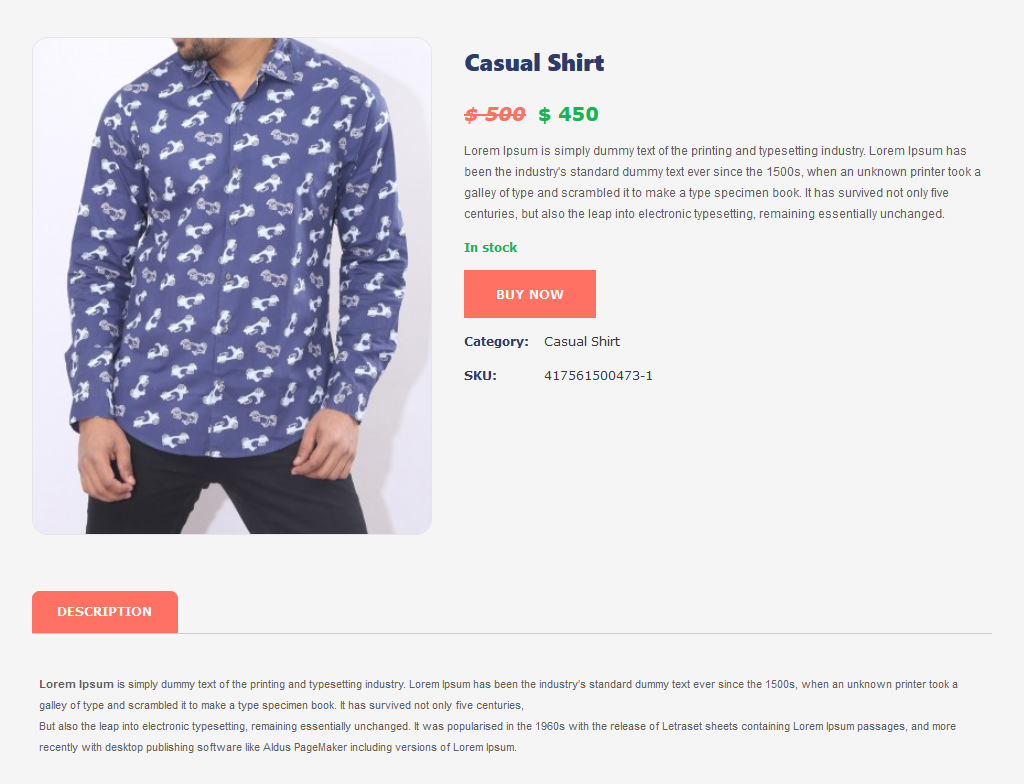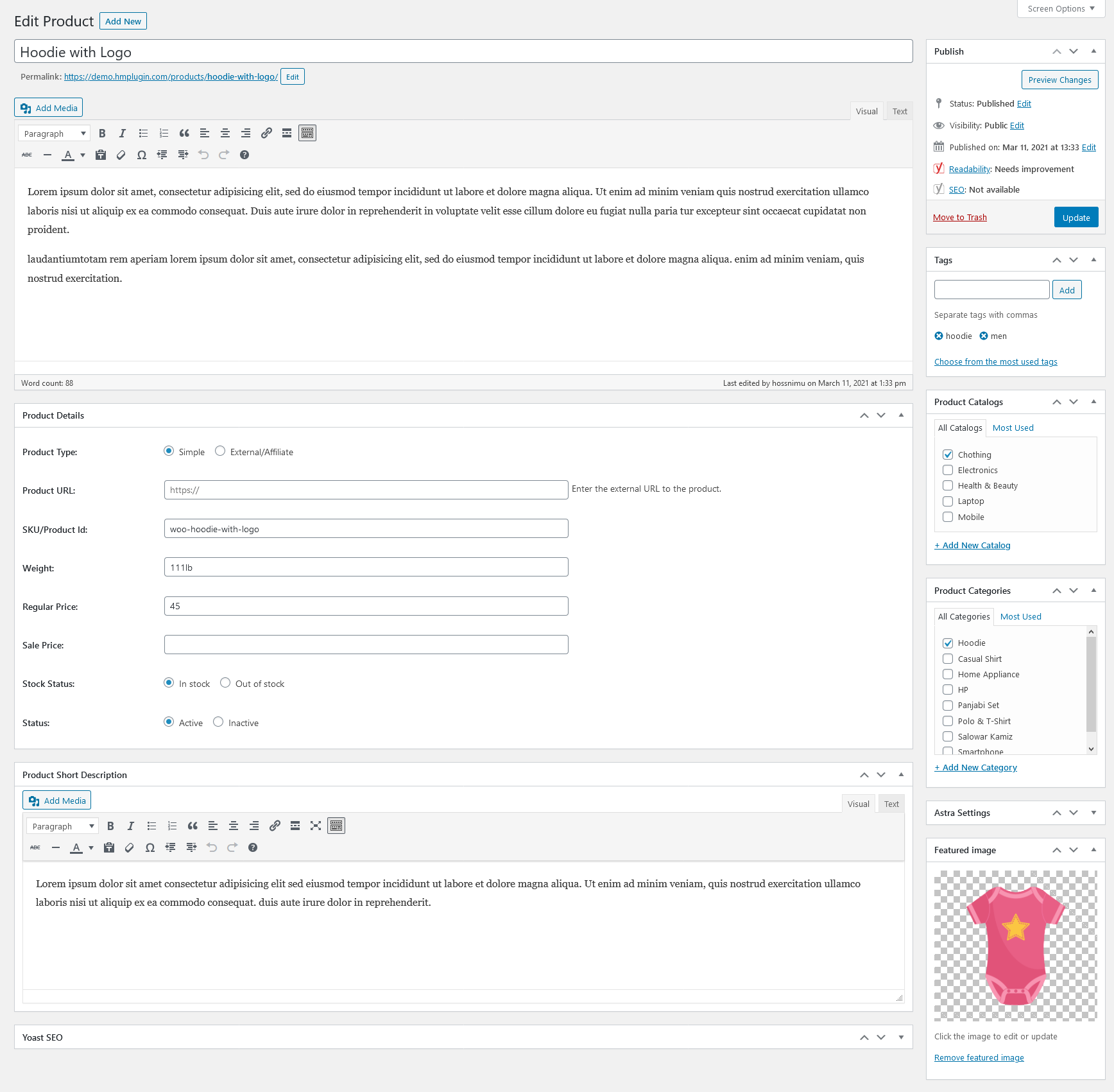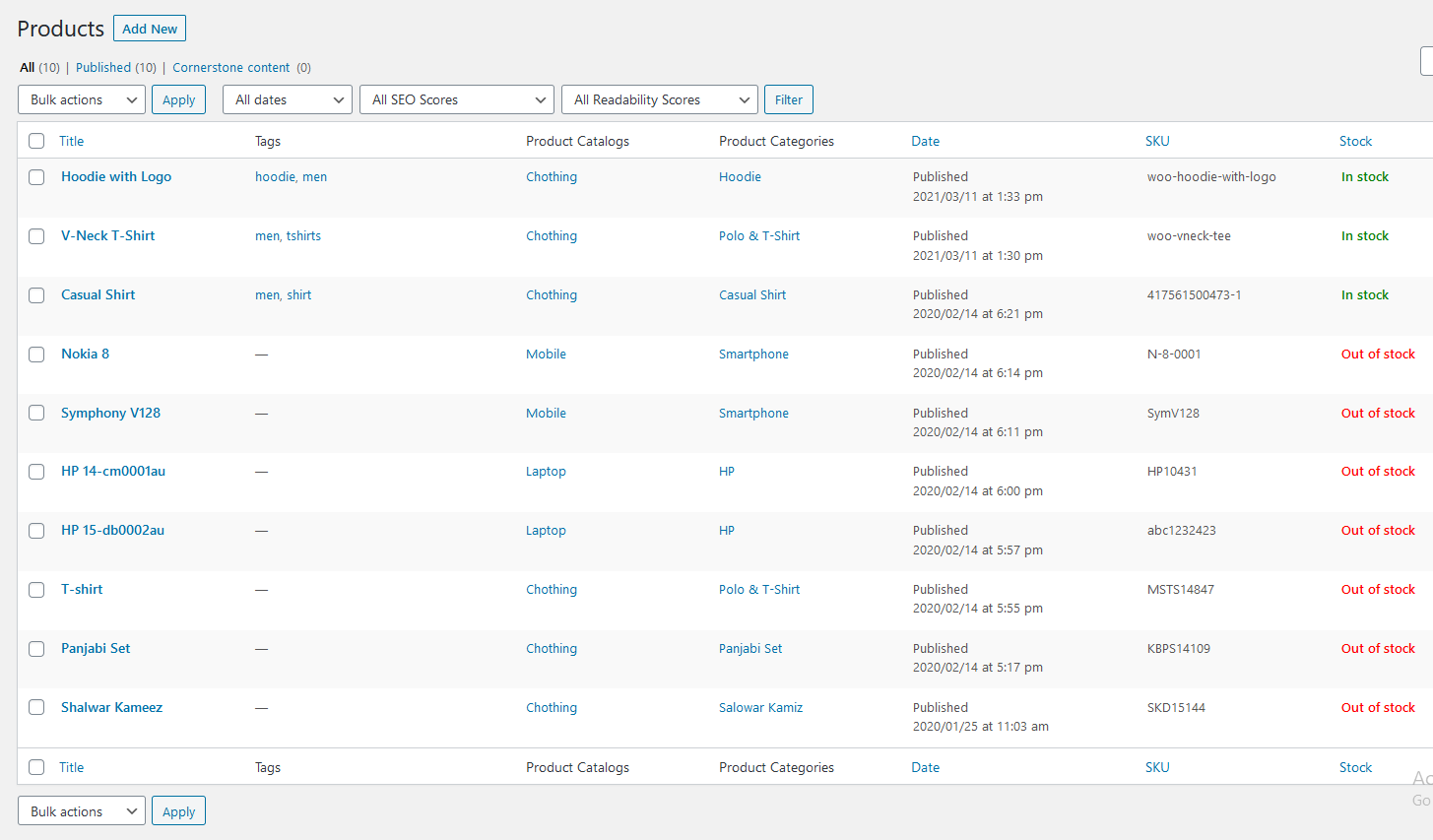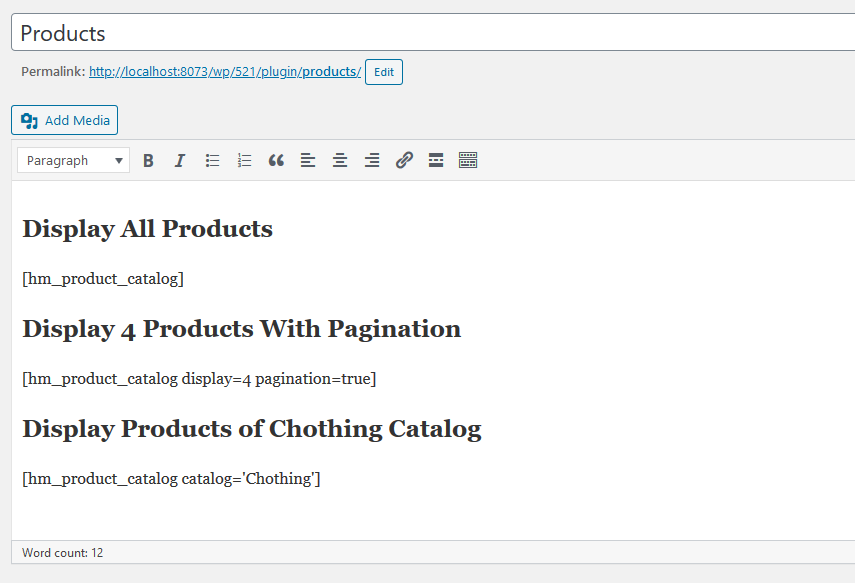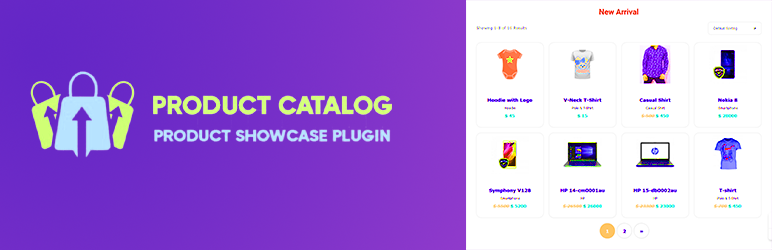
Hm Product Catalog
| 开发者 |
mhmrajib
hmplugin |
|---|---|
| 更新时间 | 2023年12月8日 04:33 |
| 捐献地址: | 去捐款 |
| PHP版本: | 7.2 及以上 |
| WordPress版本: | 6.1.1 |
| 版权: | GPLv2 or later |
| 版权网址: | 版权信息 |
详情介绍:
HM Product Catalog is a WordPress Product Showcase Plugin that can be use as an affiliate shop page for your WordPress website.
If you have products which needs to display only and can be sold to other website then this is the right plugin for you.
This plugin displays a beautiful responsive product page by using the shortcode: [hm_product_catalog].
In Product details page it displays various information about the product like SKU, Category, Regular Price, Sale Price, Description etc.
HM Products Catalog is a simple, effective and powerful plugin to create an affiliate shop page on your website.
🌟 Plugin Features:
- Easy to install and customization
- Display Products in catalog and category wise
- Supported all Modern browsers
- Add Unlimited Products
- Fully Responsive Plugin
- Control limit of products per page from shortcode
- Two types of price: Regular and Sale
- Multiple columns grid feature
- Soting with various criteria
- Showing 1-X of X Results
- Product type simple or external/Affiliate
- Button with external url for external/affiliate product
- 115 Currencies available
- In stock/Out of stock
- Product Type: Simple or External/Affiliate
- External Product URL
- Prodcut SKU
- Prodcut Weight
- Product Regular Price
- Prodcut Sale Price
- Stock Status: In stock / Out of stock
- Product Status: Active or Inactive
- Prodcut Short Description 🌟 Settings Available:
- Change Currency
- Single page in new tab or same tab
- Category label text
- Price label text
- Product Columns 2/3/4 ➡️Useage of Shortcode:⬅️
安装:
Install HM Product Catalog as a regular WordPress plugin. Here are different ways to install plugin:
Install by search plugin:
- In your Admin, go to menu Plugins > Add New
- Search HM Product Catalog
- Click to install
- Activate the plugin
- Setup the proper settings in HM Product Catalog menu
- Download the latest version of HM Product Catalog (.zip file)
- In your Admin, go to menu Plugins > Add New
- Select "Upload Plugin"
- Click on "Choose File"
- Select downloaded hm-product-catalog.zip and click on "Install Now" button
- Activate the plugin
屏幕截图:
常见问题:
I have installed the plugin. What next?
Please go to HM Product Catalog menu, and add your desired Prodcuts.
Prodcut not showing Catalog wise
Please check the double/single quatation mark carefully. Don't copy paste.
Nothing showing at all!!!
flush_rewrite_rules() as soon as you register the custom post type. It appears that they have not been rewritten yet, that is, most probably, why you're getting an embarrassing message. Alternatively you can go to Settings -> Permalinks -> Save changes, which calls on flush_rewrite_rules() for you.
更新日志:
1.7.1
- Css improved
- Minor bug fixed
- Support for WordPress 6.0
- Bug fixed
- Minor css changed
- Sidebar added to single page
- Responsive issue fixed in single page
- Back button added to single page
- Assets will load to specific page only
- Code optimized
- Css Updated
- Soting with various option added
- Showing 1-X of X Results included
- External button included to product details page
- Product type simple/external affiliat option added
- Product external url option added
- Styling improved
- Pagination styling changed
- 115 Currency added
- In stock/Out of stock option added
- SKU and Stock column added to admin product list
- Product status dropdown to radio button in admin panel
- Admin menu rearranged
- Code optimized
- Css issue fixed
- Column params added to shortcode
- elementor edit page the_content issue fixed
- w3.css removed from front end
- Code optimized and minor bug fixed
- Css issue fixed
- Settings Submenu Introduced
- Open product details page on the same tab or a new tab option added
- Product Category Label option added
- Product Price Label option added
- Display column option added
- Grid system implemented
- Responsive style improved
- Product pagination added
- Display with product limit added
- Pagination styles added
- Regular price and discounted price styles added
- Product title font size increased
- Product hover effect added
- Responsive layout improved (for four products)
- Code changes
- Minor bug fixes
- New field added: Short Description, Weight, Status
- Initial release