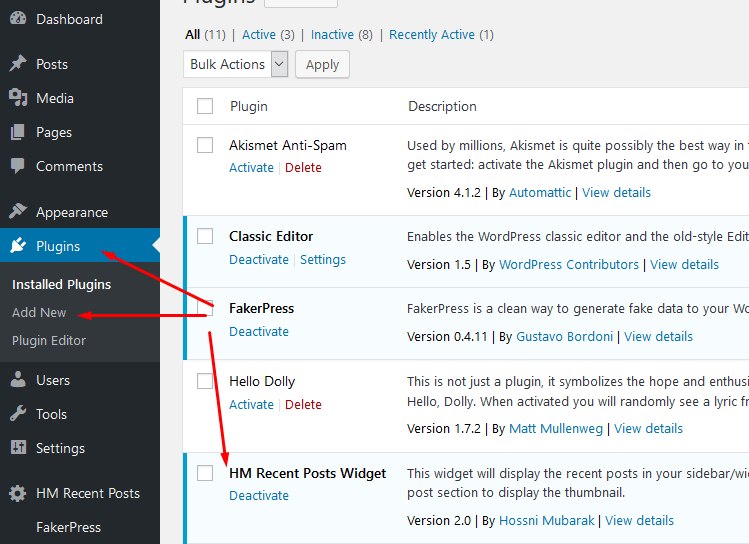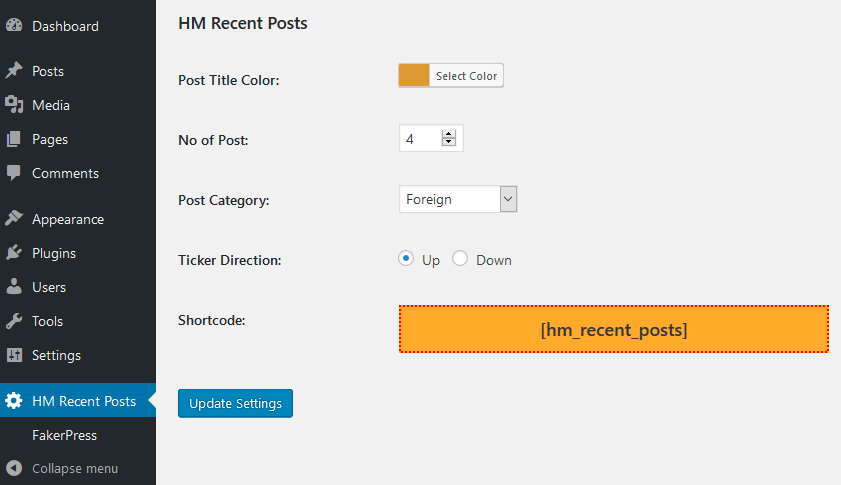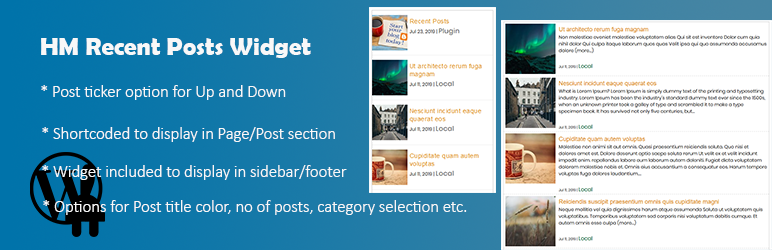
HM Recent Posts Widget
| 开发者 |
mhmrajib
ali_siddique |
|---|---|
| 更新时间 | 2020年3月1日 22:45 |
| 捐献地址: | 去捐款 |
| PHP版本: | 5.6 及以上 |
| WordPress版本: | 4.9.8 |
| 版权: | GPLv3 or later |
| 版权网址: | 版权信息 |
详情介绍:
HM Recent Posts Widget is a simple plugin that will display the recent posts in your sidebar/widget panel with post titles, thumbnails, categories and dates. You need to set featured image in post section to display the thumbnail.
Plugin Features:
- Easy to install
- Fully integrated in WordPress
- You can set the Title of the Widget
- You can controll number of posts to display
- Option for post category selection
- Post thumbnail display option
- Thumbnail border option
- Thumbnail width, height setting option
- Post title display option
- Open post in new tab option And more to come...
安装:
Install HM Recent Posts Widget as a regular WordPress plugin. Here are different ways to install plugin:
Install by search plugin:
- In your Admin, go to menu Plugins > Add New
- Search HM Recent Posts Widget
- Click to install
- Activate the plugin
- Set the widget in Admin Widgets area.
- Download the latest version of HM Recent Posts Widget (.zip file)
- In your Admin, go to menu Plugins > Add New
- Select "Upload Plugin"
- Click on "Choose File"
- Select downloaded hm-wg-recent-posts.zip and click on "Install Now" button
- Activate the plugin
- HM Recent Posts will appear in Admin Widget area.
屏幕截图:
常见问题:
Post thumbnail not displaying
You need to set featured image in post section to display the thumbnail.
Any planning to add more options?
Yes, we are working on it. Please stay with us.
更新日志:
1.1
- Changes in code structure
- Some bug fixes
- Display Post Thumbnail option added
- Show Thumbnail Border option added
- Thumbnail width, height option added
- Hide post title option added
- Open post links in new tab option added
- Initial release