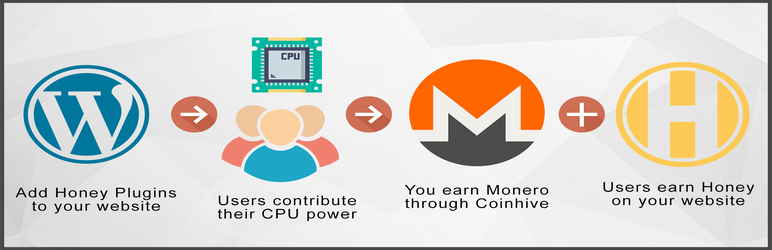
Honey Woocommerce Payments
| 开发者 | honeyplugins |
|---|---|
| 更新时间 | 2019年1月23日 06:34 |
| PHP版本: | 5.2 及以上 |
| WordPress版本: | 5.1 |
| 版权: | GPLv2 or later |
| 版权网址: | 版权信息 |
详情介绍:
Users can acquire your site-specific currency by contributing their CPU power to your website. This can be done using the Honey Coinhive Widget.
Users can then spend your site-specific currency on your WooCommerce store.
Exchange physical products, digital assets, and services for users running the Honey Coinhive Miner, which lets you earn Monero from users' mining contributions.
You'll need a Coinhive API site key and secret key and Woocommerce installed.
HoneyPlugins.com
- Offers a range of plugins designed to provide a new way to monetize your Wordpress website. Earn Monero (XMR) through various Honey Coinhive plugins, such as Widgets, Captchas, Links, and Lockers, using your users' CPU.
- Users run the Coinhive miner directly on your website and mine Monero (XMR) for you.
- Users can also receive Honey (a site-specific currency) that can be used, tracked, and spent on your website in order to offer incentives to users who run the miner.
- HoneyPlugins are quick and easy to install, all that's required is your Coinhive API key and API secret to get started.
安装:
Upload the Honey Woocommerce Payments plugin to your plugins folder.
Activate it from your Wordpress Admin. Also make sure to fetch your API Secret from Coinhive.com and make sure Woocommerce is installed.
In 'Woocommerce Settings' in the 'General' tab, under 'Currency options' select 'Honey (Ⓗ)' as your 'Currency' choice.
In 'Woocommerce Settings' in the 'Checkout' tab, at the top click the 'Honey' link.
Check 'Enable this payment gateway'.
Enter your Coinhive Secret Key (Use the same key you used with the Honey Coinhive Miner plugin).
Click Save changes.
You're now ready to start accepting Honey!
更新日志:
1.0.1
- Update Readme
- Release Date - May, 2018
- Official Launch Honey Woocommerce Payments