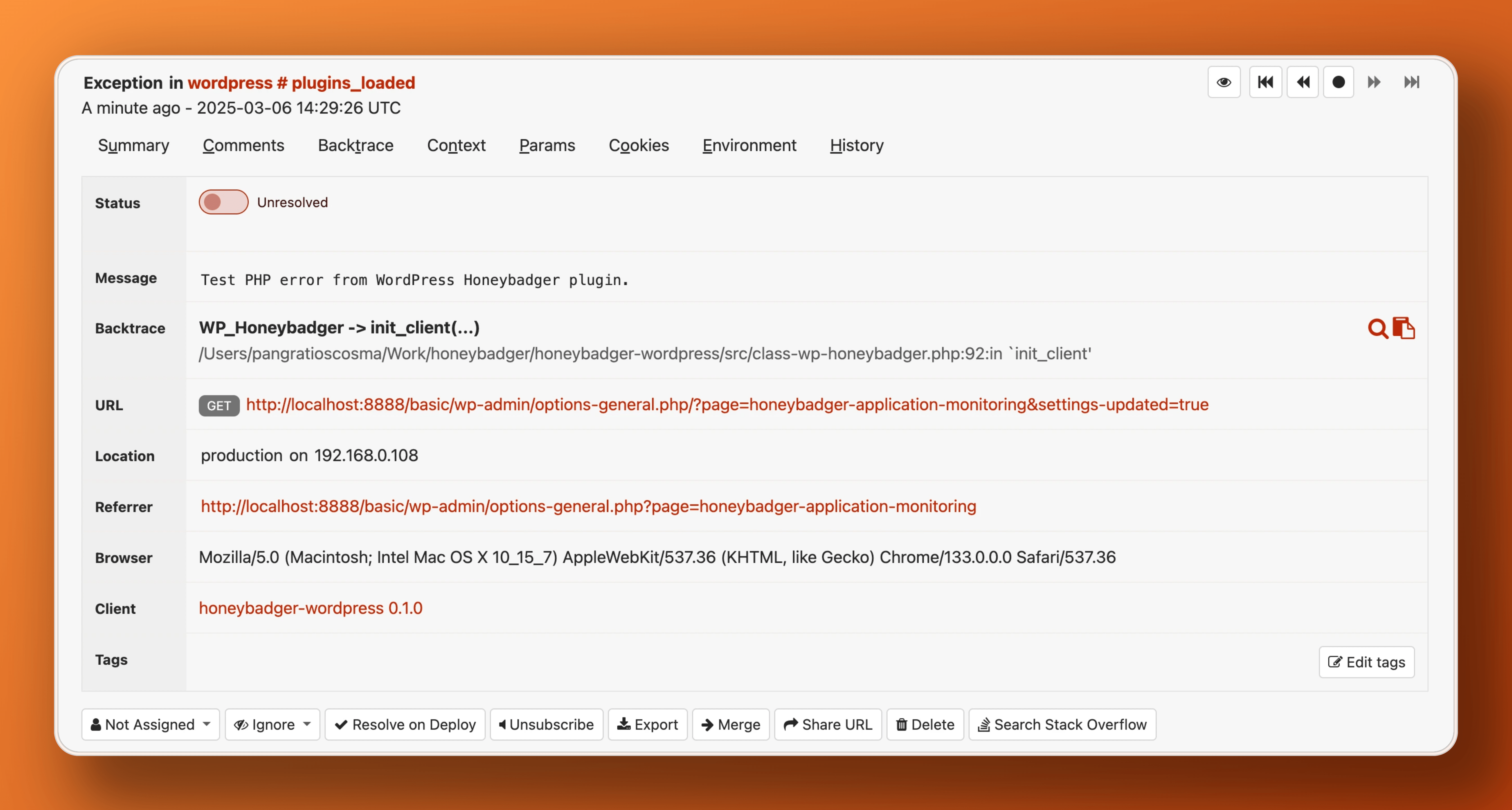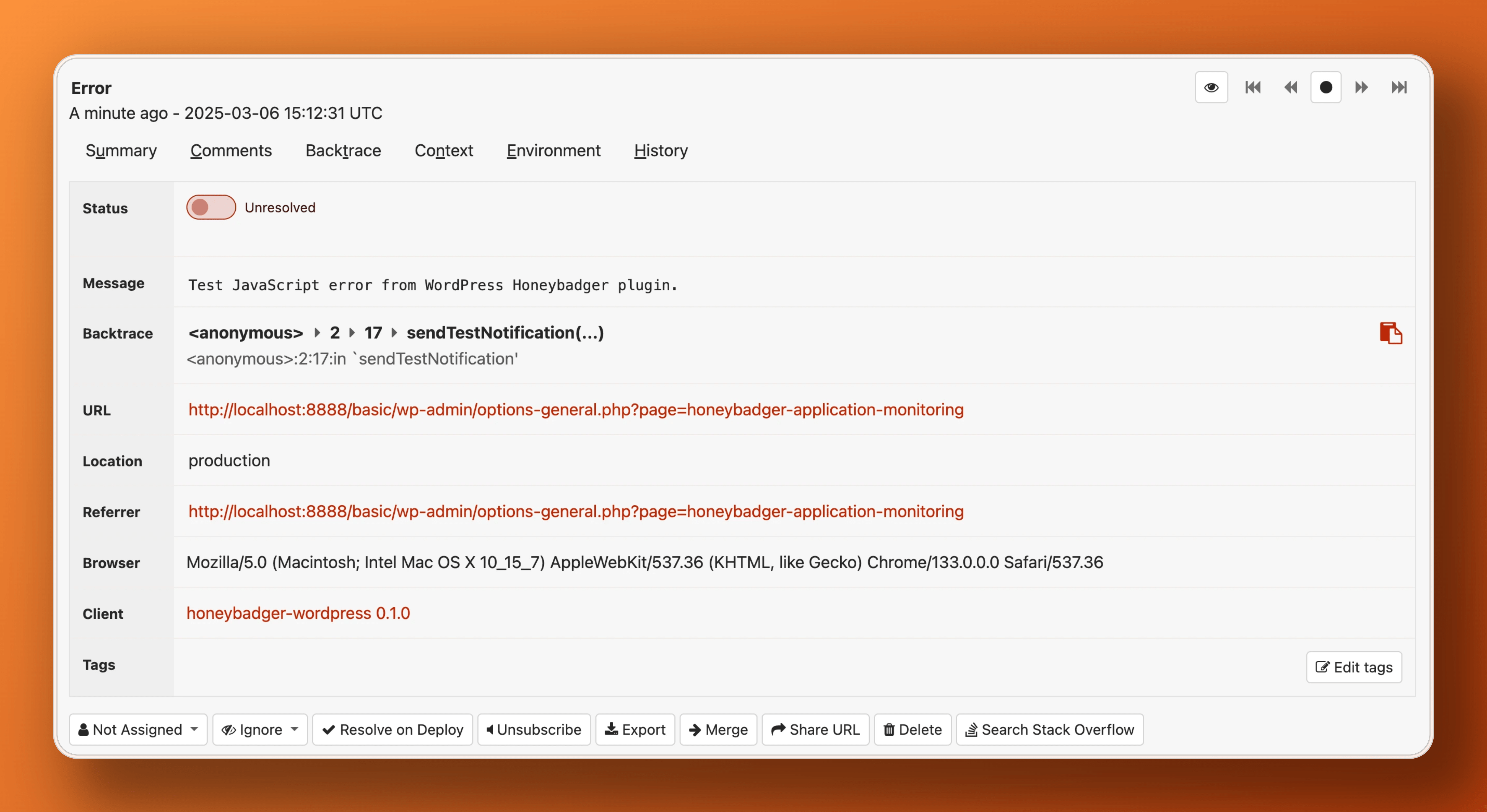Honeybadger Application Monitoring
| 开发者 | pangratioscosma |
|---|---|
| 更新时间 | 2025年8月24日 01:28 |
| PHP版本: | 7.3 及以上 |
| WordPress版本: | 6.8 |
| 版权: | GPL v2 or later |
| 版权网址: | 版权信息 |
详情介绍:
安装:
- Install the plugin from the WordPress Plugin Directory, or upload the plugin files to the
/wp-content/plugins/honeybadger-application-monitoringdirectory. - Activate the plugin through the 'Plugins' screen in WordPress.
- Use the Settings->Honeybadger screen to configure the plugin.
- Ensure you have a Honeybadger account and obtain your API key(s). It is recommended that you have 2 separate projects, one for PHP and another for JavaScript error monitoring.
- Enter your Honeybadger API key(s) in the plugin settings to start monitoring errors. Ensure that "PHP error reporting enabled" option is checked to enable automatic error reporting for the PHP code. Same goes for the "JS error reporting enabled" option.
- Optionally, you can check the "Send test notification" options to test the integration upon clicking save. Note: You should uncheck these options (make sure to click Save) after you've verified that error reporting works.
屏幕截图:
常见问题:
I have installed the plugin but I can't see any notifications being reported.
Ensure that you have entered your Honeybadger API key(s) correctly in the plugin settings. Also, make sure that the "PHP error reporting enabled" and "JS error reporting enabled" options are checked. If you are still not seeing notifications, check your Honeybadger account to ensure that the API keys are valid and that there are no issues with your Honeybadger projects.
What is the "Version" option?
The "Version" option allows you to specify the version of your application that is being monitored. This can be useful for tracking errors across different versions of your application.
Are there any other configuration options for Honeybadger?
Yes, you can configure additional options such as the endpoint, environment name, excluded exceptions and more. Currently these options need to be set manually in src/honeybadger-application-monitoring.php. In future versions, more of these options will be configurable through the Honeybadger Settings page in WordPress.