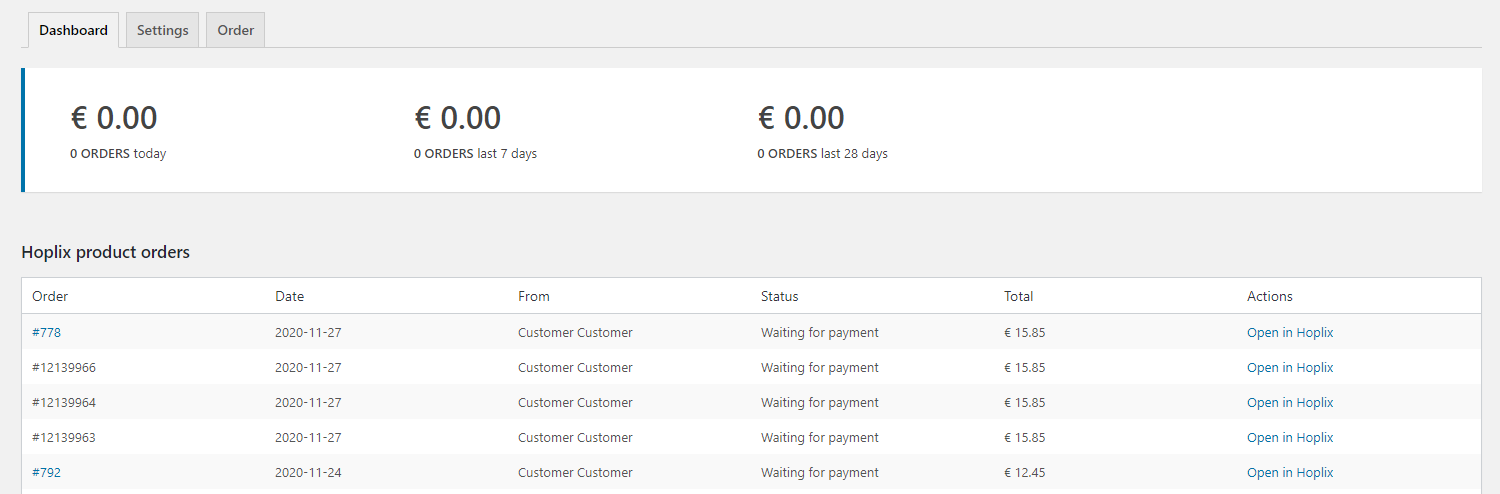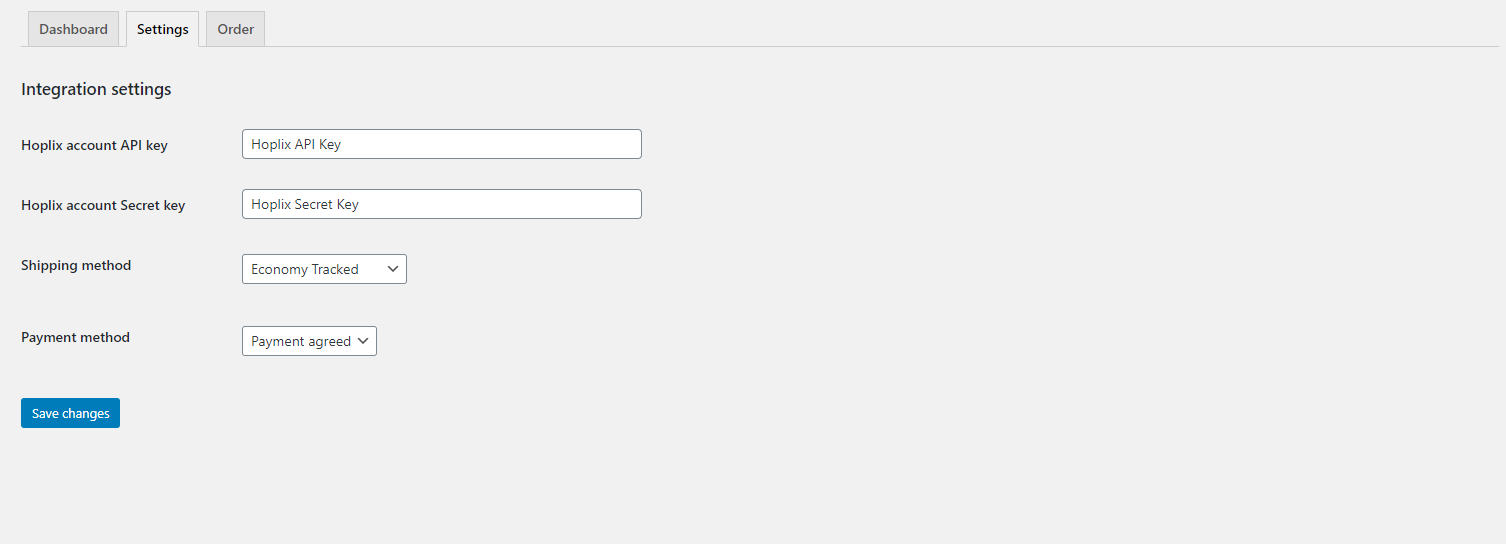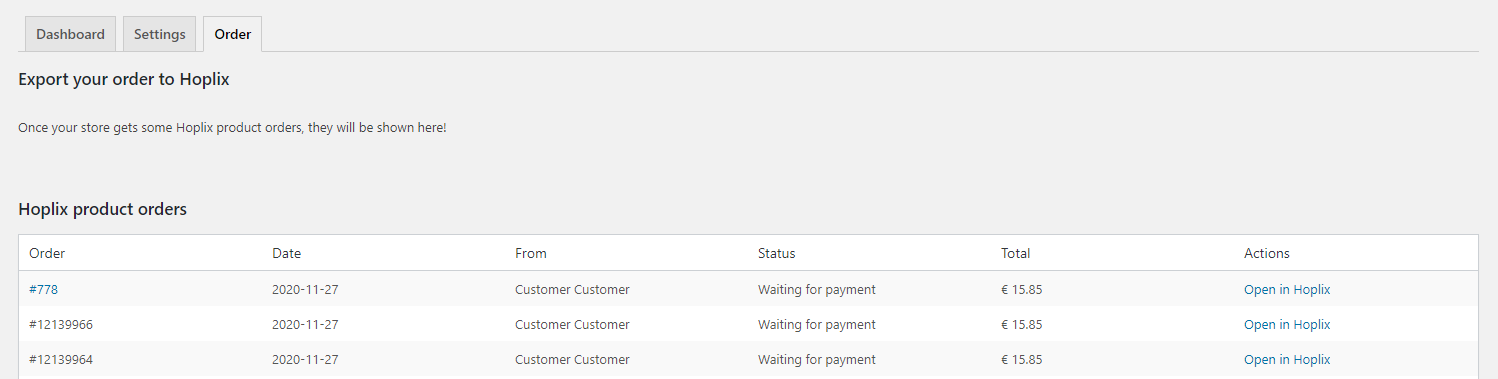Hoplix Integration for WooCommerce
| 开发者 | nottrue |
|---|---|
| 更新时间 | 2026年2月4日 18:00 |
| PHP版本: | 5.6 及以上 |
| WordPress版本: | 6.6.1 |
| 版权: | GPLv2 or later |
| 版权网址: | 版权信息 |
详情介绍:
Partner with the #1 print-on-demand drop shipping plugin. Over 30,000 active stores and counting!
With Hoplix, you can focus on building your store. We'll print, fulfill and ship your products for you. Simply upload your design, add it to your store, and we'll do the rest.
We offer more than 200 products in various categories, from apparel, home items, mugs, accessories, and more! Once your orders start rolling in, we’ll fulfill and ship each one under your brand and in an average of 5 business days.
How does Hoplix work?
When a customer buys something from your WooCommerce store, the order is automatically imported to Hoplix, where we fulfill and ship it to them under your brand. You can then see your order, revenue, and profit statistics on your WooCommerce dashboard.
We’re trusted to print over 1 million products. When will we print for you?
Learn more about the WooCommerce + Hoplix integration here.
With WooCommerce + Hoplix, you get:
- Control over your profit: We charge you to cover production while you set your retail price, and what's left is your profit
- Free design templates: Get creative with our product generator
- Product personalization: Sell designs your customers can personalize themselves
- Stress-free shipping: Lost shipments are on us, and we offer shipping methods with tracking
- Samples orders: Get product samples with 20% off
- 24/7 support: Get in touch with us using chat, email, or phone
安装:
- Download Hoplix Integration for WooCommerce from wordpress plugin list or upload 'hoplix-print-on-demand-for-woocommerce' to the '/wp-content/plugins/' directory
- Activate the plugin through the 'Plugins' menu in WordPress
- Click the "Connect" button
- Save your settings for import order.
屏幕截图:
常见问题:
How i can do if there is an error while connecting to Hoplix?
Go to https://hoplix.com/account/woocommerce , on action menu click "Retry connection" and Hoplix retry the connection to your wocommerce