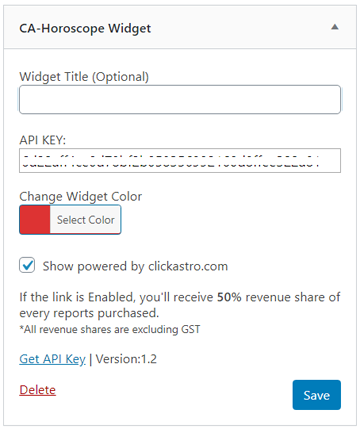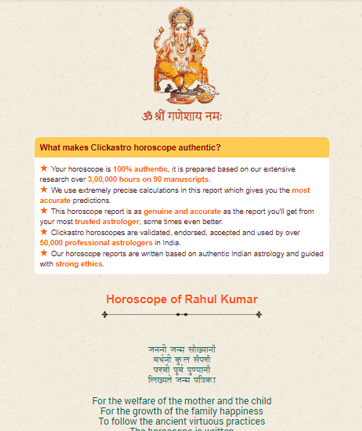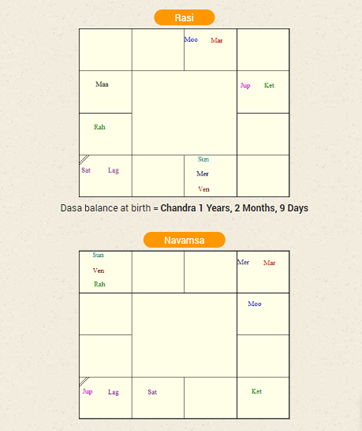Horoscope and Astrology
| 开发者 |
Clickastro
cawp |
|---|---|
| 更新时间 | 2025年8月21日 16:27 |
| PHP版本: | 5.2.4 及以上 |
| WordPress版本: | 6.8 |
| 版权: | GPLv2 or later |
| 版权网址: | 版权信息 |
详情介绍:
Horoscope and Astrology widget is by clickastro.com - India's leading Vedic Astrology portal. It's not just a widget, but a window to the world of wide varieties of horoscope and astrology reports. Adding this plugin will give your users authentic Indian Astrology reports.
By adding this FREE Widget you will get,
-More User Engagement
-Revenue Share
-More Website Traffic
-Better scope for ads
-Income from paid reports
Register for an API Key GET API KEY
User BENEFITS of Clickastro Widget
- More Website Traffic Clickastro ‘Horoscope and Astrology’ Widget offers free personalized predictions. It uses their own world-class astrology calculation engine which maintains a high-level accuracy. The authenticity of these reports can drive more visitors seeking Vedic Astrology predictions.
- More User Engagement With the increase in the number of visitors, user engagement per visitor would also increase. The visitors coming to the widget will have to spend some time on that page for filling up the fields. The average time your visitors spend may rise 9 – 11%.
- Life-long Revenue Having the Clickastro ‘Horoscope and Astrology’ widget on your website will be a source for life-long revenue. It gives you a steady income from the sale of Clickastro paid reports. As it increases your traffic, your scope of revenue from ads will also increase.
- Better scope for ads When the website traffic and user engagement increase, you have a higher potential for getting ads. With more ads, you get more revenue.
- Income from paid reports The visitors using the widget will be introduced to the wide range of Clickastro astrology solutions. When someone directed from your site buys a paid report from clickastro.com, that amount will be shared between us. You can get up to 50% of every successful transaction. What’s Special about Clickastro Horoscope and Astrology?
安装:
Install and Activate
1.Install and activate the plugin in your WordPress dashboard by going to Plugins –> Add New.
2.Search for “Horoscope and Astrology” to find the plugin.
3.When you see Horoscope and Astrology, click “Install Now” to install the plugin.
4.Click “Activate” to activate the plugin.
5.Register for an API Key GET API KEY
6.Login LOGIN
7.Add your API Key to the settings field in 'Appearance' -> 'Widgets' -> 'Horoscope plugin'
8.Custom Background Color: Add a hex color to override the default colors
To display the horoscope widget in a page or post, add this shortcode to the content area: [ca-horoscope]