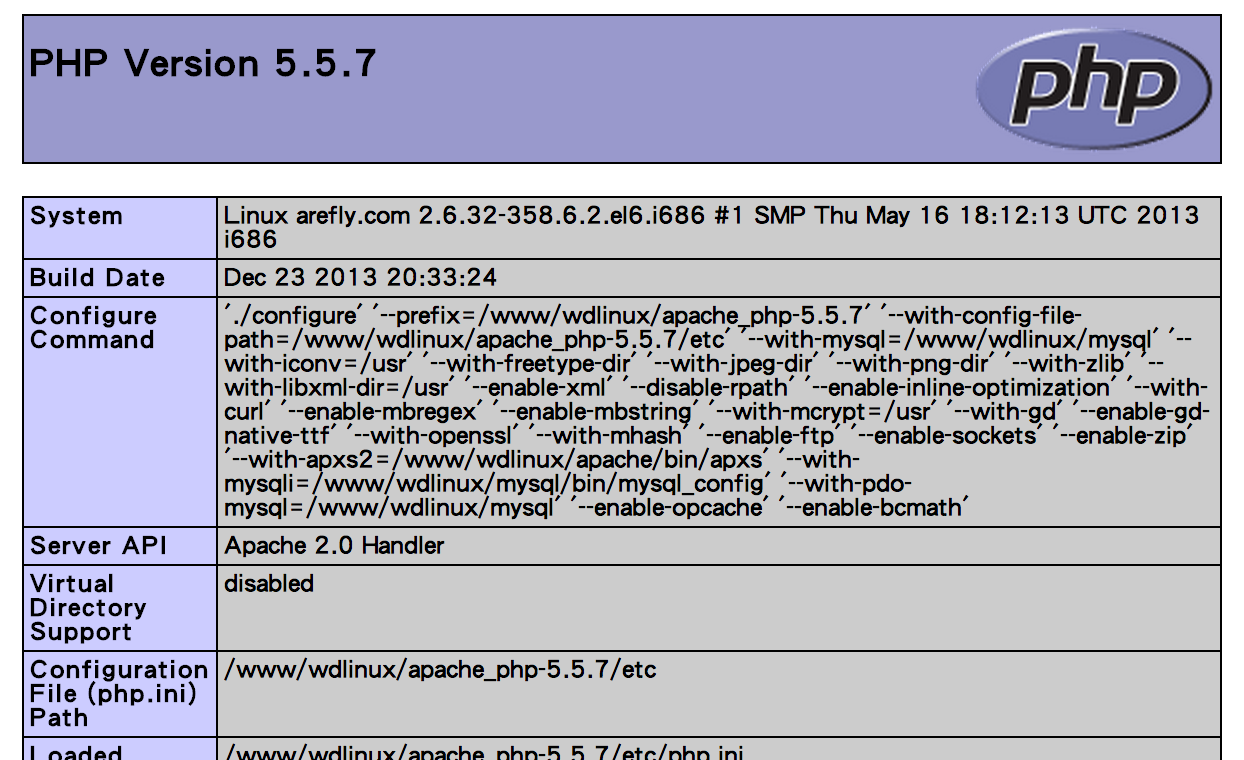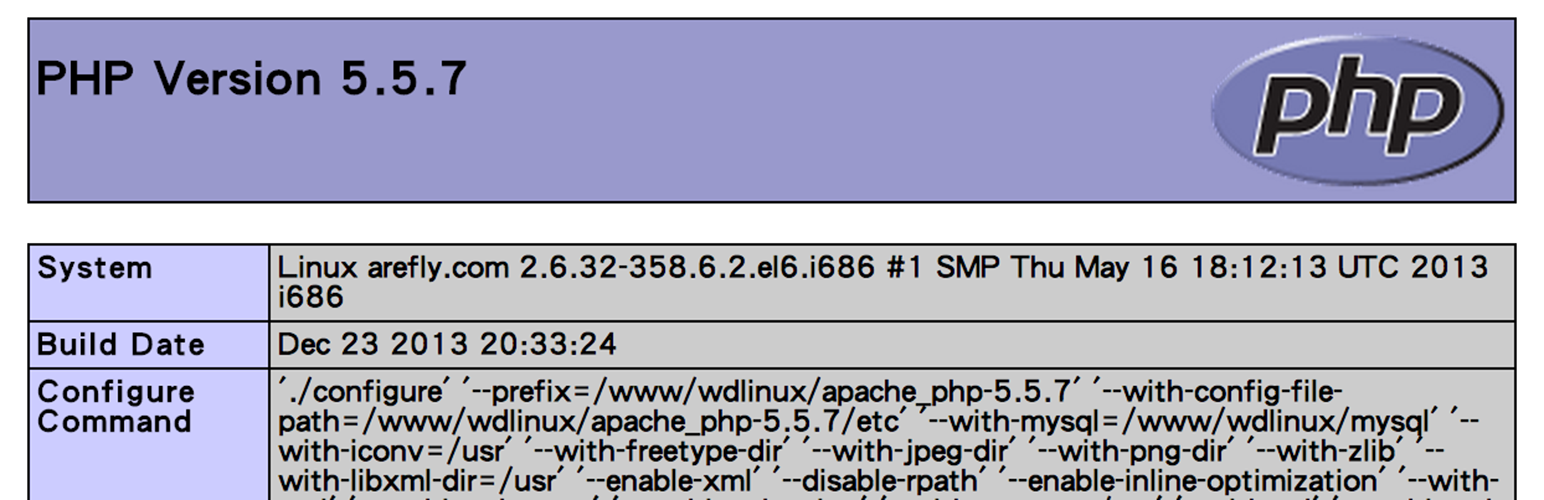
Host PHP Info
| 开发者 | eflyjason |
|---|---|
| 更新时间 | 2014年3月5日 19:45 |
| 捐献地址: | 去捐款 |
| PHP版本: | 3.0 及以上 |
| WordPress版本: | 3.8 |
| 版权: | GPLv2 or later |
| 版权网址: | 版权信息 |
详情介绍:
You can see your PHP Info in Tools->View PHP Info
你就可以在「工具->檢視PHP信息」看到伺服器的PHP信息
Translators
If you have created your own language pack, or have an update of an existing one, you can send gettext PO and MO files to Arefly so that I can bundle it into Host PHP Info. You can download the latest POT file.
安装:
Updgrading From A Previous Version
To upgrade from a previous version of this plugin, delete the entire folder and files from the previous version of the plugin and then follow the installation instructions below.
Installing The Plugin
Extract all files from the ZIP file, making sure to keep the file structure intact, and then upload it to
/wp-content/plugins/.
This should result in the following file structure:
- wp-content - plugins - host-php-info | info.php - lang | host-php-info-zh_CN.mo | host-php-info-zh_CN.po | host-php-info-zh_TW.mo | host-php-info-zh_TW.po | host-php-info.pot | readme.txt | host-php-info.php | LICENSE | license.txt | options.php | readme.txt
Then just visit your admin area and activate the plugin.
And now you can see your PHP Info in Tools->View PHP Info
See Also: "Installing Plugins" article on the WP Codex屏幕截图:
常见问题:
I cannot active this plugin, what can i do?
You may post on the support forum of this plugin to ask for help.
I love this plugin! Can I donate to you?
YES! I do this in my free time and I appreciate all donations that I get. It makes me want to continue to update this plugin. You can find more details on About Me Page.
更新日志:
Version 1.0.4
- Remove All Remote Load File.
- Fix Bug of
define. (Thanks to cmhello)
- Add Screen Shot.
- Add Banners.
- Fix Bugs.
- Initial release.