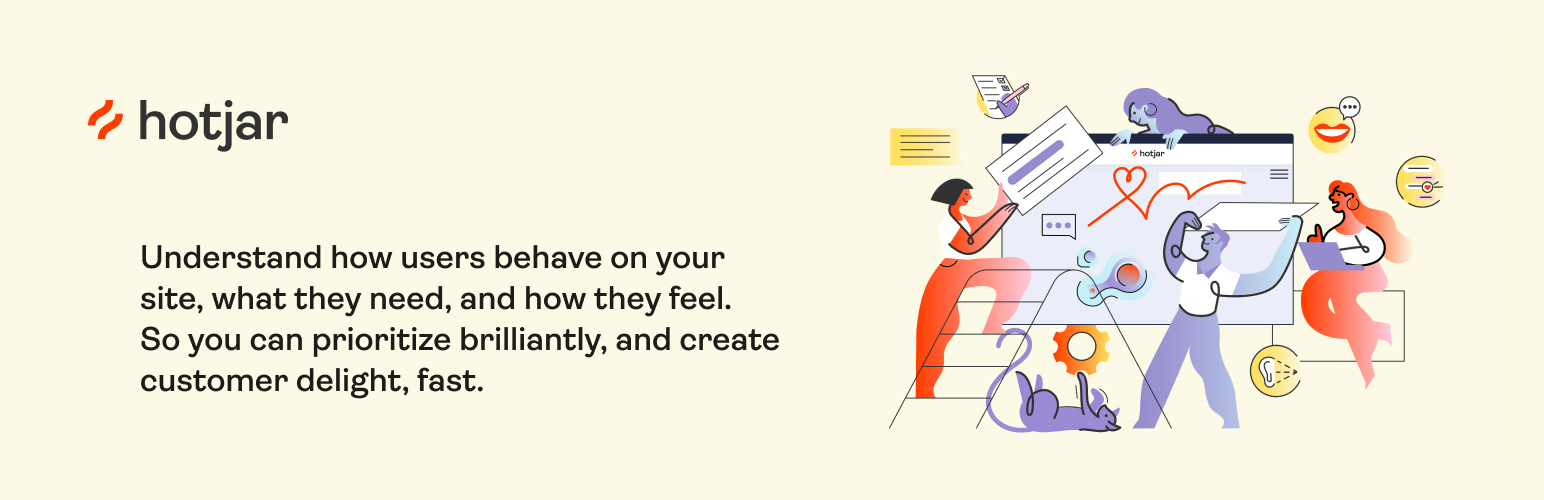
Hotjar
| 开发者 | hotjar |
|---|---|
| 更新时间 | 2023年5月16日 18:20 |
| PHP版本: | 4.6 及以上 |
| WordPress版本: | 6.0 |
| 版权: | GPLv3 |
| 版权网址: | 版权信息 |
详情介绍:
- Visualize user behavior – Heatmaps visually represent where users click, move, and scroll on your site. With this context, you'll be inspired with simple ways to improve your site.
- Put yourself in their shoes – Watch recordings of real user behavior on your site. See visitors' clicks, mouse movements, u-turns, and rage clicks. Learn what frustrates users and resolve issues early.
- Measure conversions and learn why users drop off – Visualize your conversion flows with Funnels, and understand where your users are getting stuck by zooming into relevant recordings.
- Explore and understand your metrics – Trends connects the dots between numbers and user behavior insights so you can visualize your most important metrics and find the recordings and heatmaps of the underlying user behavior with a single click.
- Hear from your users – Surveys bring voice-of-customer to your decision-making. Gathering evidence for a landing page or feature? Use a targeted Survey to validate your ideas and better understand your users.
- Get feedback with context – A real-time suggestion box on your site, Feedback lets users express frustration or delight about individual parts of your site, right down to the page, form, or image they're looking at.
- Connect with users – Automate the recruitment, scheduling, and hosting of moderated user interviews, and focus on what matters the most—connecting with users.
- Stay on top of your user metrics – Use your Dashboard to get a high-level view of user data and spot issues before they become serious, identify trends, and find deeper insights.
- Integrate Hotjar with the tools you love – Connect Hotjar with thousands of popular apps, so you can automate your work and have more time for what matters most—no code required.
安装:
- Download the Hotjar plugin as a zip file.
- Upload the folder
hotjarto the/wp-content/plugins/directory - Activate the plugin through the 'Plugins' menu in WordPress
屏幕截图:
常见问题:
Do I need a Hotjar account to use this plugin?
Yes. You can sign up for a free Hotjar account which provides access to all our features including heatmaps, recordings and feedback tools.
I've set up Hotjar, what now?
You can enable, disable and enable all the Hotjar features from within the Insights app. Any changes will be reflected immediately on the site(s) where you have the Hotjar script installed. For more information on getting started with Hotjar visit our help center.
Where can I find out more about Hotjar?
Visit our website to learn more about Hotjar and how you can use it to start gaining insights into how users use your site.
What are the Hotjar Terms of Service?
The full terms of service are available here together with other legal and privacy documentation. If you have further questions do not hesitate to reach out to our support.
Is Hotjar GDPR compliant?
We’ve built Hotjar with a privacy by design approach and have developed a number of compliance controls for our customers to be able to use Hotjar in a GDPR compliant manner.
Can my users opt-out?
Yes. Hotjar respects the Do Not Track header and users can also opt-out on a per-browser basis by visiting Hotjar opt out.
How do I remove Hotjar from my site?
You can uninstall this plugin at any time to remove Hotjar from your site. Data which has been collected can be removed through the Insights interface, or by deleting your site or account. For more information see our data retention documentation..
更新日志:
- Updated description.
- Fixed a warning (PHP 8 compatibility).
- Tested on WP 6.0.
- Updated assets and tested on WP 5.8.1
- Tested on WP 5.8.
- Tested on WP 5.7.2.
- Tested on WP 5.6.
- Tested on WP 5.5.
- Update description.
- Update changelog as well.
- Fix borked readme in the 1.0.4 tag.
- Tested up to bumped to 5.3.2
- Initial release.
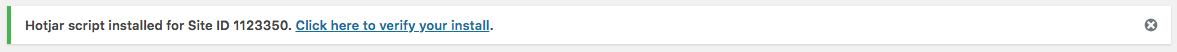
 to configure the Hotjar tools on your site.](https://cdn.jsdelivr.net/wp/hotjar/assets/screenshot-3.png)