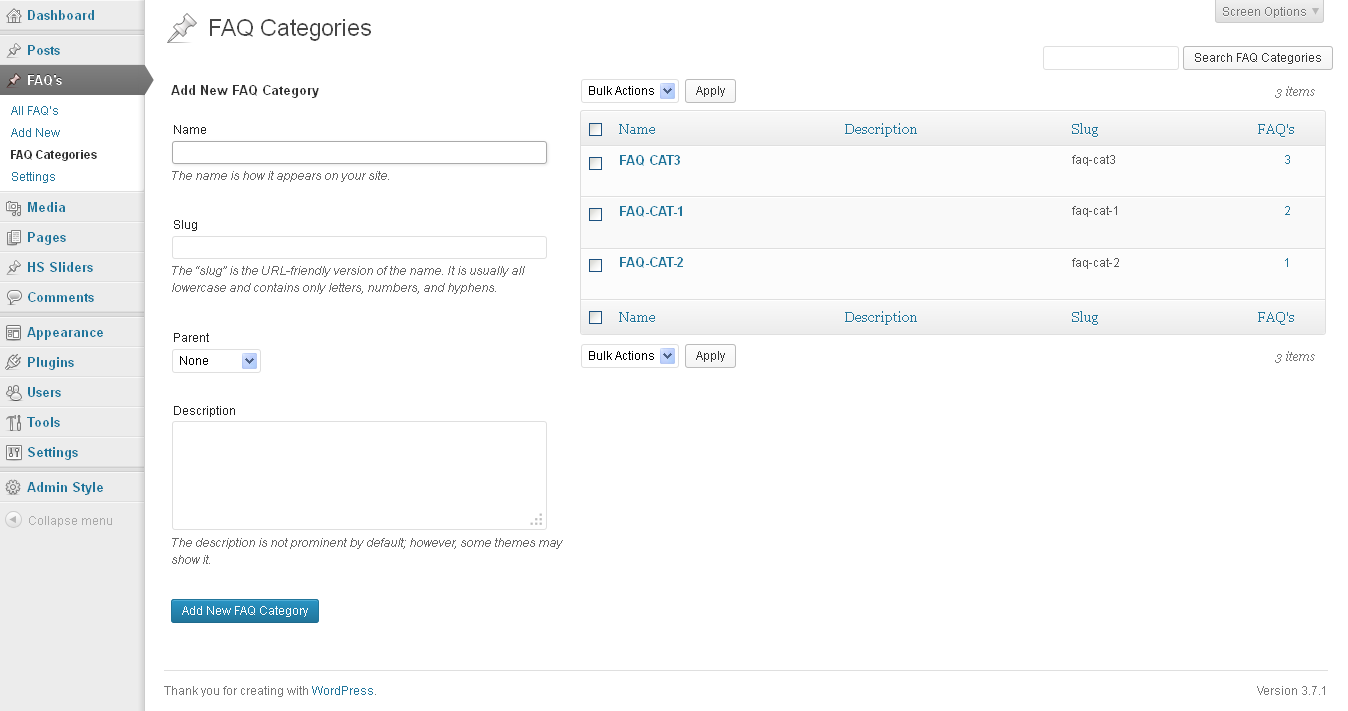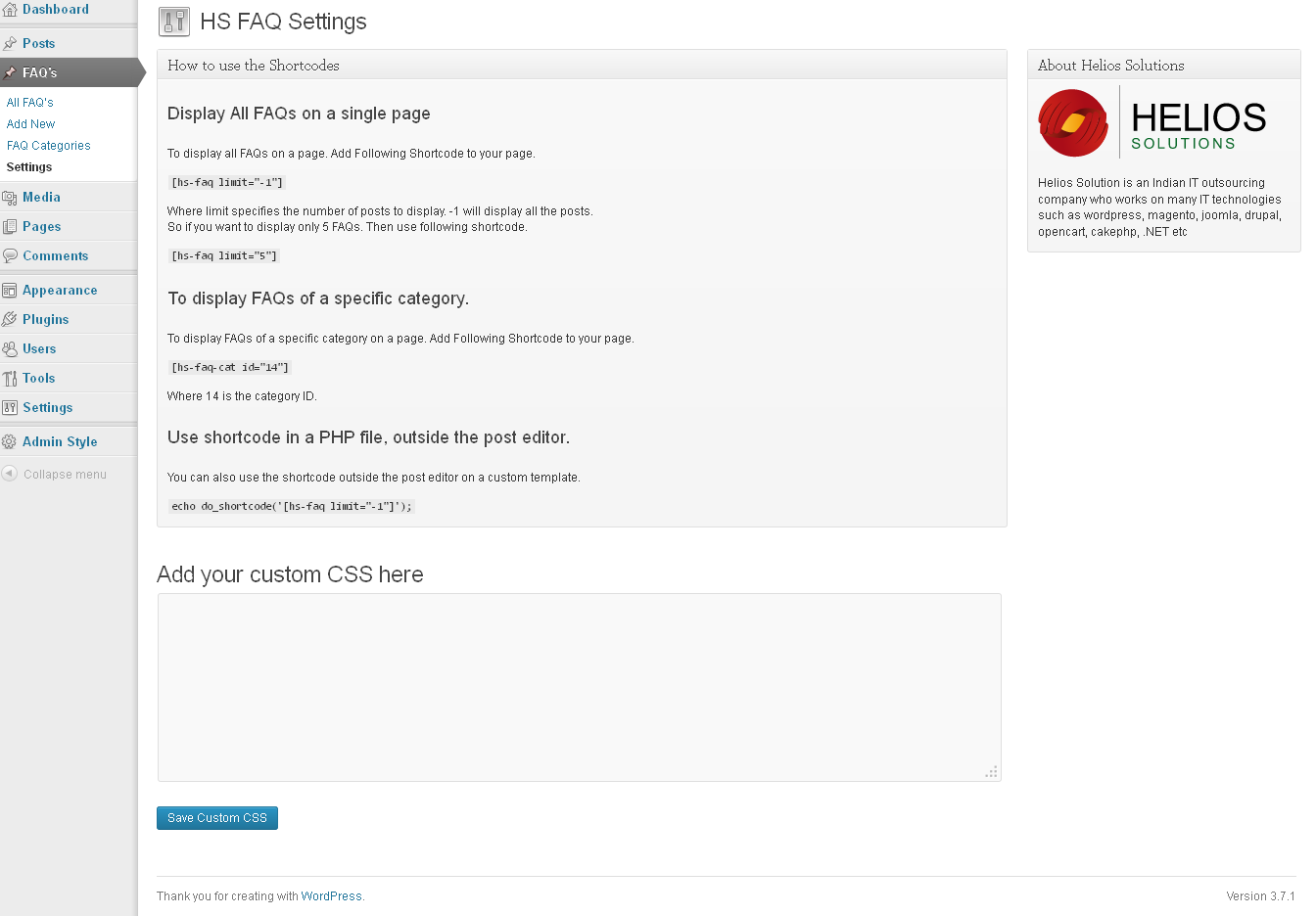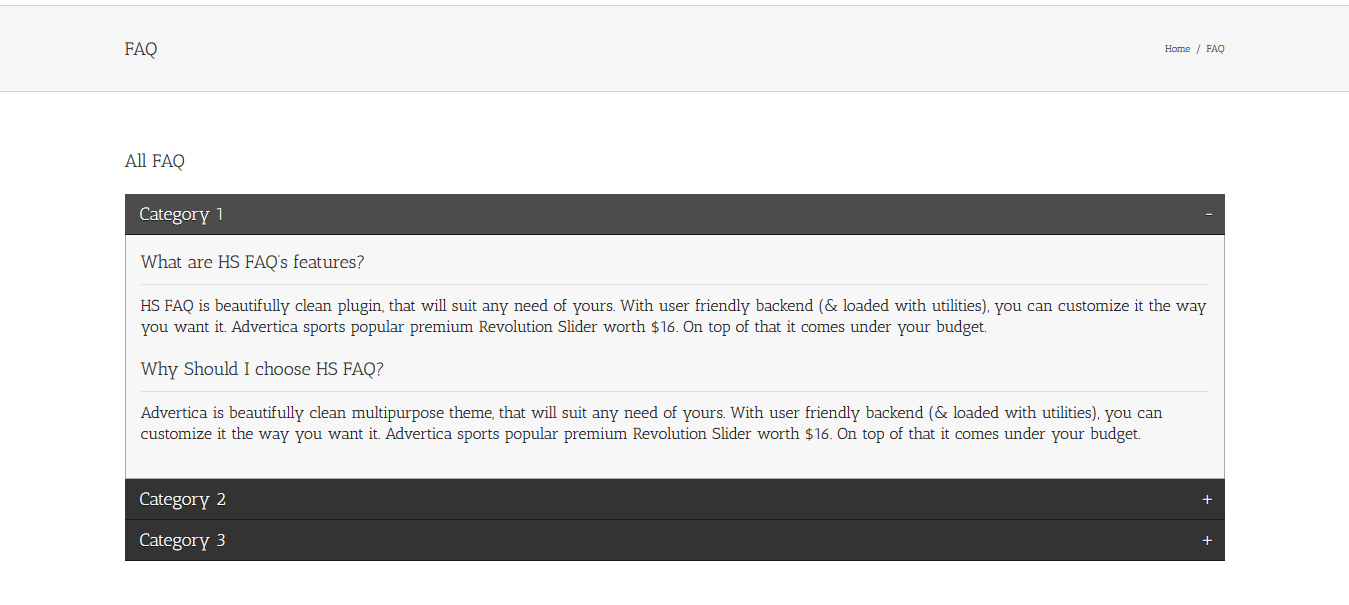Helios Solutions Responsive category FAQ
| 开发者 | heliossolutions |
|---|---|
| 更新时间 | 2018年12月19日 15:00 |
| PHP版本: | 4.0 及以上 |
| WordPress版本: | 4.7.3 |
| 版权: | GPLv2 or later |
| 版权网址: | 版权信息 |
详情介绍:
- Add multiple Category.
- Shortcode for Individual Category.
- Accordian Effect using jQuery UI.
- Responsive Faq.
- Add Your own custom css.
安装:
- Upload the plugin folder
HS Simple Faqto the/wp-content/plugins/directory. - Activate the plugin through the "Plugins -> Installed plugins -> Activate HS Simple Faq" menu in WordPress.
- Find HS Simple Faq Plugin in -> Admin Menu.
- For settings "FAQ's" -> "Settings".
[hs-faq limit="-1"]
Where limit specifies the number of posts to display. -1 will display all the posts.
So if you want to display only 5 FAQs. Then use following shortcode.
[hs-faq limit="5"]
If you want to custom order your faqs. Then you can use order and orderby parameter in shortcode. Use following shortcode
[hs-faq limit="5" orderby="date" order="ASC"]
To display FAQs of a specific category on a page. Add Following Shortcode to your page.
[hs-faq-cat id="14"]
Where 14 is the category ID.
You can also use the shortcode outside the post editor on a custom template.
echo do_shortcode('[hs-faq limit="-1"]');屏幕截图:
常见问题:
How to use?
To display all FAQs on a page. Create a page and add Following Shortcode to your page.
[hs-faq limit="-1"]
Where limit specifies the number of posts to display. -1 will display all the posts.
So if you want to display only 5 FAQs. Then use following shortcode.
[hs-faq limit="5"]
If you want to custom order your faqs. Then you can use order and orderby parameter in shortcode. Use following shortcode
[hs-faq limit="5" orderby="date" order="ASC"]
To display FAQs of a specific category on a page. Add Following Shortcode to your page.
[hs-faq-cat id="14"]
Where 14 is the category ID.
You can also use order and orderby parameter same as above
[hs-faq-cat id="14" orderby="date" order="ASC"]
You can also use the shortcode outside the post editor on a custom template.
echo do_shortcode('[hs-faq limit="-1"]');
更新日志:
- Enhancement: Security options
- Bug fixes
- Compatibility with wordpress version 4.7.3
- Enhancement: Imporved performance and uses default wordpress jQuery library.
- Bug fixes
- Enhancement: Instead of CSS new version uses jQuery UI.
- Enhancement: New Design with plus minus icon.
- Bug Fix : Changed Conflicting class name with font-awesome icons and other small css changes.
- Enhancement: Proper Mobile View.
- All Accordions will be colsed initially.
- Bug Fix : Missing Font Family.
- Enhancement: Wp Query Change
- Updated the wp query for proper display of all FAQs category wise
- Enhancement: New Design
- Now you can display FAQ without assigning category.
- Bug Fix: Changed confliting css/html with wordpress twentyfourteen theme
- Enhancement: Updated the taxonomy query for proper display of all FAQs
- Added support wordpress 3.8 and twentyforteen theme
- Initial launch of the plugin