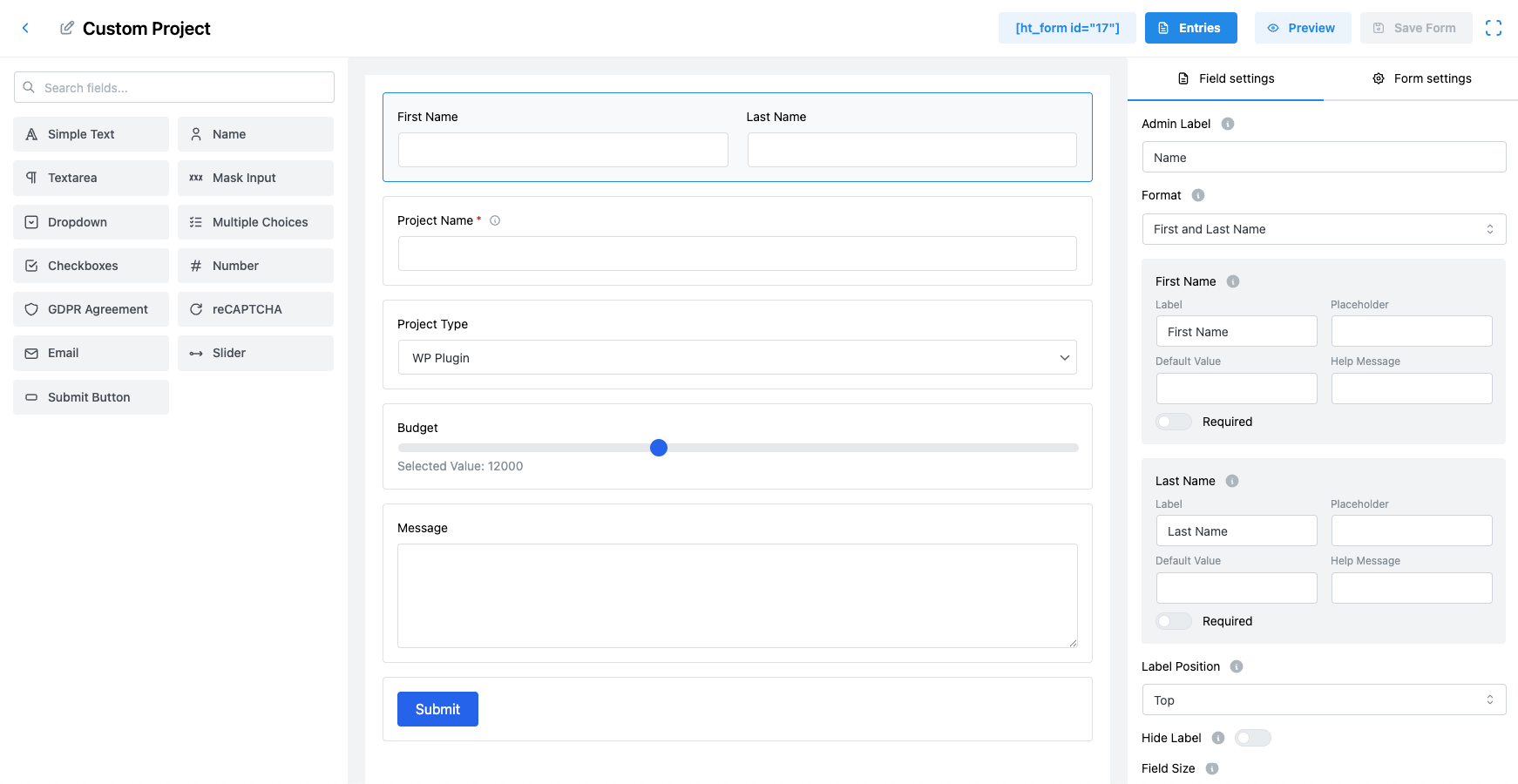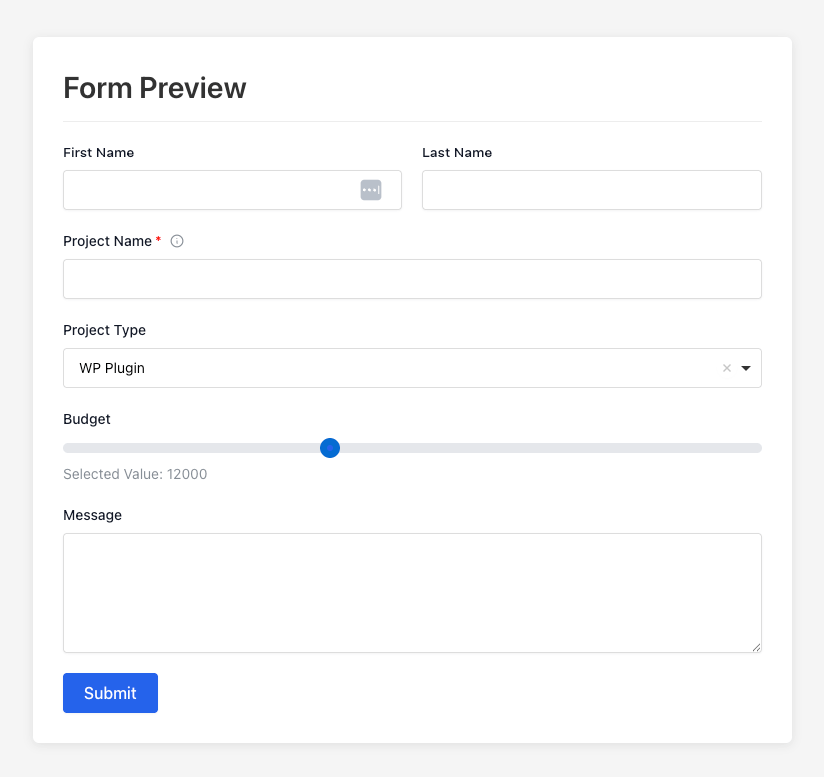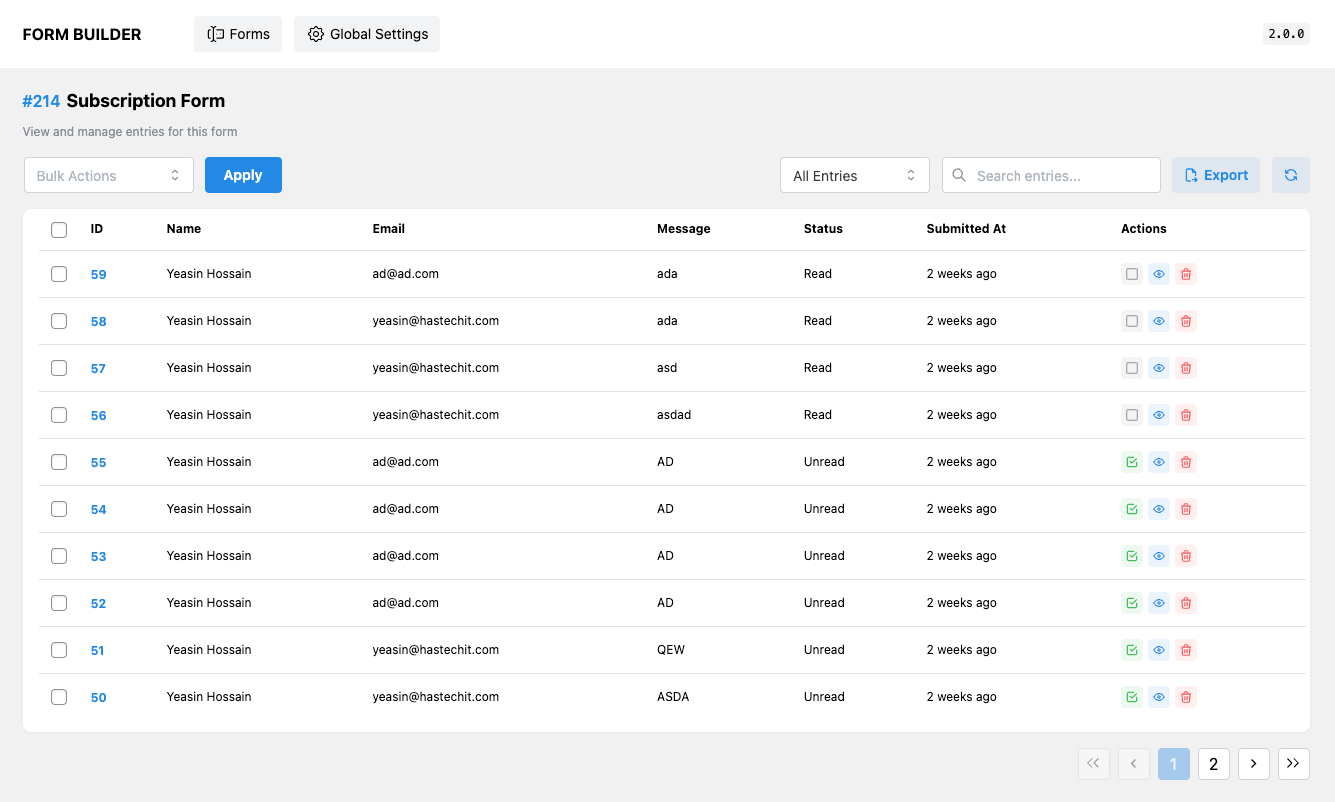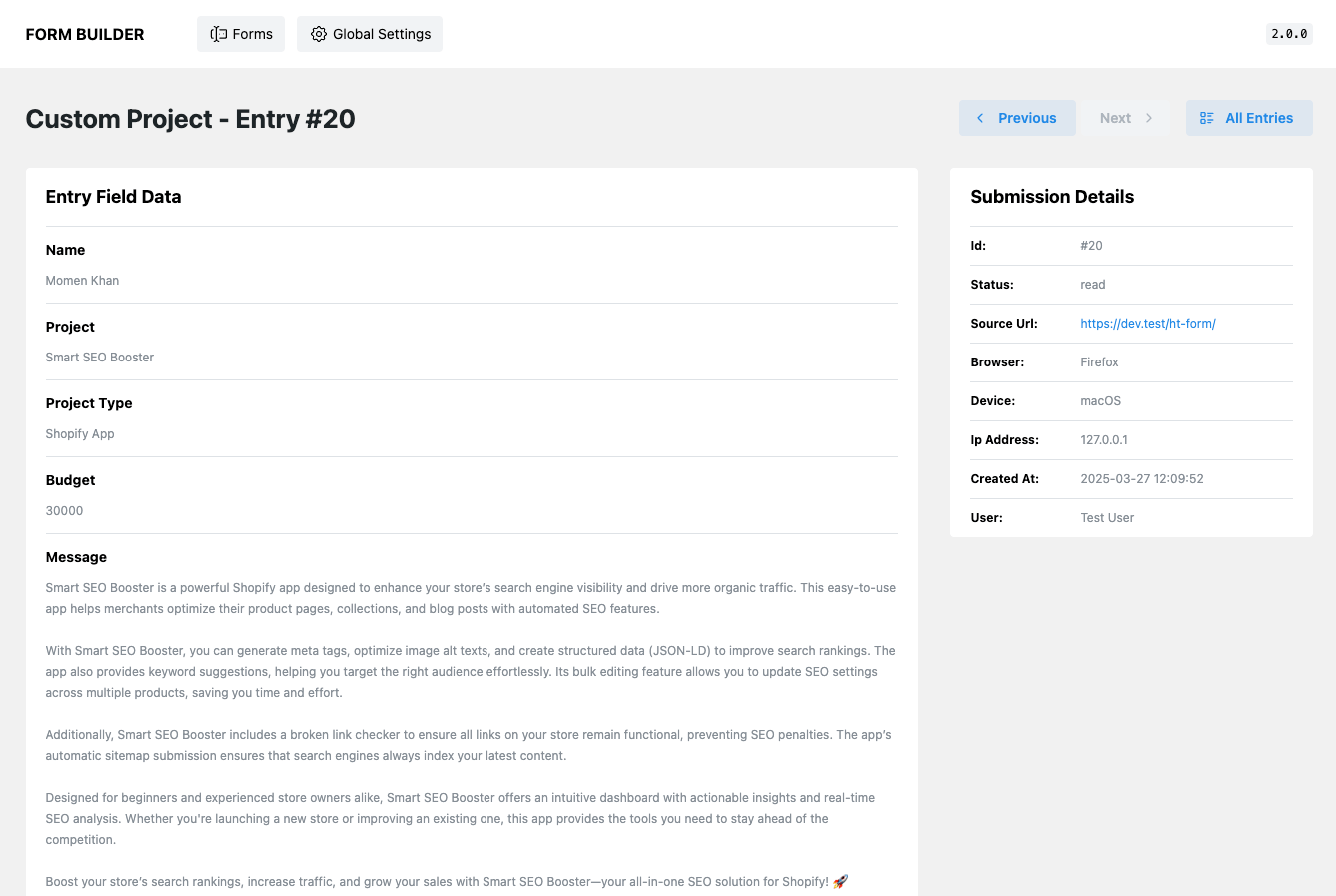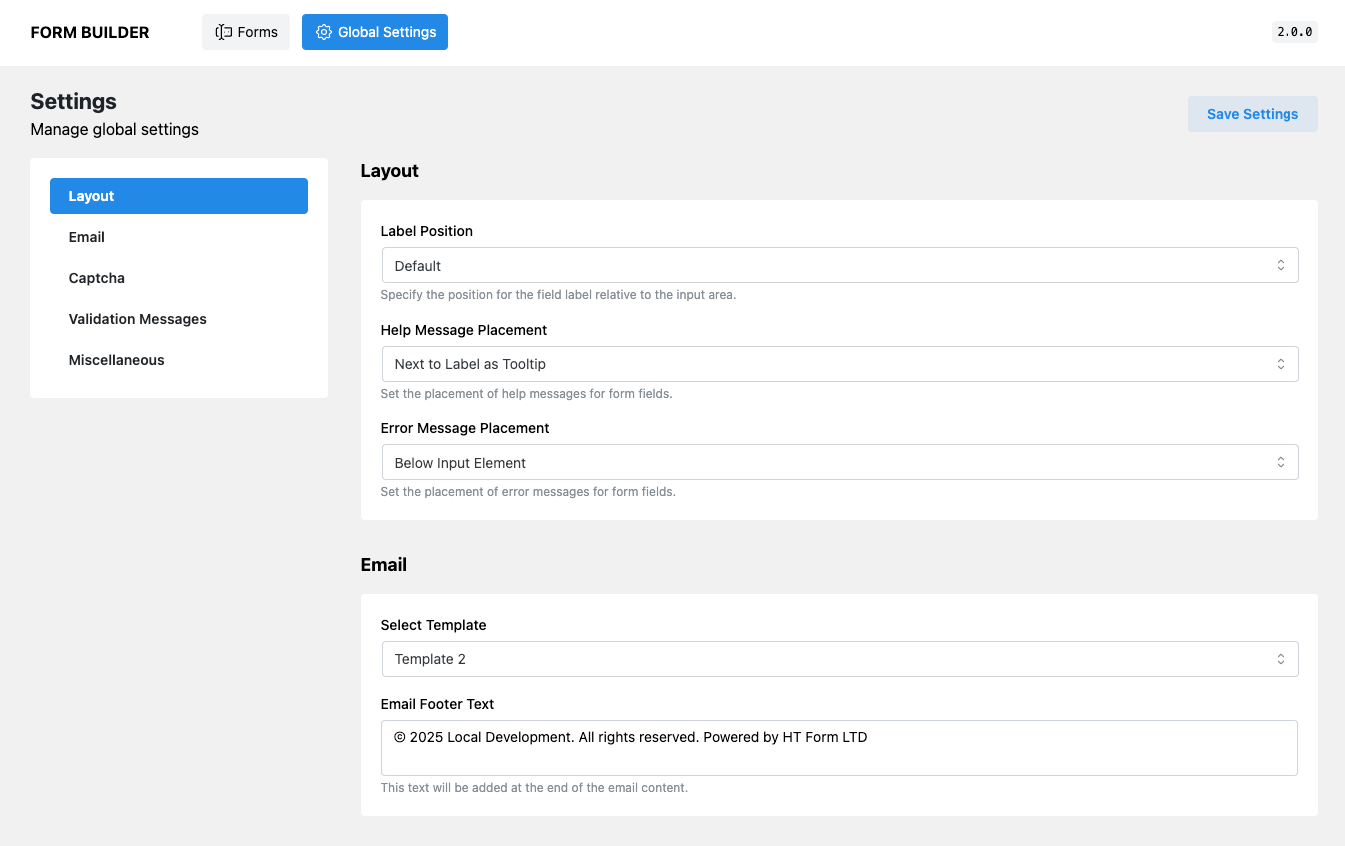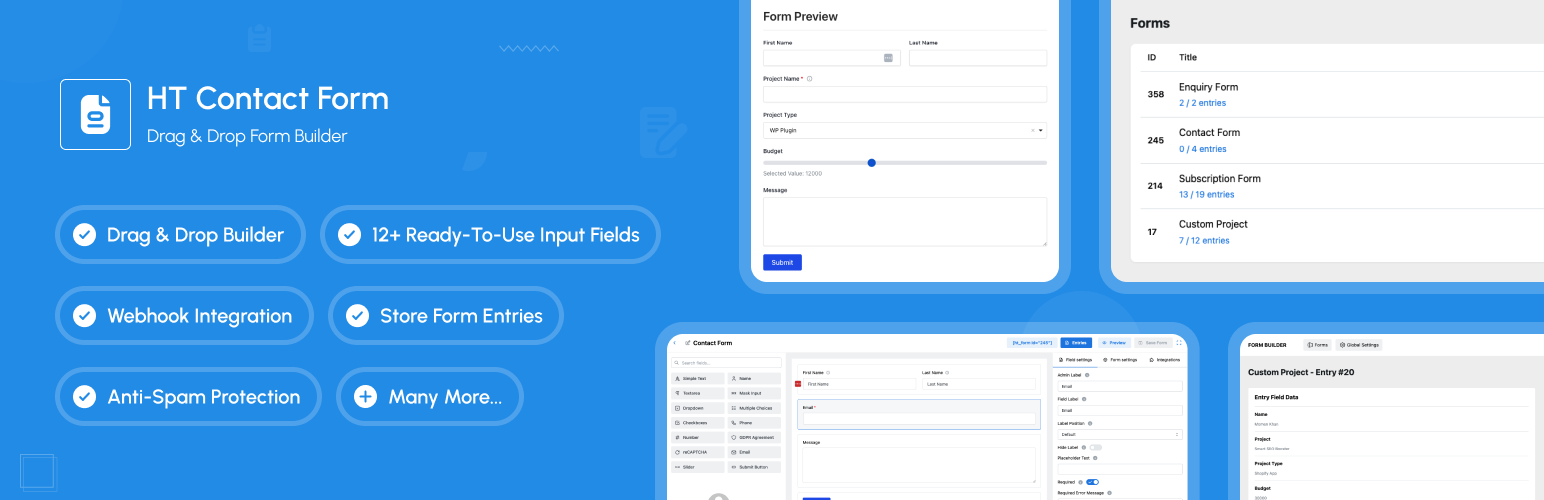
HT Contact Form Widget For Elementor Page Builder & Gutenberg Blocks & Form Builder.
| 开发者 |
htplugins
hasthemes tarekht zenaulislam aslamhasib sharifdev |
|---|---|
| 更新时间 | 2026年1月6日 17:45 |
| PHP版本: | 5.0 及以上 |
| WordPress版本: | 6.9 |
| 版权: | GPLv2 or later |
| 版权网址: | 版权信息 |
详情介绍:
HT Contact Form is a powerful, lightweight, and easy-to-use WordPress form plugin that allows you to create stunning, professional contact forms in minutes—no coding required. Capture leads, collect feedback, connect with visitors, and grow your business effortlessly with forms that look and work beautifully on any device.
Build beautiful custom forms instantly with the intuitive drag-and-drop builder. Select from 38+ ready-to-use input fields to design contact forms that perfectly match your brand identity and website design.
HT Contact Form doesn’t just make form creation easy—it also ensures your data is protected. With features like form entry storage, built-in spam protection, and Google reCAPTCHA integration, your information stays safe while maintaining a seamless user experience.
Furthermore, email notifications and pre-designed email templates keep both you and your users informed automatically after every form submission.
A few helpful links here to get started 👇
📄 Documentation | 👨🏻💻 Support
✨ Powerful Features You'll Love
🛠️ Drag & Drop Builder – Effortlessly design professional forms using a clean and intuitive interface.
🧩 38+ Ready-to-Use Input Fields – Choose from a variety of form elements to build any type of contact form to suit your needs.
💾 Store Form Entries – Never lose important submissions again! Automatically save all entries for future reference.
🛡️ Anti-Spam Protection – Say goodbye to spam submissions with powerful built-in filtering that keeps your inbox clean.
🔒 Google reCAPTCHA Support – Add an extra layer of security to your WordPress forms.
📣 Email Notifications – Instantly get notified when someone submits a form.
📧 5 Pre-Built Email Templates – Send professional responses automatically with beautifully designed email templates.
📤 Export Forms – Easily transfer your forms between sites or create backups with one-click exports.
📊 Export Entries – Download form submissions in CSV, Excel, ODS, or JSON formats for analysis or CRM integration.
🔍 Filter Entries & Form Finder – Quickly locate specific forms and submissions in your dashboard.
⚡ Pre-Filled Field Support – Set default field values or leverage Smart Tags that dynamically populate form fields.
📱 Fully Responsive & Mobile Friendly – Deliver a perfect form experience on every device, from desktops to smartphones.
🎯 Field Conditions Display – Show/hide fields based on user input.
🔁 Repeater Field – Allow users to dynamically add/remove repeatable field groups for collecting multiple sets of related information.
📝 Post Selection Field – Enable users to select from WordPress posts or custom post types using a searchable dropdown.
🌍 Form Submission Restrictions – Restrict form submissions based on IP address and country.
🔥 Why Choose HT Contact Form?
🛠️ Drag & Drop Builder
Design Like a Pro Without Coding
Create stunning contact forms in minutes with our visual form builder. Simply drag fields into place, arrange them to match your vision, and customize with a few clicks. Perfect for beginners and pros alike!
💾 Store Form Entries
Never Lose Important Information Again
Every submission is automatically saved in your WordPress dashboard. Access your complete submission history anytime, review data at a glance, and follow up with users effortlessly.
🔗 Webhook Integration
Automate Your Workflows in Real Time
Send form data instantly to external applications, services, or APIs using our flexible webhook integration. Whether you’re connecting to CRMs, marketing tools, or custom scripts, HT Contact Form makes automation seamless and fast—no third-party plugins required.
🛡️ Anti-Spam Protection
Focus on Real Users, Not Spam
Our built-in spam filtering keeps your inbox clean automatically. Eliminate time-wasting junk submissions and focus on meaningful interactions with genuine visitors and customers.
🔒 Google reCAPTCHA Support
Security That Doesn't Frustrate Users
Add powerful protection against bots with seamless reCAPTCHA integration. Block automated submissions while keeping the form experience smooth and hassle-free for real users.
📧 Email Notifications
Stay Connected Automatically
Receive instant alerts when someone reaches out through your contact forms. Send professional confirmation emails to users automatically, improving communication and building trust with every form submission.
📊 Export Entries
Your Data, Your Way
Export submissions in CSV, Excel, ODS, or JSON formats with a single click. Perfect for analyzing trends, importing into your CRM, creating reports, or backing up important contact information.
📱 Fully Responsive & Mobile Friendly
Perfect on Every Device
Forms automatically adapt to look beautiful on any screen size—from desktop monitors to smartphones. Give your visitors a flawless experience no matter how they access your site.
🎨 Form Styler
Customize Your Forms
Customize the look and feel of your forms with HT Contact Form's custom styling options. You can change colors, font size, weight, line height, border, radius, and other design elements to match your brand identity and website design.
🧩 Versatile Form Fields to Build Anything
Create the perfect form for any purpose with our comprehensive collection of field types:
- Name Fields
- Simple Text
- Textarea
- Mask Input
- Dropdown
- Multiple Choices
- Checkboxes
- Number
- GDPR
- reCAPTCHA
- Range Slider
- Phone
- Address
- Country List
- File Upload
- Image Upload
- Password
- Date/Calendar Picker
- ShortCode
- Rating
- Radio
- Website
- Custom HTML
- Hidden
- Terms & Conditions
- Repeater Field
- Post Selection Field
- Rich Text Editor
- Signature
- Chained Select
- Color Picker
- Net Promoter Score (NPS)
- Section Break
- Save & Resume
- hCaptcha
- Action Hook
- Submit Button
- Mailchimp – Automatically add form submitters to your Mailchimp email list.
- Slack – Instantly send form submission notifications to your Slack channels.
- Discord – Receive form submission alerts directly in your Discord channels.
- ActiveCampaign – Add submitters to your ActiveCampaign email list seamlessly.
- MailerLite – Grow your MailerLite list with every new form submission.
- Zapier – Connect with thousands of apps by sending form data to Zapier.
- Constant Contact – Automatically forward form entries to Constant Contact.
- Support Genix – Create a support ticket from each form submission.
- Brevo – Send form data directly to your Brevo marketing platform.
- Insightly – Automatically push form entries to your Insightly CRM for lead management.
- OnepageCRM – Seamlessly integrate with OnepageCRM to manage contacts, deals, notes, and actions.
- Webhook – Send form data to any external URL using a custom webhook.
安装:
This section describes how to install the HT Contact Form Widget For Elementor Page Builder, Gutenberg block & Form Builder Plugins for WordPress get it working.
Install:
- Go to the WordPress Dashboard "Add New Plugin" section.
- Search For "HT Contact Form".
- Install, then Activate it.
- Unzip (if it is zipped) and Upload
ht-contactformfolder to the/wp-content/plugins/directory - Activate the plugin through the 'Plugins' menu in WordPress
屏幕截图:
更新日志:
Version: 2.6.0 - Date: 06-Jan-2026
- Added: Rich Text Editor field with Quill-based WYSIWYG and configurable toolbar options.
- Added: Signature field for capturing handwritten signatures using canvas.
- Added: Chained Select field for multi-level dependent dropdowns with CSV data import.
- Added: Color Picker field for color selection.
- Added: Net Promoter Score (NPS) field for 0-10 customer feedback rating.
- Added: Action Hook field for developers to trigger custom WordPress actions.
- Added: Section Break field for visual section dividers with title and description.
- Added: Save & Resume field allowing users to save form progress and continue later.
- Added: hCaptcha field as a privacy-focused alternative to reCAPTCHA.
- Added: reCAPTCHA multi-version support with separate v2 and v3 configuration.
- Added: Secret key verification for reCAPTCHA and hCaptcha in settings.
- Improved: Captcha fields now disabled in builder until properly configured.
- Fixed: Select dropdown freeze in form editor when flip positioning triggered.
- Fixed: Select 2 not loading for post select field.
- Added: Repeater Field - Create dynamic repeatable field groups.
- Added: Post Selection Field - Select WordPress posts and custom post types via dropdown.
- Added: OnepageCRM Integration - Full CRM integration with Contact, Deal, Note, and Action services.
- Added: Rich text editor for the notification email body builder.
- Improved: Integration settings drawer UI.
- Fixed: Hidden field not appearing in smart tags.
- Updated: Translation file (ht-contactform.pot).
- Added: Radio Field.
- Added: Website Field.
- Added: Custom HTML Field.
- Added: Hidden Field.
- Added: Terms & Conditions Field.
- Added: Brevo Integration.
- Added: Insightly Integration.
- Added: Image Upload Field.
- Added: ShortCode Field.
- Added: Rating Field.
- Added: Constant Contact Integration.
- Added: Zapier Integration.
- Added: Support Genix Integration.
- Added: Option to dynamically show/hide fields based on user input.
- Added: IP & Country Based form submission restrictions.
- Added: Option to automatically delete old form entries after a defined period.
- Improved: File upload handling by adding file type validation.
- Fixed: File name sanitization issue in file upload field.
- Updated language translation file: ht-contactform.pot
- Added: Phone field with auto country code.
- Added: Address field with autocomplete.
- Added: Country List field with autocomplete.
- Added: File Upload field.
- Added: Password field.
- Added: Date/Calendar Picker field.
- Added: per-form design settings to customize styling individually.
- Added: MailChimp Integrations.
- Added: Slack Integrations.
- Added: Discord Integrations.
- Added: ActiveCampaign Integrations.
- Added: MailerLite Integrations.
- Added: New Entries page to view all form submissions in one place.
- Added: Webhook integration to send form data to external URLs.
- Added: Smart Tags support in the “Send To Email” field for dynamic email routing.
- Improved: Data fetching performance across the plugin.
- Fixed: Issue where notifications were not sent to multiple email addresses.
- Fixed: JavaScript conflict with inputmask library and other plugins.
- Fixed: Various minor bugs and improvements for better stability.
- Added: HT Form Builder to Create Form.
- Added: New Elementor Widget for HT Form.
- Added: New Gutenberg Block for HT Form.
- Fixed: Escaping and sanitizing issues across the plugin to prevent potential security vulnerabilities.
- Fixed: A few minor issues.
- Tested: Compatibility with the latest version of Elementor.
- Fixed: Frontend assets loading issue.
- Compatibility with WordPress latest version.
- Compatibility With Elementor Latest Version.
- Updated: Elementor deprecated functions
- Compatibility with WordPress latest version.
- Compatibility With Elementor Latest Version.
- Fixed: Escaping issue in the recommended plugins
- Compatibility with WordPress latest version.
- Compatibility With Elementor Latest Version.
- Added: Nonce verification for recommended plugins
- Improved: Coding standards in some areas
- Compatibility with the latest WordPress version.
- Added: Recommendation Menu
- Compatibility with latest WordPress version.
- Compatibility with latest WordPress version.
- Compatibility with latest WordPress version.
- Solved : Block showing issue in widget block editor
- Solved : some minor css issue
- Solved : redirection issue after plugin activation
- Add Gutenberg block for Contact Form 7
- Compatibility With Elementor Latest Version
- Compatibility With WordPress Latest Version
- Compatibility With Elementor Latest Version
- Added Admin Menu.
- Elementor capability tag added.
- Capability With Latest Elementor Version.
- Capability With Latest WordPress.
- Capability With Latest WordPress.