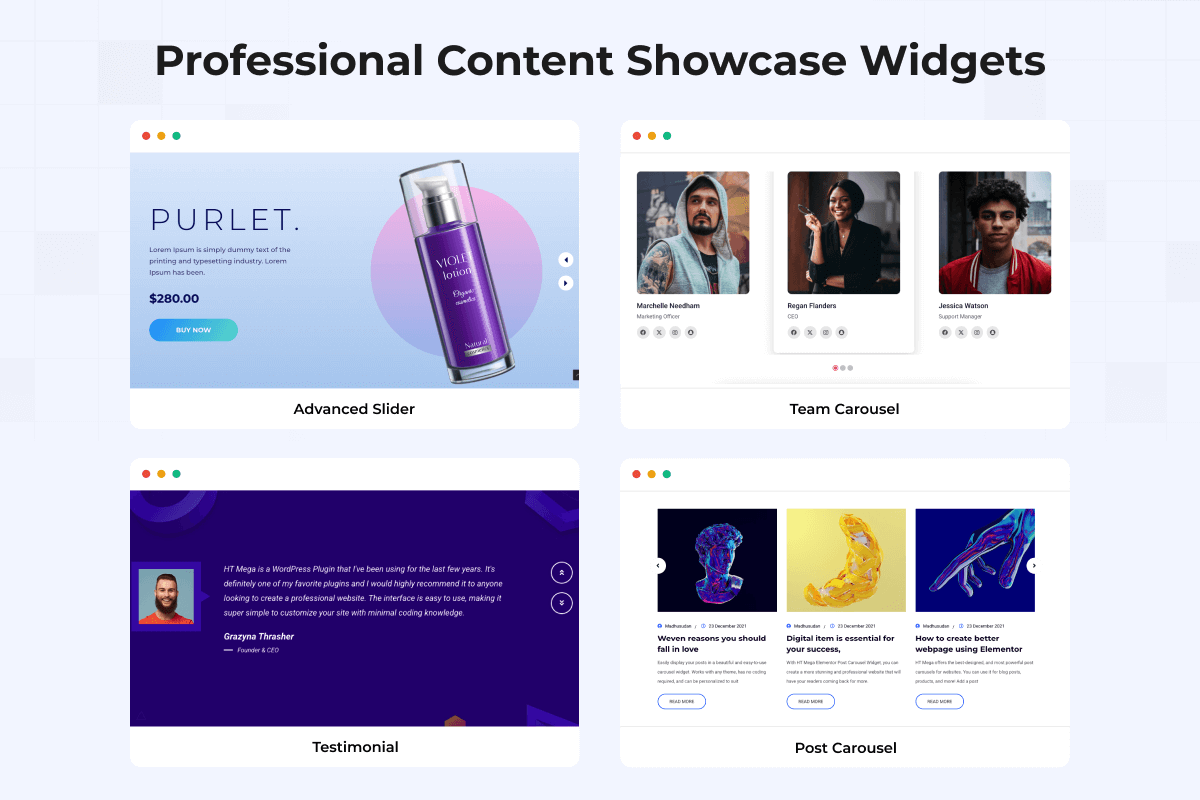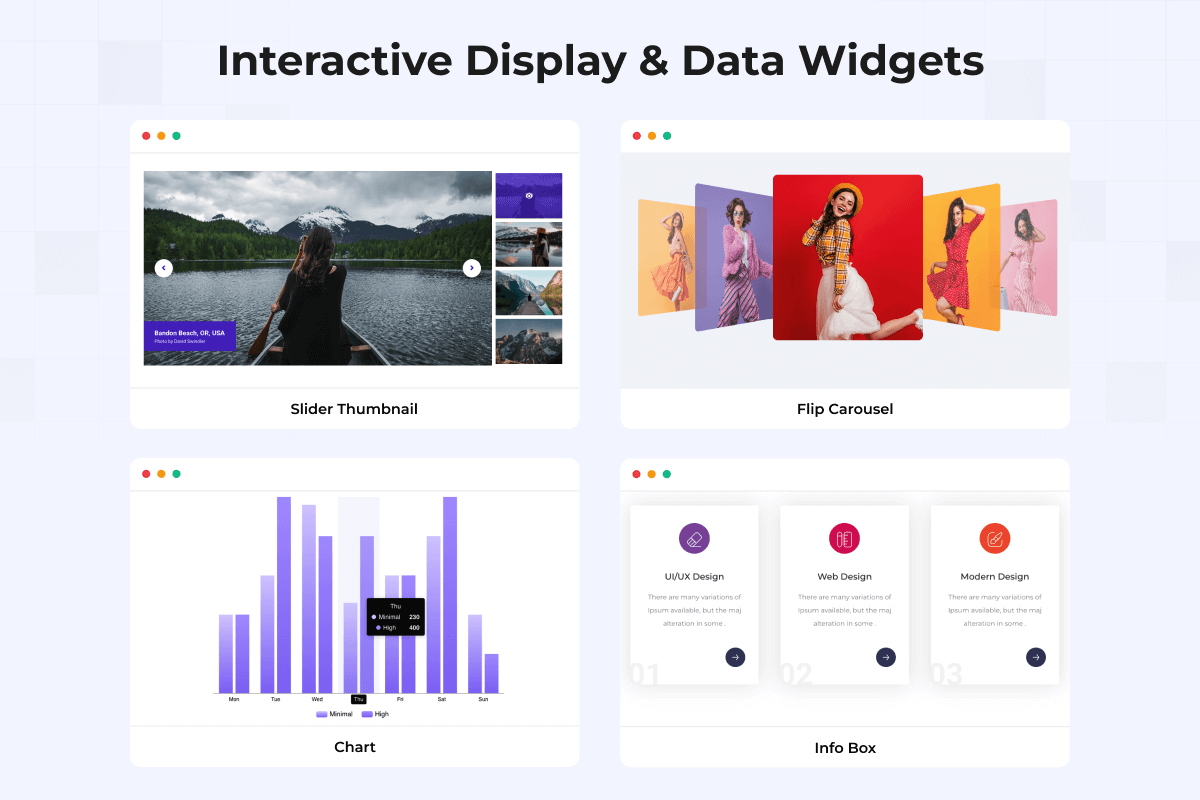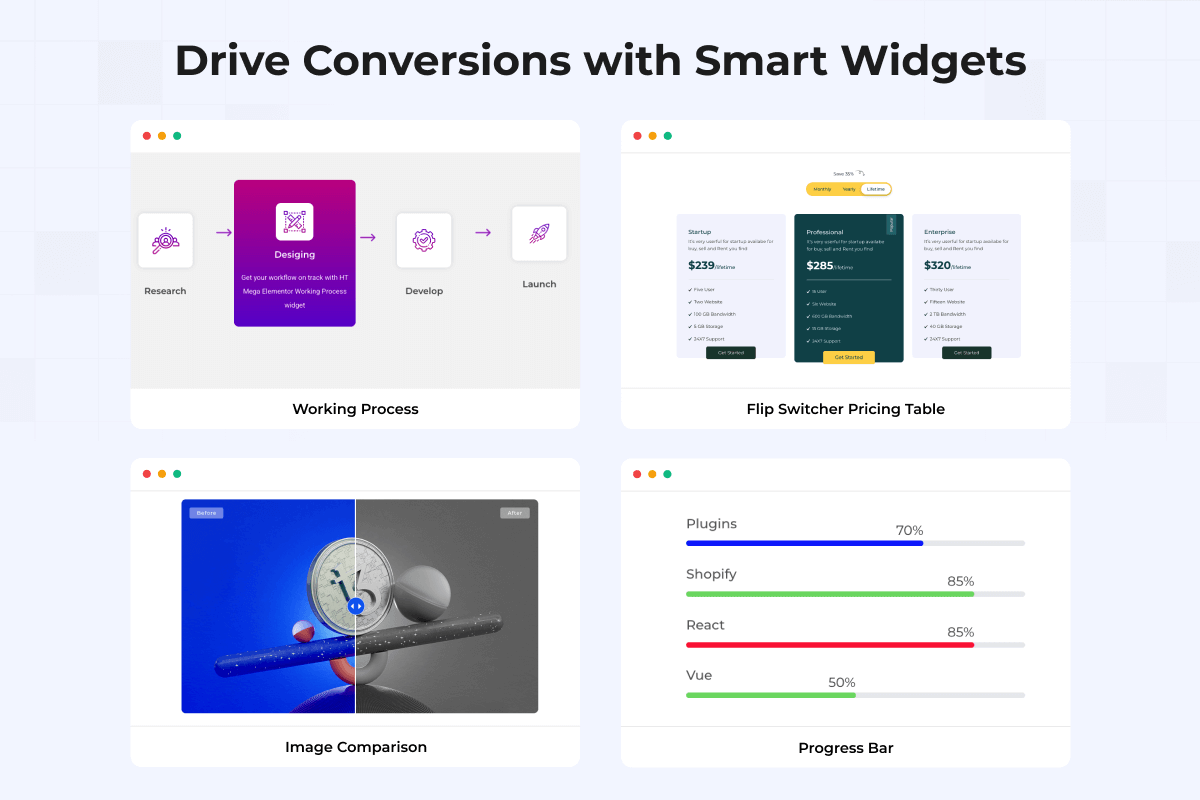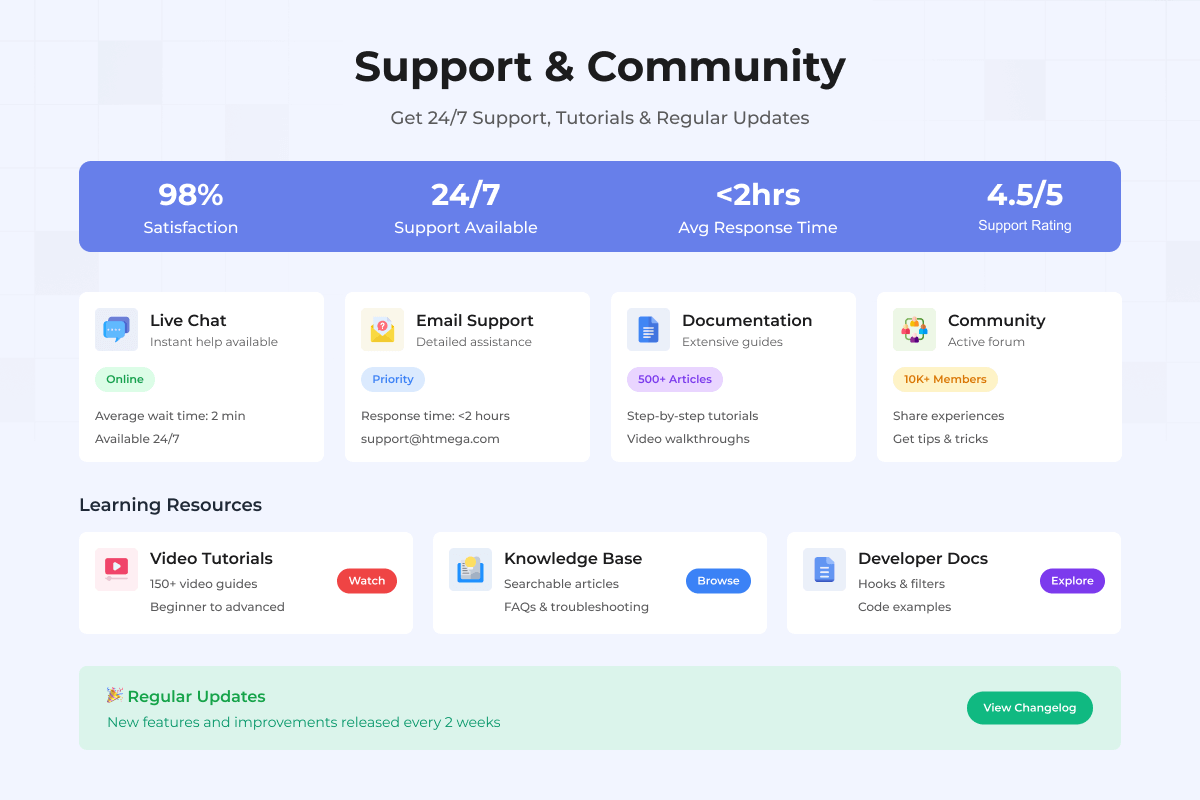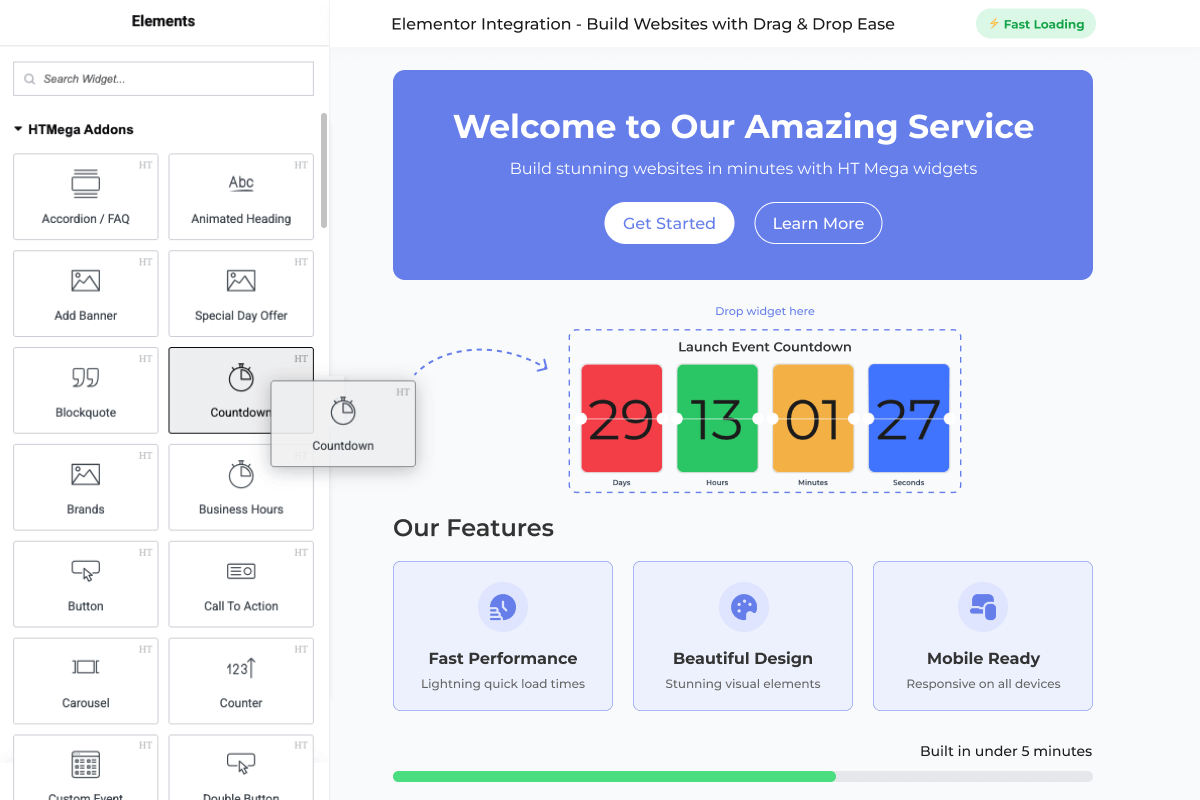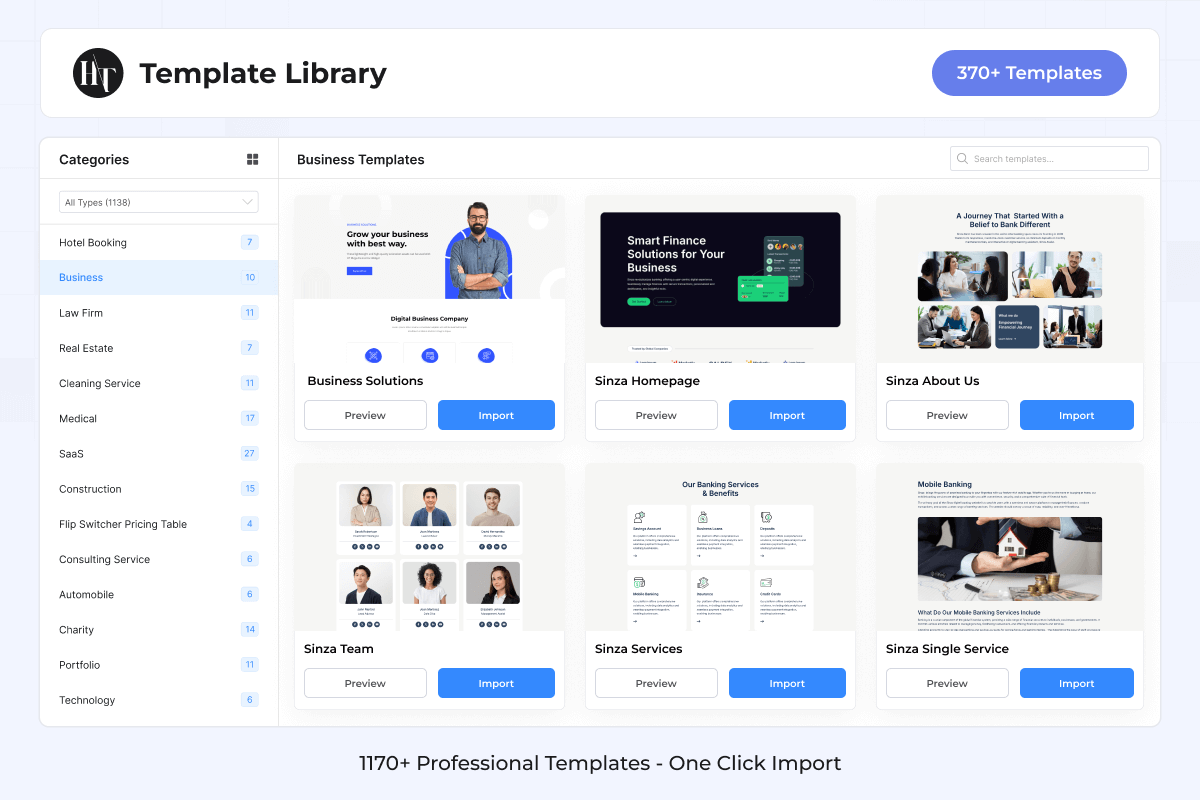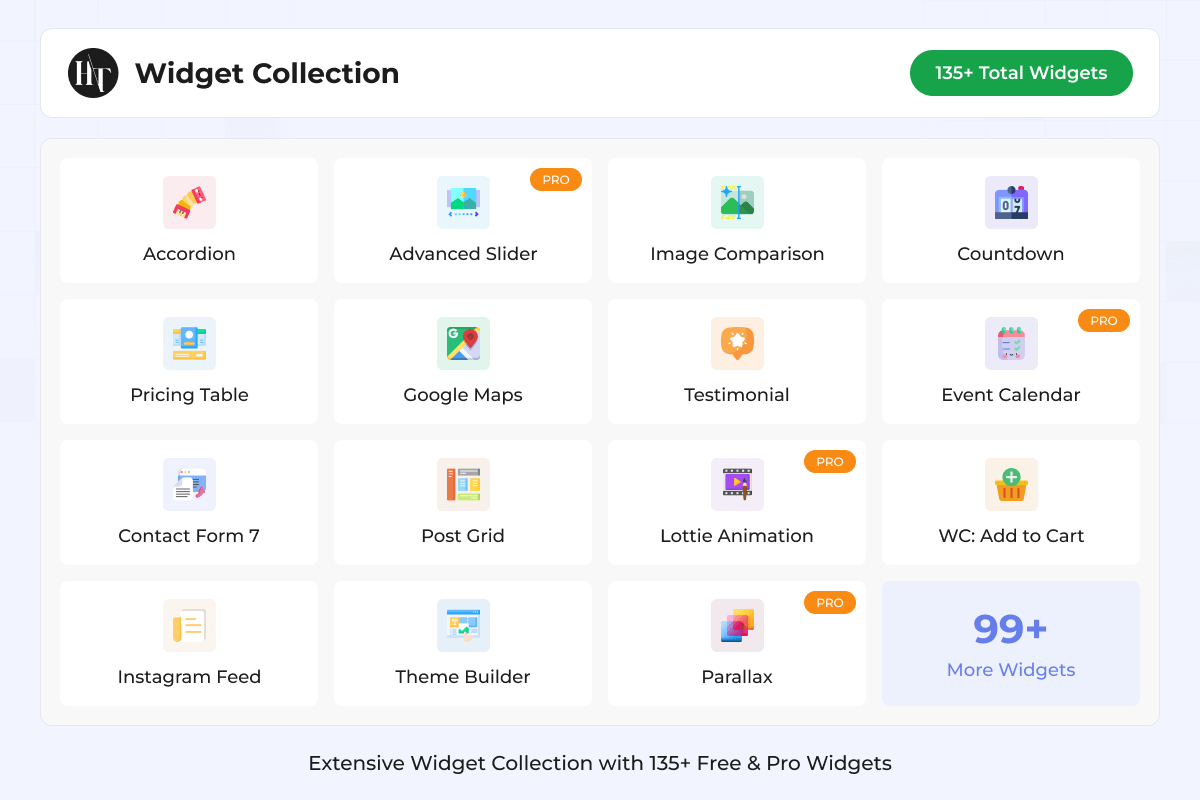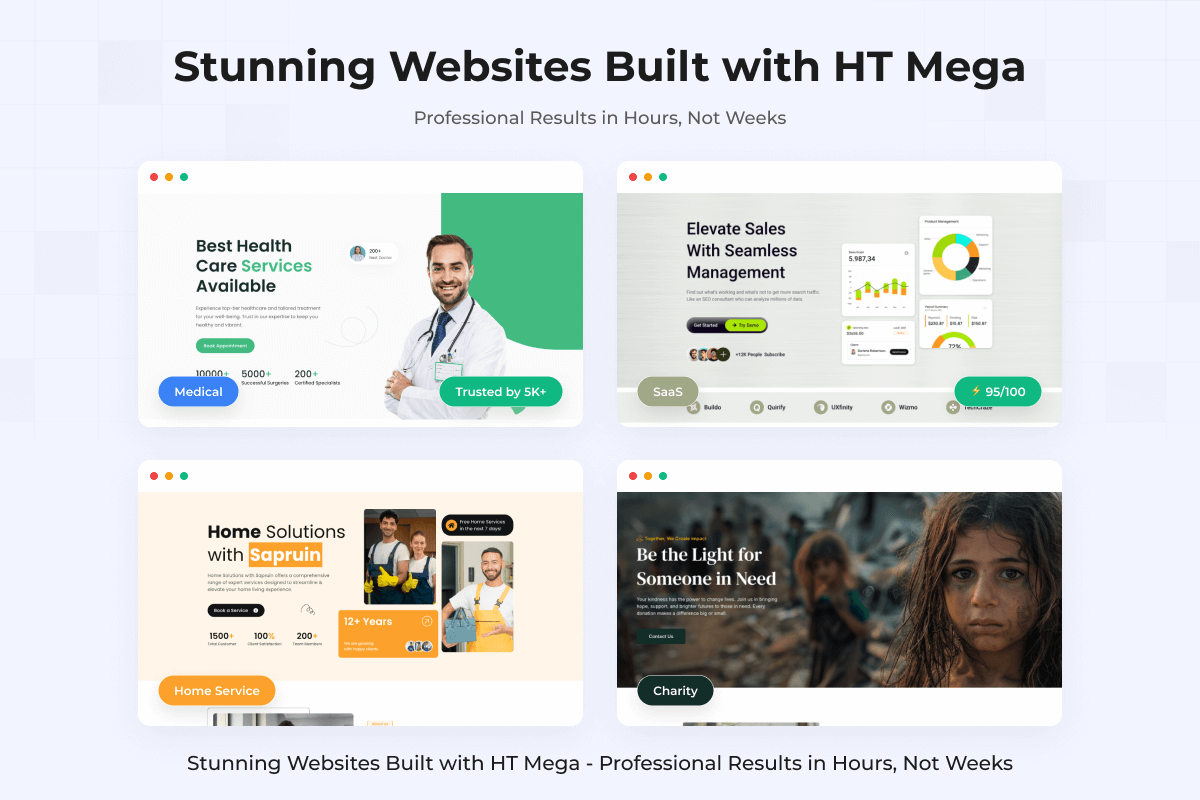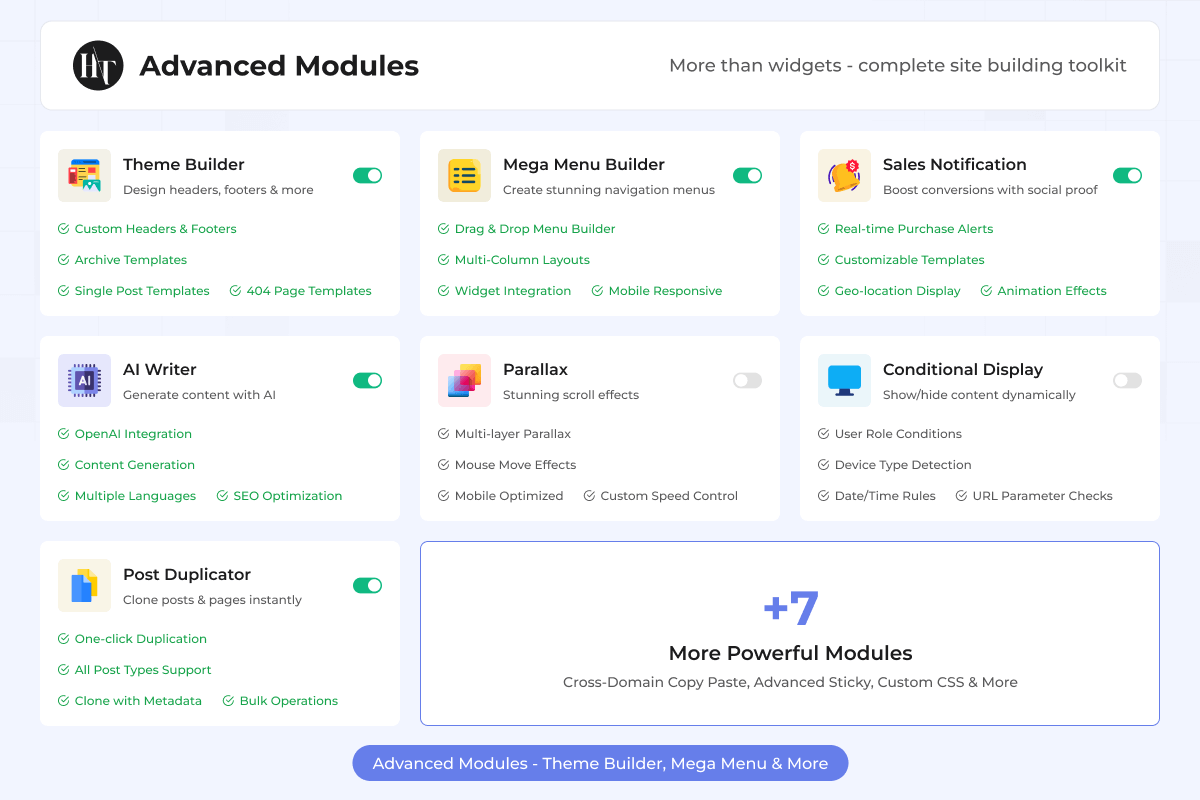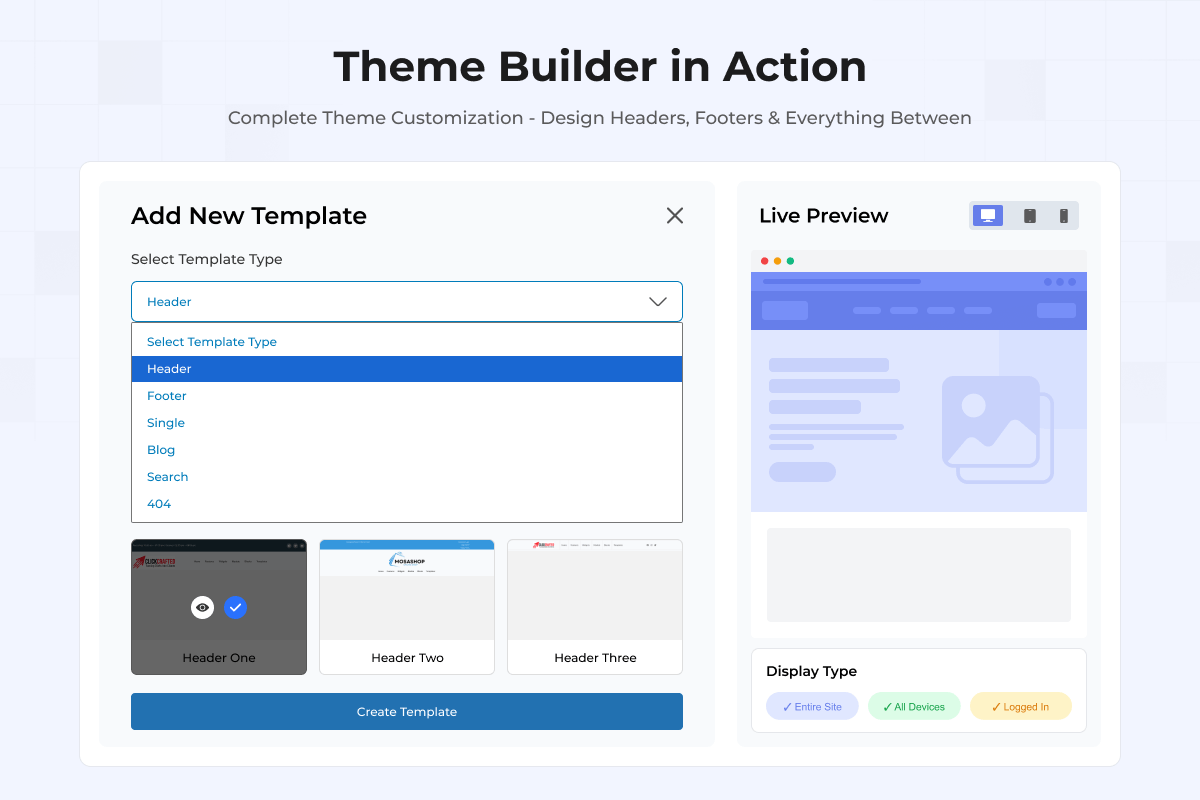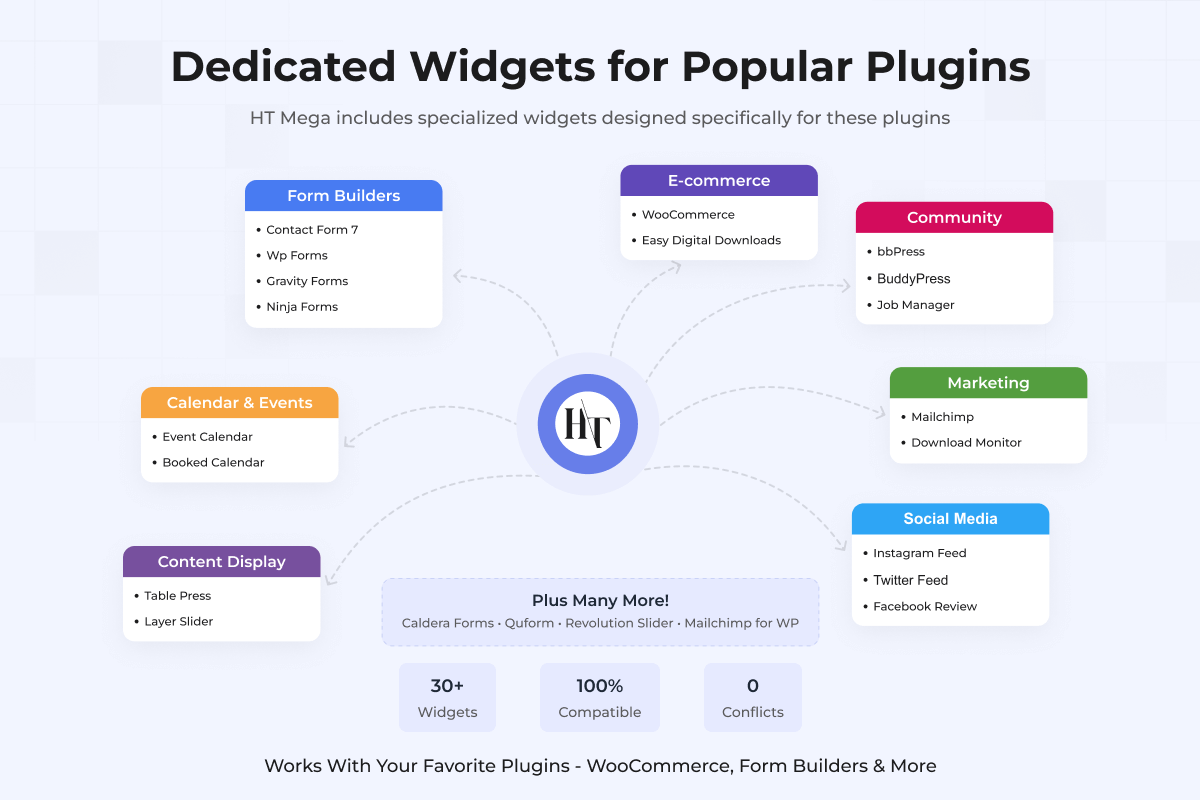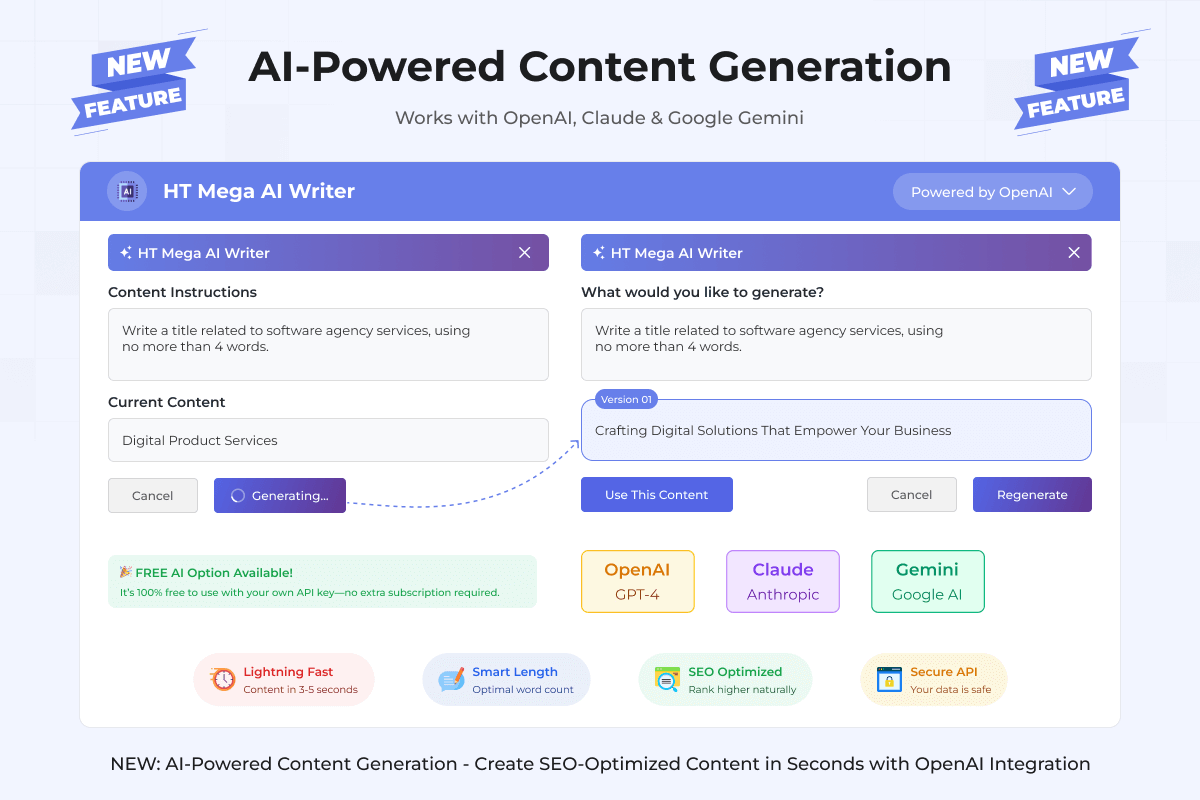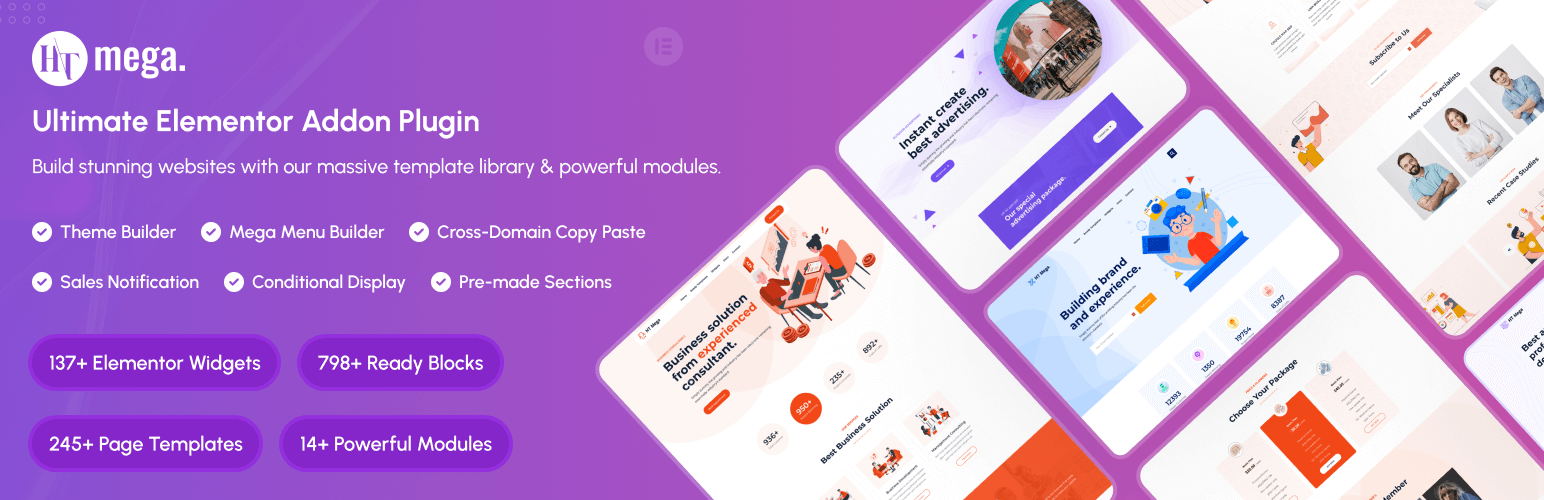
HT Mega - Absolute Addons For Elementor
| 开发者 |
hasthemes
htplugins devitemsllc tarekht aslamhasib zenaulislam madhusudandev |
|---|---|
| 更新时间 | 2026年1月25日 13:25 |
| PHP版本: | 5.0 及以上 |
| WordPress版本: | 6.9 |
| 版权: | GPLv2 or later |
| 版权网址: | 版权信息 |
标签
下载
详情介绍:
- Accordion (FAQ): Create frequently asked questions sections
- Banner: Design eye-catching promotional banners
- Blockquote: Style quotes and citations beautifully
- Brand: Display client logos and partner brands
- Button: Create stunning call-to-action buttons
- Call to Action: Build conversion-focused CTA sections
- Custom Carousel: Create any type of image carousel
- Data Table: Display data in responsive tables
- Double Button: Add dual button options
- Drop Caps: Style first letters of paragraphs
- Heading: Design beautiful headings with various styles
- Image Comparison: Show before/after images
- Image Grid: Create responsive image galleries
- Image Justify: Justified image gallery layouts
- Image Magnifier: Add zoom effects to images
- Image Masonry: Pinterest-style image layouts
- Info Box (Pro): Create information boxes with icons
- Inline Menu: Add horizontal navigation menus
- Modal: Create popup windows and modals
- News Ticker: Display scrolling news updates
- Notification: Show alert messages and notices
- Offcanvas: Hidden sidebar panels
- Page List (Pro): Display page list with various styles
- Panel Slider: Create panel-based sliders
- Popover: Add hover tooltips and popovers
- Pricing List: Manage your prices in one place and display them on your website
- Pricing Table: Professional pricing displays
- Progress Bar: Show skill levels and progress
- Scroll Image: Scrolling image showcase
- Scroll Navigation: One-page navigation dots
- Search: Create attractive and functional search bars for your website
- Services: Service showcase boxes
- Special Day Offer: Holiday and event promotions
- Switcher: Toggle between content
- Tab: Create tabbed content sections
- Team Member: Showcase team profiles
- Testimonial Carousel: Display customer reviews
- Toggle: Expandable content toggles
- Tooltip: Add helpful hover hints
- User Login: User login forms
- User Register: Registration forms
- Vertical Timeline: Timeline displays
- Video Player: Custom video players
- Weather: Weather information display
- Working Process: Step-by-step process display
- 360 Rotation (Pro): Interactive 360° product views
- Advanced Slider (Pro): Professional slider with effects
- Animated Heading: Text animations and effects
- Audio Player: Custom audio players
- Background Switcher (Pro): Dynamic backgrounds
- Blob Shape (Pro): Organic shape designs
- Business Hours: Display opening hours
- Calendly: Integrate Calendly scheduling
- Chart (Pro): Data visualization charts
- Copy Coupon Code (Pro): Click-to-copy coupons
- Countdown: Event countdown timers
- Counter: Animated number counters
- Event Box: Event information displays
- Event Calendar: Interactive calendars
- Filterable Gallery (Pro): Portfolio with filters
- Flip Box: 3D flip animations
- Flip Carousel (Pro): Carousel with flip effects
- Flip Switcher Pricing Table: Toggle pricing plans
- Google Map: Custom styled maps
- Icon Box (Pro): Icon with content boxes
- Image Marker: Hotspots on images
- Interactive Circle (Pro): Circular infographics
- Interactive Promo (Pro): Engaging promotions
- Light Box: Image and video popups
- Lottie (Pro): Lottie animations support
- Price Menu (Pro): Restaurant menu layouts
- Pricing Table Flip Box (Pro): Flip pricing cards
- Source Code (Pro): Code snippet display
- Team Carousel (Pro): Team member slider
- Video Gallery (Pro): Video portfolio grids
- Video Playlist (Pro): YouTube-style playlists
- Post Carousel: Blog post sliders
- Post Grid: Grid blog layouts
- Post Grid Tab: Tabbed post categories
- Post Masonry (Pro): Masonry blog layouts
- Post Slider: Featured post sliders
- Post Timeline (Pro): Blog timeline layout
- Single Post: Single post display
- Archive Posts: Archive page builder
- Breadcrumbs: Navigation breadcrumbs
- Category List (Pro): Category displays
- Dynamic Gallery (Pro): Display your post content with filtering option
- Taxonomy Terms (Pro): Taxonomy display
- Theme Builder - Complete control over your WordPress site design
- Mega Menu Builder - Create stunning multi-level navigation menus
- Sales Notification - Boost conversions with live notification
- Wrapper Link - Make entire sections clickable
- Reading Progress Bar - Enhance user engagement
- Scroll To Top - Improve site navigation
- Floating Effects - Add eye-catching animations
- Post Duplicator - Clone content with one click
- Parallax - Create stunning scroll effects
- Particles - Interactive background animations
- Conditional Display - Show/hide content based on conditions
- Advanced Sticky - Make any element sticky on scroll
- Custom CSS - Add custom styling per widget
- Cross-Domain Copy Paste - Copy elements between websites
- OpenAI (GPT-4, GPT-3.5)
- Anthropic Claude
- Google Gemini
- Hero Sections
- Feature Grids
- Testimonials
- Pricing Tables
- Contact Forms
- Team Layouts
- And much more!
- Web Designers: Create stunning designs 73% faster
- Developers: Clean code with hooks and filters
- Agencies: Manage multiple projects efficiently
- Business Owners: Build professional sites without coding
- Freelancers: Deliver more projects in less time
- Complete Solution: Unlike others requiring multiple plugins, HT Mega provides everything
- Performance Optimized: Modular loading ensures your site stays fast
- Regular Updates: New features and improvements every 2 weeks
- Dedicated Support: Professional team ready to help
- Best Value: Save hundreds compared to buying multiple addons
- Extensive Documentation with step-by-step guides
- Video Tutorial Library on YouTube
- Privacy Policy - Your data is safe with us
- Missing Any Feature? - Let us know what you need
安装:
- Go to the WordPress Dashboard "Add New Plugin" section.
- Search For "HT Mega".
- Install, then Activate it.
- Unzip (if it is zipped) and Upload
ht-mega-for-elementorfolder to the/wp-content/plugins/directory - Activate the plugin through the 'Plugins' menu in WordPress
- After installing and activating the plugin you will get a notice to install Elementor Plugin in WordPress ( If already installed it then do not show notice. ).
- To install the plugin click on the "Button" Install Elementor.
- HTMega Addons Category will appear in Elementor page Editor.
屏幕截图:
常见问题:
Are HT Mega widgets compatible with any theme?
Yes, Definitely! The plugin is well-functional to be compatible with any WordPress theme. = How often do you update the HT Mega Addons? HT Mega is updated on a regular basis. We add functionalities and improve the existing ones to ensure better user-friendliness.
Does the HT Mega Require Any Coding Skills?
HT Mega has a set of Elementor widgets, a rich library of pre-designed templates, and much more. You don’t need coding skills to use it as it’s all drag and drop.
Is the HT Mega Addons Responsive for smaller devices?
Yes, the HT Mega Addons plugin is well responsive for various devices.
How Many Free Widgets Does HT Mega Addons Offer?
The HT Mega Add-ons plugin offers over 100+ free widgets including WooCommerce widgets, 360+ ready blocks, 15+ landing pages, etc.
How many free templates are available in HT Mega?
There are a few pre-built free templates available in HT Mega free version. However, in the pro version, you will get more templates for various pages.
Can I use HT Mega without the Elementor page builder?
No, you cannot use it without Elementor since HT Mega is basically an Elementor powered page builder plugin. So, to use HT Mega, you must install Elementor first.
Is it necessary to use Elementor pro to have accessibility to the HT Mega Library?
No, Elementor Pro is not mandatory to access HT Mega Addons Library. All of the widgets, templates, or blocks can be used with the free Elementor plugin.
What is the solution when the Elementor editor fails to load?
It is due to your server PHP setting. You can increase the PHP memory limit from the wp-config.php file or php.ini file. Please contact your hosting provider and ask to increase. PHP 7.4 or greater MySQL 5.6 or greater OR MariaDB 10.0 or greater PHP memory_limit = 512M max_execution_time = 300 Or you can follow this link Increase Memory Limit
Is there any documentation for HT Mega Addons for Elementor?
Yes, there is excellent documentation. View the Documentation
Is there any video tutorial to learn how to use HT Mega?
Yes, there are video tutorials available that can help you customize it as per your needs and choices. Follow the video playlist from here
What are the unique advanced features in HT Mega Addons?
The number of advanced features in HT Mega is vast. Some remarkably advanced features in this plugin include Header/Footer Builder, Theme/Template builder, Sales Notification, Menu Builder, Post Duplicator, etc.
What are the pro version features available in the HT Mega Elementor Addons plugin?
The pro version of HT Mega gives you access to numerous incredible features that include 39 Categories or Template Sets, 789 Page Templates, Cross-Domain Copy Paste, Blog Search Page Builder, Sales Upto Date Option, Parallax, Section Particles, Conditional Display, Advanced Sticky, and many more. Moreover, there are over 30 modern exclusive widgets that will enhance the functionalities of your WordPress website even more.
Why is the Post Duplicator widget used?
The post duplicator widget provides you with the simplest method for creating a clone of your website’s contents. With the help of Post Duplicator addon, you can replicate your website’s pages, posts, templates, and items.
How to Report Security Issues?
You can report security vulnerabilities via the Patchstack Vulnerability Disclosure Program. The Patchstack team help validate, triage and handle any security vulnerabilities. Submit a report here.
更新日志:
- Added: Team Wrapper Hover Box Shadow option for the Team Member widget.
- Added: Review Title input field to the Testimonial Grid widget.
- Added: Law Home Dark (Modern) Template Kit.
- Fixed: Designation margin issue in the Testimonial Grid widget.
- Tested: Compatibility with the latest version of Elementor.
- Fixed: Template library request issue.
- Tested: Compatibility with the latest version of Elementor.
- Fixed: Library transient size issue.
- Tested: Compatibility with the latest version of Elementor.
- Tested: Compatibility with the latest version of Elementor.
- Tested: Compatibility with the latest version of WordPress.
- Fixed: Button Gutenberg block display issue.
- Fixed: A few minor issues.
- Tested: Compatibility with the latest version of Elementor.
- Updated: Language translation file.
- Fixed: A few minor issues.
- Tested: Compatibility with the latest version of Elementor.
- Fixed: Label Style not applied issue in Countdown widget.
- Fixed: A few minor issues.
- Tested: Compatibility with the latest version of Elementor.
- Added: Portfolio Home Light (Modern) Template Kit.
- Fixed: Issue with Template library template filtering.
- Fixed: A few minor issues.
- Fixed: Issue with Wrapper Link not working in some cases.
- Fixed: A few minor issues.
- Tested: Compatibility with the latest version of Elementor.
- Added: Dynamic tag support in Counter, Dropcaps and Countdown Widgets.
- Fixed: A few minor issues.
- Tested: Compatibility with the latest version of Elementor.
- Added: Dynamic tag support in Add Banner, Image Comparison, Image Magnifier, and Special Day Offer Widgets.
- Fixed: A few minor issues.
- Tested: Compatibility with the latest version of Elementor.
- Added: Intorio - Interior Design Template Kit.
- Added: Pixoto Photography Portfolio Template Kit.
- Added: Individual image linking functionality in Custom Carousel widget with hover effects and styling option.
- Improved: Default carousel items in Custom Carousel widget.
- Improved: Default carousel items in Slider Thumbnail Gallery widget.
- Fixed: A few minor issues.
- Tested: Compatibility with the latest version of Elementor.
- Added: Evenro - Event Management Template Kit.
- Added: Eldero - Wellness Website Template Kit.
- Added: Rosoi - Food & Drink Website Template Kit.
- Fixed: Image spacing issue in Testimonial Carousel widget.
- Fixed: Arrow icon default Size issue in Post Carousel widget.
- Fixed: A few minor issues.
- Tested: Compatibility with the latest version of Elementor.
- Added: Yogabes - Yoga Template Kit.
- Added: Xova - Business Agency Template Kit.
- Added: Travlo - Traveling Template Kit.
- Added: Zyift - Fitness Template Kit.
- Added: TechZen - Technology Template Kit (Pro).
- Added: Dynamic tag support in Services widget.
- Added: Image Border, Border Radius, Shadow and Image width options in Working Process widget.
- Fixed: Page Redirect issue after template creation in Theme Builder.
- Fixed: A few minor issues.
- Tested: Compatibility with the latest version of Elementor.
- Added: Vrzion - Technology Template Kit.
- Added: Arfito - IT Consulting Template Kit.
- Added: Markio - Marketing Agency Template Kit.
- Added: Mega Menu width and position value placeholder in Mega Menu Settings.
- Fixed: Carousel Responsive Breakpoint issue in Carousel widget.
- Fixed: A few minor issues.
- Tested: Compatibility with the latest version of Elementor.
- Added: AI Writer for Widgets content generation( OpenAI, Claude, Google AI )
- Added: Prolio - Portfolio Template Kit.
- Added: Intario - Interior Design Template Kit.
- Added: Arcbes - Architecture Template Kit.
- Fixed: Gutenberg Button Block display issue.
- Fixed: A few minor issues.
- Tested: Compatibility with the latest version of Elementor.
- Added: Sapruin - Home Service Template Kit.
- Added: Sinza - Business Template Kit.
- Added: Trimva - Hair Salon Template Kit.
- Added: Axiona - AI Template Kit.
- Added: Option to add a border to the Pricing Header in the Pricing Table widget.
- Added: Option to set the width of the Pricing Footer in the Pricing Table widget.
- Fixed: Issue with the WP Rocket plugin Media loading notice.
- Fixed: A few minor issues.
- Tested: Compatibility with the latest version of Elementor.
- Added: Seavia – Yacht Boat Rental Template Kit.
- Added: Select options Color option in Contact Form 7 Widget.
- Added: Magnifier lens height/width, box shadow, and border radius options in the Image Magnifier Widget.
- Fixed: Issue with the magnifier not working properly in the Image Magnifier Widget.
- Fixed: Default SVG icon color and size issues in the Panel Slider Widget.
- Fixed: A few minor issues.
- Tested: Compatibility with the latest version of Elementor.
- Added: Autivio – Automobile Services Template Kit.
- Added: Luxorefi – Hotel Booking Template Kit.
- Added: Donarix – Charity & Nonprofit Template Kit.
- Fixed: WPML compatibility issue in Theme Builder
- Fixed: Default SVG icon size issue in the News Ticker Widget.
- Fixed: Default SVG icon color issue in the Search Widget.
- Fixed: PHP warning in the Section Title Widget.
- Fixed: A few minor issues.
- Tested: Compatibility with the latest version of Elementor.
- Tested: Compatibility with the latest version of WordPress.
- Fixed: Audio Player not working issue in Audio Player Widget.
- Fixed: Global visibility issue of the Scroll To Top Button in the Scroll To Top Module.
- Fixed: Default false selection issue in the Select field on the Admin Dashboard.
- Fixed: A few minor issues.
- Tested: Compatibility with the latest version of WordPress.
- Tested: Compatibility with the latest version of Elementor.
- Added: Clenix – Cleaning Service Template Kit.
- Added: Legality – Law Firm Template Kit.
- Added: Realsto – Real Estate Template Kit.
- Added: Dentipai – Medical & Dental Template Kit.
- Added: Option to update the select field arrow icon in the Contact Form 7 widget.
- Added: Option to add category border and border radius in the Post Carousel widget.
- Added: Option to add a social media container border for Style Six in the Team Member widget.
- Improved: Template Library layout by Category Templates.
- Fixed: Issue with removing category background color in the Post Carousel widget.
- Fixed: Slick carousel Console Error.
- Fixed: A few minor issues.
- Tested: Compatibility with the latest version of Elementor.
- Added: Mailbes SaaS – Elementor Template Kit.
- Added: Constia Construction – Elementor Template Kit.
- Added: Saafigo SaaS – Elementor Template Kit.
- Added: MedCare Medical – Elementor Template Kit.
- Added: Appixy SaaS – Elementor Template Kit.
- Added: SaaSo SaaS – Elementor Template Kit.
- Added: Theme Builder to easily manage HT Mega Theme Builder Templates.
- Added: Pricing Button Alignment option in the Pricing Table Widget.
- Added: Option to add Card Border, Border Radius, Background Color, and Padding in the Post Carousel Widget.
- Added: Option to add Team Member Image Border, Border Radius, and Padding in the Team Member Widget.
- Fixed: Button Typography not working issue in the Pricing Table Widget.
- Fixed: Button SVG Icon transition issue in the Button Widget.
- Fixed: Pricing Header Alignment issue in the Pricing Table Widget.
- Fixed: Pricing Button Background Hover color issue in the Pricing Table Widget.
- Fixed: A few minor issues.
- Tested: Compatibility with the latest version of Elementor.
- Added: BuildBes Construction – Elementor Template Kit.
- Added: Dynamic Tag option in the Thumbnail Slider Widget.
- Added: Option to add a Button Icon in the Service Widget.
- Added: Option to adjust Input Width in the MailChimp Widget.
- Fixed: SVG Icon size issue in the Button Widget.
- Fixed: Video Play Icon alignment issue in the Video Player Widget.
- Fixed: A few minor issues.
- Tested: Compatibility with the latest version of Elementor.
- Fixed: Escaping & Sanitizing issues.
- Fixed: A few minor issues.
- Tested: Compatibility with the latest version of Elementor.
- Fixed: Product display issue in category-wise view for all post widgets.
- Updated: Deprecated Elementor classes.
- Fixed: A few minor issues.
- Added: Option to choose the play button icon position in the Video Player widget.
- Added: Option to disable the Popup Play button hover animation in the Video Player widget.
- Improved: Template Library layout.
- Updated: Deprecated Elementor classes.
- Fixed: A few minor issues.
- Tested: Compatibility with the latest version of Elementor.
- Improved: Admin settings panel performance.
- Fixed: A few minor issues.
- Tested: Compatibility with the latest version of Elementor.
- Improved: Admin settings panel layout.
- Fixed: A few minor issues.
- Tested: Compatibility with the latest version of Elementor.
- Fixed: Mega Menu settings not updating issue.
- Fixed: WPML compatibility issue in Tabs widget.
- Fixed: A few minor issues.
- Tested: Compatibility with the latest version of Elementor.