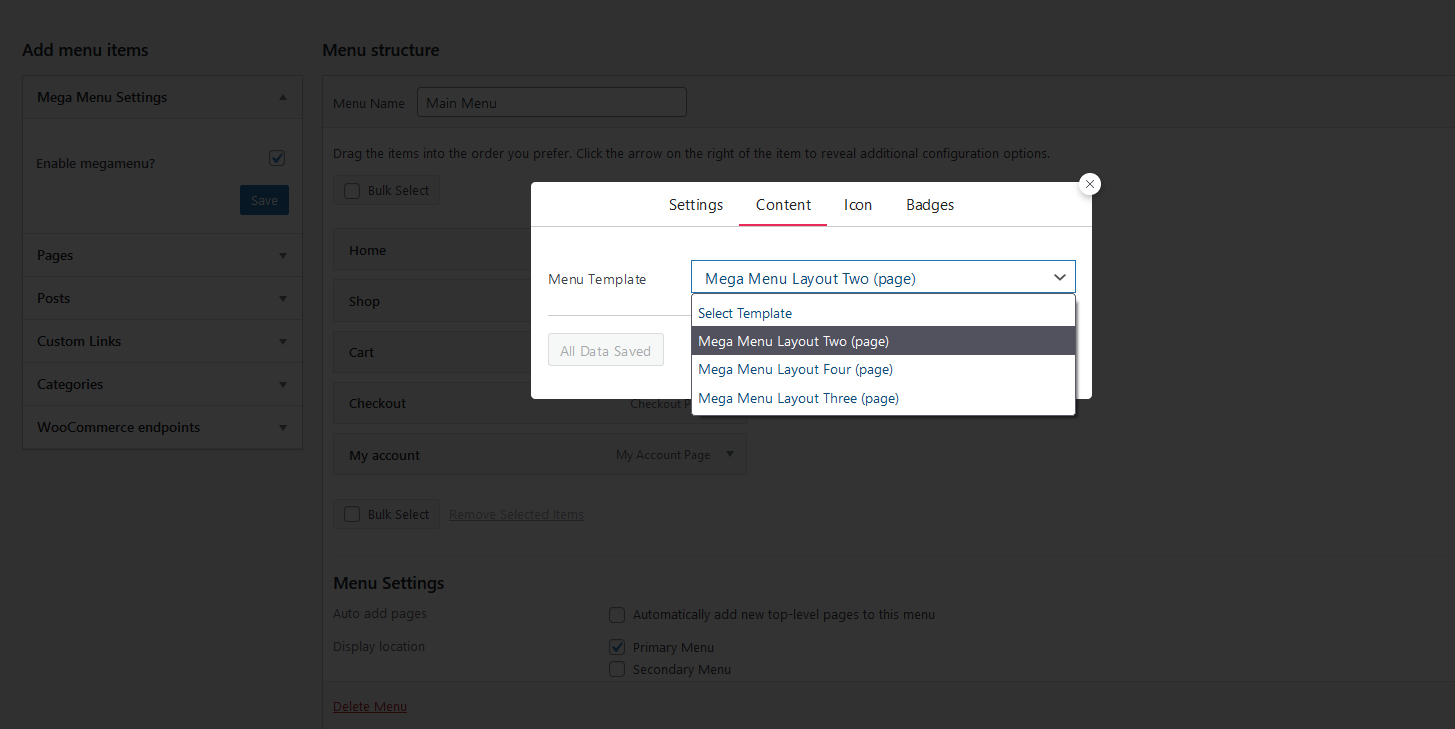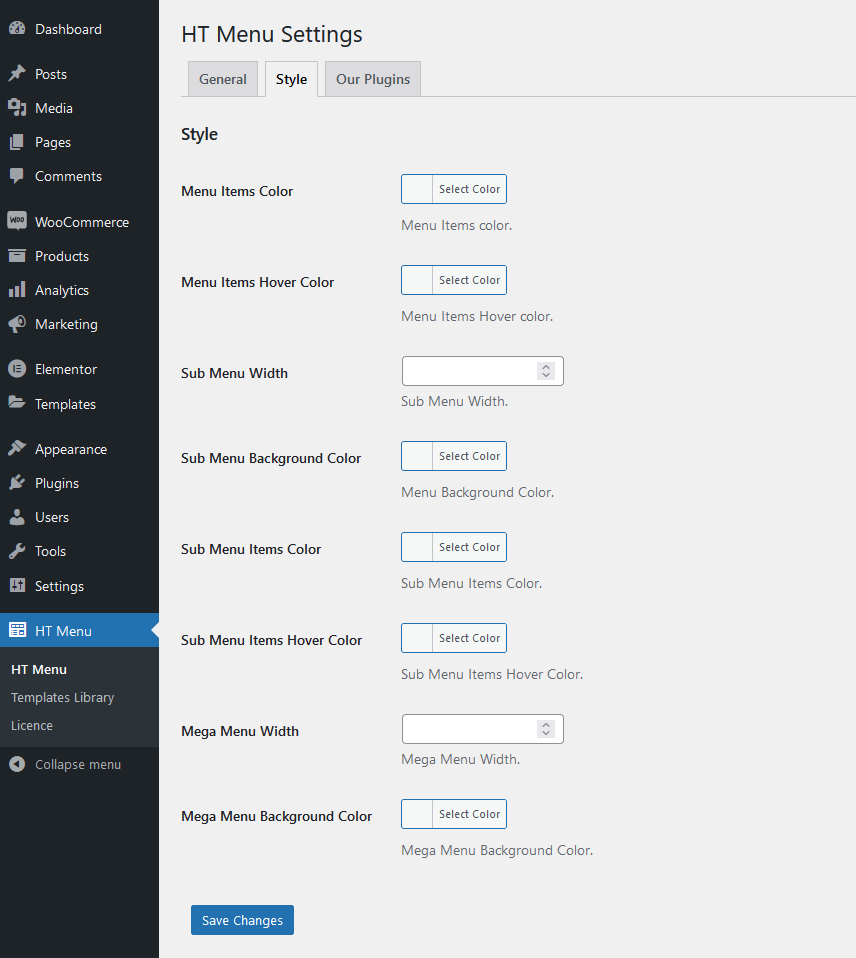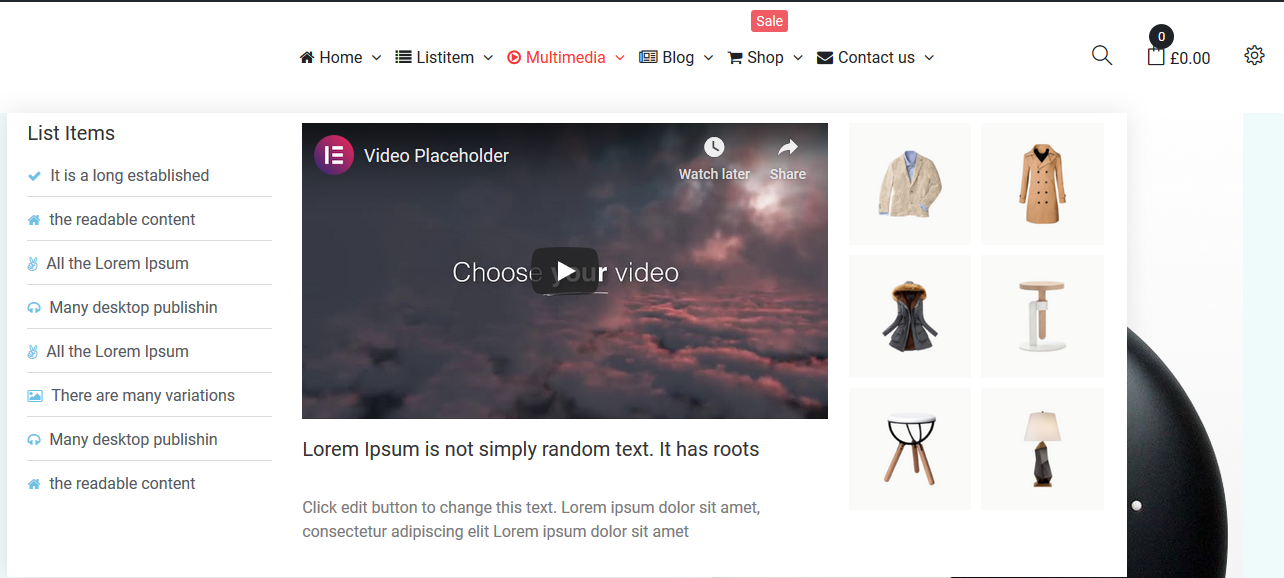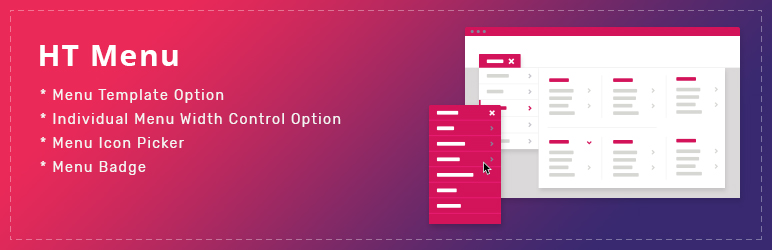
HT Menu - WordPress Mega Menu Builder for Elementor
| 开发者 |
hasthemes
htplugins devitemsllc |
|---|---|
| 更新时间 | 2024年12月22日 13:58 |
| PHP版本: | 5.0 及以上 |
| WordPress版本: | 6.7 |
| 版权: | GPLv2 or later |
| 版权网址: | 版权信息 |
详情介绍:
HT Menu is a Elementor page builder addon to create menu and mega menu for WordPress websites. It allows to add Elementor templates to build coloumn and use Elementor widgets to create mega menu.
It has option to add individual menu widthand sub menu position.
In the pro verion, it has option to add menu icon, badge and predefined 10 Menu Layouts. It will save time to develop mega menu for your website.
Check the live demo
[youtube https://youtu.be/oAND7tZFidI]
安装:
This section describes how to install the HT Mega Menu For Elementor Page Builder Plugins for WordPress get it working.
1) Install
Install:
- Go to the WordPress Dashboard "Add New Plugin" section.
- Search For "HT Mega Menu".
- Install, then Activate it.
- Unzip (if it is zipped) and Upload
ht-menu-litefolder to the/wp-content/plugins/directory - Activate the plugin through the 'Plugins' menu in WordPress
屏幕截图:
更新日志:
Version: 1.2.4 - Date: 2024-12-22
- Fixed: PHP critical error issue.
- Fixed: A few minor issues.
- Tested: Compatibility with the latest version of WordPress.
- Tested: Compatibility with the latest version of Elementor.
- Fixed: Template Library Image Loading Issue.
- Fixed: Template Library Import JSON Issue.
- Update: Video Tutorial and Documentation Link.
- Added: Nonce verification for recommended plugins.
- Added: Nonce verification for template library import.
- Compatibility with the latest WordPress version.
- Added: Recommendations submenu
- Improved: Megamenu settings options into popup field
- Improved: Megamenu settings options saved by ajax
- Compatible with Elementor latest version
- Compatible with Elementor latest version
- Compatible with WordPress latest version
- Compatible with Elementor latest version
- Active menu color option added
- Capability With latest WordPress Version
- Setting Page Redirect Issue Solved
- Template Library Added