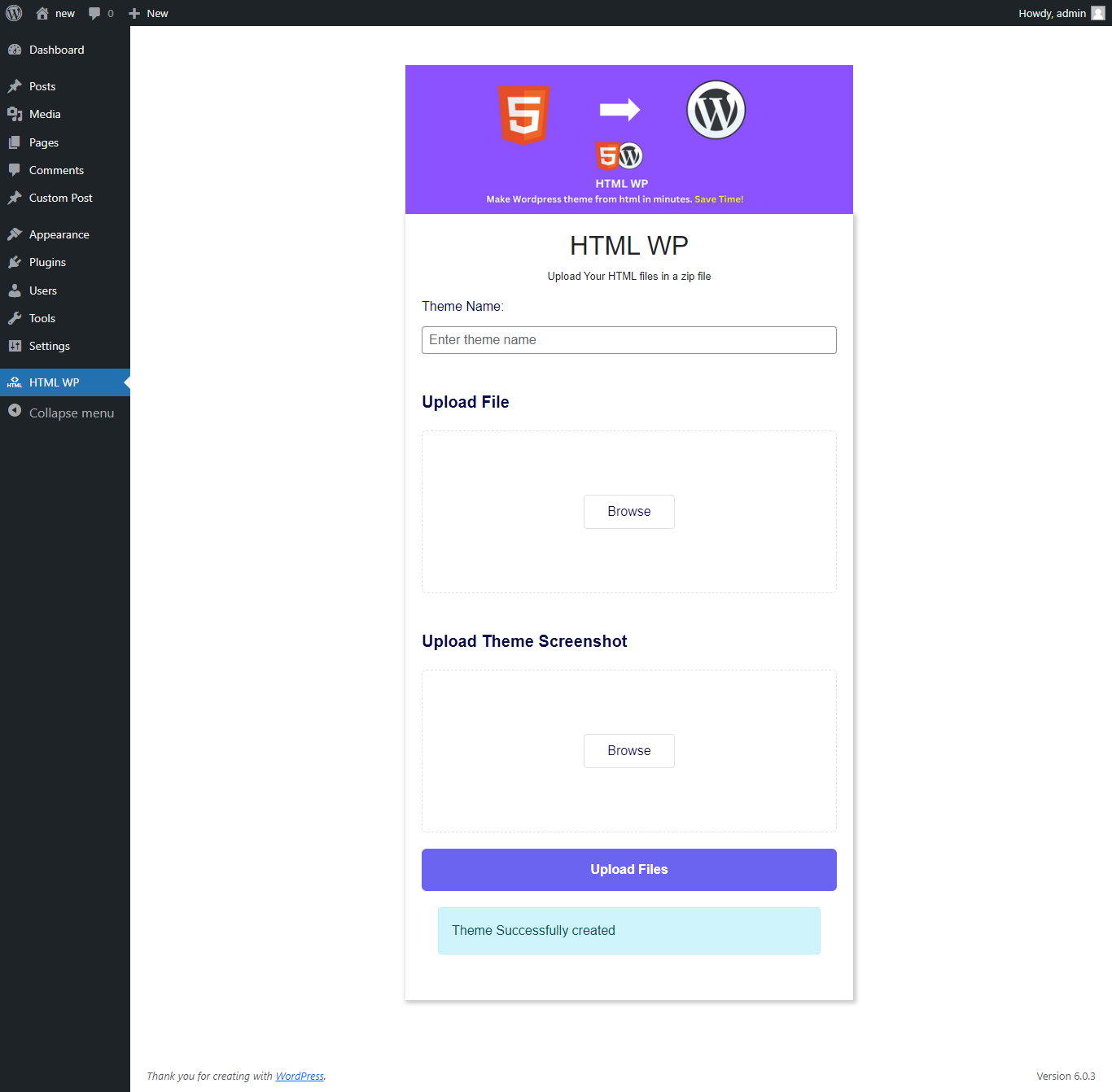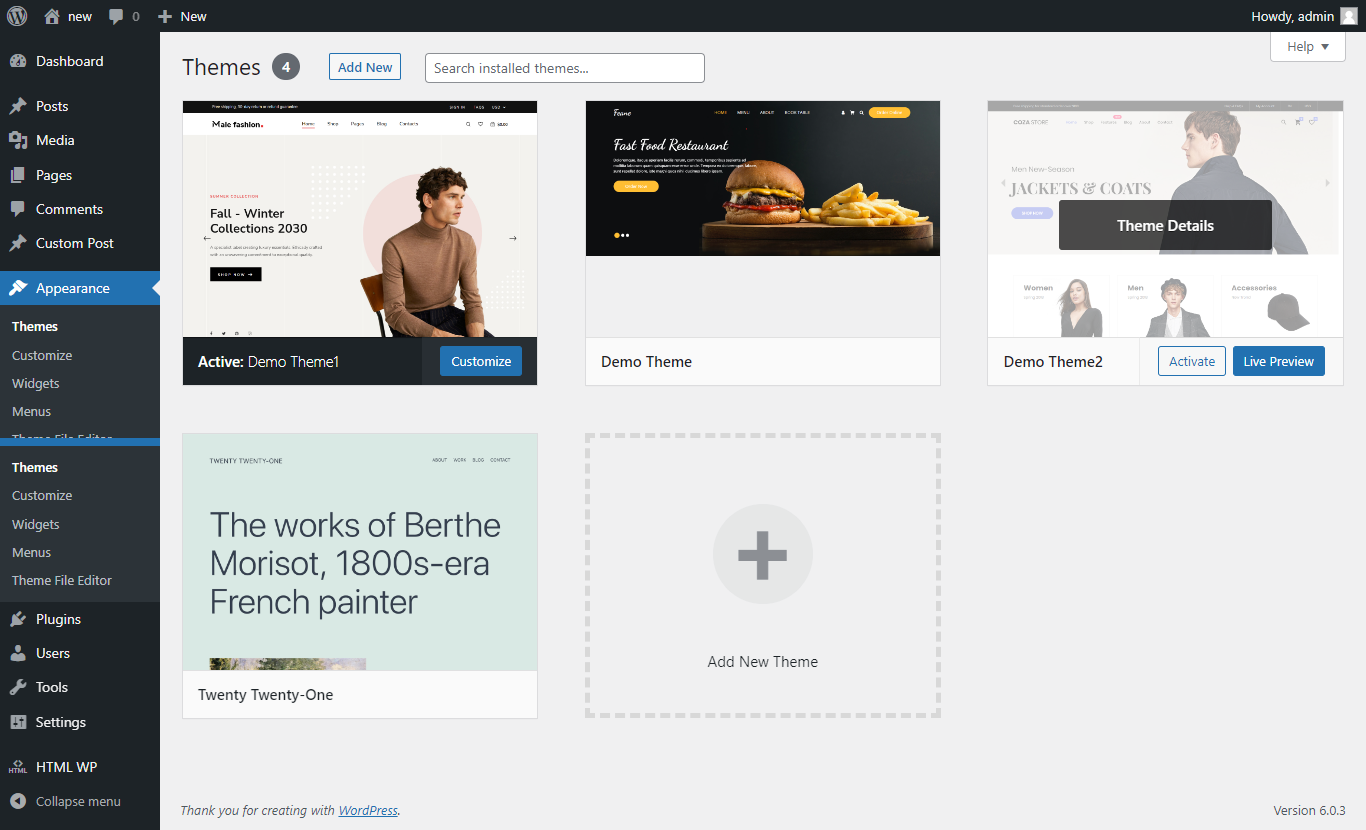HTML WP | A Complete Solution Of Converting Html site to Wordpress Site | Html Page Builder
| 开发者 |
wordpressdotorg
krshpaul |
|---|---|
| 更新时间 | 2023年10月12日 15:39 |
| 捐献地址: | 去捐款 |
| PHP版本: | 5.6 及以上 |
| WordPress版本: | 6.3.1 |
| 版权: | GPLv2 or later |
| 版权网址: | 版权信息 |
详情介绍:
Dynamic Content A magical feature on HTML WP that add the power that you can dynamic any content of template generated by HTML Plugin. FASTEST WAY TO CREATING A DYNAMIC WEBSITE FROM HTML Documentation-Documentation LinkHTML WP simplifies your conversion from a simple website to an advanced WordPress theme. You'll be able to convert your HTML project into a wordpress website in just 10 minutes. The HTML WP plugin does everything for you-just upload a zip file and an image, and it will create a theme with pages on the admin dashboard. You'll need to put your header content within a header tag and your footer content within a footer tag. HTML WP plugin featuring Dynamic Content which is a function that allow's you to dynamic your html content, that means you can change your html content just from admin. Website Link: HTML WP Demo Link: Demo Link Folder Structure . └── Main Folder/ ├── Css/ │ ├── custom.css │ └── Custom1.css ├── Js/ │ ├── custom.js │ └── Custom1.js ├── Images/ │ ├── image1.png │ └── image2.png ├── Fonts/ │ └── font1.ttf ├── index.html ├── about.html ├── contact.html └── blog.html Html File structure
<!DOCTYPE html> <html> <head> <meta charset="utf-8"> <meta name="viewport" content="width=device-width, initial-scale=1"> <title>Demo</title> </head> <body> <header>Header Content</header> Body Part <footer>Footer Content</footer> </body> </html>Standard File Structure Sample link: https://themewagon.com/themes/free-bootstrap-4-html5-restaurant-website-template-feane/ Main Features:
- Automatically Detect Headings and Footers with Header and Footer Tags.
- Add 2 header locations to the theme.
- Creating a custom post type for your website
安装:
First, install the plugin. After activation, you will see a HTML-based menu to control your WP settings.
Now make sure that your HTML has a header tag and a footer tag in the appropriate places.
Please go to the page where you name your theme and select the ZIP file containing all of the files and folders.
Note: You shouldn't create multiple subdirectories for CSS, JS, images, and fonts. For example, css/style1.css or images/one.png. Do not use css/style/style1.css or images/example/one.png.
All you need to do is click on Upload Files and our system will generate a custom theme in just a few minutes.
Important Note: Make sure there are no duplicate pages in your site's admin.
屏幕截图:
常见问题:
Html strucure
Html should have header and footer tag, that's it.
Folder Strucure of Assets folders
We have to use single folder structure means you can keep css in css folder,images in image folder and fonts in fonts folder and js in Js folder.
Images Not Showing
Most Probably you used sub-directory for images like - images/about/about.png...you can not use sub directories...you have to use images/about.png
Css and Js Not Showing
Most Probably you used sub-directory for css or js like - assets/css/style.css...you can not use sub directories...you have to use css/style.css
更新日志:
2.4.0
Post Title,Post Content,Post Link Field Added
2.3.0
New Feature Dynamic Content Added
2.2.0
Updated Security Module.
2.0.0
Initial release.