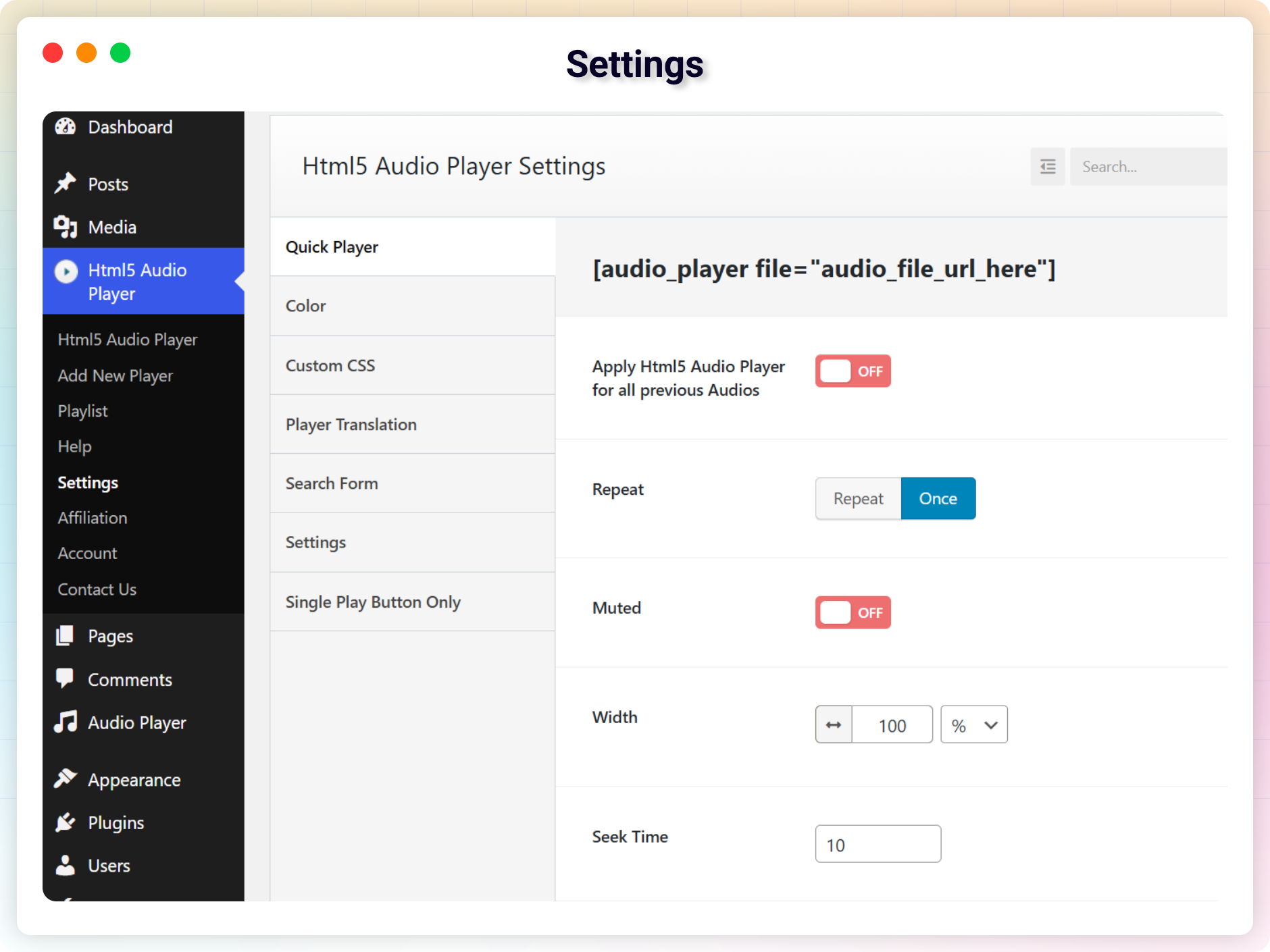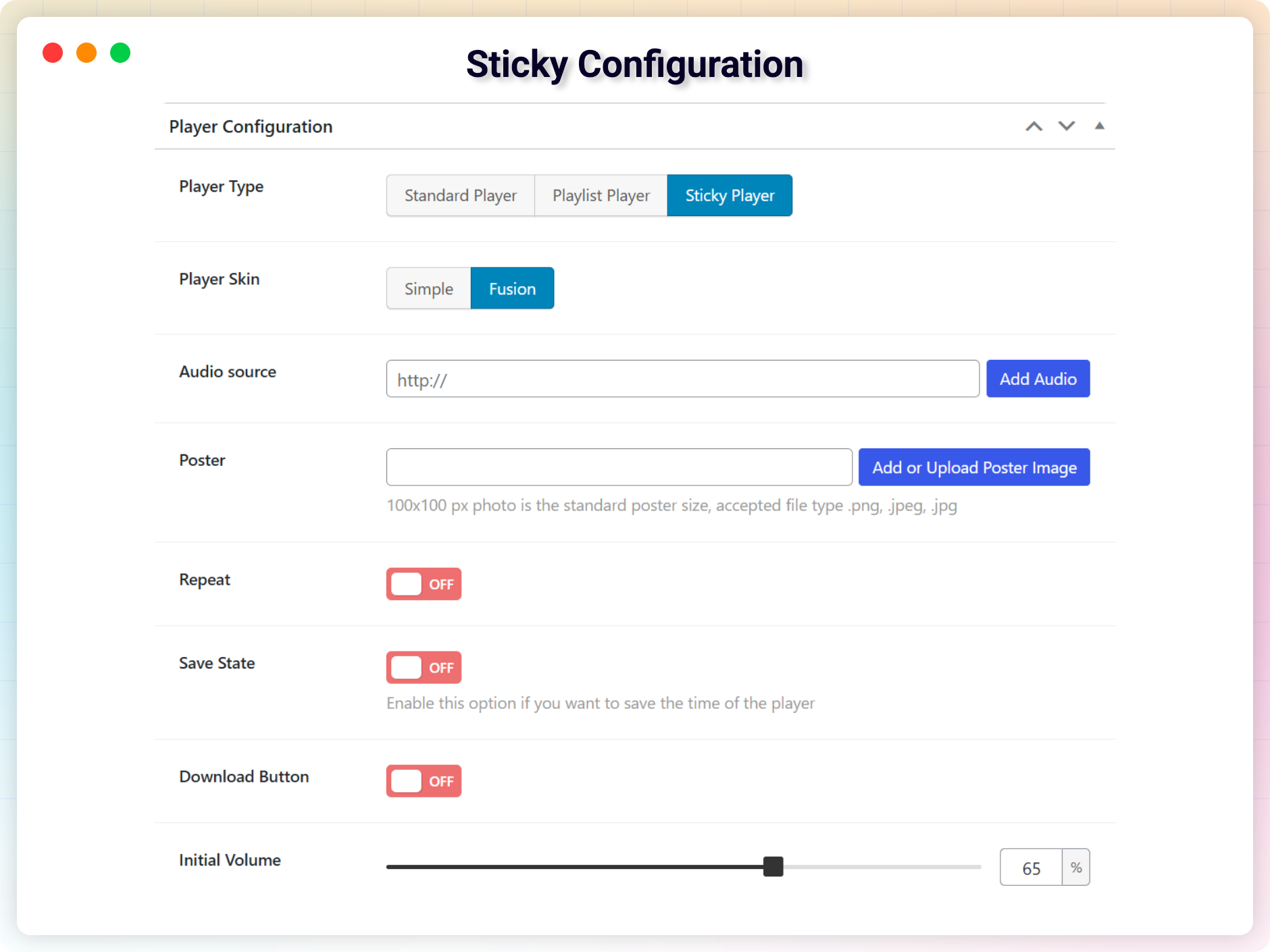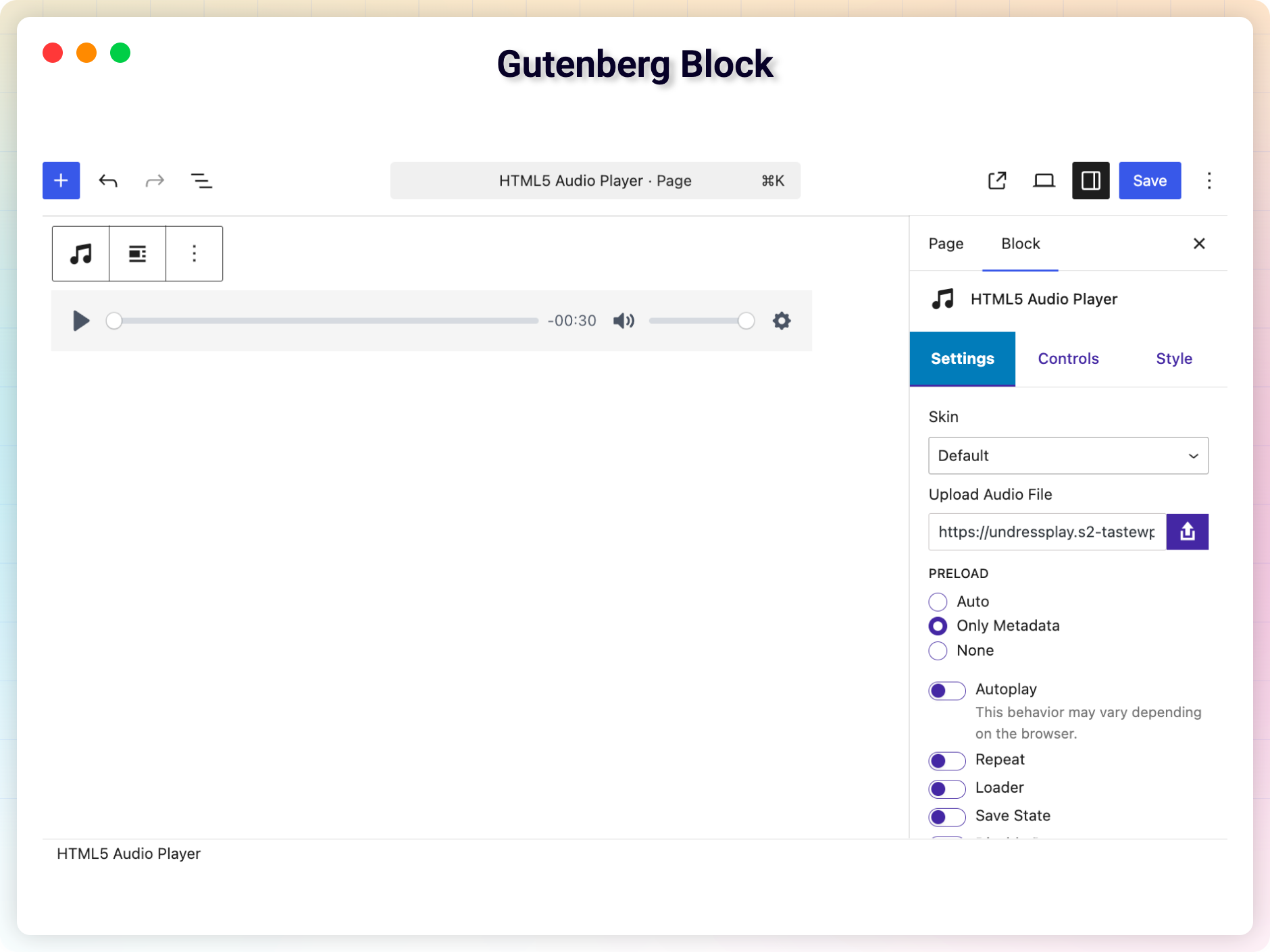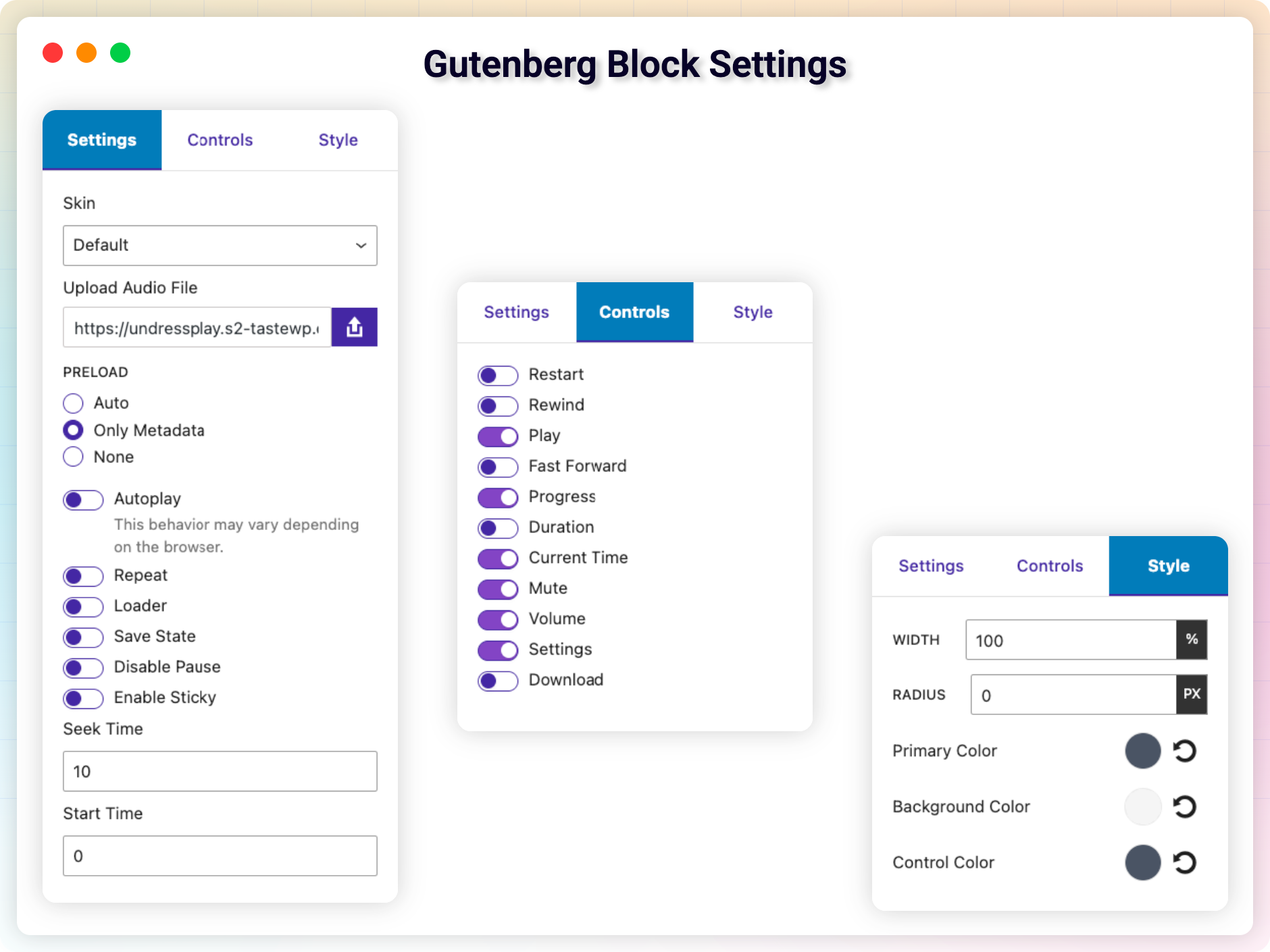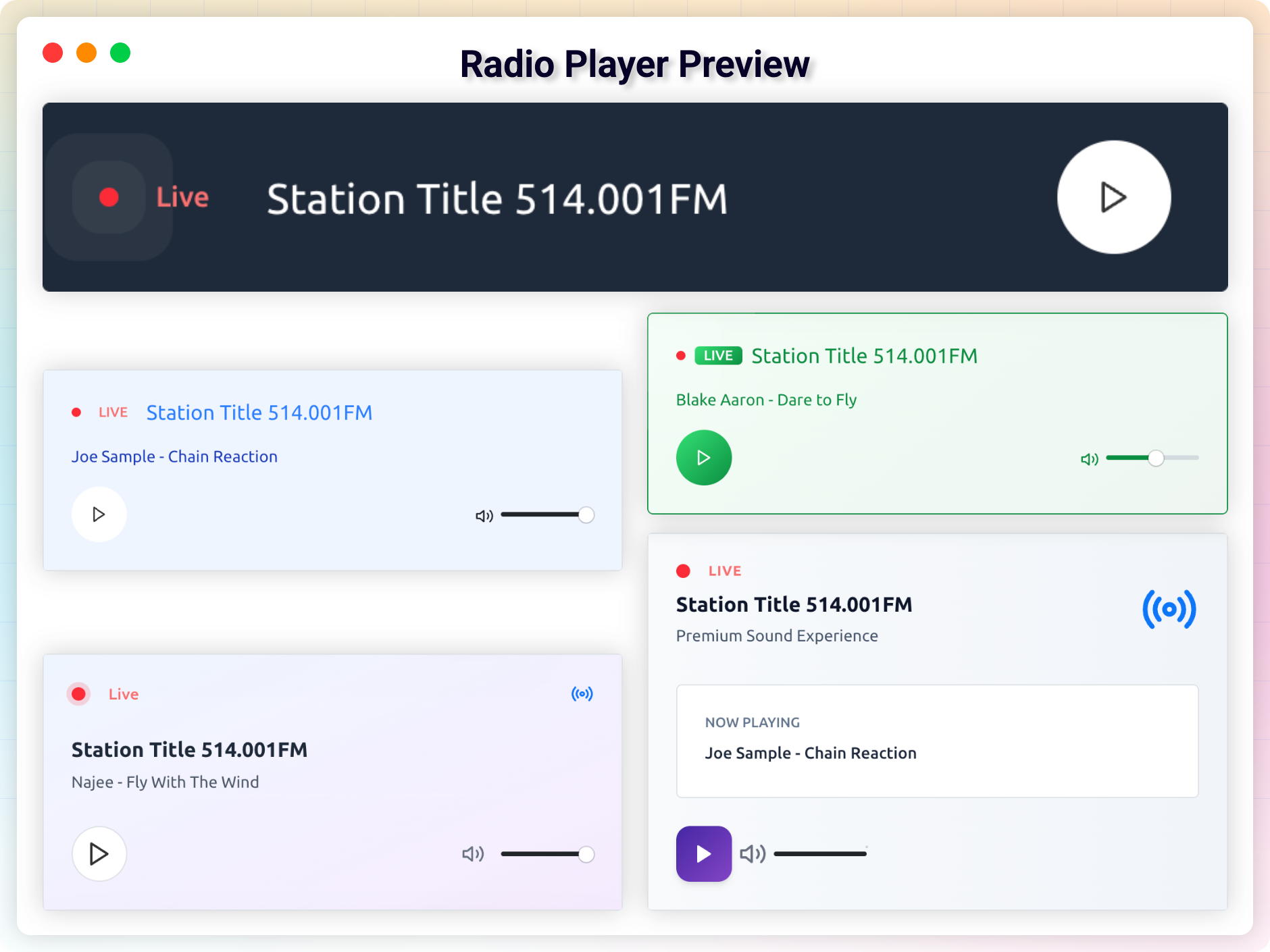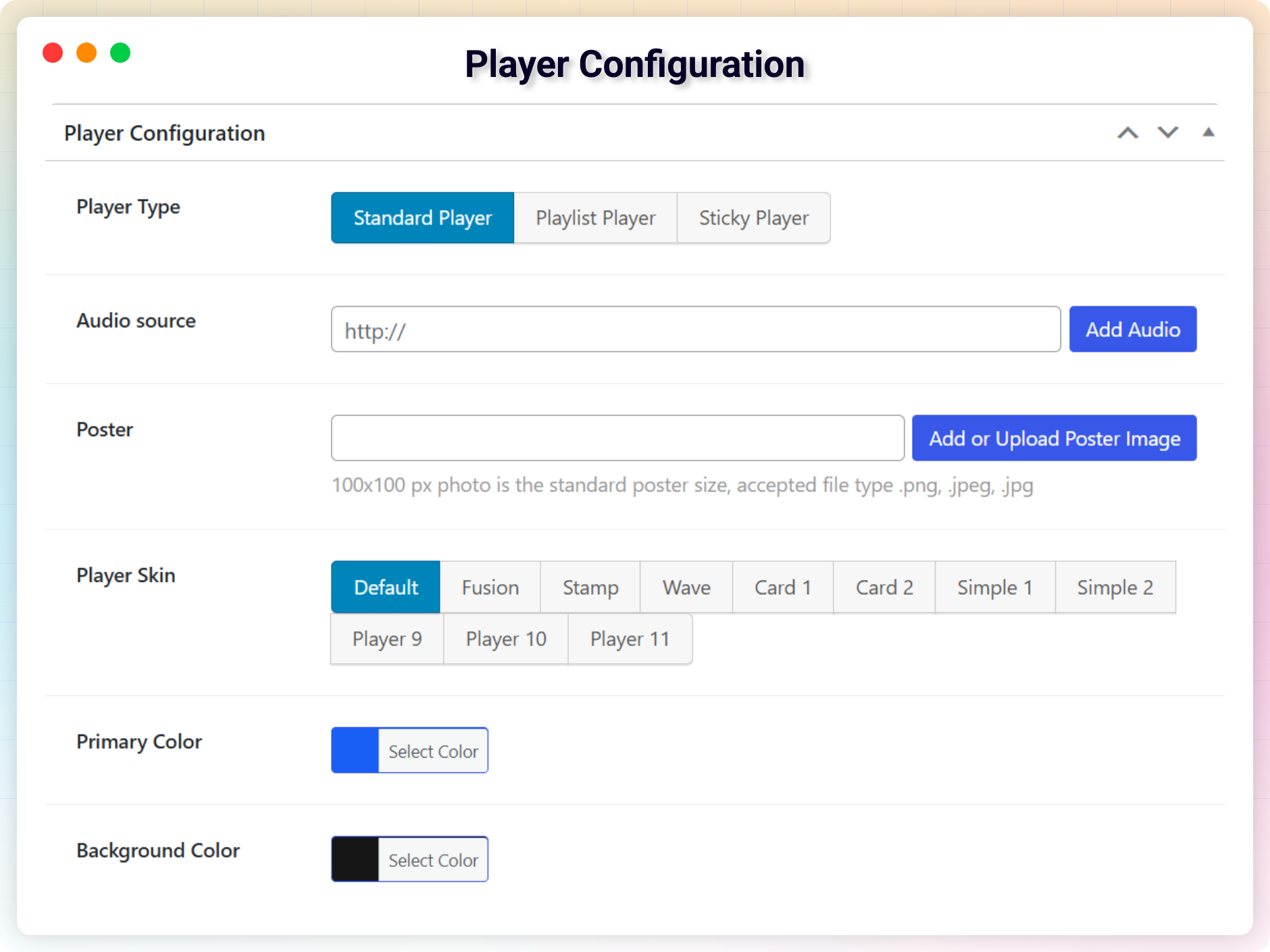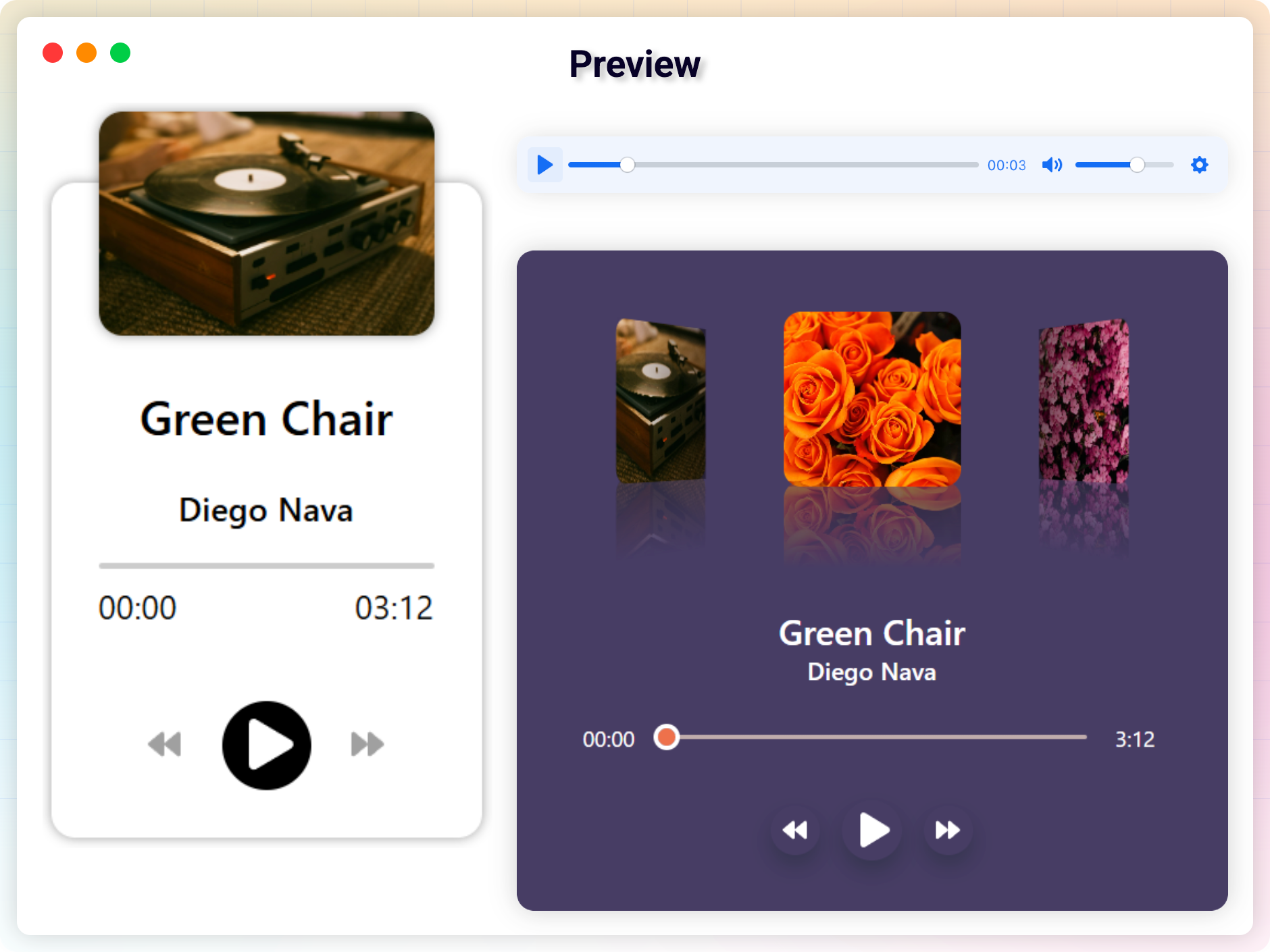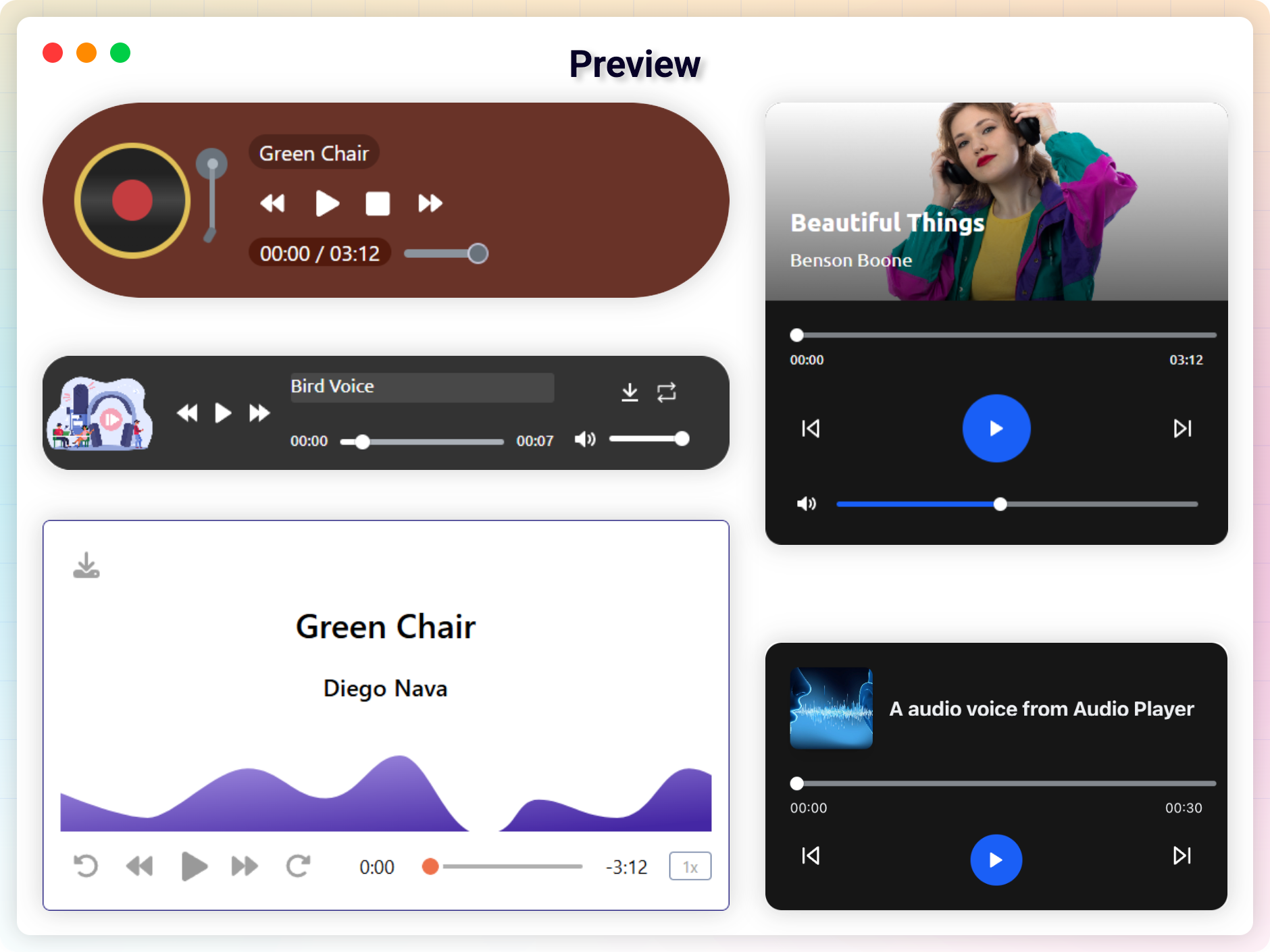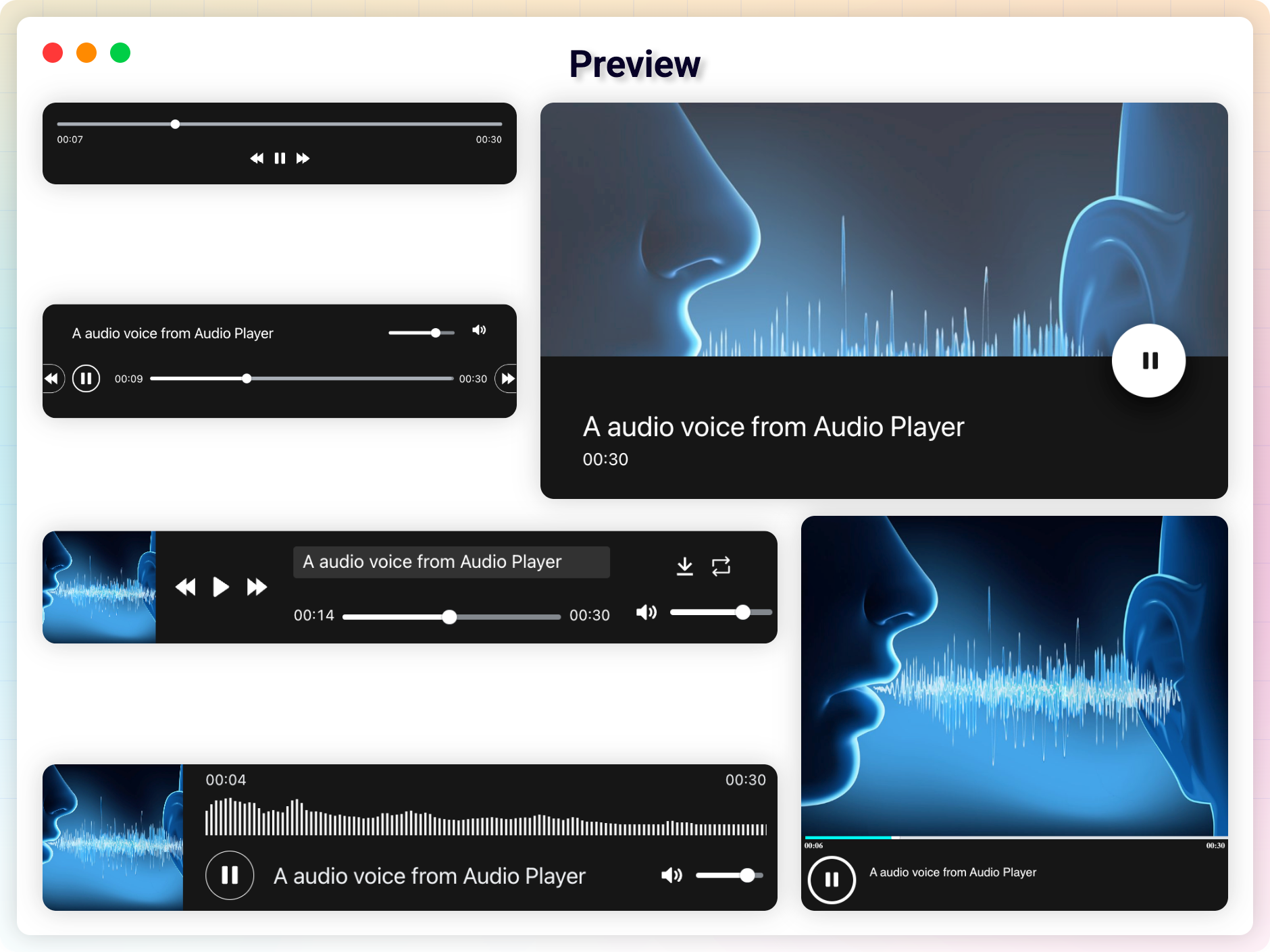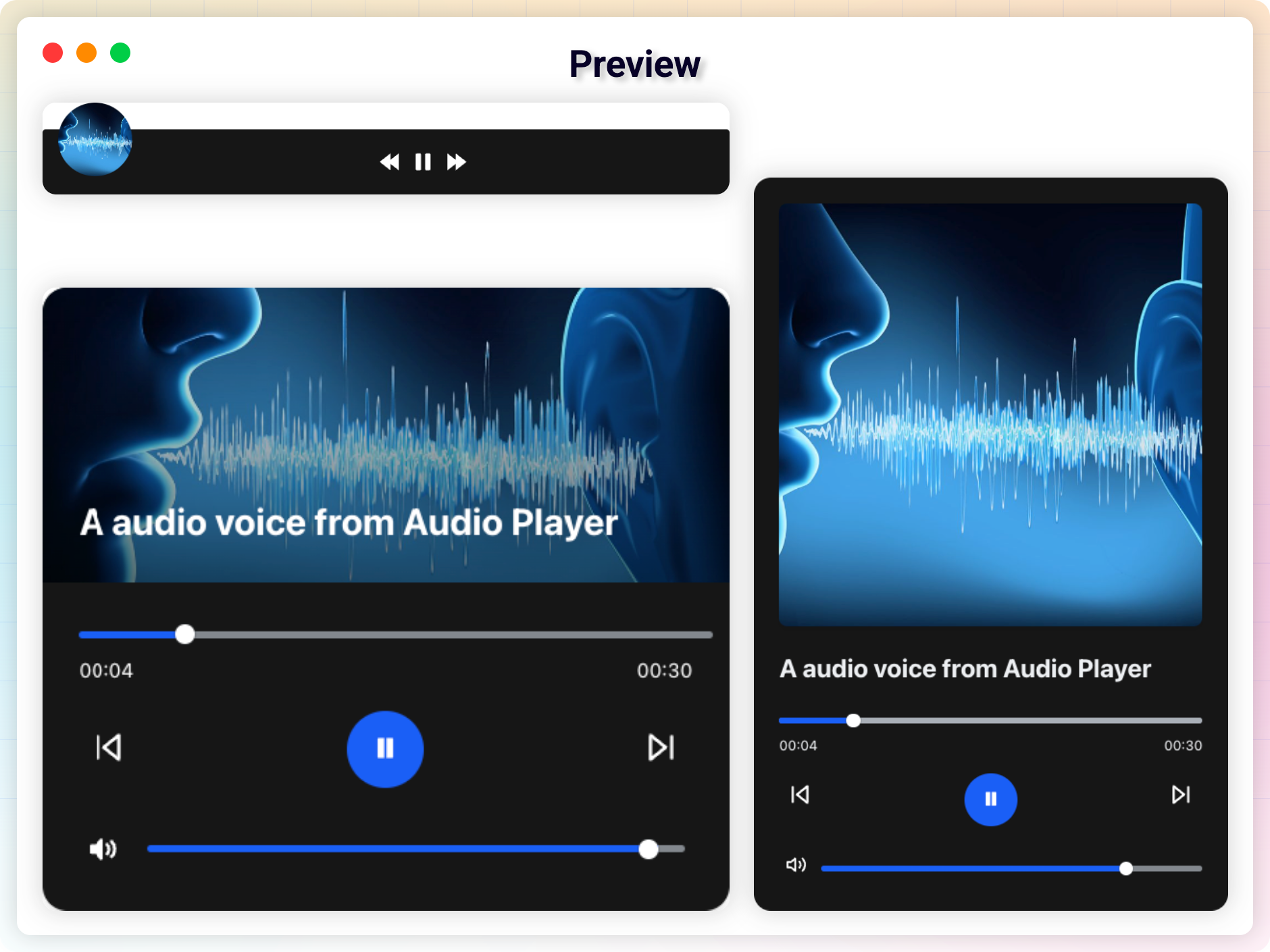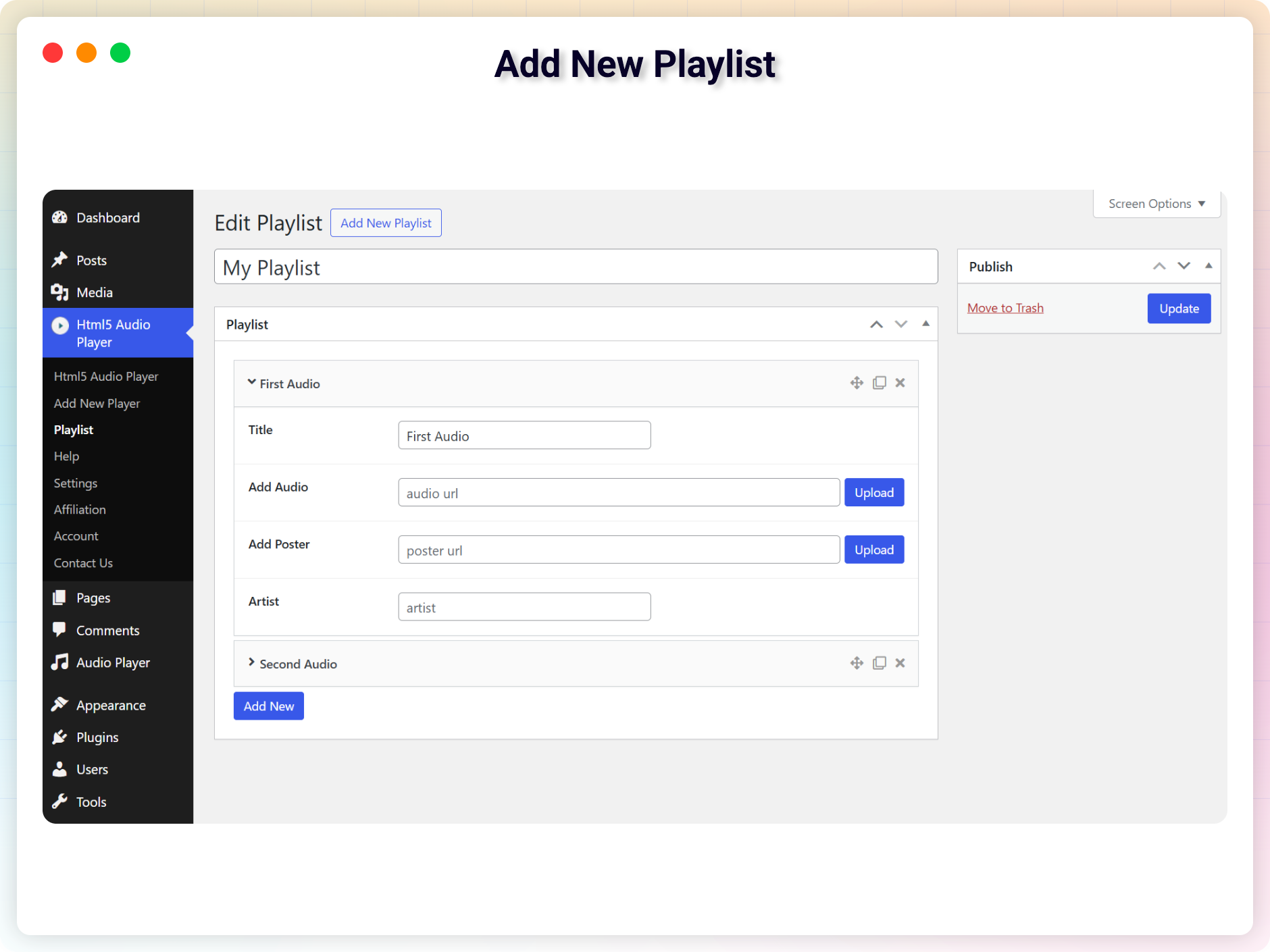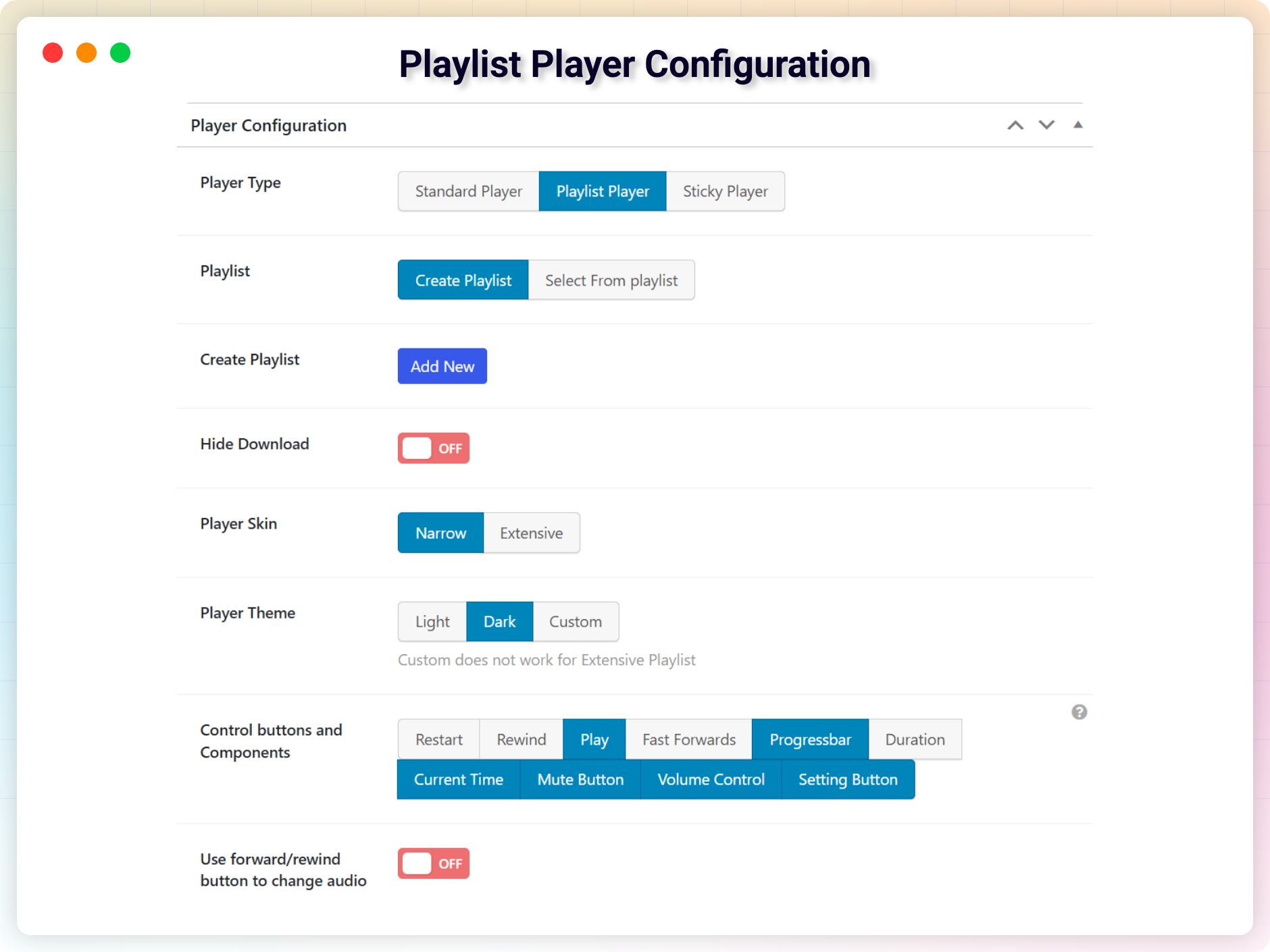HTML5 Audio Player - The Ultimate No-Code Podcast, MP3 & Audio Player
| 开发者 |
abuhayat
shehabulislam charlescormier freemius bplugins farazi1 |
|---|---|
| 更新时间 | 2026年1月18日 12:56 |
| 捐献地址: | 去捐款 |
| PHP版本: | 7.1 及以上 |
| WordPress版本: | 6.9 |
| 版权: | GPLv2 or later |
| 版权网址: | 版权信息 |
详情介绍:
- Embed Anywhere: Add audio to posts, pages, widgets, and theme templates using shortcodes.
- Responsive & Lightweight: Adapts to all devices and doesn’t slow down your site.
- Cross-Browser Support: Works smoothly on Chrome, Firefox, Safari, Edge, IE7–IE9, and more.
- Inline Audio Playback: Full support for HTML5 audio across mobile and desktop browsers.
- Customizable Skins & Colors: Match your player to your brand.
- Autoplay, Loop, Mute Options: Define how your audio behaves.
- Great for Podcasts: Perfect for embedding podcast episodes or audio courses.
- Sell Audio Previews: Let users listen before they buy.
- Shortcode Powered: Easy to use, yet flexible for advanced users.
- MP3 & OGG Support: Automatically loads the right format based on user’s device.
- Lightweight & User-Friendly: Clean, simple UI with powerful functionality.
- Color Customization: Set custom player colors to fit your site’s style.
- Fast Forward & Rewind Buttons: Set seek time for enhanced navigation.
- Preload Controls: Optimize page speed with Auto, Metadata, or None settings.
- Ad-Free Experience: No ads, ever.
- Restart Button Toggle: Choose whether users can restart audio.
- Download Button Toggle: Show or hide the download option.
- Customize Playback Controls: Control visibility of play, mute, progress, and duration elements.
- Volume & Speed Control: Let users adjust the playback experience.
- Upload Poster Image: Add a visual element to your player.
- Title Support: Display custom audio titles.
- Player Skins: Choose from Default, Fusion, Stamp, Wave, and more.
- Disable Pause Option: Keep audio playing without interruption.
- Advanced Player Types: Choose from Standard, Playlist, or Sticky Player.
- Border Radius Control: Style your player’s corners.
- Single Button Player: Minimalist design for single-action audio playback.
- Install and activate the plugin.
- In the WordPress dashboard, go to the HTML5 Audio Player menu.
- Add a new player and copy the generated shortcode.
- Paste the shortcode into any post, page, or widget.
- Done – enjoy seamless audio playback!
- Open a post/page editor.
- Click the + icon, go to Common Blocks, and select HTML5 Audio Player.
- Choose your audio player and hit the Publish button.
安装:
- Upload
plugin-directoryto the/wp-content/plugins/directory - Activate the plugin through the 'Plugins' menu in WordPress
- Use the shortcode on the page, post, or in widgets.
- If you want Player in your theme php, Place
<?php echo do_shortcode('YOUR_SHORTCODE'); ?>in your templates.
屏幕截图:
常见问题:
Can I play a video, such as an MP4 file?
= How do I install this plugin? You can install the plugin directly from your WordPress dashboard. Go to Plugins > Add New, search for the plugin name, click "Install Now", and then activate it. No, but you can try our “HTML5 Video Player” plugin.
What type of audio can I play?
You can play .mp3, .oog, and .wav audio files.
Does the player work on mobile devices?
Yes, audio players are fully responsive and work on smartphones and tablets, including iOS and Android.
Can I customize the look of the audio player?
Yes, you can adjust colors, skins, sizes, and more. The plugin includes options for customizing player appearance to match your website.
Is autoplay supported?
Yes, you can enable autoplay for audio. Note that some browsers may restrict autoplay behavior based on user settings.
Can I restrict downloads of the audio file?
Yes, the plugin offers an option to enable or disable the download button.
Can I show a preview or sample before full playback?
Yes, you can configure the player to show a sample or preview clip for digital products or paid content.
Can I use this plugin to sell audio files?
You can use the plugin to showcase previews and link to purchase/download pages. Integration with eCommerce plugins can be handled separately.
Does this plugin support playlists?
Yes, you can create playlists with multiple audio files. Different player types are available, including standard, playlist, and sticky player.
Will the plugin slow down my website?
The plugin is lightweight and optimized for performance. You can also adjust preload settings to improve page speed.
Where do I report security bugs found in this plugin?
Please report security bugs found in the source code of the Html5 Audio Player plugin through the Patchstack Vulnerability Disclosure Program. The Patchstack team will assist you with verification, CVE assignment, and notify the developers of this plugin.
更新日志:
- Fixed: Undefined array key "postId"
- Improved: Added settings to add whitelist domains list to protect against random URL requests in the radio player.
- Update: Freemius SDK
- Update: Dashboard
- Improved: Code
- New: Dashboard page
- Improved: Code,
- Fixed: Disapear Player
- New Block: HTML5 Radio Player
- Shortcode: [h5ap_radio_player id=1740]
- Fixed: Fix Responsive issue.
- Improved: Code
- Fixed: Hide Download option worn't work (Pro)
- Update: Improve Security
- Added: New Playlist (Premium)
- Fixed: shortcode Vulnerability
- Update: Update Freemius WordPress SDK
- Fixed: Elementor Can't Edit (Undefined Elementor Color Schema)
- Fixed: Undefined array key "primary"
- Fixed: High Memory Usage
- Fixed: Preset color does apply on Gutenberg blocks
- Fixed: Patchstack Vulnerability
- Fixed: Double player issue
- Feature: Enable/Disable Loader
- Fixed: audio doesn't play old (before 2018) iOS devices.
- Feature: Set start time (premium)
- Fixed: m4a issue in safari
- Feature: Quick Player / New Shortcode Added
- Fixed: Deprecated: Creation of dynamic property
- Fixed: File does not exist
- Fixed: default player not working
- Fixed: call to undefined function str_contains
- Fixed: Deprecated error from Codester
- Option to set initial volume in Elementor addon
- Elementor Addons Added
- Gutenberg Block Added
- solve audio player duration stuck issue
- Enabled Direct file download with the original file name.
- Fix a minor issue
- Improved performance
- Add support for Gutenberg Block
- fix player position issue
- Change player skin to modern one.
- improved performance
- Initial Release