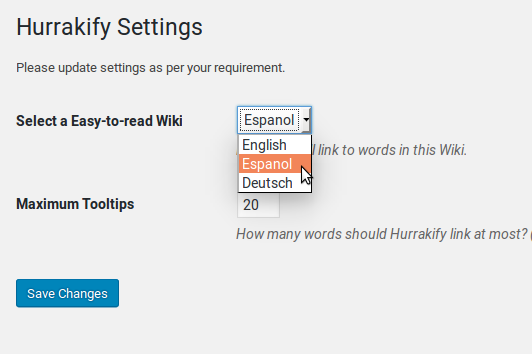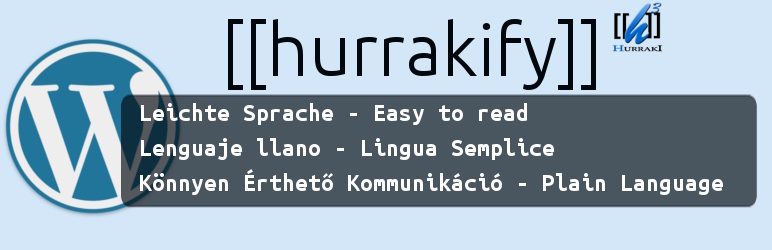
Hurrakify
| 开发者 |
Hep Hep Hurra GbR
Hep Hep Hurra e. V. |
|---|---|
| 更新时间 | 2025年11月28日 16:38 |
| 捐献地址: | 去捐款 |
| PHP版本: | 2.0.2 及以上 |
| WordPress版本: | 6.9 |
| 版权: | GPLv2 or later |
| 版权网址: | 版权信息 |
详情介绍:
Hurrakify adds tooltips to articles. That means: Hard-to-read word are underlinded. Moving over with the cursor shows a explanation about the word. Hurrakify gets its information from the Hurraki Plain Language Lexicon. Install and activate. Hurrakify does the rest.
[youtube https://www.youtube.com/watch?v=bs9Rs7Yf2Lw]
To see the Plugin in action have a look at the Hurraki Blog.
Hurraki is a dictionary in Plain Language.
Many written and spoken words are complicated.
Some people don't understand difficult words and text.
With Plain Language, everybody can understand.
For anyone – free to use.
Plain Language should be available in many languages.
Join Hurraki and help people to understand.
[youtube https://www.youtube.com/watch?v=WIAE1ipCoWQ]
安装:
There are two ways to install Hurrakify.
First Option:
- In the WordPress installation click on
Plugin - Click
Install - In the search field, type
Hurrakify - Click
Install
- Download Plugin from WordPress.org
- Unzip the zip file
- Upload the complete folder to
/wp-content/plugins/
屏幕截图:
常见问题:
Hurrakify does not add a Tooltip
Hurrakify retrieves the words from the respective German, English, Spanish or Hungarian lexicon. Depending on what is specified in the settings. If the word does not exist in the dictionary, no tooltip is added. Anyone can create new articles in the dictionary. Add the word in the respective Wiki in the “All Words” category, so that Hurrakify can find the word.
I have discovered an error in the plugin
Report the error at Github under point Issue
I am a programmer and would like to improve Hurrakify
The code for Hurrakify is available at Github
更新日志:
8.0.1
- Implemented semantic software versioning
- Fixed several bugs
- Added a scheduled update event
- Added Italian Plain Language dictionary
- Changed API to https
- Added Hungarian Plain Language dictionary
- Fixed one bug
- Added English Plain Language dictionary
- Added Spanish Plain Language dictionary