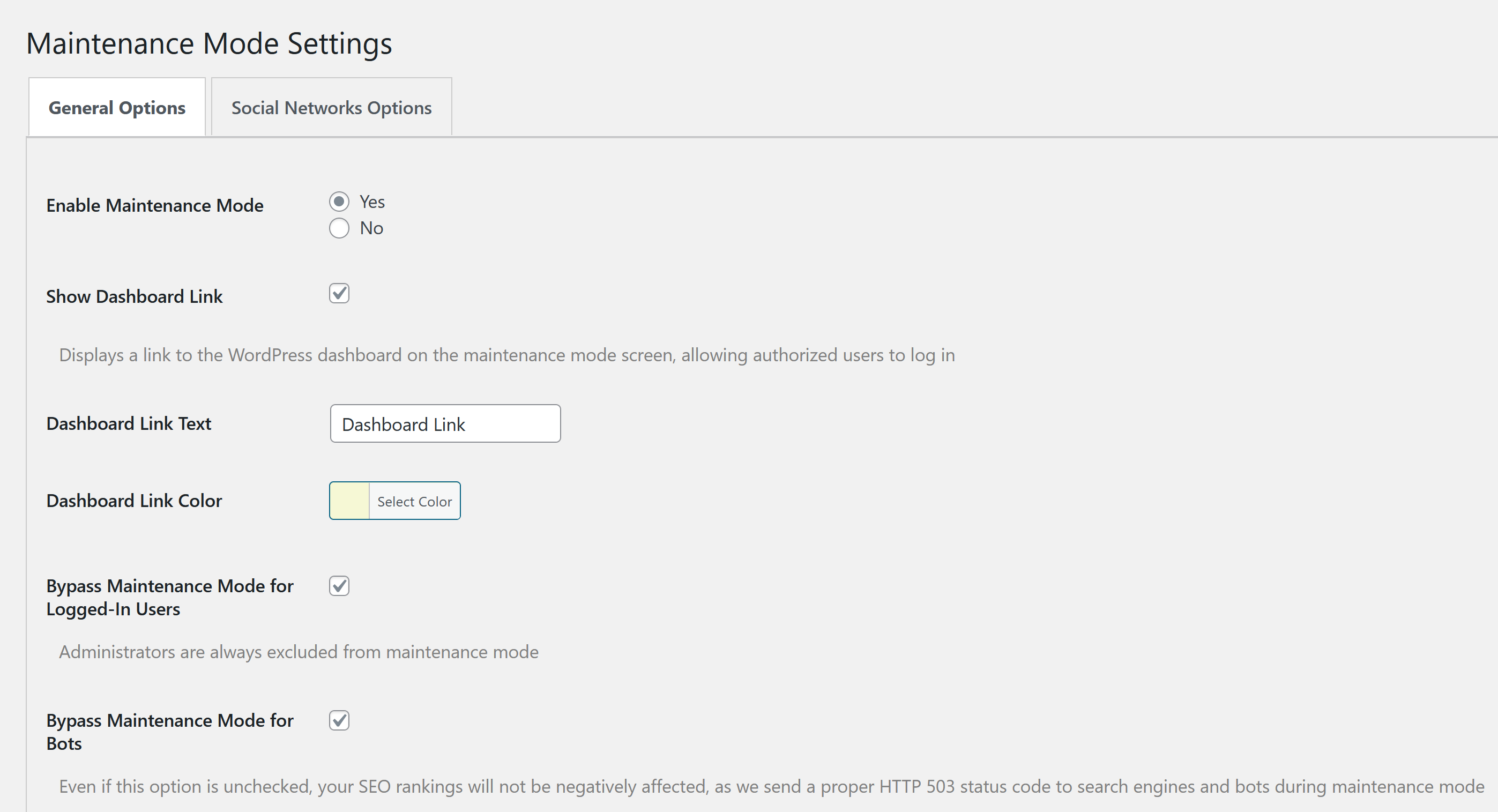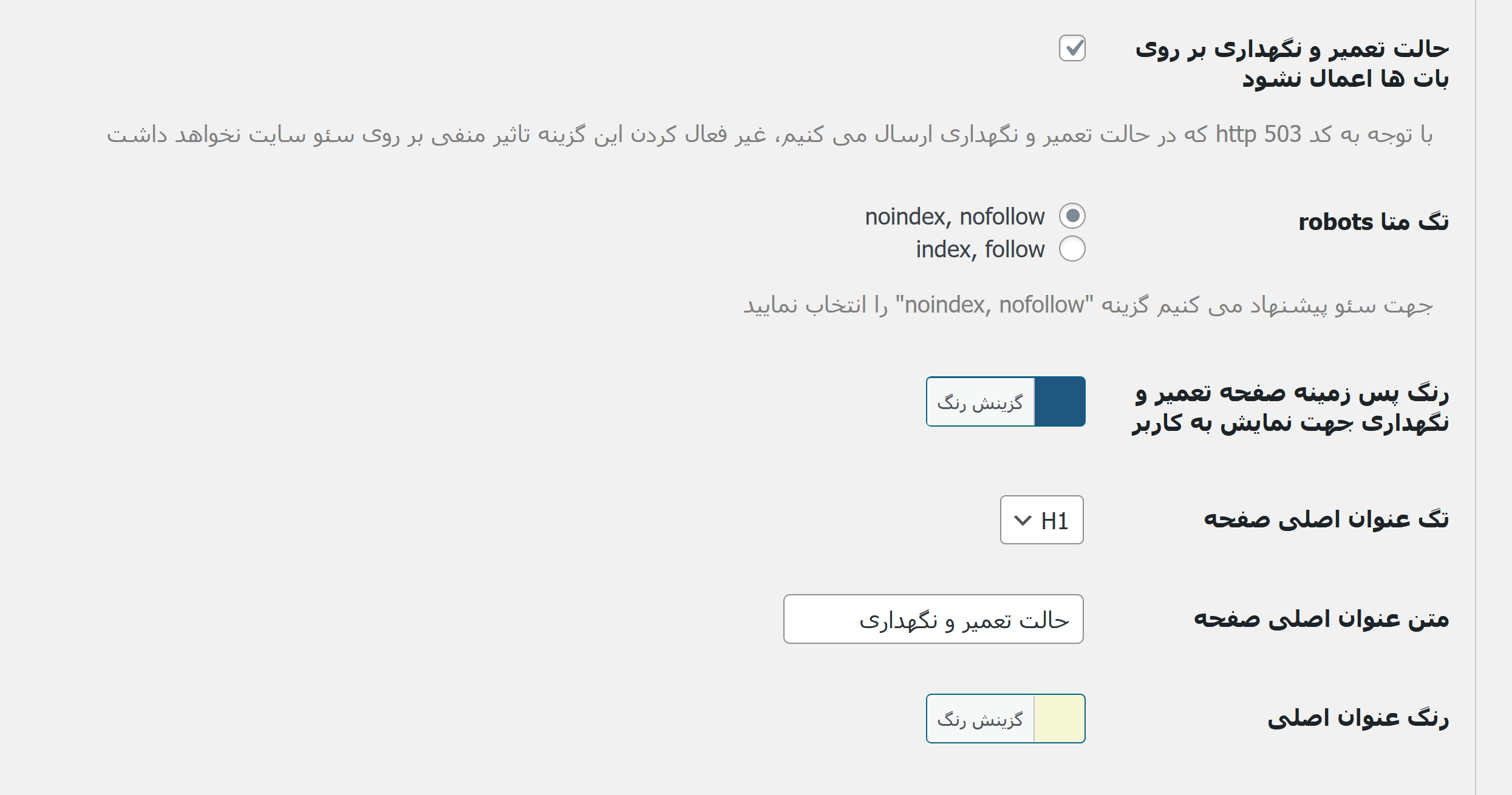HZ Maintenance Mode
| 开发者 | hamedzargham |
|---|---|
| 更新时间 | 2025年5月21日 14:56 |
| PHP版本: | 7.4 及以上 |
| WordPress版本: | 6.8 |
| 版权: | GPLv2 or later |
| 版权网址: | 版权信息 |
详情介绍:
HZ Maintenance mode is a lightweight plugin that allows you to put your site into maintenance mode.
A fully customizable maintenance page will be displayed to visitors instead of your site's actual content.
Additionally, the plugin sends a "503 Service Temporarily Unavailable" HTTP status code to visitors' browsers to prevent SEO ranking issues.
安装:
First, download the hz-maintenance-mode plugin ZIP file to your computer.
Log in to your WordPress administration dashboard.
Navigate to the Plugins section and click on Add New.
Click the "Upload Plugin" button at the top of the page.
Click Choose File , then select the hz-maintenance-mode plugin ZIP file you downloaded.
Click Install Now to upload and install the plugin.
After installation, click Activate Plugin to enable it.
Configure the Plugin
After activation, navigate to the default "Settings" menu in the dashboard sidebar.
Inside the Settings menu, you will find the "HZ Maintenance Mode" as a submenu item.
If you encounter any issues, feel free to contact me at zargham.hamed@gmail.com
屏幕截图:
常见问题:
Where can I find the plugin settings?
You can find the plugin's settings under the "Settings" menu in the WordPress dashboard.