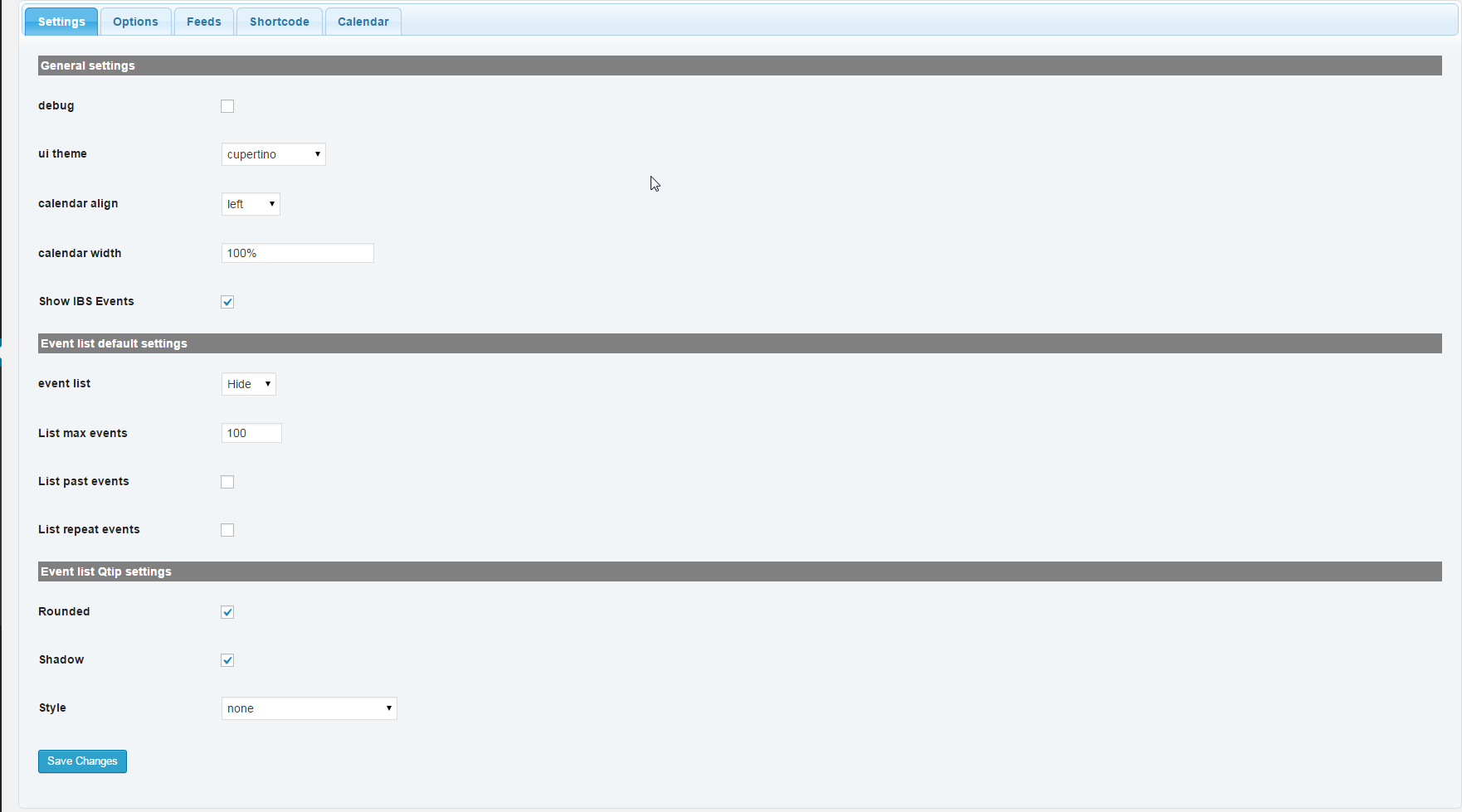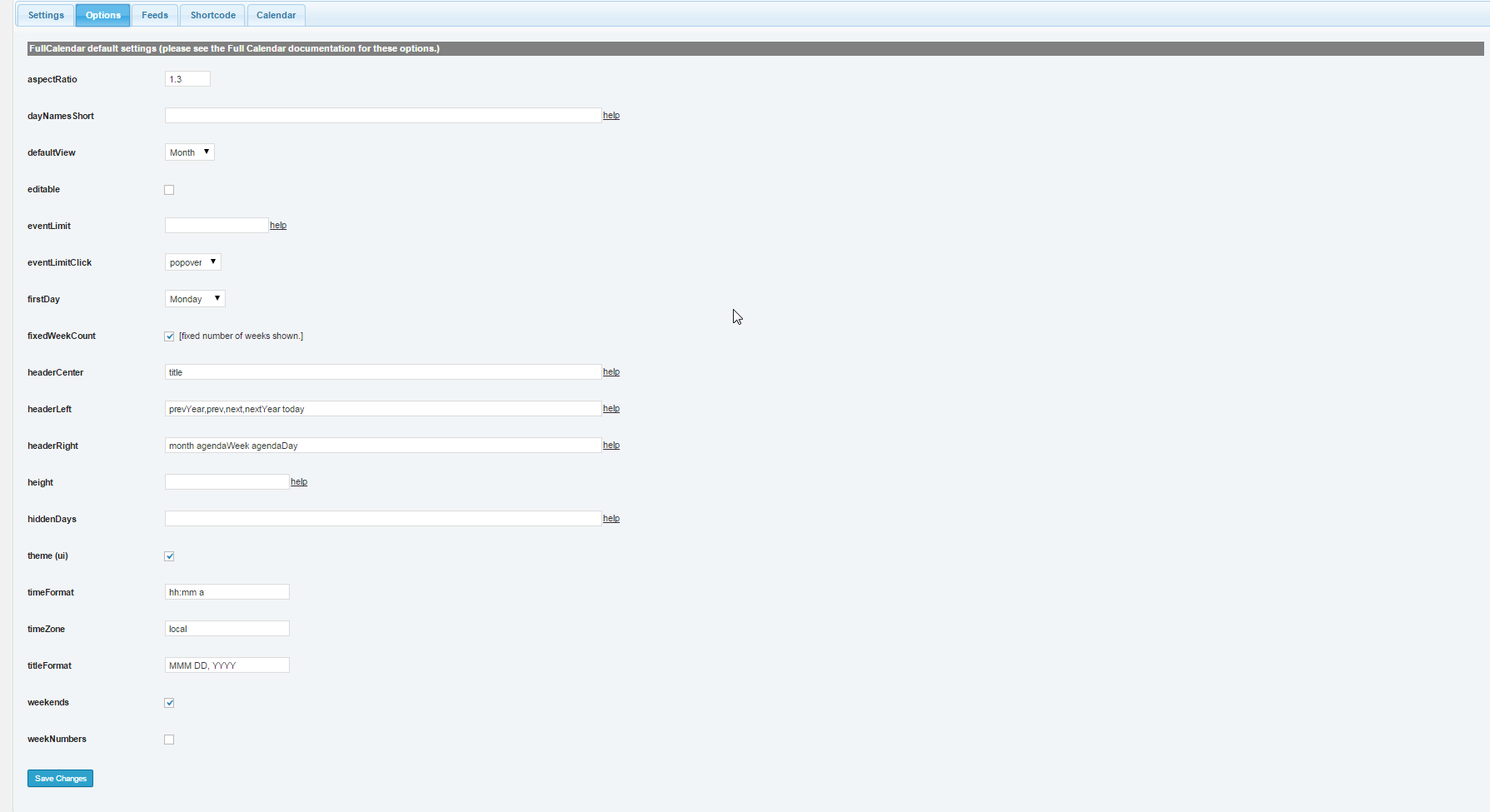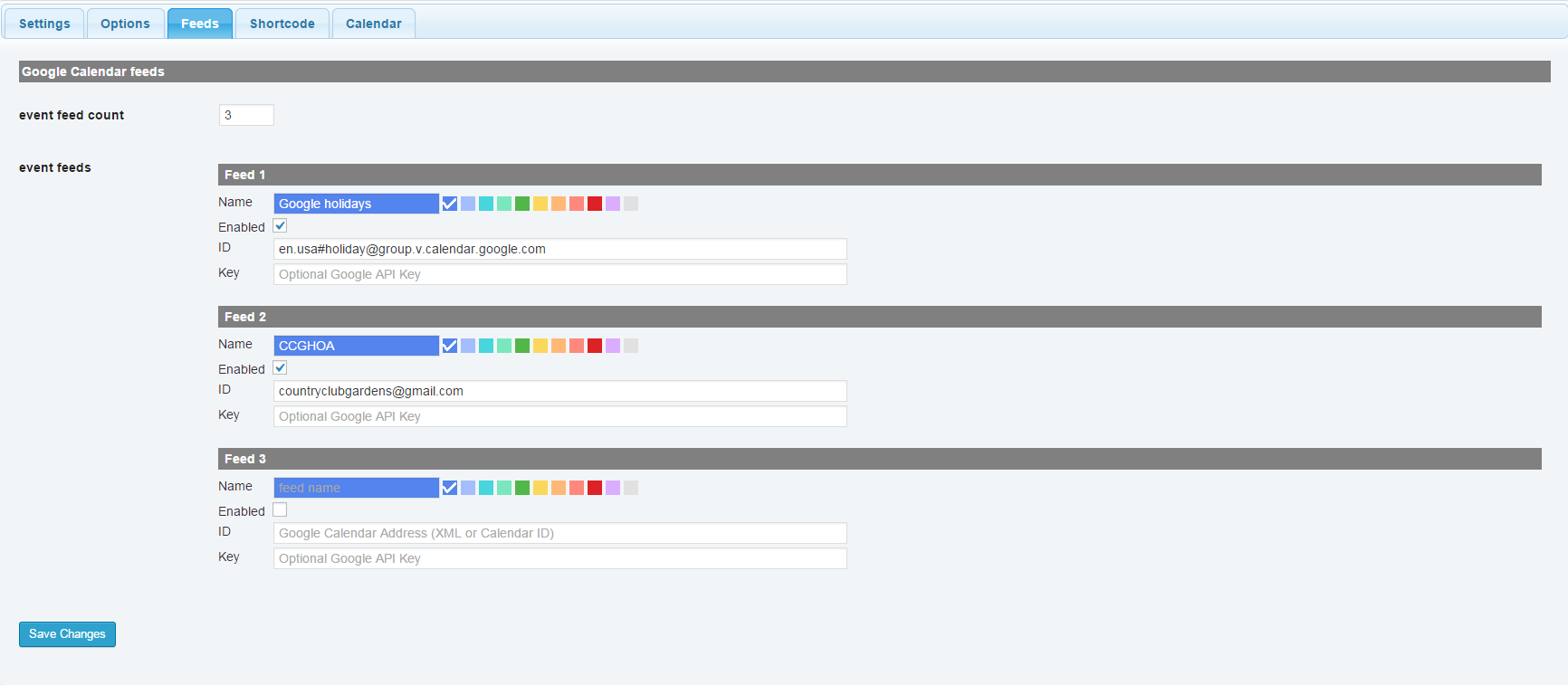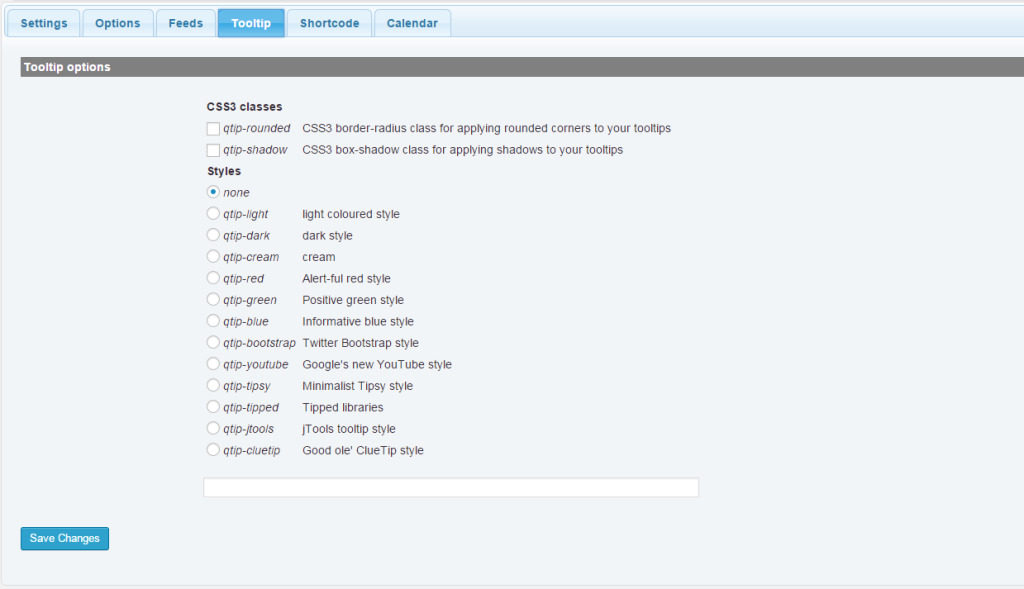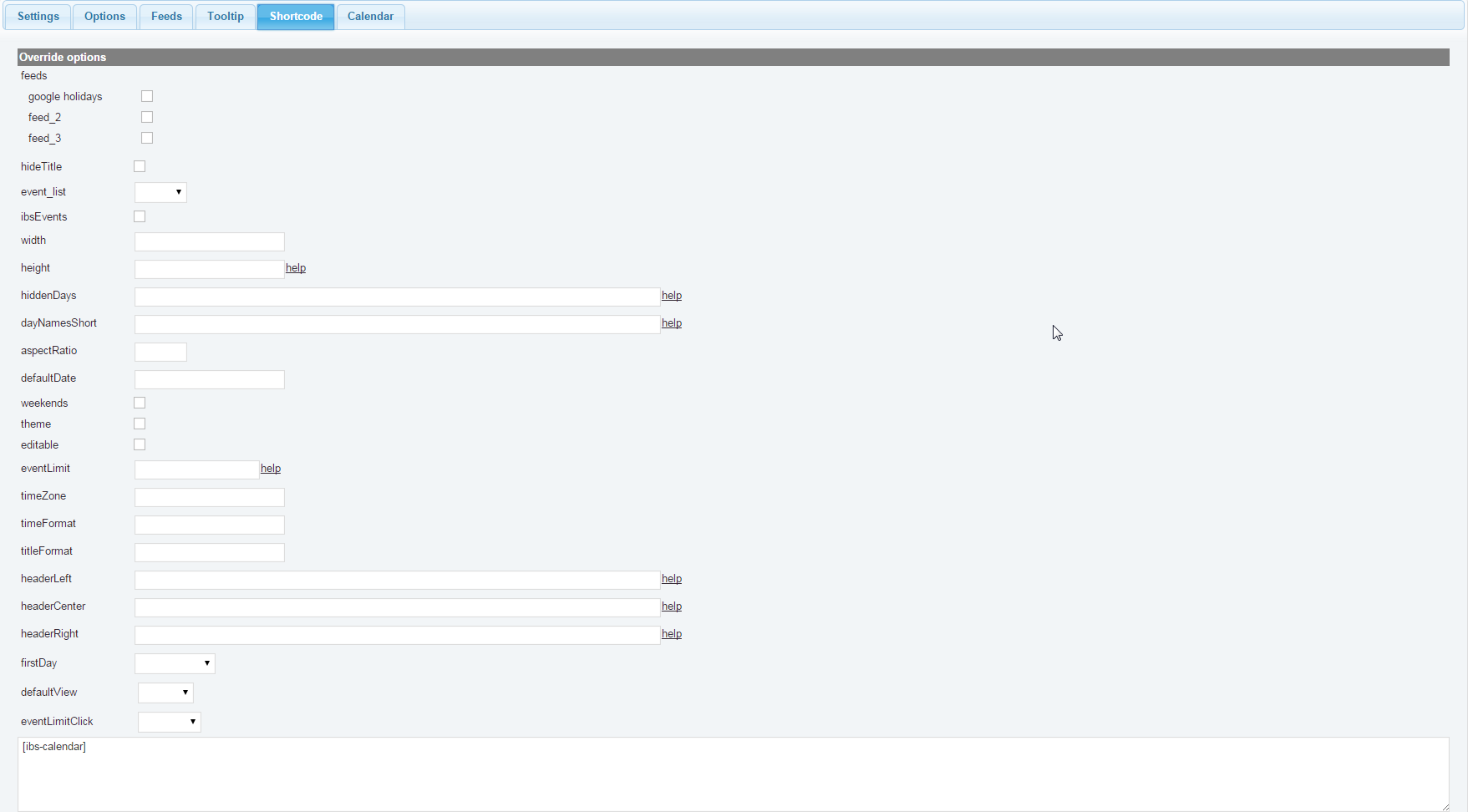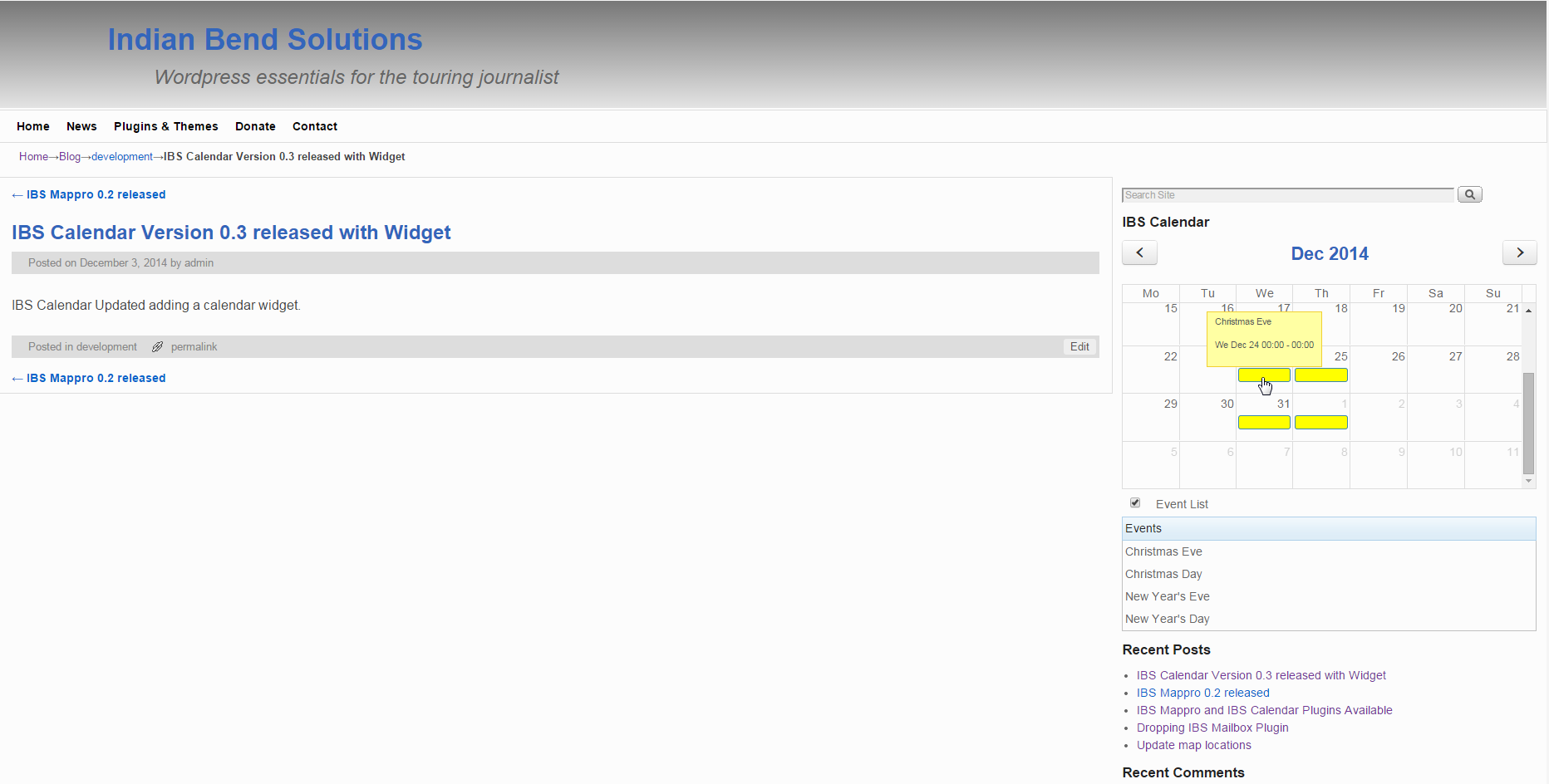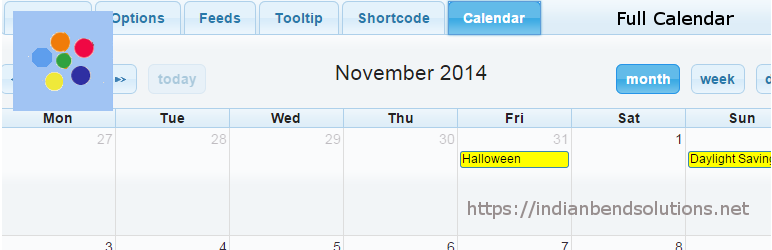
IBS Calendar
| 开发者 | hmoore71 |
|---|---|
| 更新时间 | 2015年11月29日 08:49 |
| 捐献地址: | 去捐款 |
| PHP版本: | 4.0 及以上 |
| WordPress版本: | 4.3 |
| 版权: | GPLv2 or later |
| 版权网址: | 版权信息 |
详情介绍:
- IBS Calendar is a comprehensive implementation of the jQuery Full Calendar Version 2 from Adam Shaw. See http://fullcalendar.io/.
- Define any practical number of Google Calendar feeds each having a different color scheme.
- Style tooltips using Qtip2 predefined styles.
- Shortcode generator with test calendar to help customize individual shortcodes.
- IBS Calendar 小工具 showing calendar and optionally an event list.
- Displays IBS Events plugin post-type ibs_event.
- See more at https://indianbendsolutions.net/documentation/ibs-Calendar/ Presently IBS Calendar is in its Beta phase of development and all testing and reporting of issues is appreciated.
安装:
- Download ibs-Calendar and unzip.
- Upload
ibs-Calendarfolder to the Wordpress plugin directory - Activate the plugin through the ‘Plugins’ menu in WordPress 4 Admin | Settings menu | IBS Calendar and configure the plugin.
屏幕截图:
更新日志:
(initial release)
- 2014-11-27 Added required Google Calendar API Key
- 2014-12-02 Version 0.3 adds a IBS calendar widget using Full Calendar.
- 2014-12-27 Version 0.4 adds several more Full Calendar options and support for IBS Events calendar feed.
- 2014-13-28 Version 0.5 fixes IBS Event display problem.
- 2015-01-06 Version 1.0 Adds new features and expands existing functionality
- 2015-01-07 Version 1.1 Syncs to base plugin. Modified Admin setup.
- 2015-07-03 Version 1.2 Fixes Google API Key
- 2015-07-06 Version 2.0 Update to FullCalendar 2.3.2
- 2015-07-22 Version 2.1 Open events in new window.
- 2015-07-22 Version 2.1 Disable dayClick changing calendar view
- 2015-07-22 Version 2.1 Fix: eventLimit not working.
- 2015-07-22 Version 2.1 Fix: firstDay not working.
- 2015-07-22 Version 2.1 Allow tooltips to be clicked.
- 2015-08-29 Version 2.2 fixes defaultView parameters.
- 2015-09-01 Version 2.3 adds the "FullCalendar lang" option to the Admin options.
- 2015-09-02 version 3.0 adds an optional legend for the feeds.
- 2015-10-27 version 3.1 adds options to control the content of the qtip.
- 2015-10-28 version 3.2 adds options to suppress event click links and adds an alternate link path option.
- 2015-11-12 version 3.3 adds widget option to show legend. 16 2015-11-19 version 3.4 fixes json_encode issues. Enhanced shortcode generator. 17 2015-11-19 version 3.5 completes the shortcode generation and testing feature 18 2015-11-20 version 3.6 adds date and time format help.