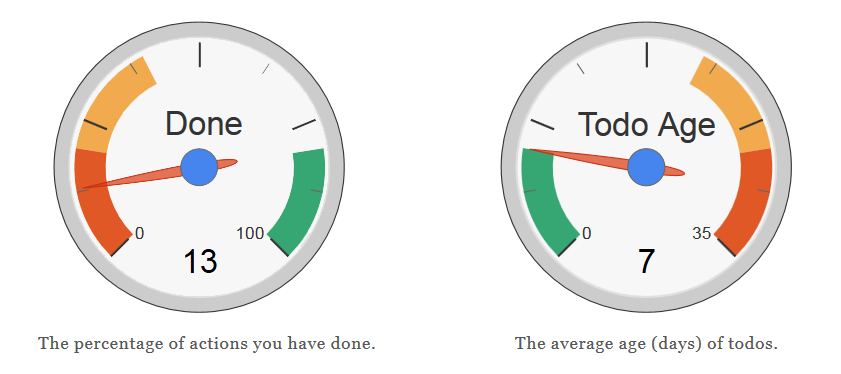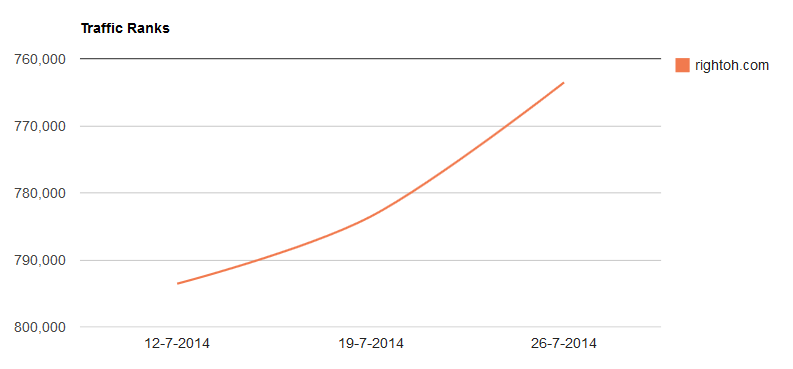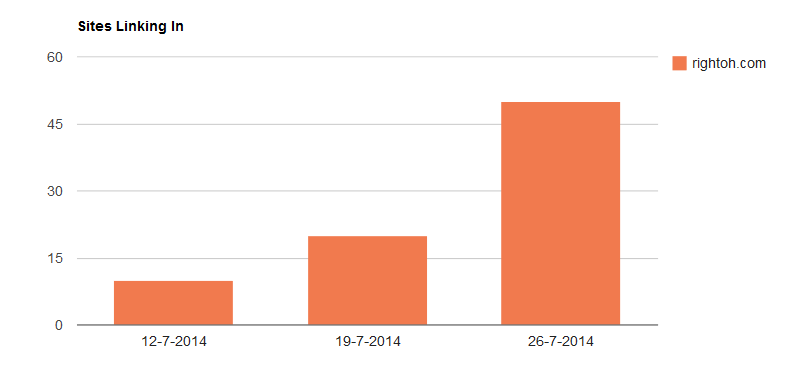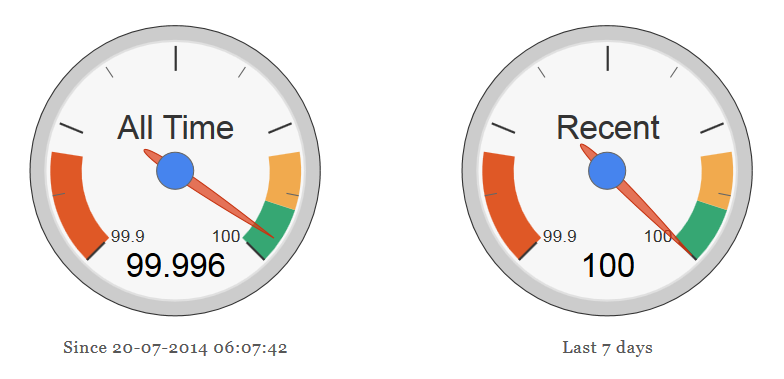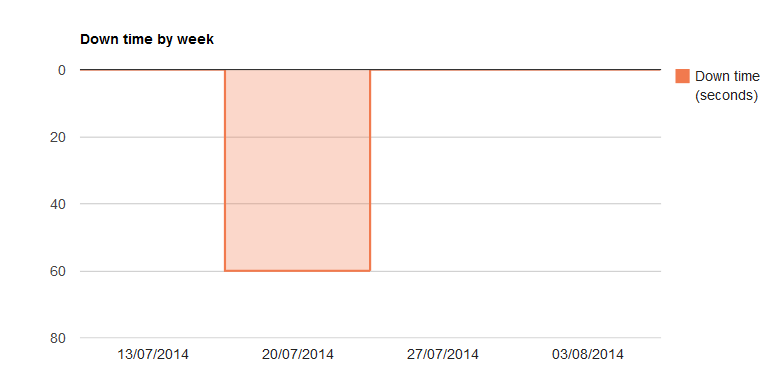iClew Business Kit
| 开发者 | iClew |
|---|---|
| 更新时间 | 2014年10月10日 13:34 |
| PHP版本: | 3.0.1 及以上 |
| WordPress版本: | 4.0 |
| 版权: | GPLv2 or later |
| 版权网址: | 版权信息 |
详情介绍:
- Spell check
- Broken link check
- Site availability alerts
- Alexa traffic rank
- Sites linking in
安装:
- Go to Plugins > Add New.
- Under Search, type 'iclew'.
- Find iClew Business Kit.
- Click Install Now to install the WordPress Plugin.
- A popup window will ask you to confirm your wish to install the Plugin. If it is the first time you are going to install a WordPress Plugin, you may need to enter the FTP login credential information.
- Click Proceed to continue with the installation.
- Click Activate link to activate this plugin.
- Click Settings to register your website with iClew.
- Download iclew-business-kit.zip to your desktop.
- Extract the "iclew-business-kit" folder to your desktop.
- With your FTP program, upload the "iclew-business-kit" folder to the wp-content/plugins folder in your WordPress directory online.
- Log in to your WordPress as admin.
- Go to Plugins screen and iClew Business Kit in the list.
- Click Activate link to activate it.
- Click Settings to register your website with iClew.
屏幕截图:
常见问题:
Is this free?
This plugin is free. In addition, all of the services we deliver through the plugin are free, totally and permanently.
So what's the catch here?
Suppliers pay us for the deals they close through iClew network so you don't have to. There is no catch.
Why should I use iClew Business Kit?
iClew Business Kit helps you monitor your site performance, availability, traffic rank and content quality. It also provides you customized suggestions on how to improve your site and business. This is not available anywhere.
What languages does iClew Spell Checker support for misspelling check?
This plugin is for English spell check only. We will support more languages in future.
Will iClew Spell Checker check my site immediately after my site is updated?
Yes. The plugin checks your site daily and send you the spellcheck report by email if any English spelling and grammar suggestion.
Do you provide spelling suggestion in the spellcheck report?
Yes. For your convenience, we list not only the misspellings but also the corresponding suggestions.
Is it easy to find the misspellings on my site according to your spellcheck report?
Yes. We will provide all the required information for each and every misspelling correction, such as URL of the webpage and a whole or part of sentence which has a misspelling. And the misspellings and their suggestions will be marked in the spell check report.
How does the website link checker work?
The web link checker scans the webpages of your site and validates all the internal and external links from point view of end users.
What is a HTTP 404 error?
A HTTP 404 error means the web server can't find the webpage that is requested. The site hosting server will typically generate a "HTTP 404 Not Found" web page when a user clicks a broken or dead link. iClew can help you fix such broken links.
How do you notify me about the broken link on my site?
If we detect any broken link on your site, we will email you the broken link check report for you to find and fix it.
How often does the iClew website availability monitoring tool check my site?
iClew checks your website availability every several minutes all day around and will notify you any change immediately.
When will you send me the site downtime alert?
Once we detect your site is down, we will notify you the site down by email immediately.
Why do I get an email notifying me that my site is up now?
It means your site was down but now it is up again. You should get a site down alert too. We send you both site downtime and uptime notifications.
How do you get the Alexa ranking?
iClew updates your traffic rank data weekly based on Alexa APIs.
How long can I see the trend of my site traffic ranking?
With iClew website traffic checker, you can track your site traffic rank for the past six months. It's a useful SEO tool to measure your SEO efforts.
What does iClew Backlink checker provide?
It checks how many websites link to your site. Furthermore, you can track your site's link building data for the past 6 months. Another useful SEO tool.
更新日志:
- First release.