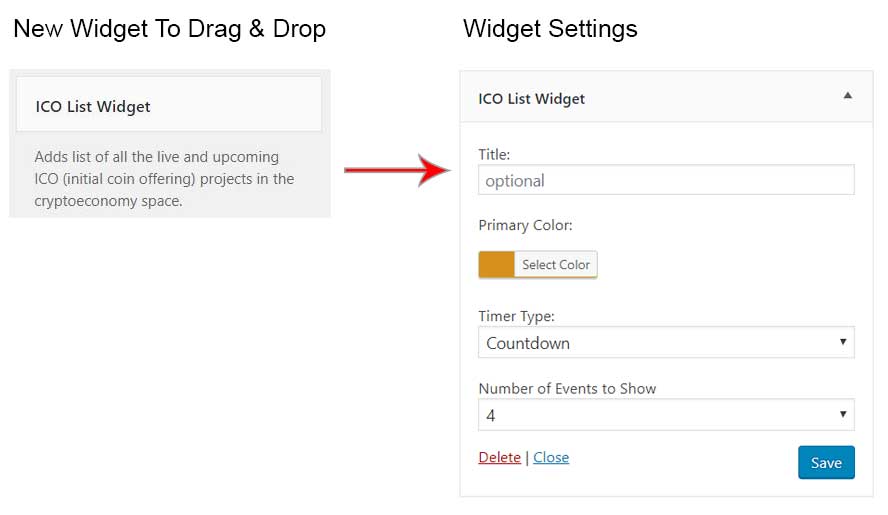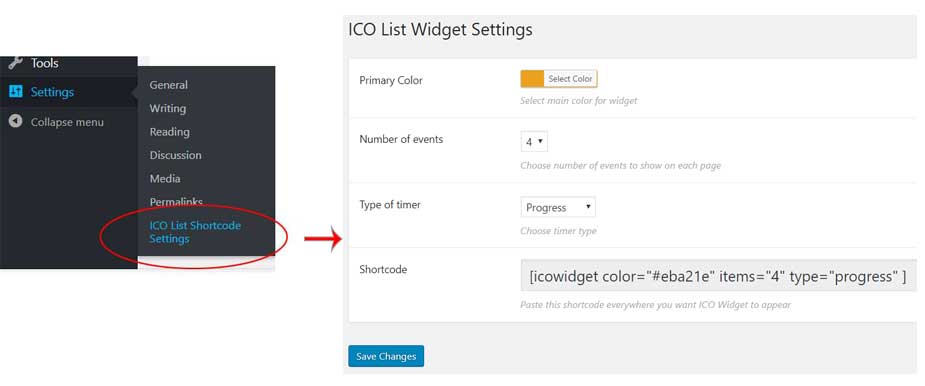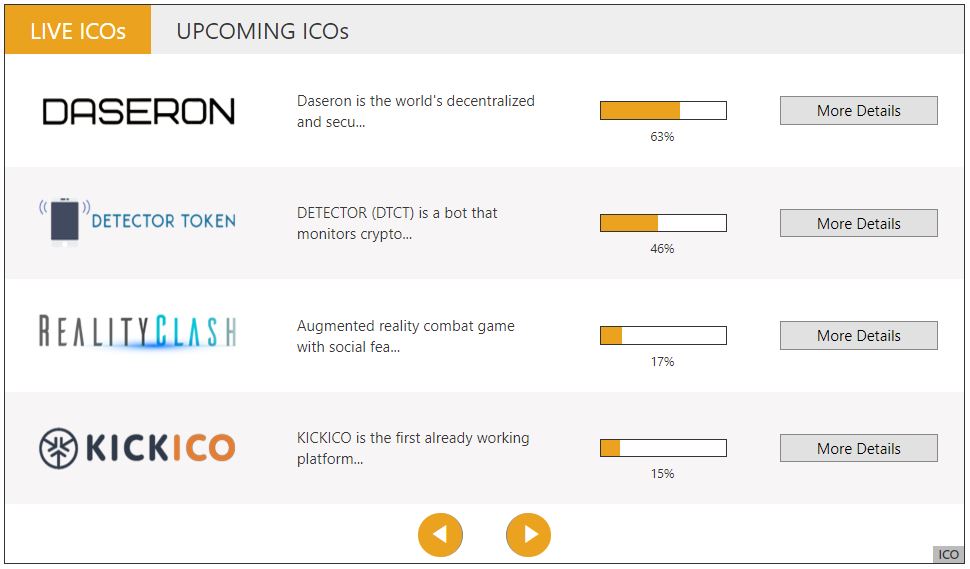ICO List Widget
详情介绍:
The ICO List Widget plugin adds a useful widget with a list of live and upcoming cryptocurrency ICOs.
Now your site can have an updated ICO list!
This plugin lets you add a table of live and upcoming cryptocurrency ICO (initial coin offering) projects on your website's content and sidebar.
The ICO projects are updated regularly from one of the most comprehensive ICO databases (icowatchlist.com) so your site is always up to date and your visitors will keep coming back from updates.
Functionality
Once installed, the plugin offers some key functions to blend nicely with your site's design and increase overall engagement on your site.
You can add the widget to any section of your site or use the shortcode generator on the plugin settings page.
On widget or settings page:
Pick the number of ICOs you would like the widget to show initially. Your site's visitors will be able to page forward to see more and more ICO projects.
You can also select the colors and how to display the progress, date or countdown of the project.
Check out the screenshots section to see some possibilities of this widget.
Fill free to contact us if you have any comments or suggestions: contact us.
Enjoy!
安装:
- Upload the plugin files to the
/wp-content/plugins/ico-widgetdirectory, or install the plugin through the WordPress plugins screen directly. - Activate the plugin through the 'Plugins' screen in WordPress
- Upload the entire
/ico-lwdirectory to the/wp-content/plugins/directory. - Activate Events Listing Widget through the 'Plugins' menu in WordPress.
屏幕截图:
更新日志:
1.0.0
- This is the first stable version.