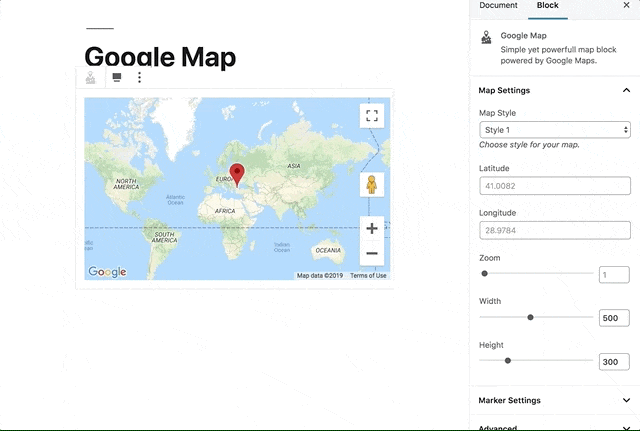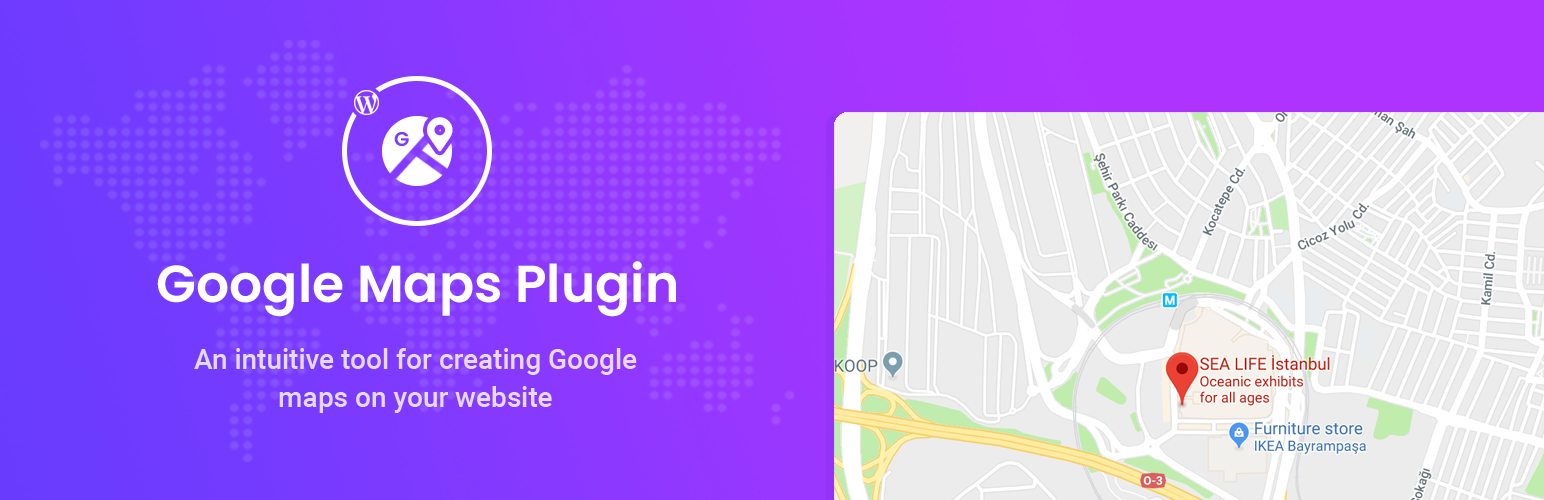
Google Map for Gutenberg Block
| 开发者 | idesignbucket |
|---|---|
| 更新时间 | 2019年2月13日 15:55 |
| PHP版本: | 5.2 及以上 |
| WordPress版本: | 5.0 |
| 版权: | GPLv3 |
| 版权网址: | 版权信息 |
详情介绍:
Google Maps for Gutenberg is a simple, lightweight flexible google map plugin which allows you to create a map with one click. It has tons of features such as full width map, 17 different custom map styles, custom width and height attributes. Easy and Flexible !!
Gutenberg is now a core feature so please update to WordPress v5, or install the Gutenberg plugin.
This plugin requires WordPress
5.0 or greater.
Plugin Features
Works as any other Gutenberg block with the following settings:
- 17 Different Map Styles
- Scroll Zoom
- Map Width and Height Features
- Full Width Map Styles (Entire Screen)
- Upload Custom Marker for your map
- Easy and Flexible
- Customize Everything
- And many more..
安装:
This plugin can be installed just like you would install any other WordPress plugin. Because Google Map embed require an API key you'll need to provide a valid API key in plugin settings as well. See the detailed steps below.
- Install and activate the Gutenberg plugin if you are on a WordPress version <=
5.0 - Upload the plugin to the
/wp-content/plugins/directory - Activate the plugin through the 'Plugins' menu in WordPress
- Obtain a Google Map embed API key (instructions below)
- Visit the plugin settings from Tools > Google Map and enter/save your Google Map embed API key
- Search for Google Map when adding a new content block
- Drag the marker to your preferred location
- Optionally edit the advanced block settings
屏幕截图:
更新日志:
1.0
- 2019-02-12
- initial release