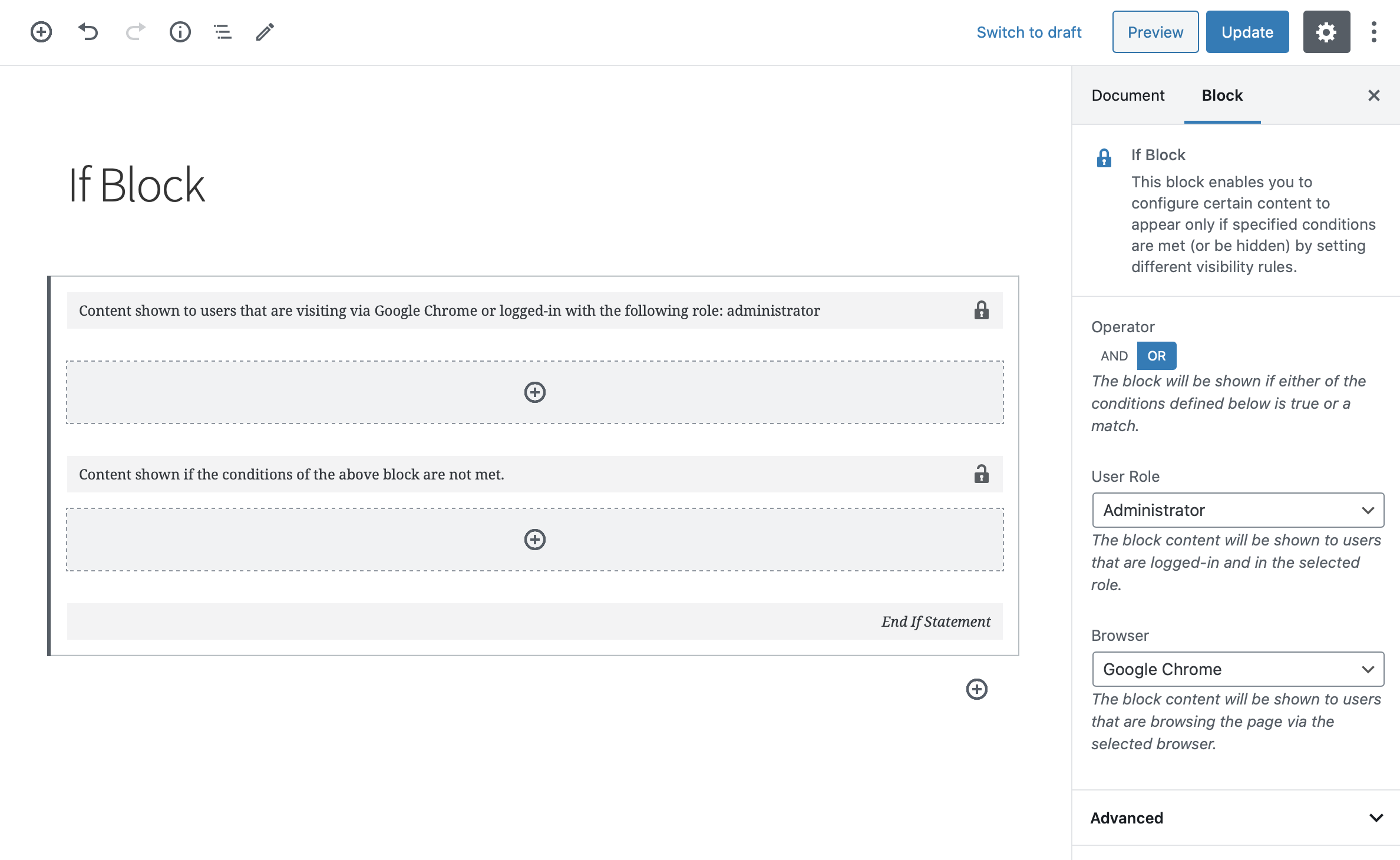If Block — Visibility control for Blocks
| 开发者 |
mahdiyazdani
mypreview gookaani |
|---|---|
| 更新时间 | 2020年6月15日 06:45 |
| 捐献地址: | 去捐款 |
| PHP版本: | 7.2 及以上 |
| WordPress版本: | 5.4 |
| 版权: | GPLv3 or later |
| 版权网址: | 版权信息 |
详情介绍:
安装:
- PHP version 7.2 or greater.
- MySQL version 5.6 or greater or MariaDB version 10.0 or greater.
- WordPress version 5.0 or greater.
屏幕截图:
常见问题:
How do I use the block?
- Log into your WordPress website and navigate to Dashboard.
- Create a new page, by visiting “Pages” » “Add New”.
- Click on the “Add Block” button and select the “If Block” block. Alternatively, you can start typing
/ifblockin a new paragraph block, then press enter. - “If Block” can contain other blocks. You can add content by clicking the
+icon and picking a block. - Publish the page.
What user roles are supported?
All pre-defined WordPress core user roles including the ones that might be registered by a third-party plugin such as WooCommerce are supported.
Which browsers are supported?
Currently, the if-block can detect and limit the content’s appearance to visitors that are browsing the page via any of the following browsers:
- Google Chrome
- Safari
- iPhone Safari
- Netscape 4
- FireFox
- Opera
- Microsoft Edge
- Internet Explorer
- Mac Internet Explorer
- Windows Internet Explorer
How do I get help with the plugin?
The easiest way to receive support is to “Create a new topic” by visiting Community Forums page here. Make sure to check the “Notify me of follow-up replies via email” checkbox to receive notifications, as soon as a reply posted to your question or inquiry. Please note that this is an opensource 100% volunteer project, and it’s not unusual to get reply days or even weeks later.
Can I help in translating this plugin into a new language?
The plugin is fully translation-ready and localized using the GNU framework, and translators are welcome to contribute to the plugin. Here’s the WordPress translation website →
How do I contribute to this plugin?
We welcome contributions in any form, and you can help reporting, testing, and detailing bugs. Here’s the GitHub development repository →
Did you like the idea behind this plugin?
Please share your experience by leaving this plugin 5 shining stars if you like it, thanks!
I need help customizing this plugin?
I am a full-stack developer with over five years of experience in WordPress theme and plugin development and customization. I would love to have the opportunity to discuss your project with you. Hire me on UpWork →
更新日志:
- Added
autoloadersupport. - Compatibility with WordPress 5.4.1
- Updated language file.
- Multiple code standards improvements.
- Compatibility with WordPress 5.4.1
- Initial release.