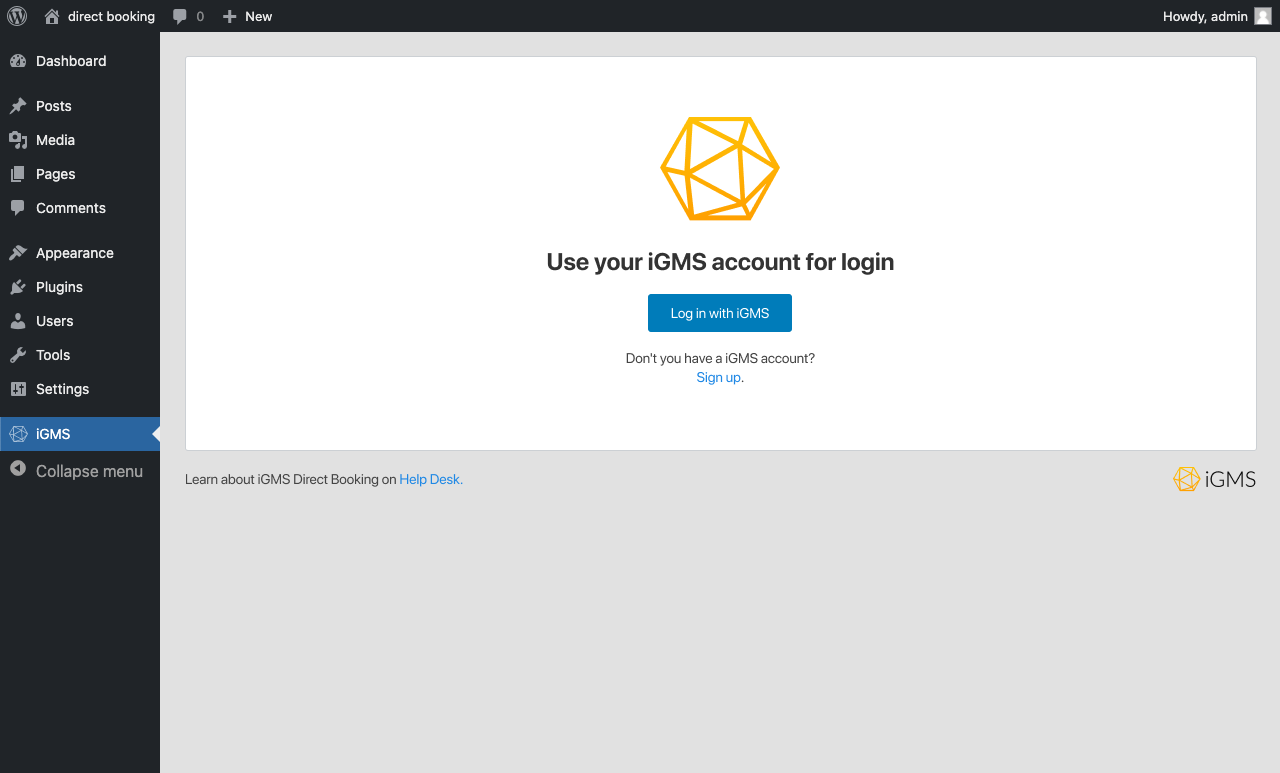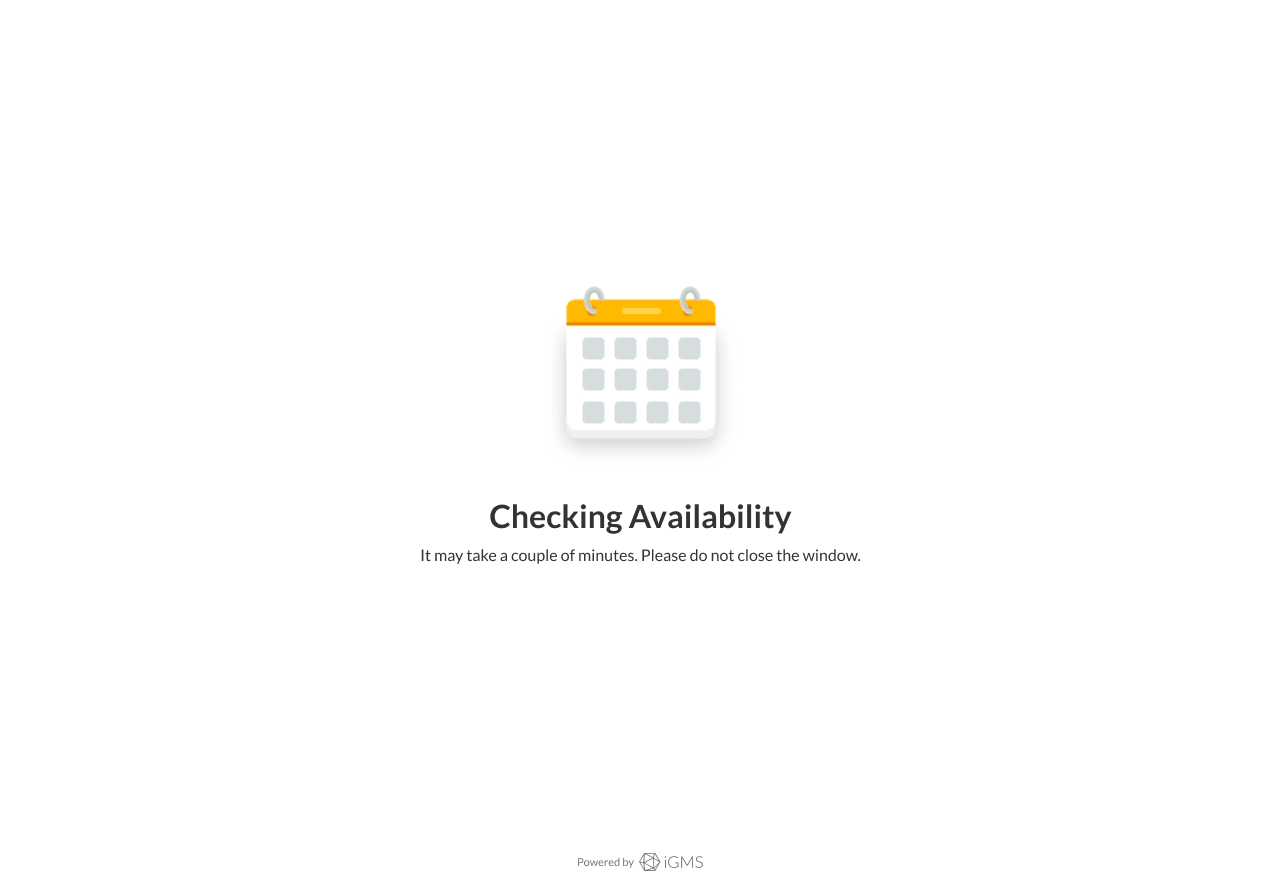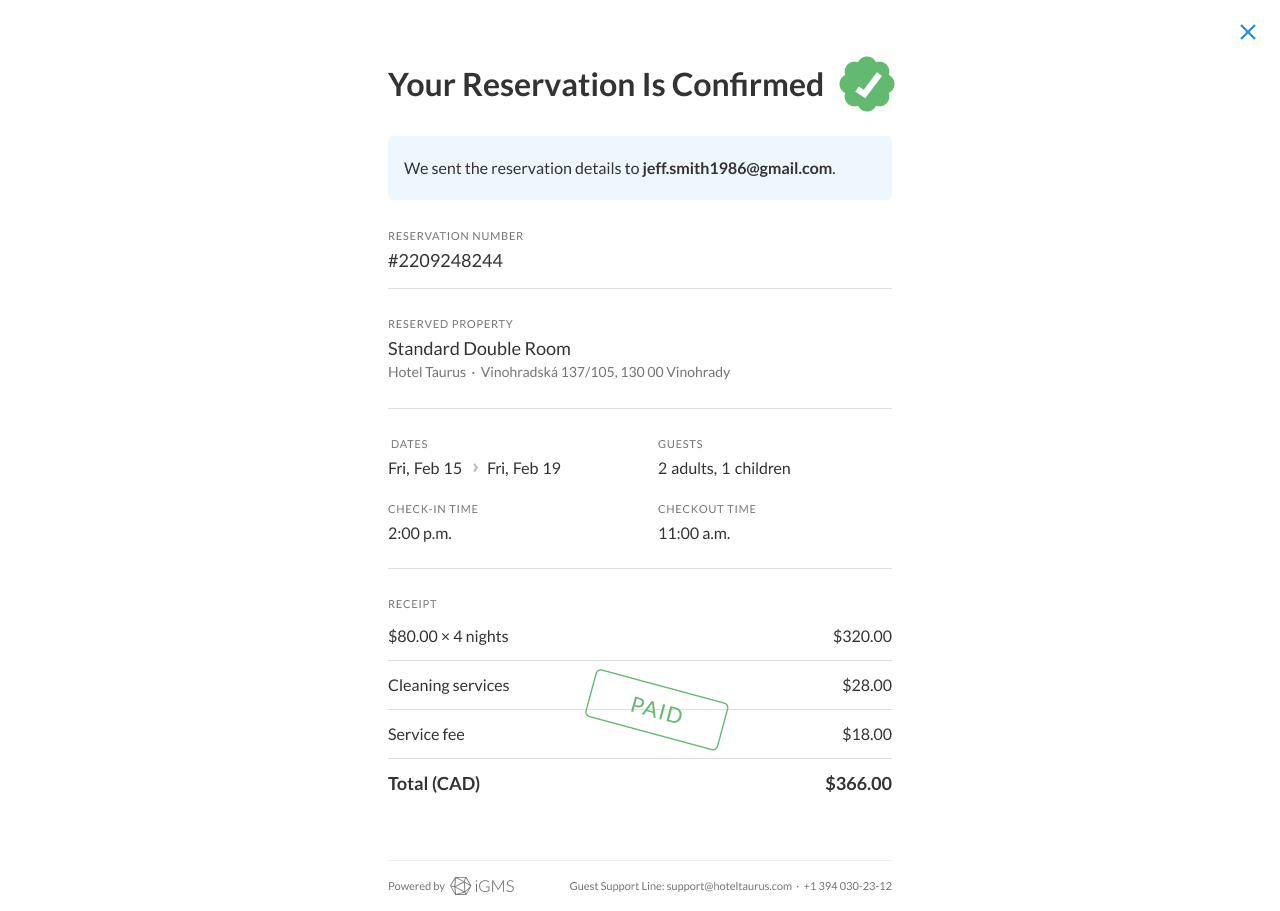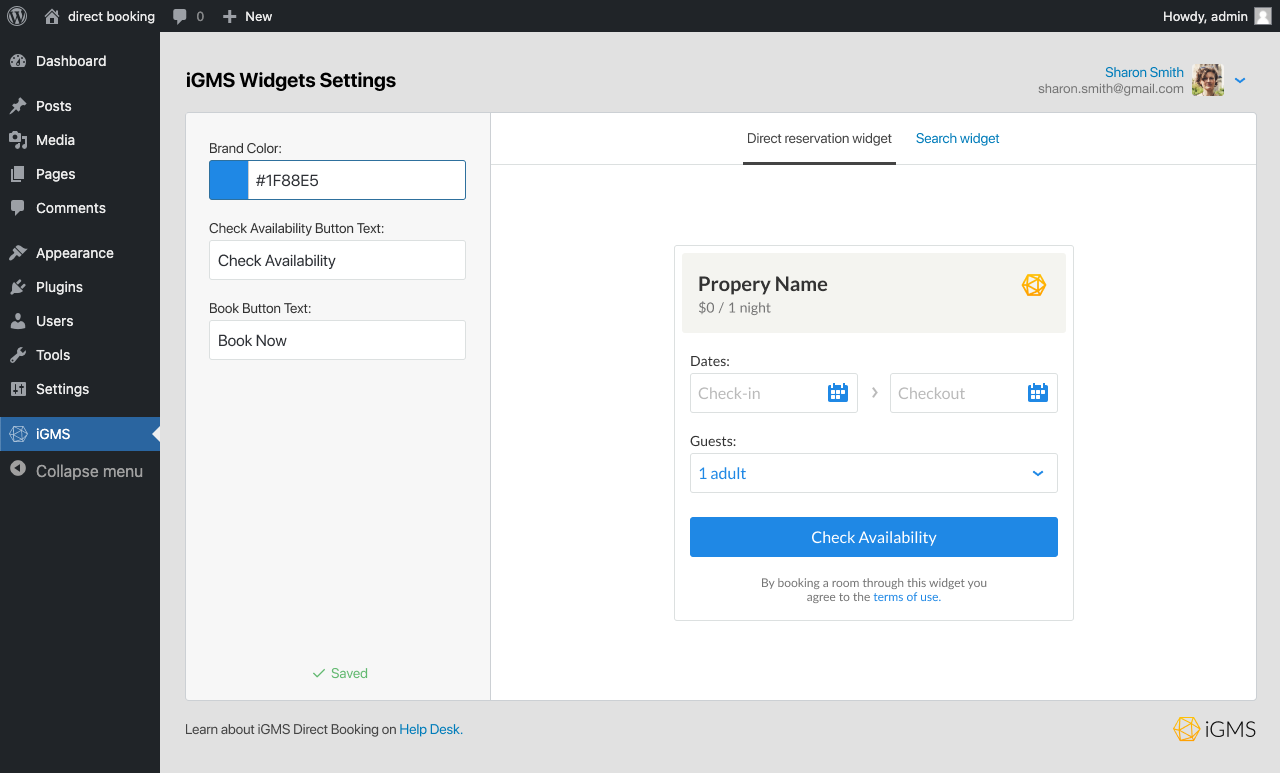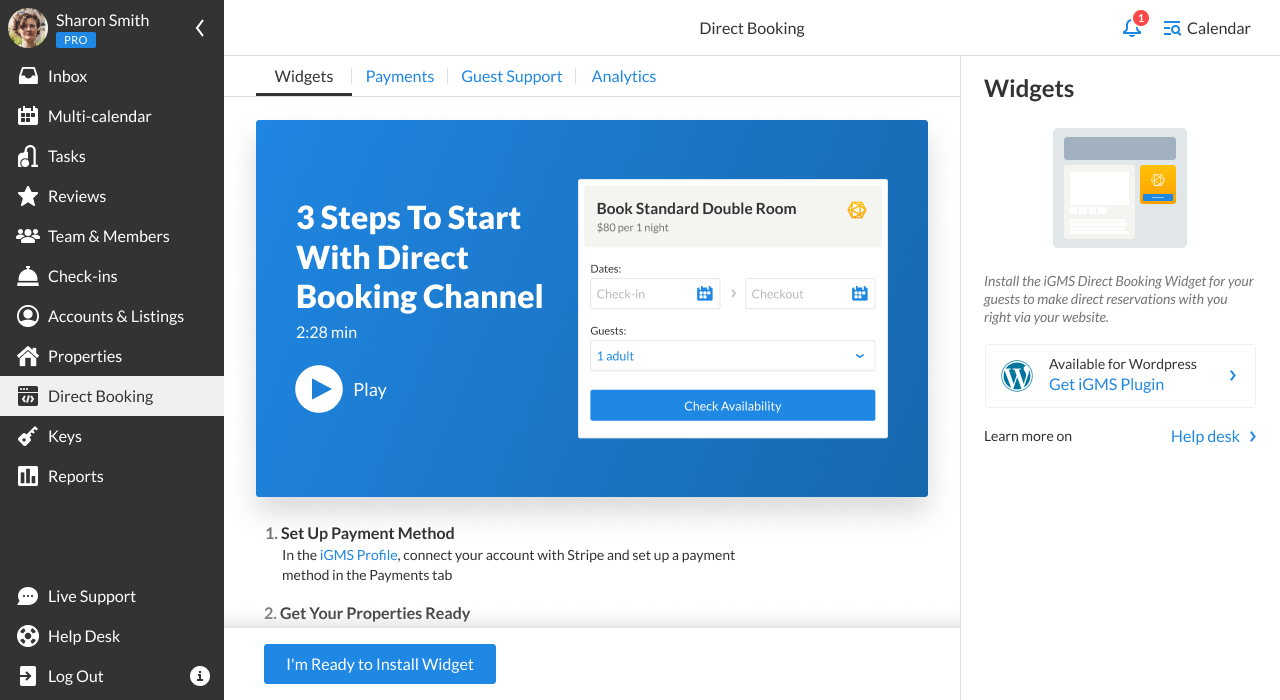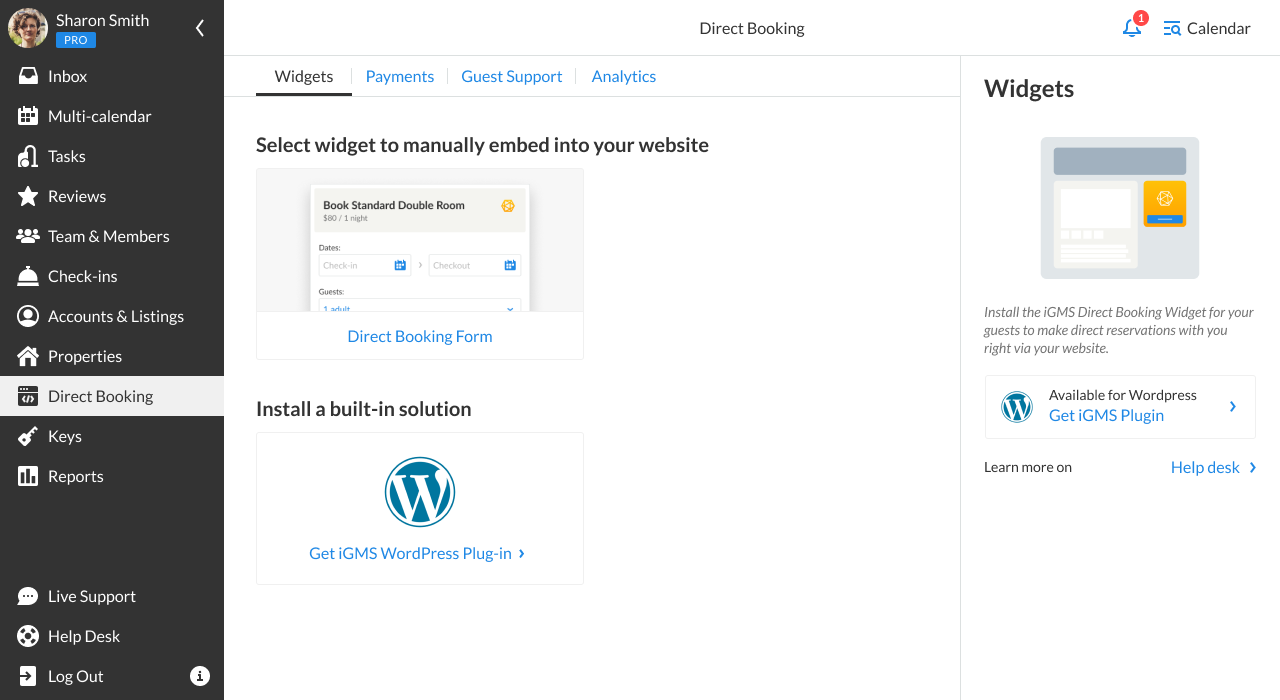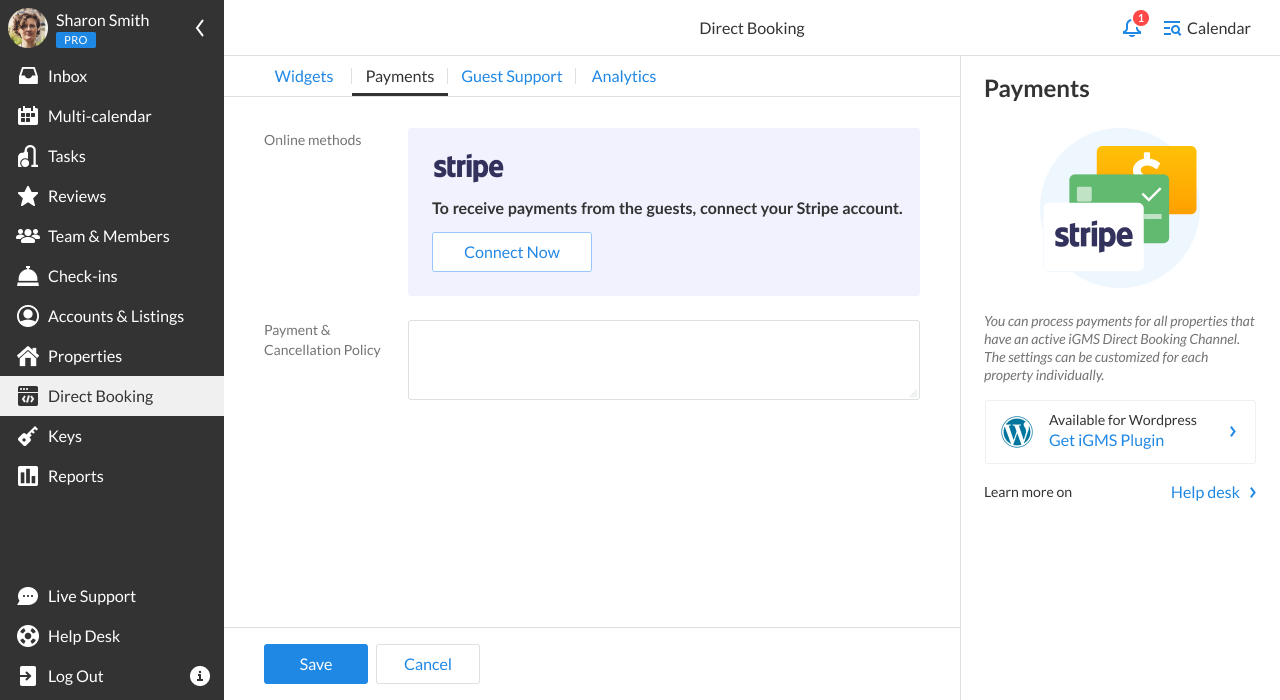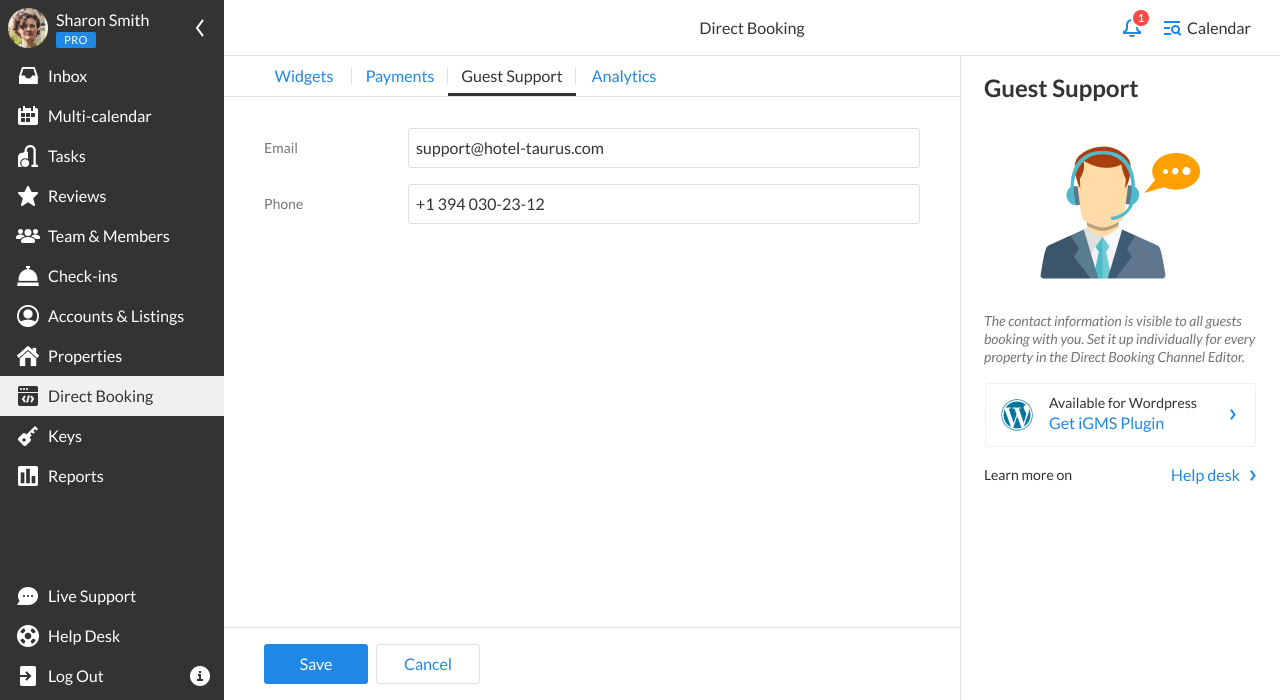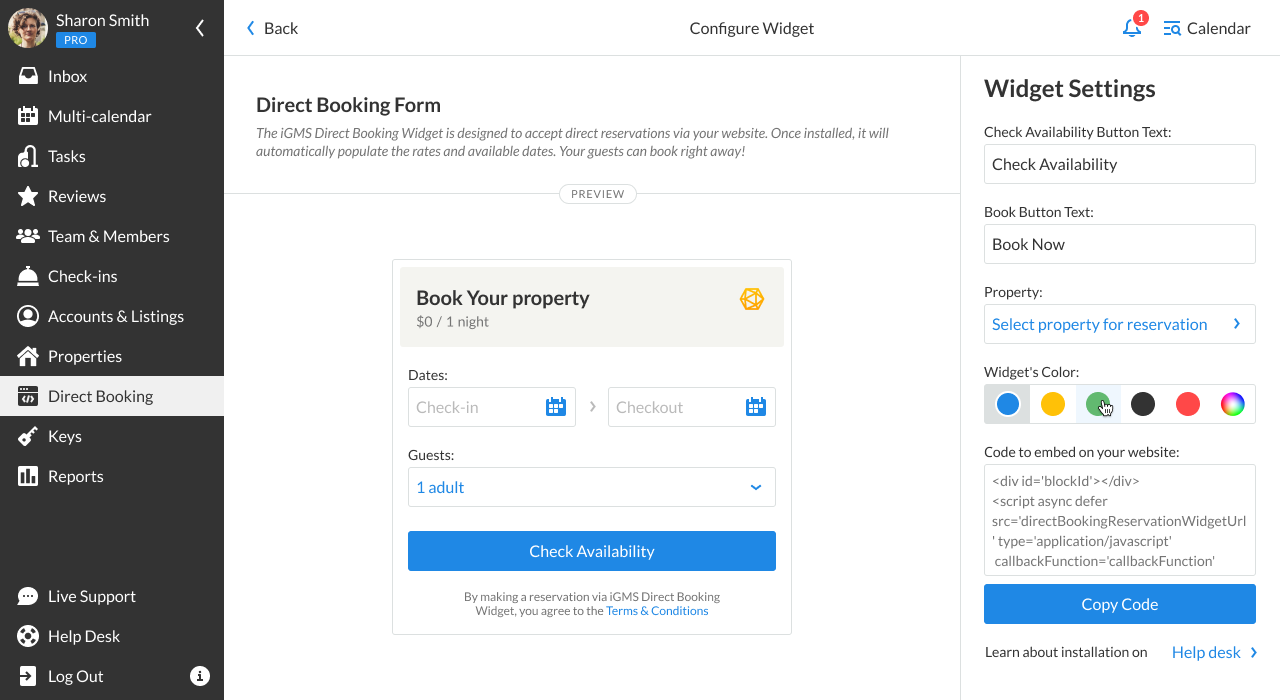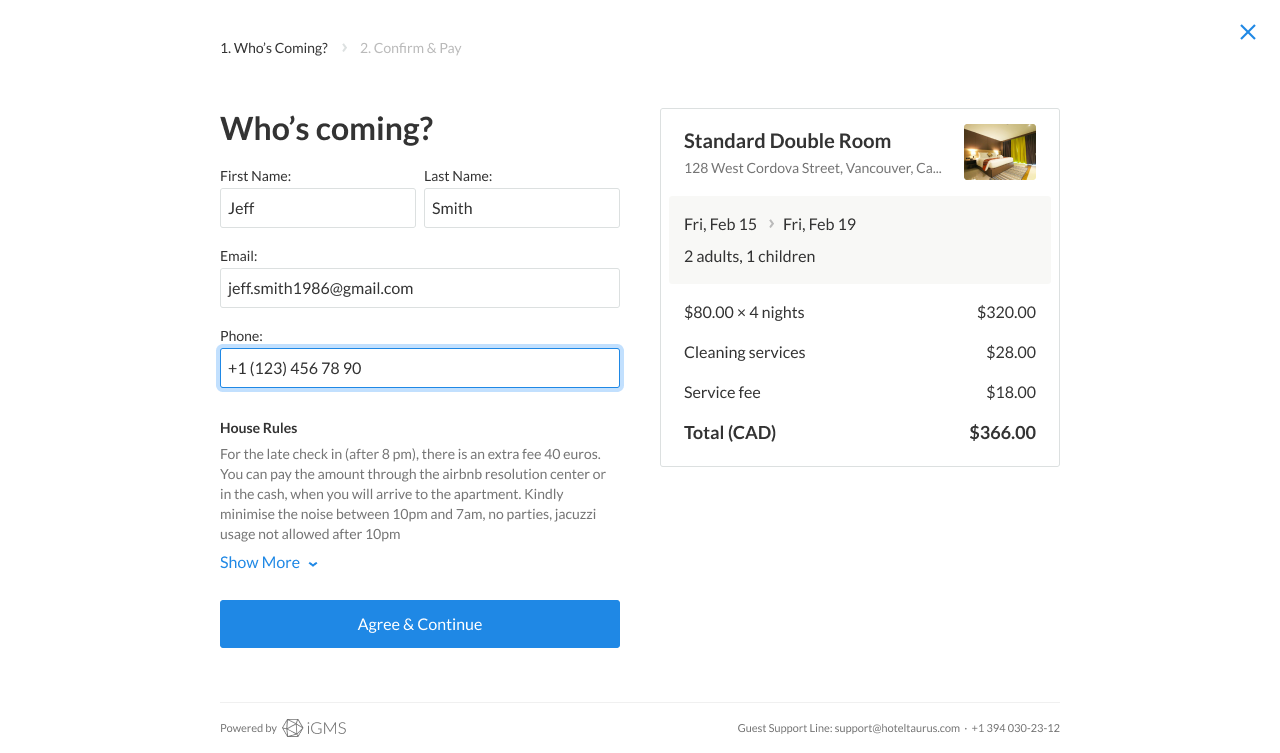iGMS Direct Booking
| 开发者 | igms |
|---|---|
| 更新时间 | 2021年8月5日 16:10 |
| PHP版本: | 5.6 及以上 |
| WordPress版本: | 5.7.1 |
| 版权: | GPLv2 or later |
| 版权网址: | 版权信息 |
详情介绍:
iGMS is a vacation rental software that helps hosts to handle day-to-day short-term rental management tasks efficiently. With iGMS, users can operate Airbnb and Vrbo accounts, as well as Booking.com properties via a single interface, with access to the same advanced functionality through the mobile app.
On average, our users see a 34% increase in the number of reservations and are able to automate up to 70% of their daily communication.
Our most popular features:
- Channel manager
- Unified inbox
- Tools for team coordination
- Automated guest messaging and message templates
- Payment processing
- Automated guest reviews for Airbnb
- Detailed financial reporting
- Direct booking management toolkit
- Allow your guests to make reservations directly via your website
- Process payments for your direct bookings via Stripe
- Make sure your direct bookings sync with the rest of your channels
- Make your communication with direct booking guests flawless with the power of automation
安装:
- In your WordPress admin panel, go to Plugins and then click on Add New. Search for the Direct Booking Widget by iGMS.
- Click on the Install Now button. Return to the list of plugins you have installed and activate it.
- You will see the Direct Booking Widget section in your menu to the left.
- In this section, you need to log in with your iGMS account. This way WordPress will have the information about your properties.
- Here you can customize the Direct Booking Widget form and see how it will look for your guests.
屏幕截图:
常见问题:
How can iGMS help me?
iGMS is a cloud-based vacation rental software solution that allows you to control your guest communication, bookings and alterations as well as manage day-to-day operations of your short-term rental management business.
How can I use the iGMS WordPress plugin?
To place the installed and activated widget on one of your website sections, you can go to Appearance, and then Widgets. Drag and drop the iGMS Reservation Widget to any part of your website such as the footer. You can also add the widget as a block on a website page or in a blog post. Go to Pages, select the one you need and click on the Plus button to open the drop-down menu with blocks to add.
How much does the plugin cost?
The plugin is included in your iGMS subscription.
更新日志:
1.2
- Fixed a bug with placing multiple widgets on one page.
- Minor bug fixes.
- The first release version.