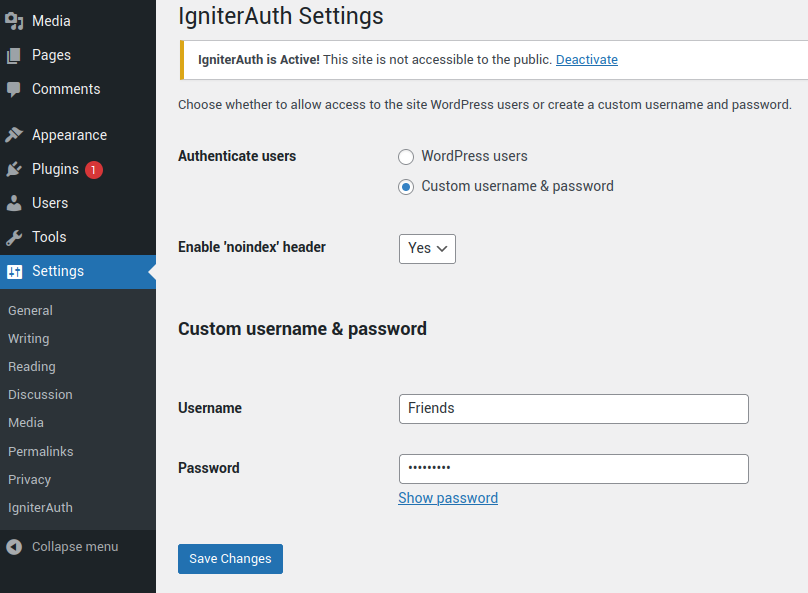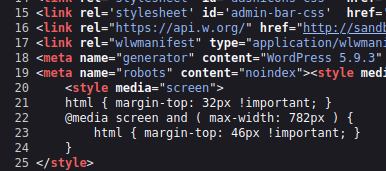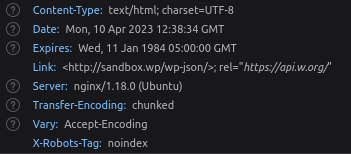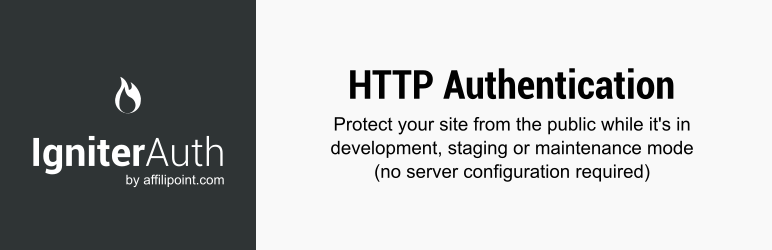
HTTP Authentication site lock
| 开发者 | rramroop |
|---|---|
| 更新时间 | 2023年5月18日 17:22 |
| 捐献地址: | 去捐款 |
| PHP版本: | 7.4 及以上 |
| WordPress版本: | 6.1 |
| 版权: | GPLv2 or later |
详情介绍:
屏幕截图:
常见问题:
I have activated the plugin, but my site does not appear to be locked.
After activation of the plugin logged in users won't be asked to authenticate again. The authentication dialog will appear for non logged in users.
I see the authentication dialog. What is the username and password?
With the default plugin settings, you can login using your WP site user credentials. If you have set a custom username and password, then you need to use those credentials.
Will search engines still be able to index my site while this plugin is active?
No, your site will not be visible to search engines. Once you deactivate this plugin, search engines will be able to index your site again.
Is this plugin free?
Yes absolutely. This plugin is free and will remain free forever
Can I change the plugin code to suit my needs?
Yes, you are welcome to modify it as you see fit.
Where can I suggest a new feature or report a bug?
Please use the issue tracker on the GitHub repo as it's easier to keep track of issues there, rather than on the wordpress.org support forums.
How do I install the plugin?
- Download the zip file from the repository
- Login to your WordPress admin dashboard
- Go to "Plugins" -> "Add New"
- Upload the zip file and WordPress will install the plugin
- Activate the plugin to password protect your site
Do you accept donations?
No, we do not accept donations. If you like the plugin, I would love for you to leave a review or tell all your friends about the plugin too.