
Iks Menu - WordPress Category Accordion Menu & FAQs
| 开发者 |
iksstudio
freemius |
|---|---|
| 更新时间 | 2026年1月15日 21:40 |
| PHP版本: | 5.4 及以上 |
| WordPress版本: | 6.9 |
| 版权: | GPLv3 |
| 版权网址: | 版权信息 |
标签
下载
详情介绍:
Iks Menu is a WordPress plugin that provides powerful customizable system and has loads of settings for creating WordPress accordion menus and FAQs.
- Showcase: Skins & Animations
- Showcase: FAQs
- Showcase: WooCommerce Categories Sidebar Menu
- Documentation: User-friendly with screenshots
- Supports Taxonomies (Categories, Tags, WooCommerce products, any other)
- Supports Custom WordPress Menus (created in "Appearance" > "Menus")
- Supports FAQs with Groups (created in special custom FAQs post type)
- Supports images for all sources of menu
- Supports showing posts for a taxonomy source
- Fast and usable menu editor with instant preview!
- Customize appearance for any part of menu (colors, fonts, margins, paddings, heights and widths without any coding)
- Customize appearance for multiple states (like Hover, Current and Children)
- Supports exporting and importing settings to reuse it again (all settings or just for appearance)
- Provides various unique settings for your menus
- Provides 6 free awesome looking skins out of the box: start using skins with clean design right now with just one click.
- Supports keyboard accessibility: "Tab" & "Enter" navigation + "Focus" state for all elements in menu
- ... Just take a look at screenshots to see all features!
- All features from the FREE plan
- Settings "Initial Expansion" to expand some items, when page loads
- Expand and collapse animations for submenus
- Ability to display Posts count
- "Custom styles" setting
- Setting to use parent-elements as sub-menu toggles
- Toggle: 50+ icons and 5+ animations for expanding
- 20+ skins
- ... Take a look at pricing
- Hide empty terms - Whether to hide terms not assigned to any posts.
- Order by - Field to order terms by.
- Order - Whether to order terms in ascending or descending order.
- Hierarchical - Whether to include terms that have non-empty descendants (even if 'hide_empty' is set to true)
- Include terms - Comma/space-separated string of term ids to include.
- Exclude terms - Comma/space-separated string of term ids to exclude.
- Search - Search criteria to match terms. Will be SQL-formatted with wildcards before and after.
- Child of - Term ID to retrieve child terms of.
- Parent - Parent term ID to retrieve direct-child terms of.
- Childless - True to limit results to terms that have no children. This parameter has no effect on non-hierarchical taxonomies.
- Widget – Use it directly in widget area
- Shortcode – Use it anywhere with shortcode
- PHP code injection – Use it anywhere in your theme with PHP code
- Get help anytime 24/7 - Ask your question and we will help you anyway
- See documentation for plugin - Super detailed docs for better understanding of how plugin works
- FAQ (Answers to popular questions) - See special chapter in documentation
- Does not suit for you? - Suggest a new features for plugin and we will provide it as soon as possible
安装:
Check installation process with screenshots in official documentation.
Automatic installation
Automatic installation is the easiest option -- WordPress will handles the file transfer, and you won’t need to leave your web browser. To do an automatic install of Iks Menu, log in to your WordPress dashboard, navigate to the Plugins menu, and click “Add New.”
In the search field type “Iks Menu” then click “Search Plugins.” Once you’ve found us, you can view details about it such as the point release, rating, and description. Most importantly of course, you can install it by! Click “Install Now” and WordPress will take it from there.
Manual installation
Manual installation method requires downloading the Iks Menu plugin and uploading it to your web server via your favorite FTP application. The WordPress codex contains instructions on how to do this here.
屏幕截图:
更新日志:
1.12.7 - 2026-01-15
- Added: Freemius SDK was updated to the latest version
- Added: New option "Menu order" for "Posts: Order by" setting
- Added: New option "In stock only" to filter out of stock products
- Added: Freemius SDK was updated to the latest version
- Fixed: bug in PHP 8.0+
- Added: Support for custom CSS Classes (for Custom Menus)
- Added: Freemius SDK was updated to the latest version
- Fixed: i18n warning in WordPress 6.7 (adapting to changes)
- Fixed: Bug with function redeclare
- Added: New setting "Include type"
- Added: Freemius SDK was updated to the latest version
- Added: Freemius SDK was updated to the latest version
- Added: Freemius SDK was updated to the latest version
- Plugin website domain changed to https://iks-menu.com
- Added: Freemius SDK was updated to the latest version
- Added: New source type "FAQs" and related settings
- Added: New setting "Gap" at "Display" > "Container" tab
- Added: New skins #20, #21, #22
- Fixed: Color Pickers were laggy
- Fixed: Freemius files
- Added: New setting "Show current terms tree"
- Added: New setting "Disable empty or hashtag links"
- Added: Freemius SDK was updated to the latest version
- Fixed: an error when trying to install the PRO version with the FREE version enabled
- Added: New setting "Posts Count: Calculation type"
- Fixed: PHP sprintf error in Freemius (languages updated)
- Fixed: PHP 8.1 error
- Fixed: Custom Menu images weren't displayed
- Fixed: Posts images weren't displayed
- Fixed: Crash when installing FREE version of plugin
- Fixed: Revert Freemius Pricing page
- Added: Freemius SDK was updated to the latest version
- Fixed: Rare bug of incorrect displaying menu items when some posts and terms have the same IDs
- Fixed: Remove duplication of style tags on page
- Added: New settings to set posts "orderby" and "order" parameters
- Added: New setting to hide zero "Posts count"
- Fixed: Iks Menu didn't work inside Elementor's popups
- Fixed: Sometimes skins were loaded with an error
- Added: New setting "Icon Tag" for Toggle
- Added: Freemius SDK was updated to the latest version
- Fixed: Keyboard accessibility "freeze" bug
- Fixed: https for loading Skins
- Fixed: DELETE method was changed to POST due to problems of some users
- Added: Keyboard accessibility: "Tab" & "Enter" navigation + "Focus" state for all elements in menu
- Added: Some optimizations for loading posts when terms are specified in the "Include terms" setting
- Fixed: Some problems with detecting current term
- Added: Freemius SDK was updated to the latest version
- Added: Ability to use hooks for adding custom content (PRO only)
- Fixed: Current taxonomy's term did not work for Custom WP menus
- Added: Taxonomy's terms at Custom WP menu can be marked as current (automatically)
- Fixed: Some problems with menu items' alignment with shifts
- Fixed: Some problems with Freemius Pricing page
- Fixed: Plugin crash when using incorrect menu in widget
- Added: Reduced the size of Freemius Pricing page
- Fixed: Some problems with WP menus custom fields (WordPress 5.4+)
- Added: Freemius SDK was updated to the latest version
- Fixed: Internet Explorer compatibility
- Fixed: Some problems with detecting item as current
- Fixed: Image-picker duplicates for Custom WP menus (WordPress 5.4+)
- Fixed: Current item not worked at not first page of taxonomy archives
- Added: "target" attribute for links of Custom WP menus
- Added: Now terms, that includes current post will be also marked as "Current" (for "taxonomy" source only)
- Added: New setting "Expand pages, that includes current page" inside "Initial expansion" settings
- Added: New setting "Exclude terms (without children)"
- Added: Special CSS class added for posts items
- Fixed: Titles' and descriptions' improvements of some settings
- Fixed: Some users had problems with saving settings
- Fixed: Cache plugins compatibility (i.e. Swift Performance)
- Fixed: Toggle's icon by default is "Chevron-1" again, not "Custom text"
- Fixed: The "Include" setting did not work properly
- Fixed: Opacity for color input did not change when changing through a picker
- Fixed: Empty input values were sometimes treated as zeros
- Mass code refactoring (core separation)
- Added: New option "Menu order" for "Order by" setting
- Added: New setting "Icon - custom text" for toggle icon
- Added: New 4 animations: Fade Up, Fade Right, Fade Left, Zoom Fade
- Fixed: WPML Compatibility regarding to posts
- Fixed: Checkbox displaying for latest WordPress
- Added: Freemius SDK was updated to the latest version
- Added: Button to tie quad-values for Padding, Margin and Border-radius settings
- Fixed: Minor errors
- Changed: Admin Page design improvements
- Fixed: Not all Toggle icons were enabled for the PRO plan
- Fixed: Sometimes menu items were not ordered correctly
- Fixed: "Level shift" setting did not work correctly
- Added: Freemius SDK was updated to the latest version
- Fixed: Some problems with caching plugins
- Added: Ability to show posts for a taxonomy source
- Fixed: Flickering of editor width and modals
- Fixed: "Current" term expansion was not working sometimes
- Fixed: PHP 5.4 compatibility
- Changed: ul and li were replaced by div to avoid bad themes styles
- Fixed: Removed basic browser's margin and padding for UL element
- Fixed: Sometimes the display of the admin page was incorrect
- Fixed: Sometimes the "Initial expansion" settings did not work
- Fixed: Custom styles did not worked for skins
- Added: Freemius
- Fixed: Sometimes menu items were not displayed as current
- Fixed: Sometimes preview was crushing with invalid "Initial expansion" setting
- Changed: "Hide empty terms" is now false by default
- Fixed: Not smooth expanding for submenus with multiline items texts
- Fixed: Appearance of skin #14 without image
- Added: Ability to set images for all taxonomies and custom WordPress menus
- Added: New setting "Placeholder" for images
- Added: Ability to display posts count for terms
- Added: Ability to set custom "class name" for Toogle Icon to use any other icons pack included in your theme
- Added: Containers of each menu now have unique IDs
- Added: New design for modal window of menus creation
- Fixed: Setting "Initial expansion - Disable" works better
- Fixed: Now some settings like "Animation", "Transition", "Image type / position" and some others are not "Appearance settings" and it won\'t be imported with skins
- Added: Settings "Initial Expansion" (allows you to expand certain terms when the page loads)
- Fixed: Menu collapsing bug
- Added: Setting "border-radius" for all menu elements
- Fixed: Sub-menus are now expanded immediately after the page loads
- Fixed: Errors with verifying license
- Fixed: Added check for the widget\'s empty title
- Improvements inside the "Skins" tab
- Editor now loads a little faster
- Other minor improvements
- Added: Now you can press CTRL+SHIFT+S or CTRL+ALT+S to save currently editing menu
- Added: Setting for changing editor\'s preview type (hide or show underlay background)
- Added: Settings "width" and "max-width" for Container
- Added: Inputs of type "Size" now can be set with percentage value
- Added: Better design for inputs in admin editor (focus added)
- Added: Better design editor tabs
- Fixed: Removed unnecessary div container for widget
- First release
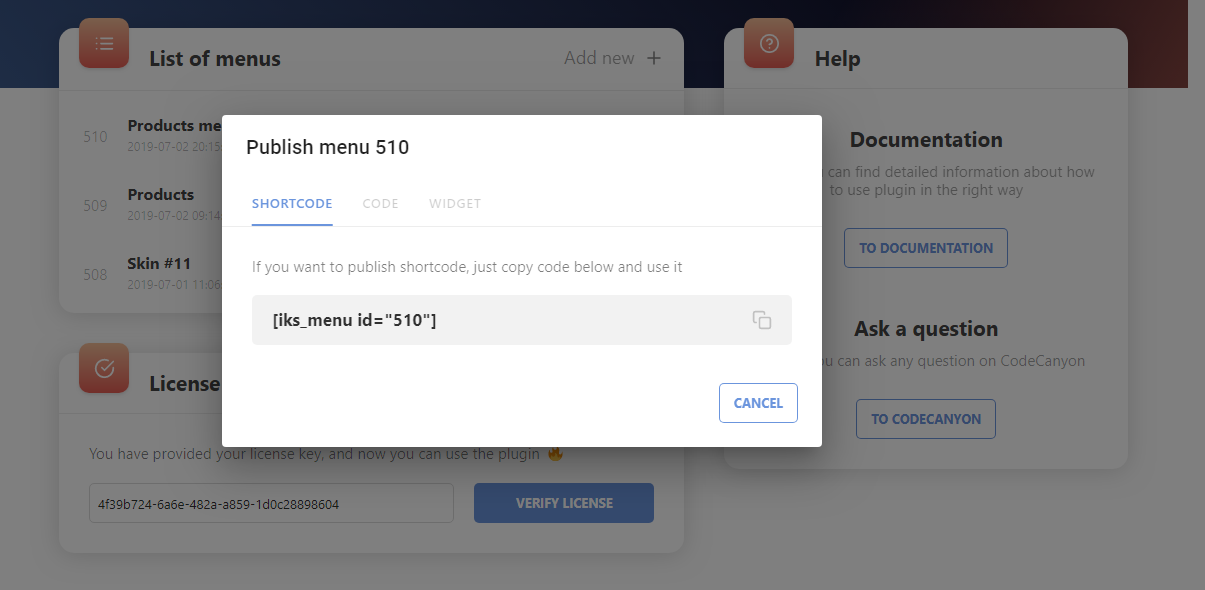
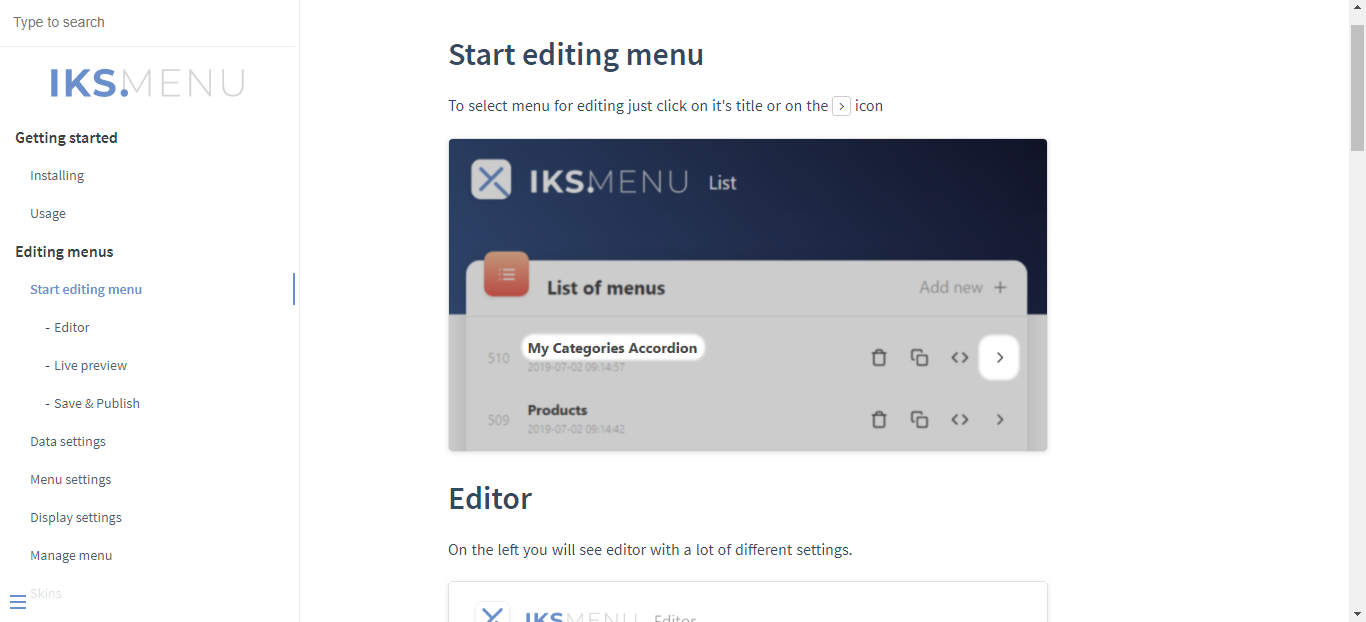
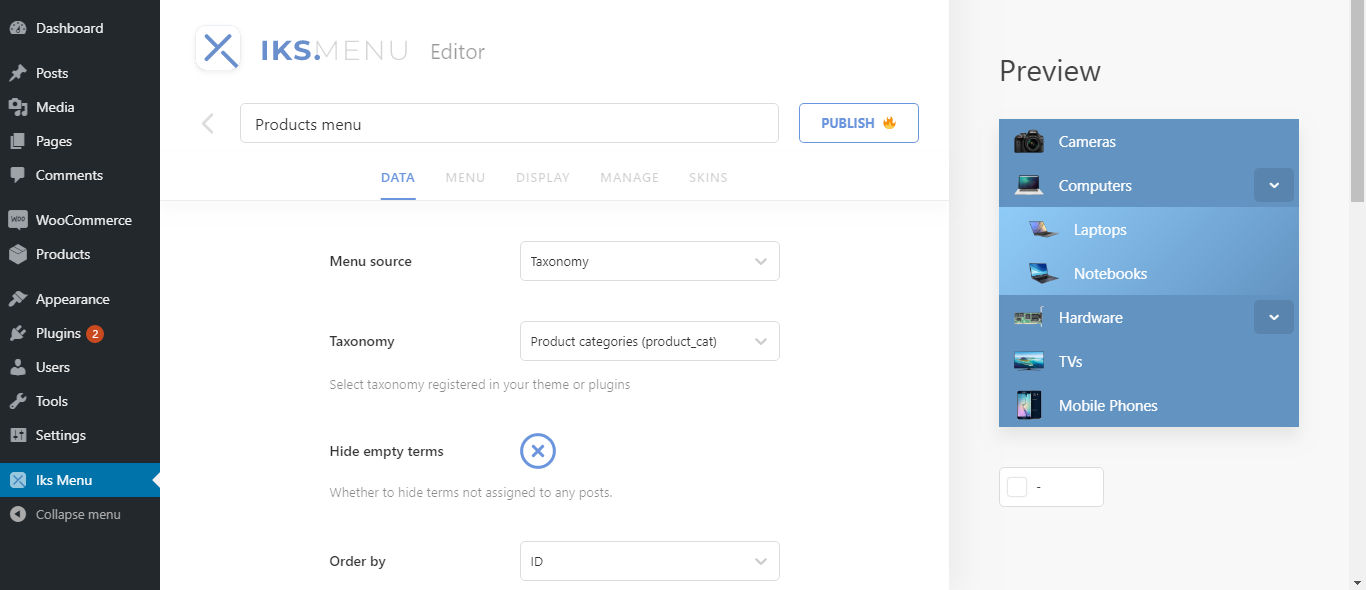
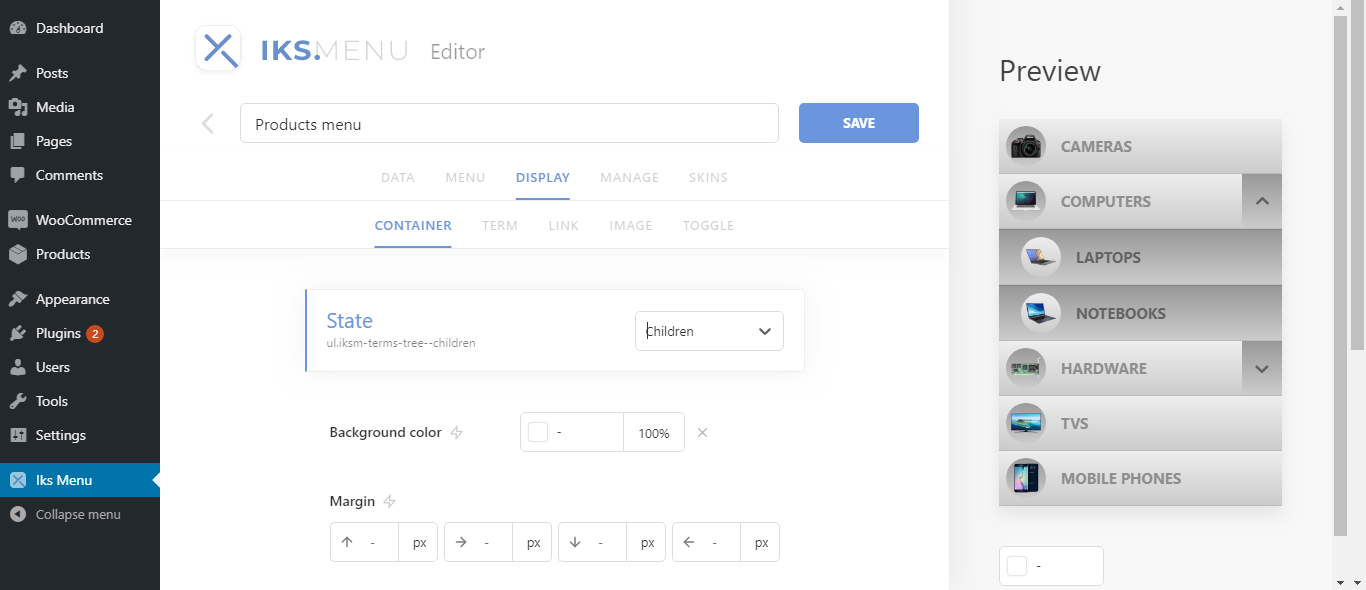
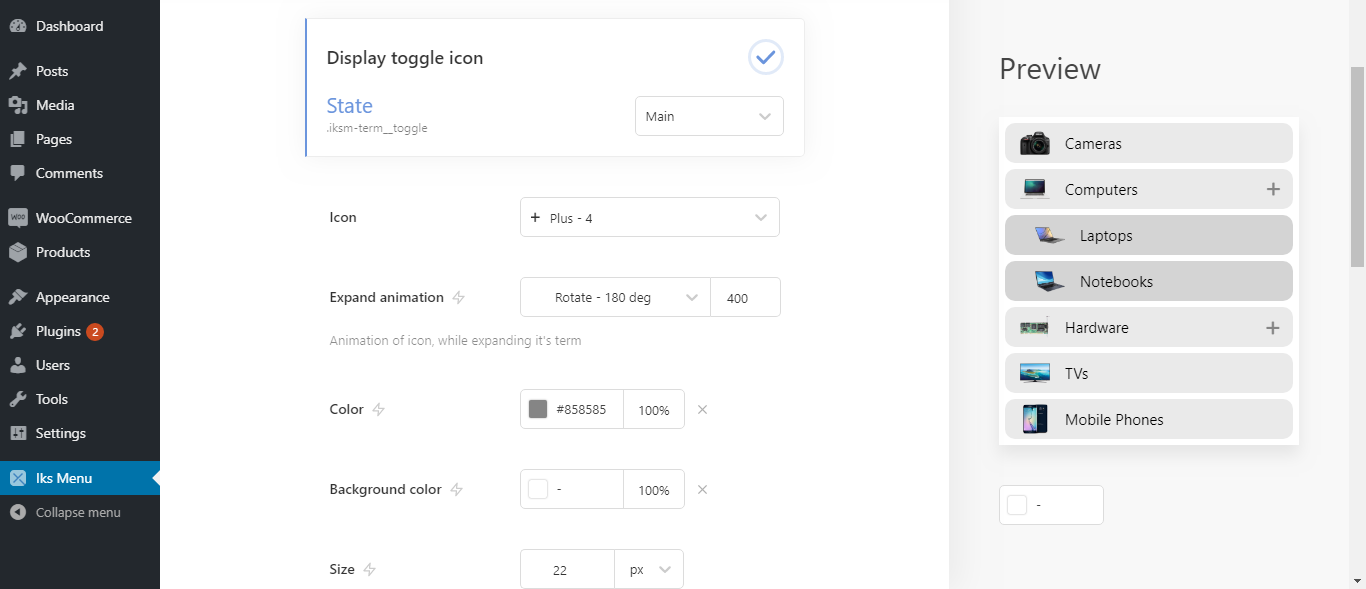
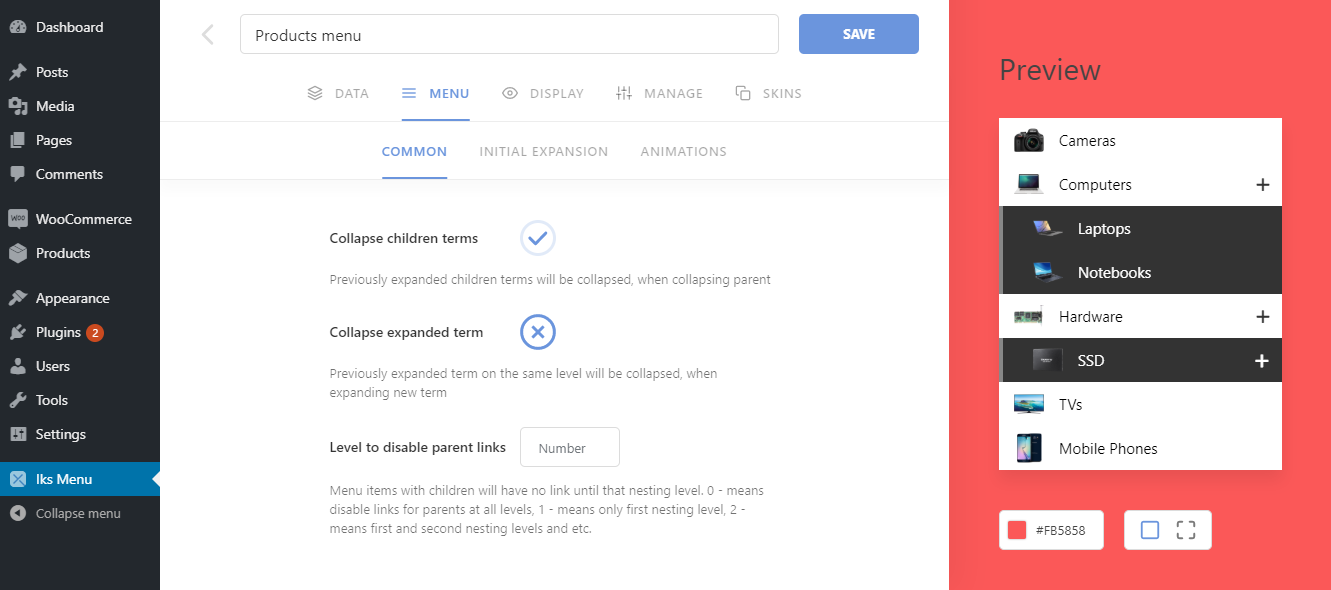
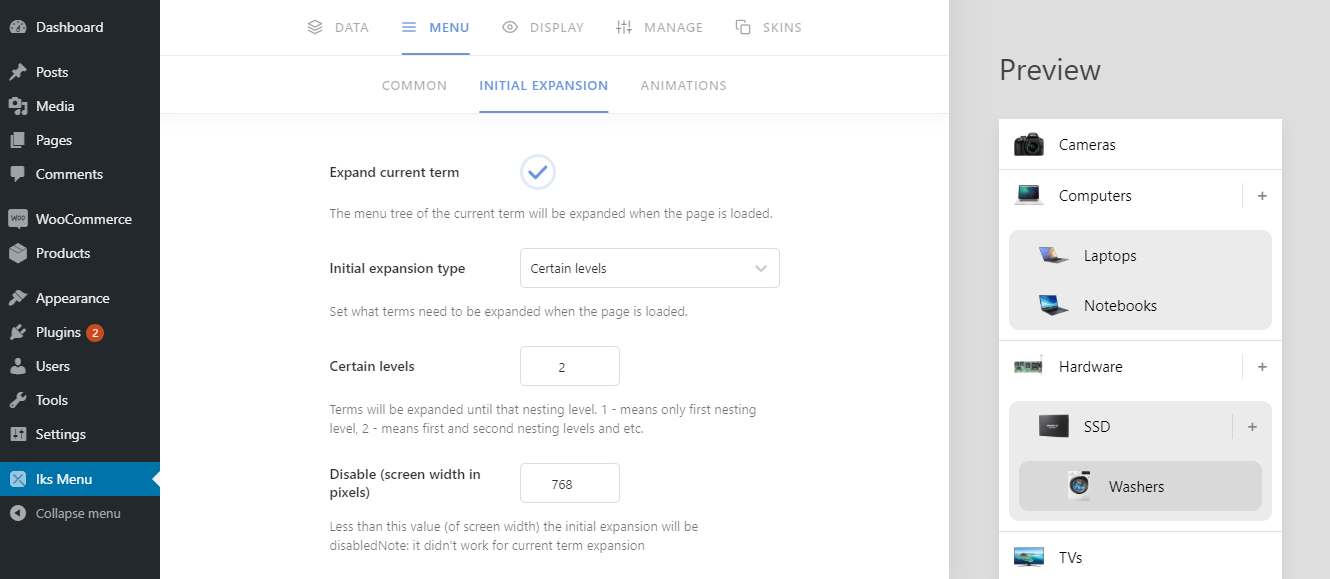
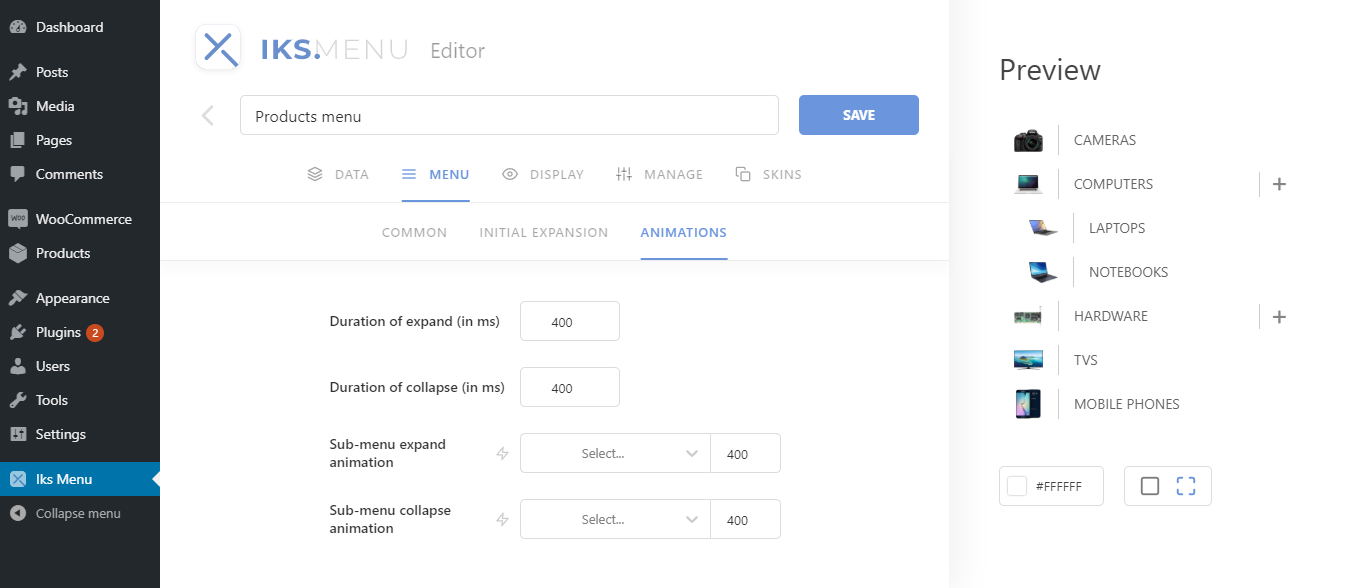
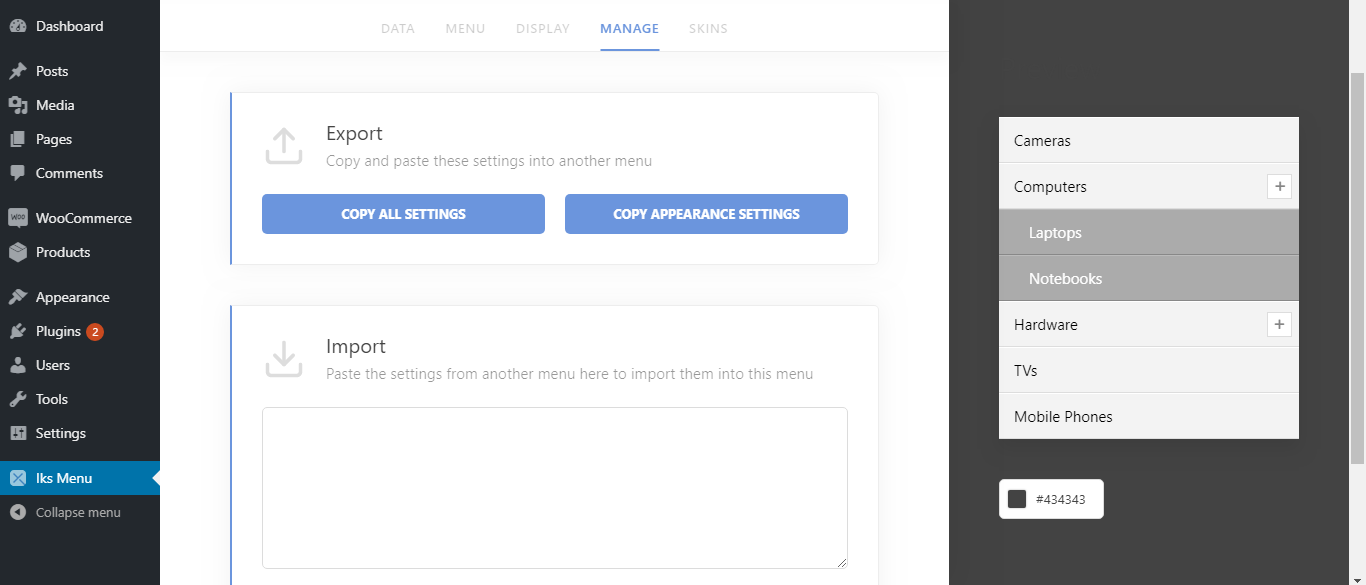
)](https://cdn.jsdelivr.net/wp/iks-menu/assets/screenshot-9.png)