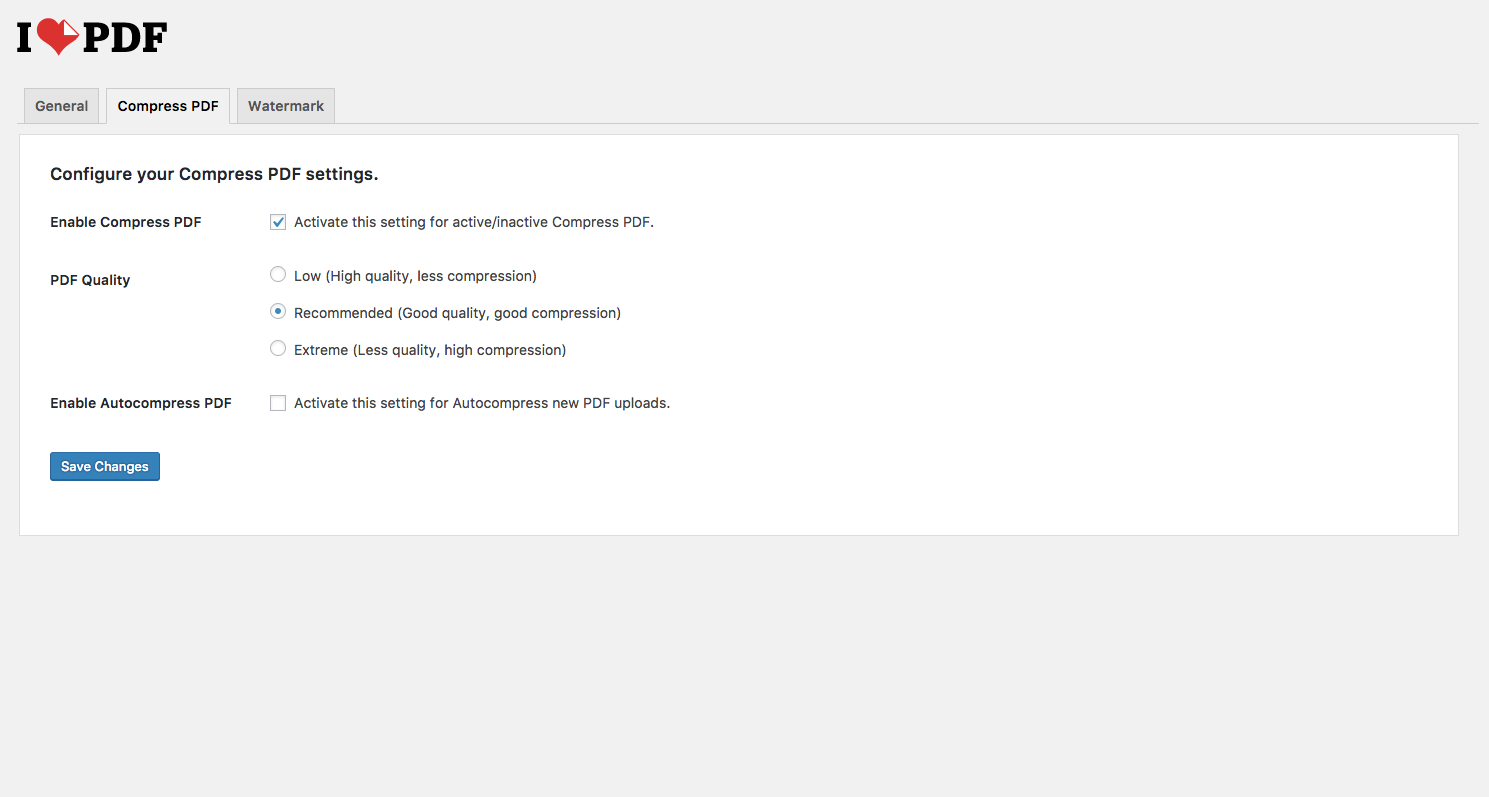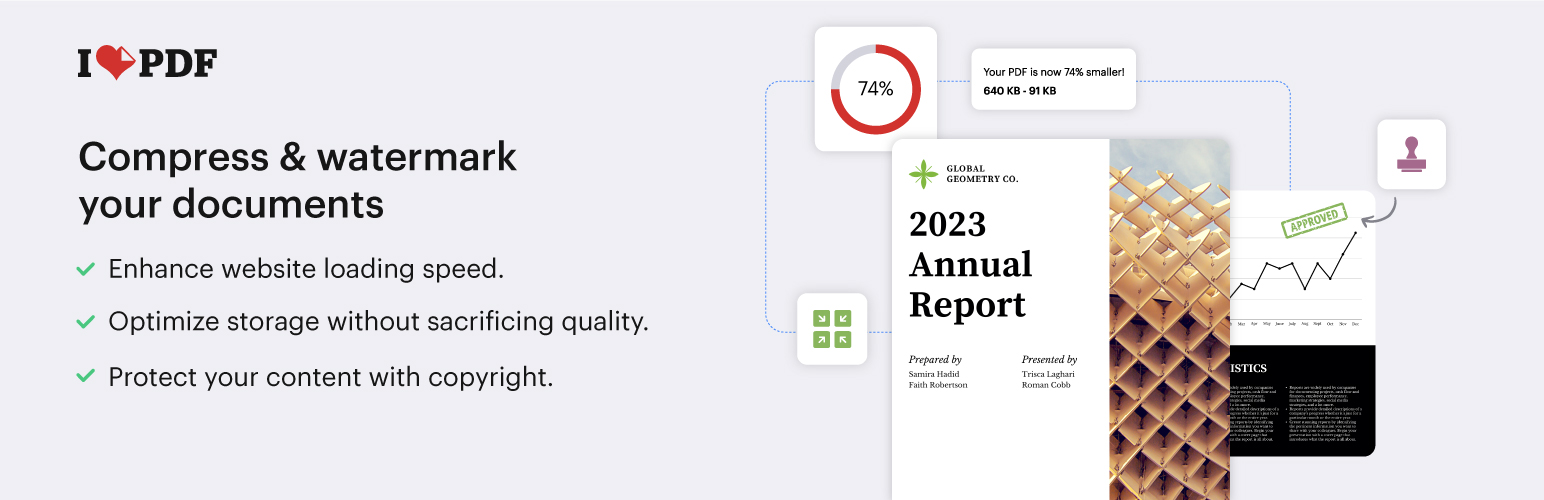
iLovePDF WP
| 开发者 | iLovePDF |
|---|---|
| 更新时间 | 2020年6月3日 21:35 |
| PHP版本: | 4.6 及以上 |
| WordPress版本: | 5.2.1 |
| 版权: | GPLv2 or later |
| 版权网址: | 版权信息 |
详情介绍:
Compress your PDF files and Stamp Images or text into PDF files. This is the Official iLovePDF plugin for Wordpress. You can optimize all your PDF and stamp them automatically as you do in ilovepdf.com.
How it works
The plugin has two modes of work, automatic or manual.
Compress PDF: Every time a PDF file is uploaded to your Media Library, is compressed by our iLovePDF API and saved in your WordPress site already optimized, saving you disk space. This feature can be disabled.
It can also compress all PDF already in your Media Library at once or compress PDF files one by one. The compression ratio depends on the PDF but on average you can save up to 50% of disk space occupied by PDF files without loosing quality.
Watermark PDF: Every time a PDF file is uploaded to your Media Library, is stamped by our iLovePDF API and saved in your WordPress. This feature can be disabled.
It can also stamp images or text in PDF already in your Media Library at once or stamp PDF files one by one.
Bulk actions
All tools can be done for an individual files or applied to all your existing files.
Automatic process
All tools can be applied automatically when a PDF file is upload, so you don't need to apply any manual anymore.
安装:
From your Admin panel:
- Visit Plugins > Add New.
- Search for ‘ilovepdf’ and press the ‘Install Now’ button.
- Activate the plugin from your Plugins page. Manual:
-
Upload
ilove-pdfto the/wp-content/plugins/directory - Activate the plugin through the 'Plugins' menu in WordPress
- Create a free account in the plugin settings page, or use your existing one
- Configure the plugin as you like
屏幕截图:
更新日志:
1.0
- Initial version.