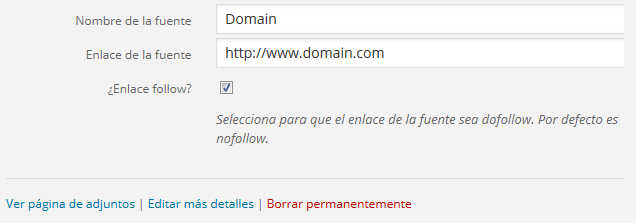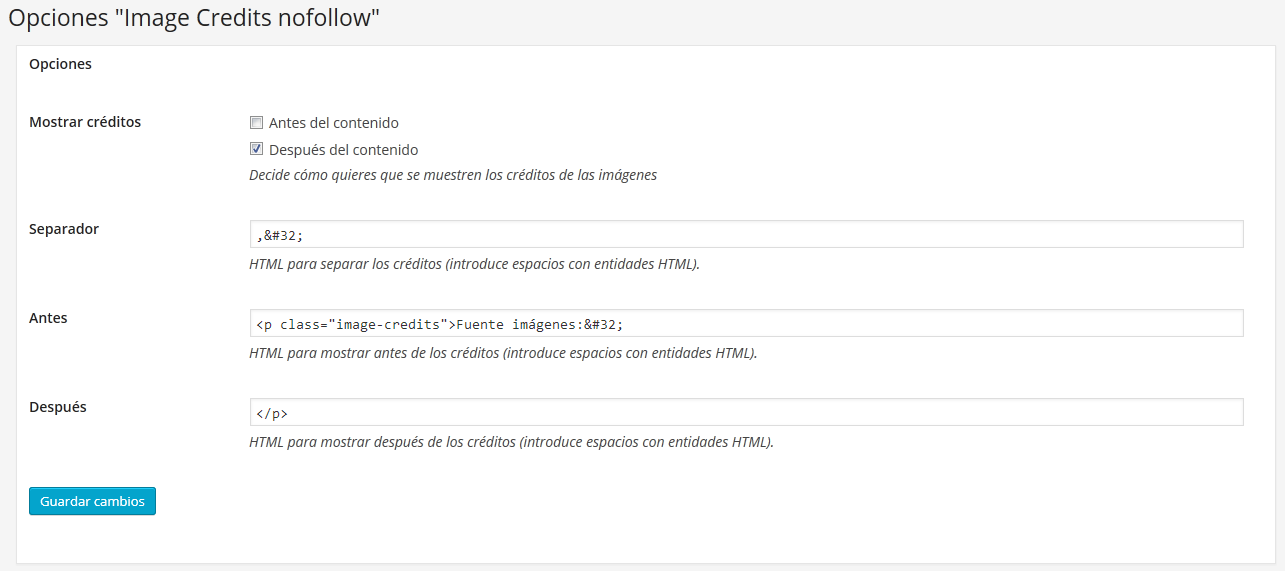Image Credits nofollow
| 开发者 |
apasionados
netconsulting |
|---|---|
| 更新时间 | 2026年2月2日 00:07 |
| 捐献地址: | 去捐款 |
| PHP版本: | 7.4 及以上 |
| WordPress版本: | 6.9 |
| 版权: | GPLv2 or later |
| 版权网址: | 版权信息 |
详情介绍:
- Shortcode: [image-credit] with optional attributes are
sep,beforeandafter. - Template Tag:
the_image_credits()with optional parameters aresep,beforeandafter. - Display the credits automatically before or after the content.
- Turkish translation by Burak Demir (image-credits-nofollow-tr_TR).
安装:
- Upload the
image-credits-nofollowfolder to the/wp-content/plugins/directory (or to the directory where your WordPress plugins are located) - Activate the IMAGE CREDITS NOFOLLOW plugin through the 'Plugins' menu in WordPress.
- Plugin doesn't need any configuration.
屏幕截图:
常见问题:
What is IMAGE CREDITS NOFOLLOW good for?
- This plugin adds the Source Name, Source URL and the option to follow the Source URL link to the media uploaded in WordPress.
- The three display options of the credits are: Shortcode, Template Tag or let the plugin display the credits automatically before or after the content.
Does IMAGE CREDITS NOFOLLOW make changes to the database?
The plugin doesn't make any changes to the database, but it adds new META-DATA for the MEDIA you edit. Every time you add a Source Name, Source URL and the option to follow the Source URL, this is added as metadata to the database.
How can I check out if the plugin works for me?
Install and activate. Go to the MEDIA library and edit any image. There should be new fields to introduce: Source Name, Source URL and the option to follow the Source URL link.
How can I remove IMAGE CREDITS NOFOLLOW?
You can simply activate, deactivate or delete it in your plugin management section.
Are there any known incompatibilities?
Please use it with WordPress MultiSite at your own risk, as it has not been tested.
Does it work with image galleries?
Unfortunately it doesn't work with image galleries. Only with media inserted in posts / pages and the thumbnails.
Are you planning to make it work with image galleries?
We normally don't use image galleries, so maybe in the future we develop this function, but it's not one of our priorities. Sorry :-).
Do you make use of IMAGE CREDITS NOFOLLOW yourself?
Of course we do. ;-)
更新日志:
- Solved warning translation loading was triggered too early.
- Solved deprecated notices in PHP 8.x: Creation of dynamic property BetterImageCreditsAdmin::$plugin is deprecated (line 6( & Creation of dynamic property ImageCreditsNofollowPlugin::$admin is deprecated (line 85)
- FIX: Remove
screen_iconfunction call which is deprecated.
- Update to also show images in galleries. Thanks to Ivan de la Jara.
- Update to show image credits also on pages when option is checked in configuration. Until now the image credits were only shown on posts.
- Update to not show image credits in posts excerpts. Now the image credits are only shown on single pages when selected show before or after text.
- First stable release.
- Beta release.