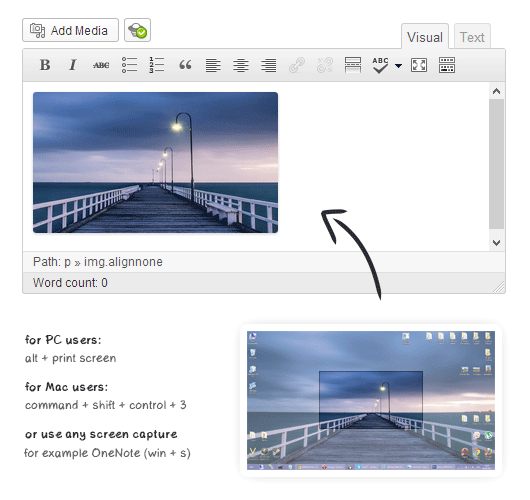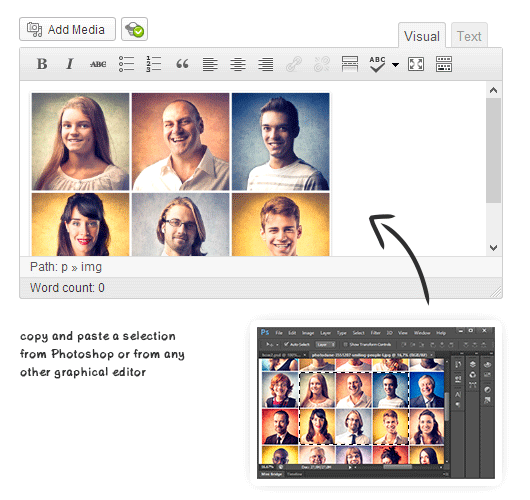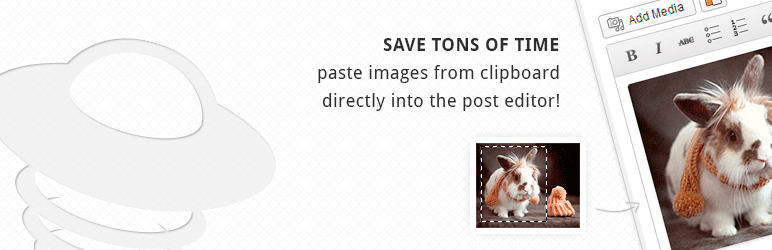
OnePress Image Elevator
| 开发者 | OnePressMedia |
|---|---|
| 更新时间 | 2018年6月20日 01:05 |
| 捐献地址: | 去捐款 |
| PHP版本: | 3.2 及以上 |
详情介绍:
Save tons of time when adding images into your posts! Write with pleasure, fill your lovely website with quality content!
Have you wondered how many steps you need to do for adding an image into a wordpress post?
For example, a screen snapshot? Or a region from Photoshop? Or a photo somewhere on your hard disk?
We bet you could add images more often and make your content more attractive if it doesn't take so many time! If you write tutorials, reviews, news or just articles with a lot of photos, the Image Elevator plugin has been made exactly made for you.
Image Elevator allows you to paste images into your posts directly from clipboard!
In other words, you can paste images directly from your favorite graphical editors or from any screen capture programs. Just copy & paste.
- Paste Screenshots & Screen Clippings
- Paste regions from your favorite Graphical Editor
- Copy images from other websites
- Paste local images stored on your PC (in Firefox only)
安装:
Install and activate the plugin. That's all. Copy and past images directly into the post editor!
屏幕截图:
更新日志:
v.2.5.8 - 14 Feb 2016
- FIXED: A set of minor bugs.
- FIXED: The conflict between the Image Elevator and Visual Composer.
- FIXED: The bug of removing new lines in FireFox when pasting text if the plugin is active.
- FIXED: The error "Unable to rename the image" if the multisite installation is used.
- IMPROVED: Support for FireFox.
- FIXED: The Image Elevator dialog was overlapped by the toolbar editor in WP 4.0.
- FIXED: Minor CSS issues.
- FIXED: 'Fatal error: Call to undefined function mdir()'. Thanks to Bhrat Brij.
- NEW: A new cute menu for quick changing the options of pasting images from clipboard (click the plugin icon above the post editor to open it).
- NEW: Options to add links and extra CSS classes.
- NEW: The plugin automatically adds the support of pasting images from clipboard for all wp editors on any page (including editors of content builder plugins).
- FIXED: Minor CSS issues.
- ADDED: The "How to use?" section.
- FIXED: The issue of FireFox.
- ADDED: Support for direct copying & pasting files from PC in FireFox.
- ADDED: Support for IE11.