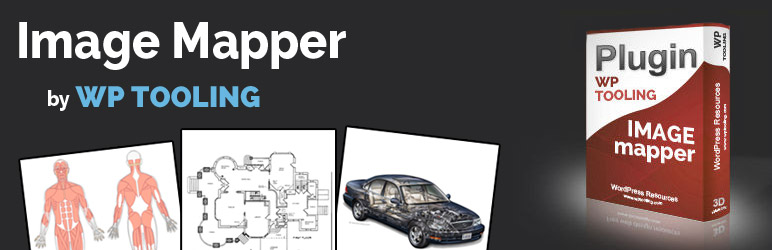
Image Mapper
| 开发者 |
maartenhemmes
kizinko |
|---|---|
| 更新时间 | 2025年1月11日 01:43 |
| 捐献地址: | 去捐款 |
| PHP版本: | 3.4 及以上 |
| WordPress版本: | 3.9.1 |
| 版权: | GPLv2 or later |
| 版权网址: | 版权信息 |
详情介绍:
安装:
- Login to your WordPress admin area.
- Go to Plugins and click Add New.
- Search "Image Mapper" and click Install Now under the one authored by WP Tooling.
- Follow the prompts to install and then click Activate Plugin.
- Click on your new menu link labeled 'Image Maps' in the admin area to create your first Image Map!
- Download 'Image Mapper'.
- Upload the 'Image Mapper' directory to your '/wp-content/plugins/' directory, using your favorite method (ftp, sftp, scp, etc...)
- Activate 'Image Mapper' on your Plugins page.
- Use the tab 'Image Maps' in the admin to create you first Image Map!
常见问题:
This plugin is stable?
Visit our FAQ page for more: http://wptooling.com/faq. When version 1.0.0 is released, yes!
How do I edit/remove click points on an image?
Changing images is actually very simple. When you are editing - just click the icon for the click point you want to edit. That will open the click point in a lightbox. You will see two icons to the left of the lightbox to edit or delete the click point.
Can I hide the circle image from my users?
Absolutely. When editing an image map just check the box labeled "Don't show circles on website".
How do I create an image for mapping?
Well, the main image is something you'll need to create on your own. The Image Mapper plugin is intended to allow you to add click points after you already have a main image in place.
Can I change the style of the lightbox on the image?
Right now we have one option for the lightbox, but we are always looking to make our plugins even better. We just need to have enough people request a feature before it's added.
Is the image mapper responsive?
It is not currently responsive. If you would like to request this feature, please use our feedback form.
Can I re-size the main image?
The image mapper plugin currently supports one size. We chose this size to accommodate screens of all sizes.
更新日志:
- Initial commit
- Added option to remove room markers
- Changed name plugin to Floorplan
- Fixed bug regarding to camera options.
- Added WP Tooling menu to backend. For feedback and help.
- Added backlinks to front-end
- Fixed bug saving posts
- Added option to get an overview of shortcodes
- Changed name plugin to Image Mapper and relaunched it
- Multiple small bugs fixed