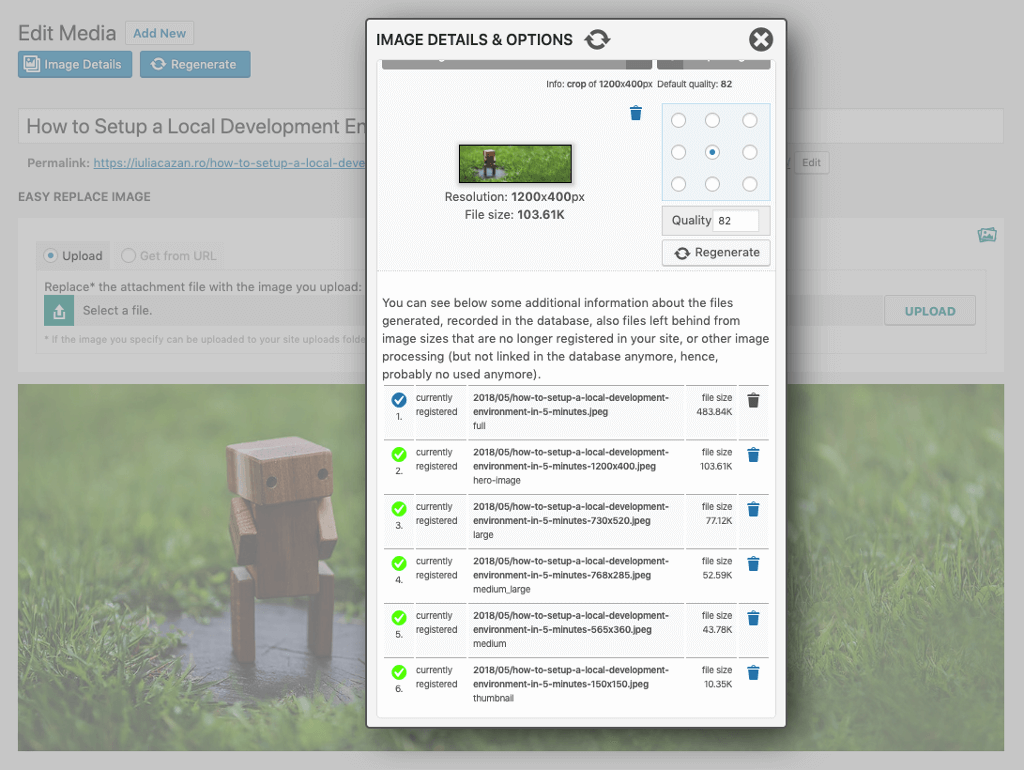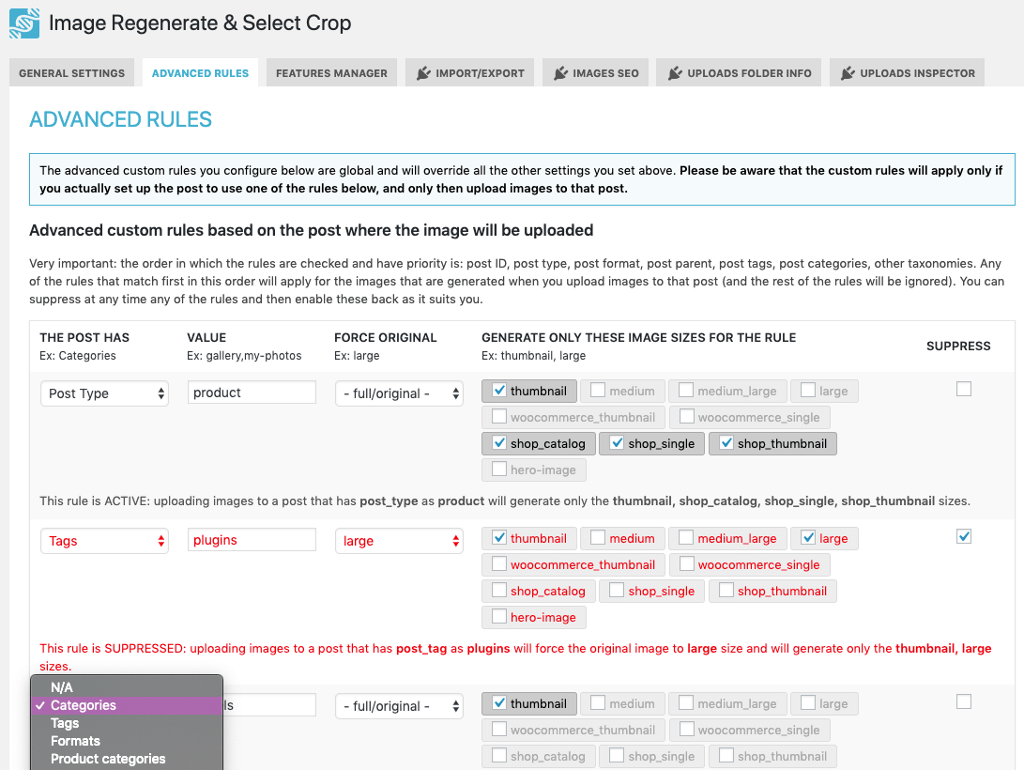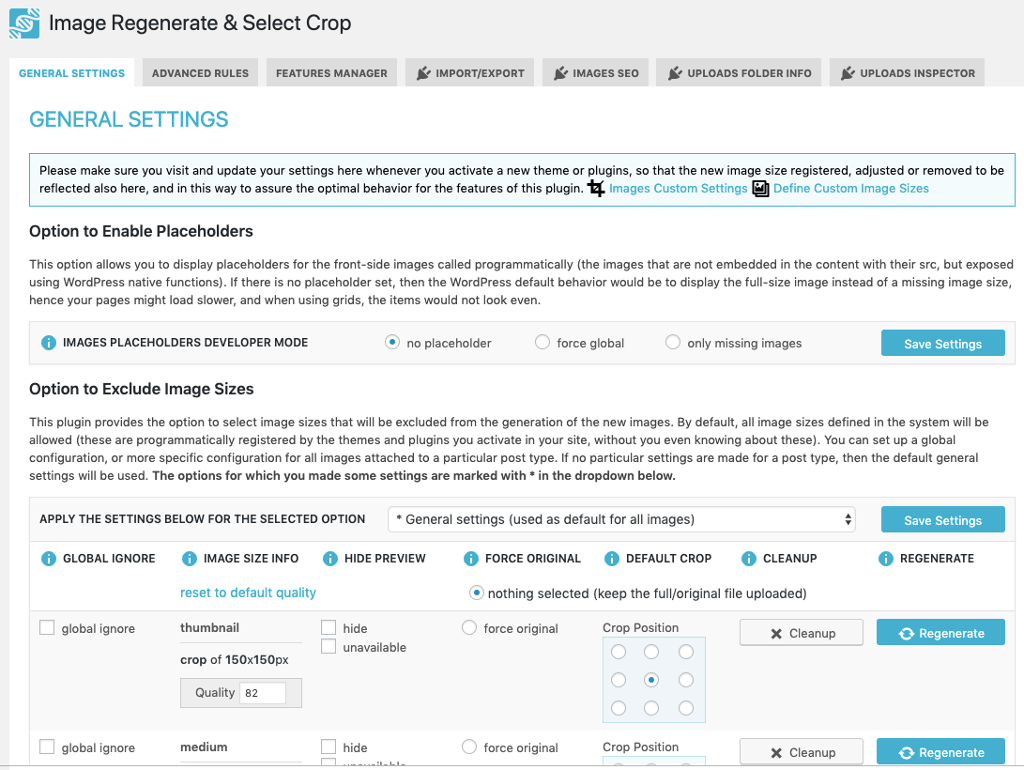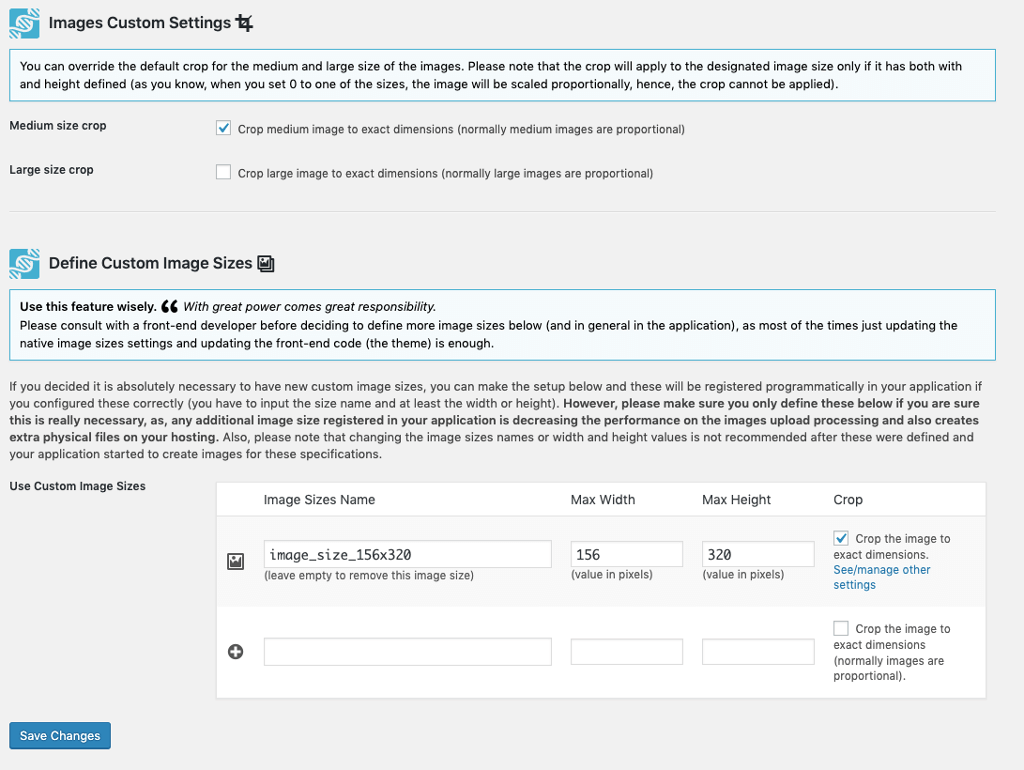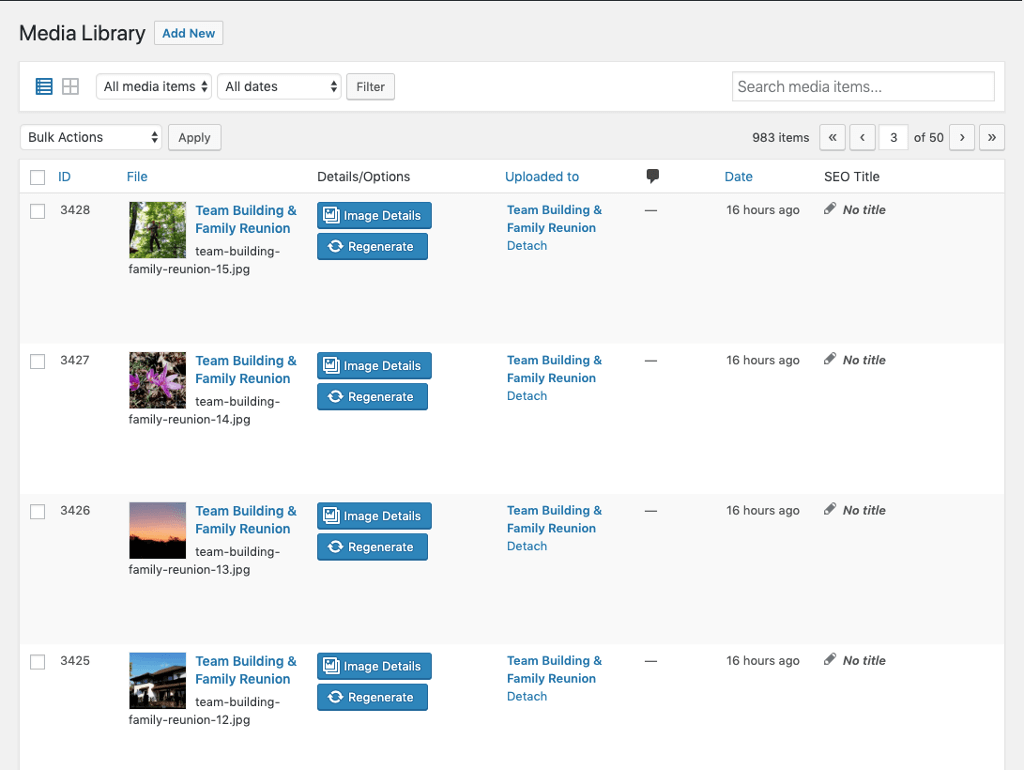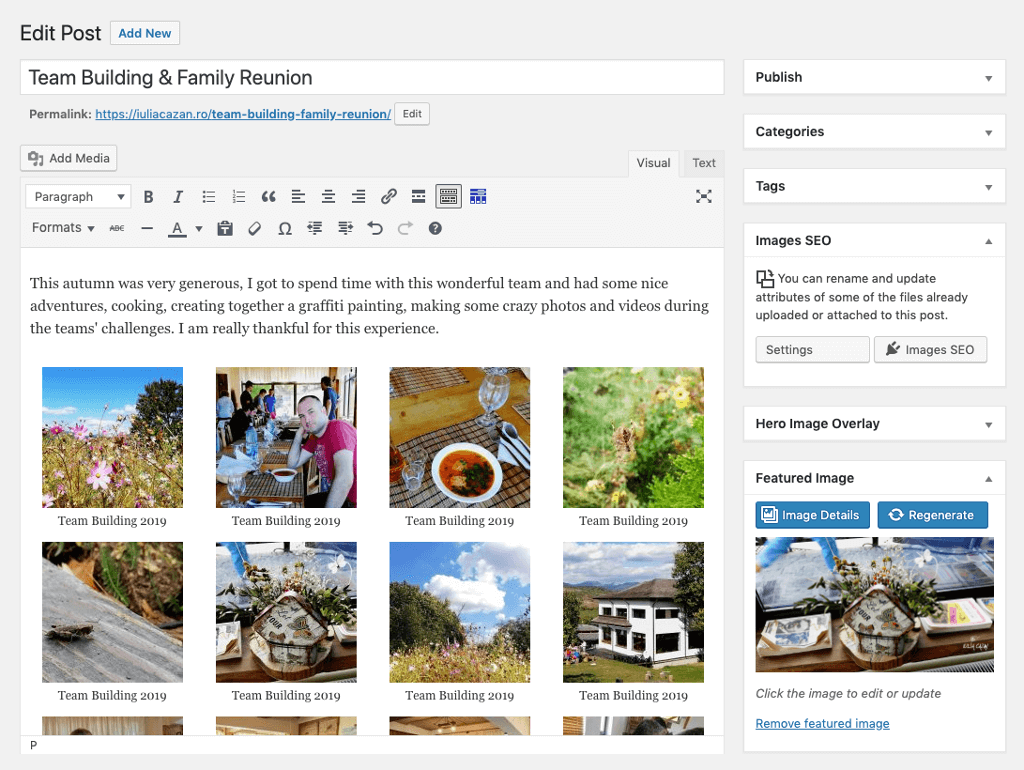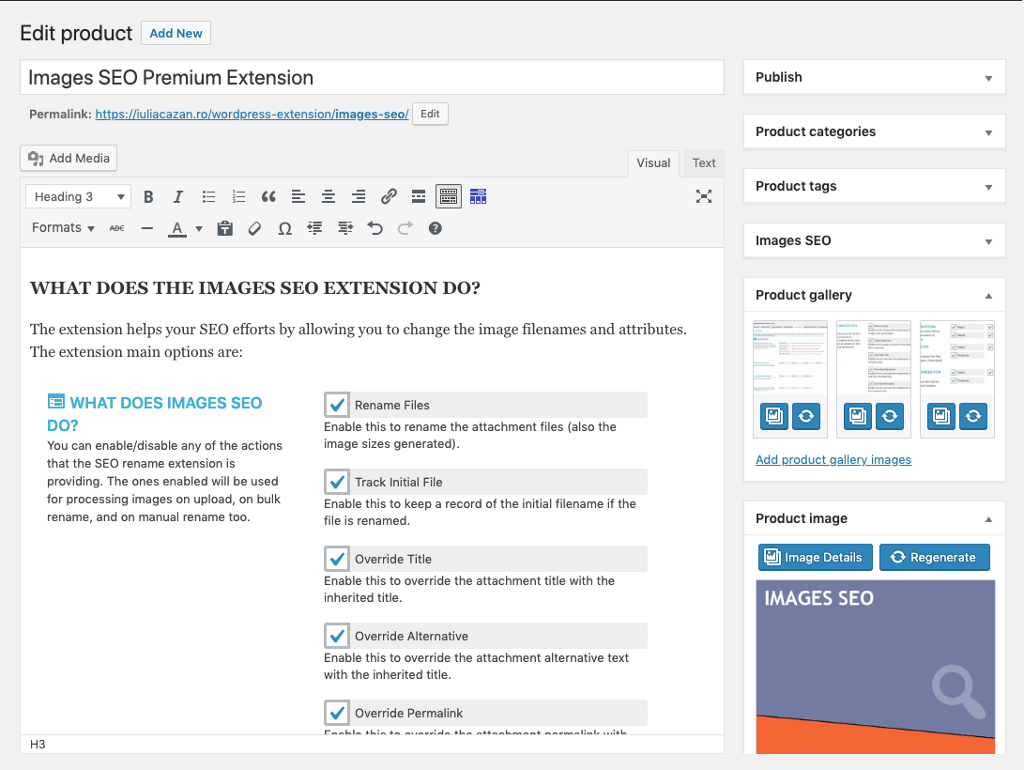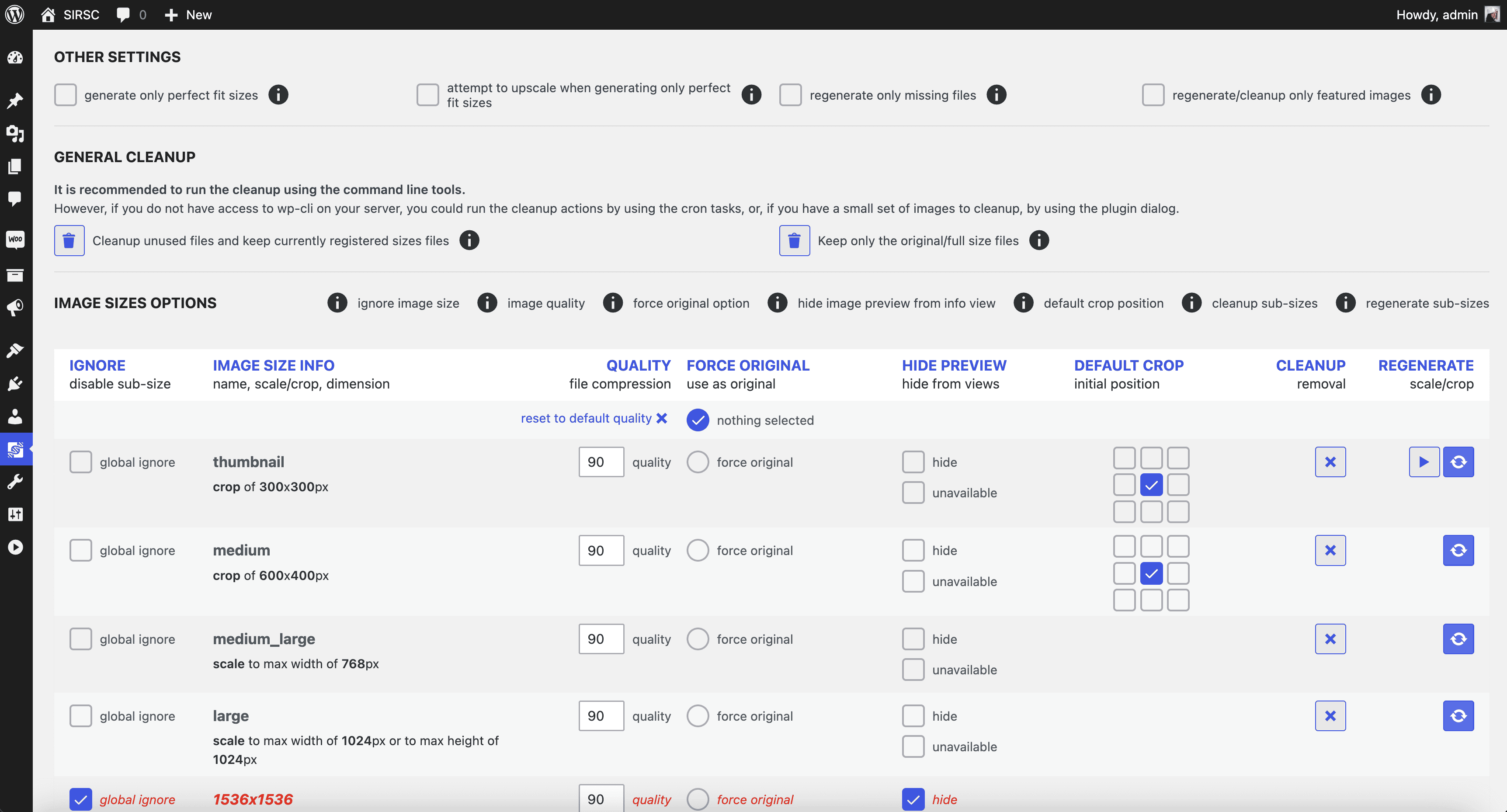Image Regenerate & Select Crop
| 开发者 | Iulia Cazan |
|---|---|
| 更新时间 | 2026年2月19日 01:01 |
| 捐献地址: | 去捐款 |
| PHP版本: | 7.3.5 及以上 |
| WordPress版本: | 6.9 |
| 版权网址: | 版权信息 |
标签
下载
详情介绍:
- Details button: opens a lightbox displaying detailed information on any missing sub-size files and options for manual generation if applicable. For crop-type images, the plugin offers the one-click re-crop option, using specific portions of the original image with an instant preview feature.
- Regenerate button: allows one-click regeneration of all image sizes for a specific image, ensuring that all uploaded images are updated with the newly registered sizes.
- Raw cleanup button: allows you to delete all files and metadata for the attachment, keeping only the original file and information, so you can easily regenerate afterward only the desired sub-sizes.
- The plugin integrates seamlessly without requiring additional code, adding the buttons to the "Edit Media" page, as well as "Edit Post" and "Edit Page" sections where a featured image is present, and in the image block. It is compatible with custom post types (including WooCommerce products) and supports various resolutions and responsive layouts.
屏幕截图:
常见问题:
How to use the plugin wp-cli commands?
See details and examples at https://iuliacazan.ro/image-regenerate-select-crop/#wp-cli-faq
Can I use the buttons in my code?
If you want to display the custom buttons in your plugins, you can use the custom action with $attachmentId parameter as the image post->ID you want the button for. Usage example : do_action( 'image_regenerate_select_crop_button', $attachmentId );
What is the image placeholder mode?
This option allows you to display placeholders for front-side images called programmatically (that are not embedded in content with their src, but retrieved with the wp_get_attachment_image_src, and the other related WP native functions). If there is no placeholder set, then the default behavior would be to display the full size image instead of the missing image size. If you activate the "force global" option, all the images on the front side that are related to posts will be replaced with the placeholders that mention the image size required. This is useful for debugging, to quickly identify the image sizes used for each layout. If you activate the "only missing images" option, all the images on the front side that are related to posts and do not have the requested image size generated will be replaced with the placeholders that mention the image size required. This is useful for showing smaller images instead of full-size images.
How to ignore globally a sub-size?
You can exclude globally from the application some of the sub-sizes that are registered through various plugins and themes' options, but you don't need these in your application at all (these are just stored in your folders and database but not used). By excluding these, unnecessary image sizes will not be generated at all.
What does force original do?
This option means that the original image will be scaled to a max width or a max height specified by the image size you select. This might be useful if you do not use the original image in any of the layouts at the full size, and this might save some storage space. Leave "nothing selected" to keep the original image as what you upload.
When to use the cleanup all option?
This option allows you to clean up all the image sizes you already have in the application but you don't use these at all. Please be careful, once you click to remove the selected image size, and the action is irreversible, the images generated will be deleted from your folders and database records.
When to use the regenerate all option?
This option allows you to regenerate all the images for the selected sub-sizes. Please be careful, once you click to regenerate the selected image size, the action is irreversible, and the images already generated will be overwritten.
What is the default crop?
This option allows you to set a default crop position for the images generated for a particular image sub-size. This default option will be used when you chose to regenerate an individual image or all of these and also when a new image is uploaded.
更新日志:
- Tested up to 6.9.1
- PHP 8.4 compatibility
- Type-hinted $original as ?string to gracefully handle third-party plugins that incorrectly return null or non-string values to
admin_footer_textfilter - Prepares the styles for core next standardized UI component heights See the changelog for detailed information on changes made in the earlier versions.