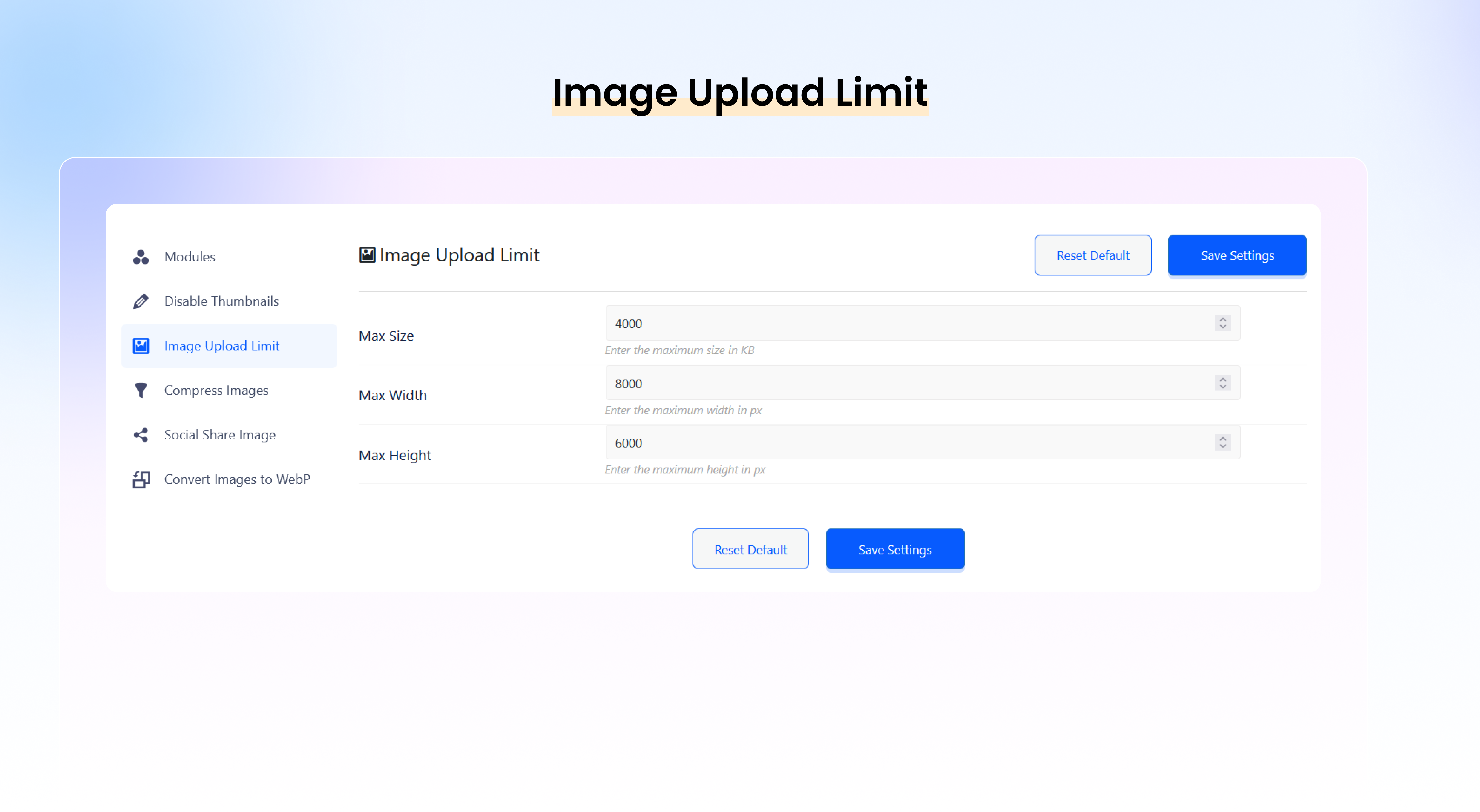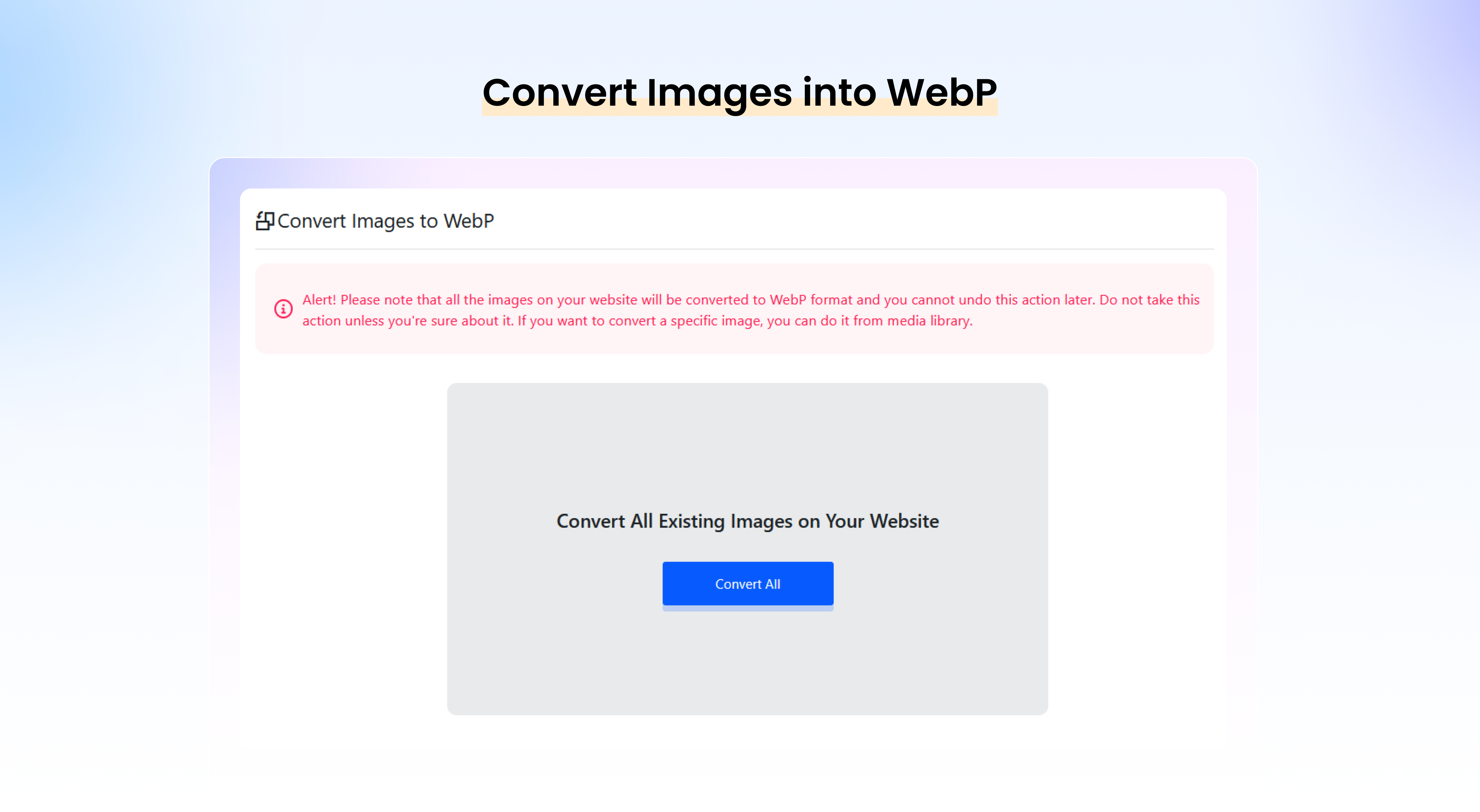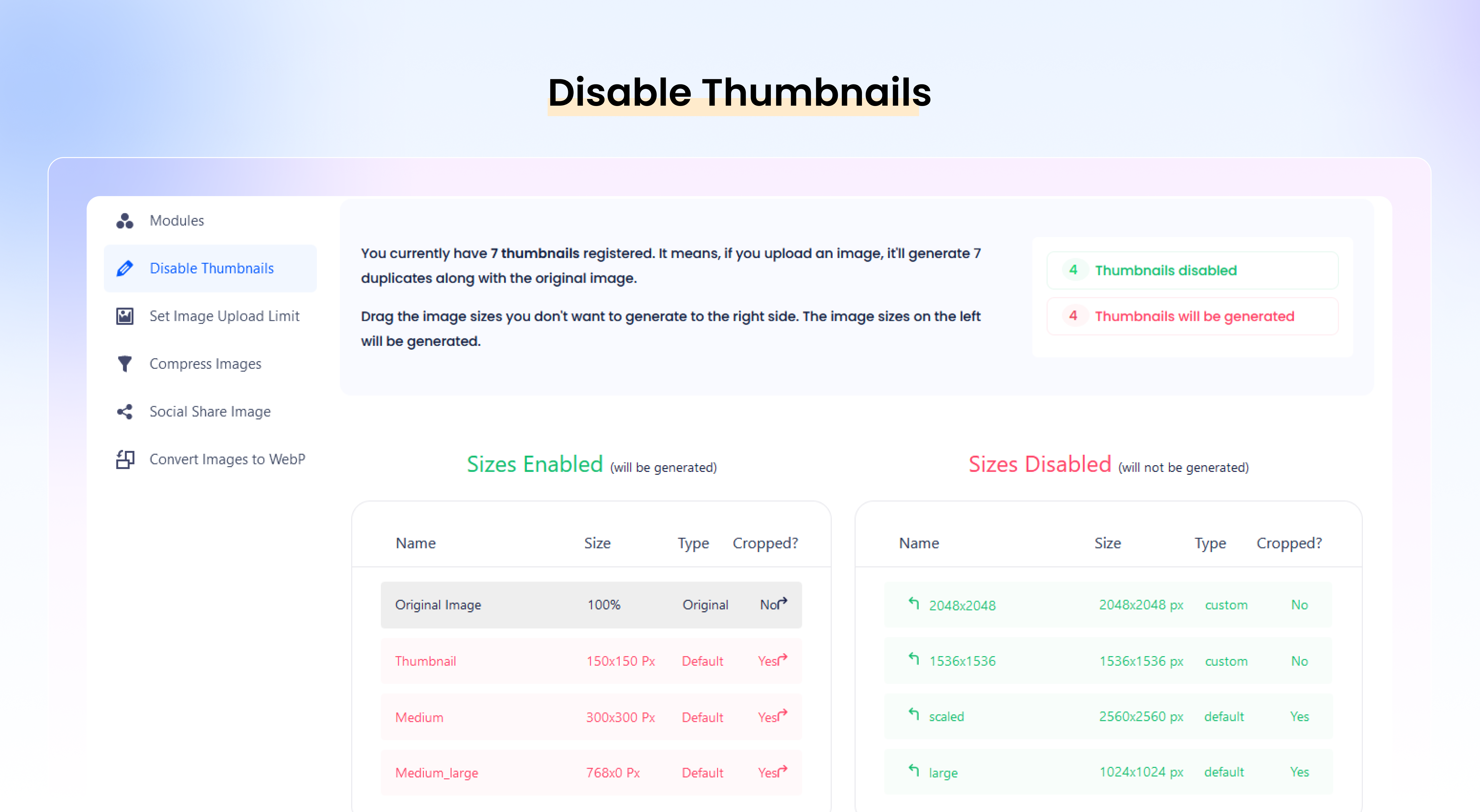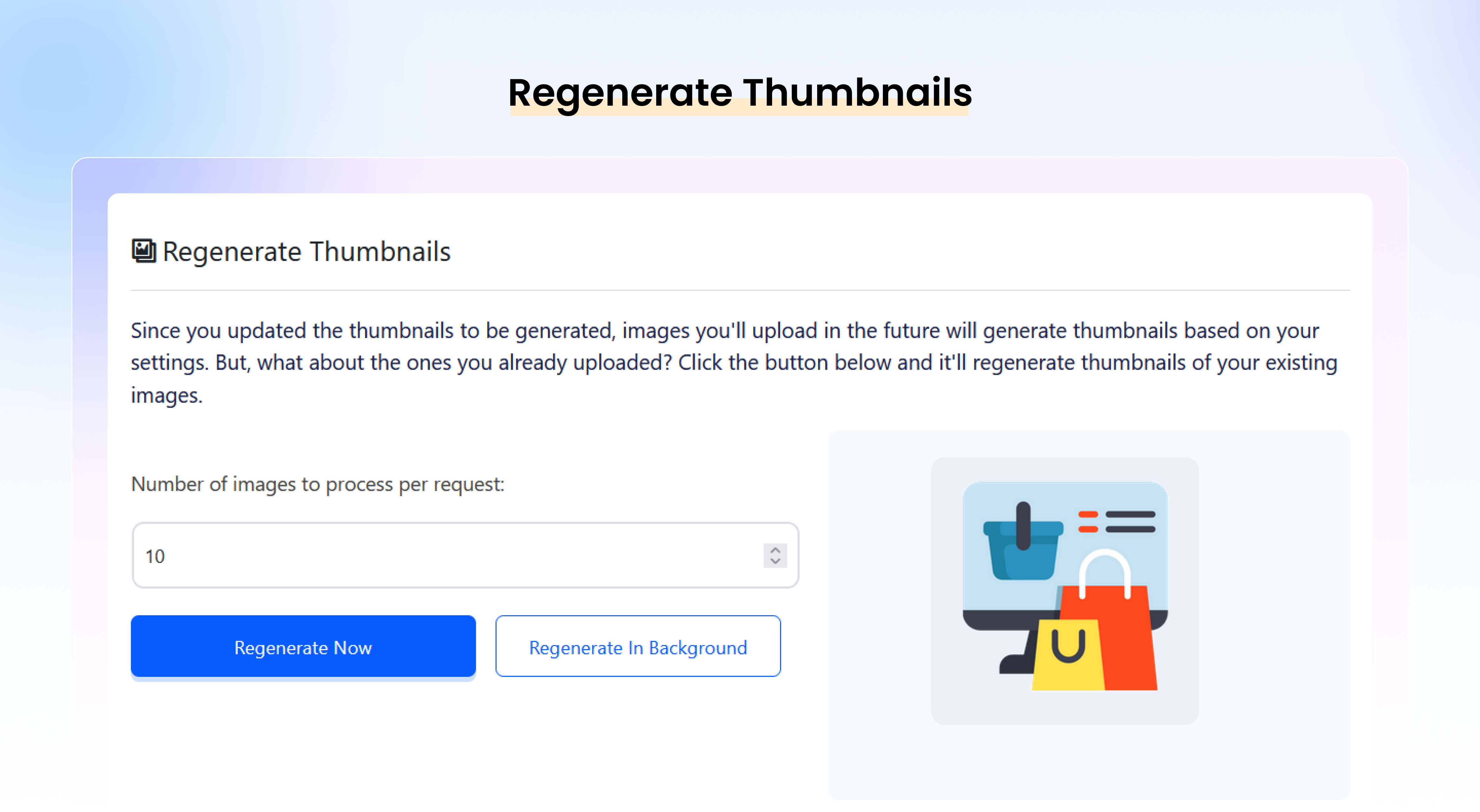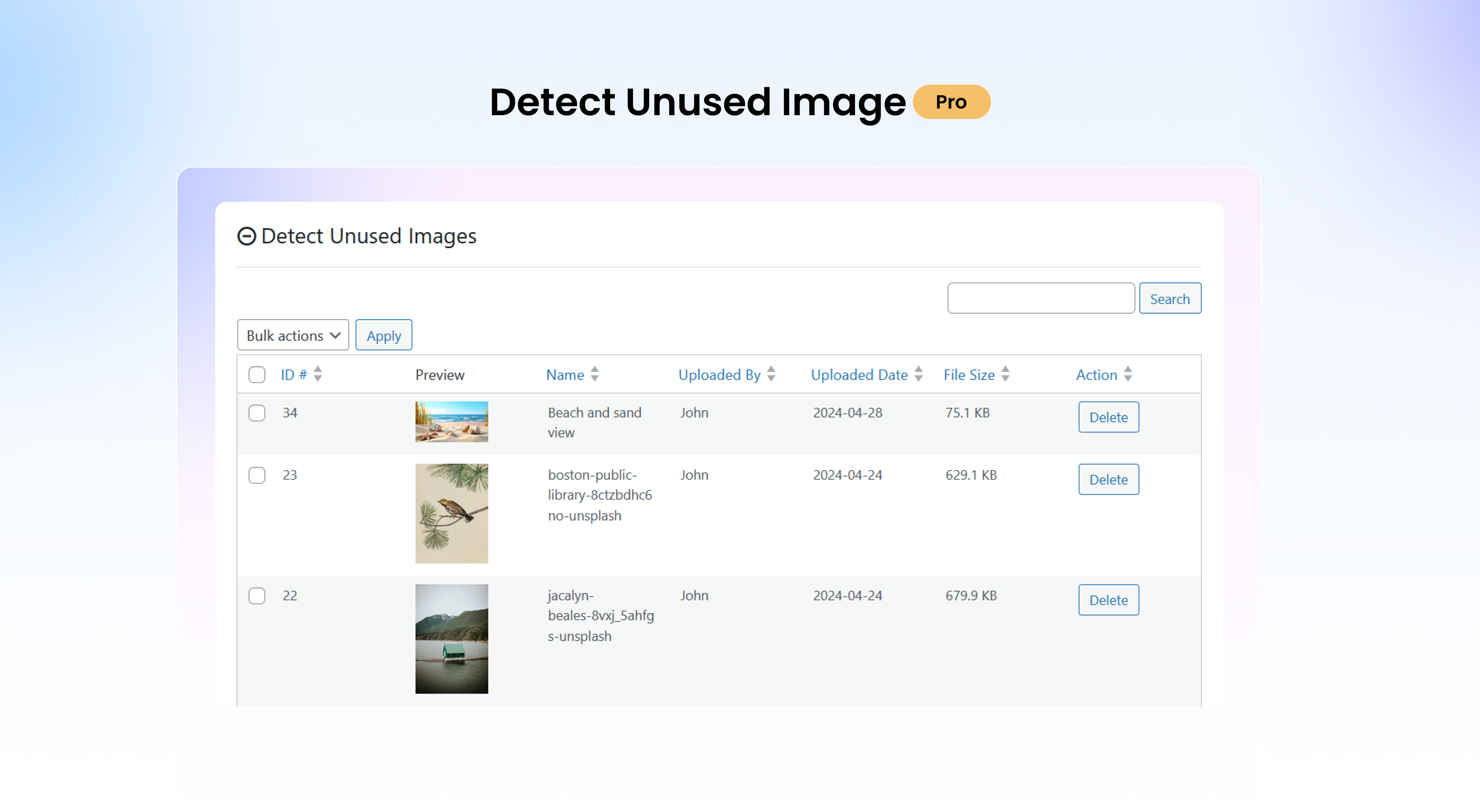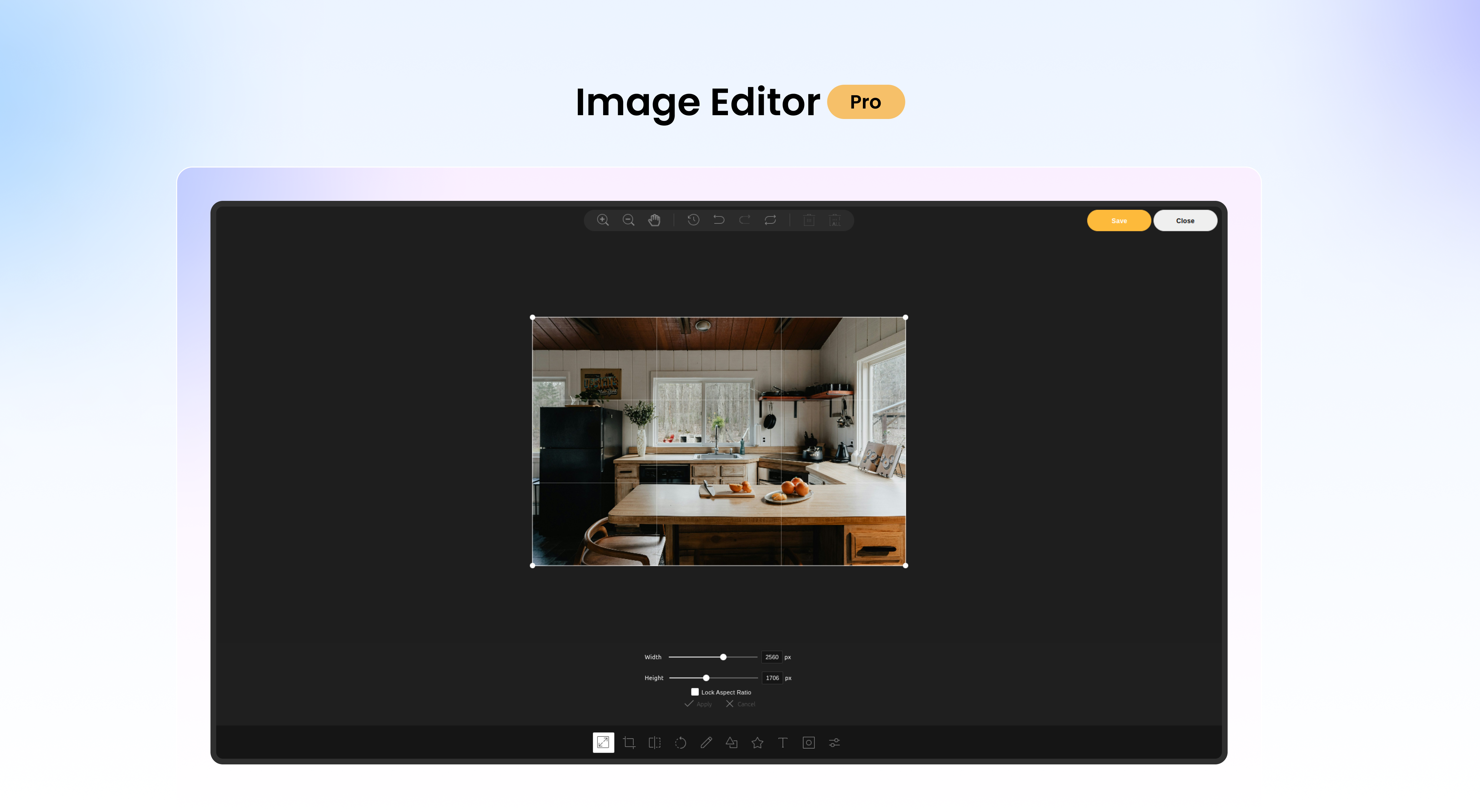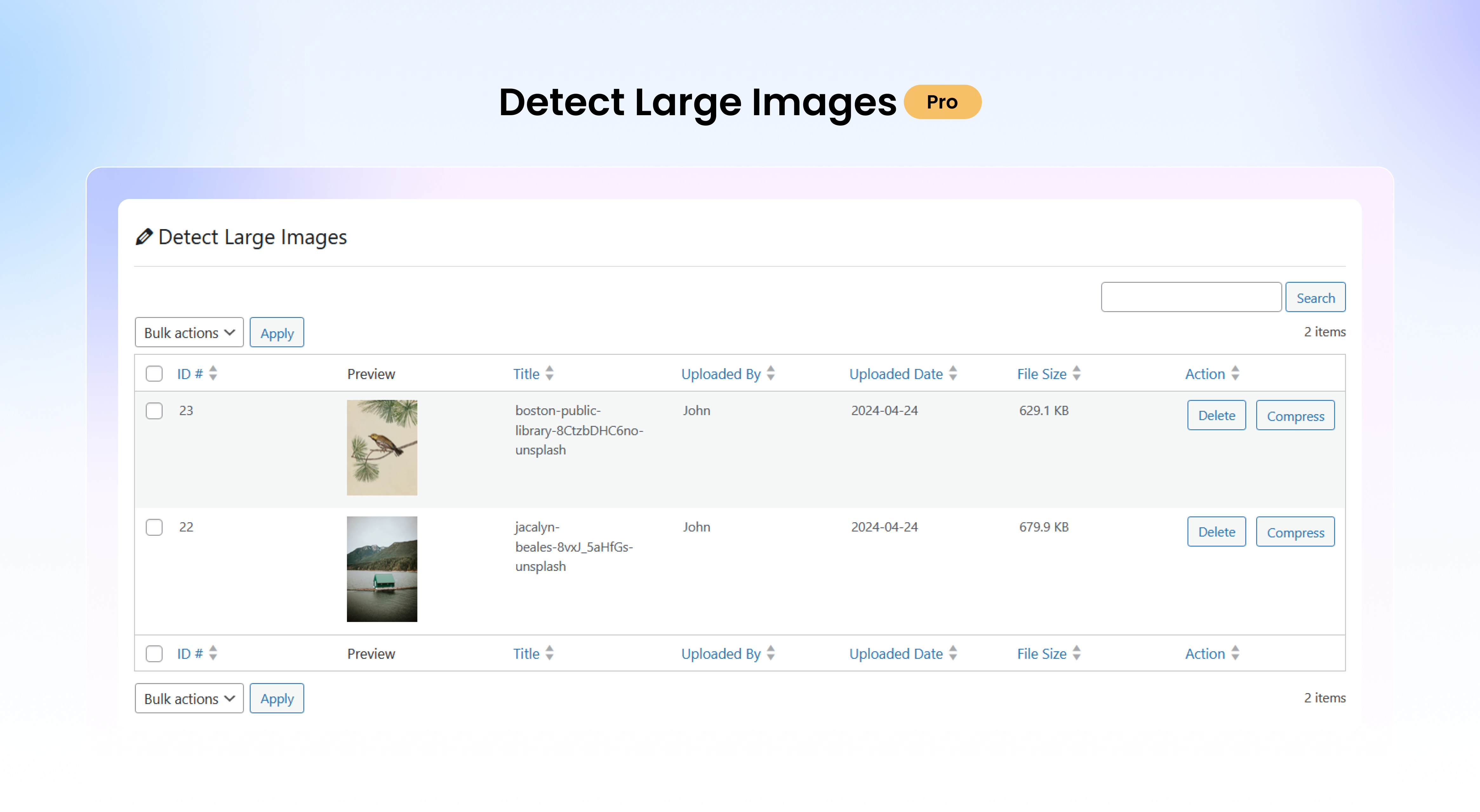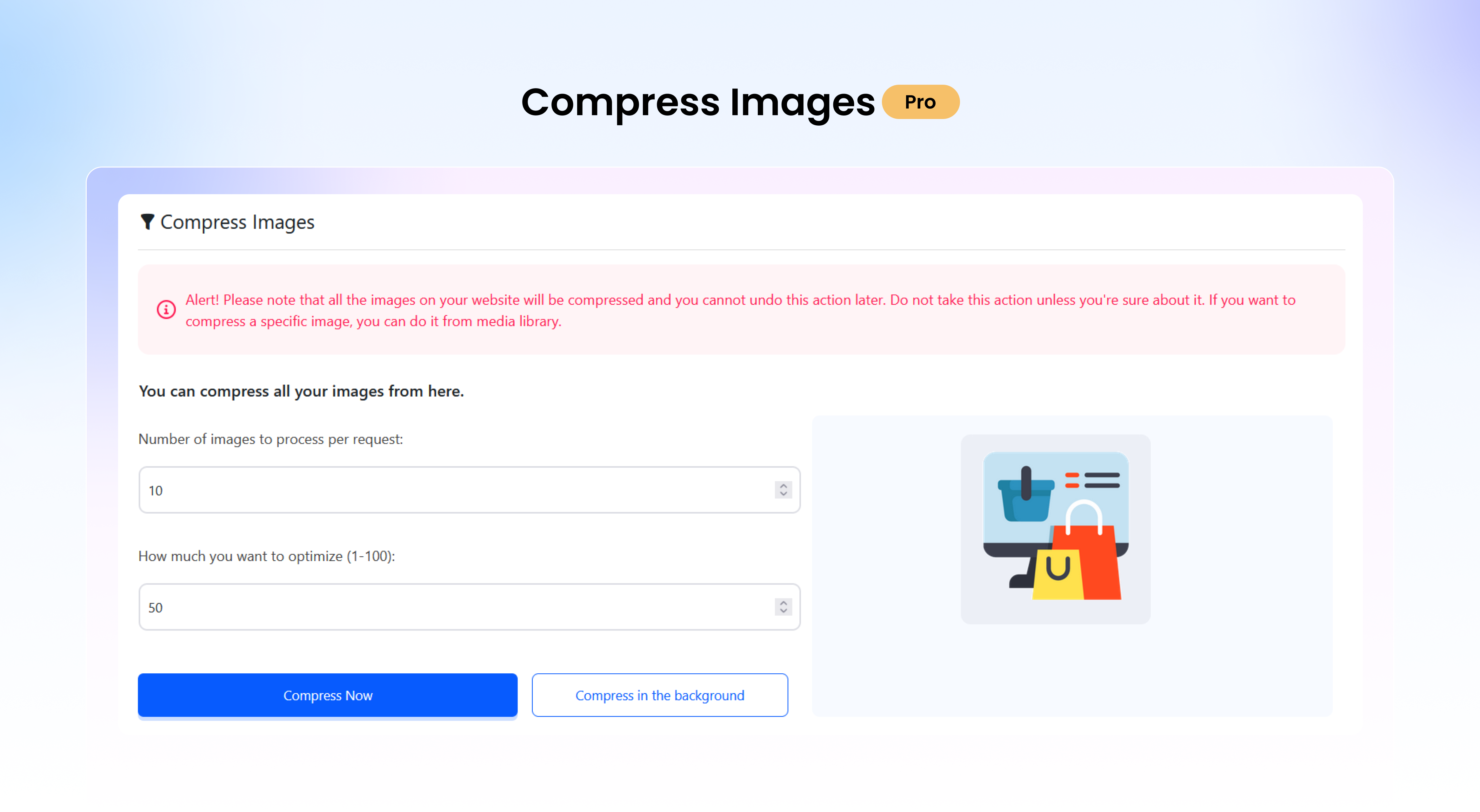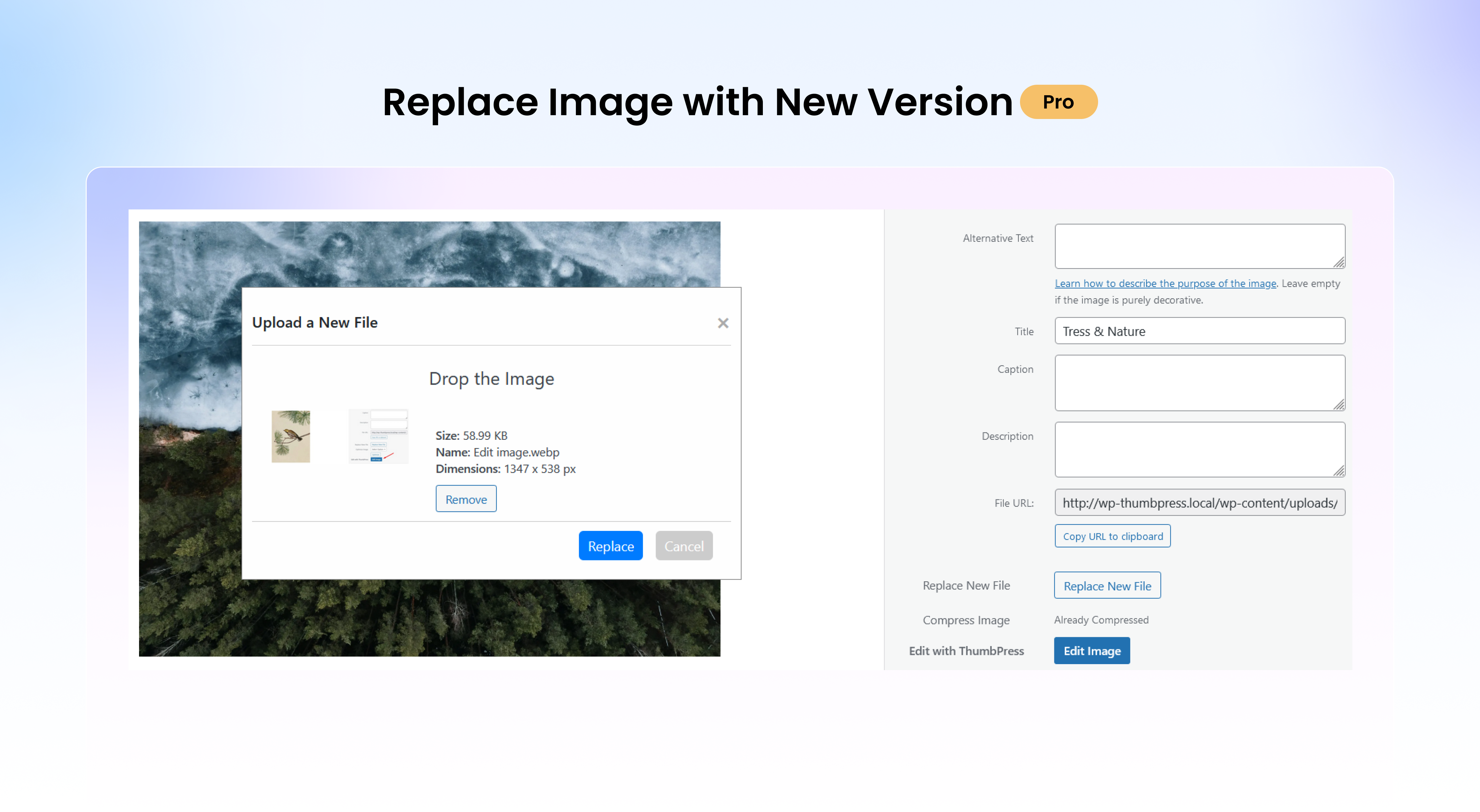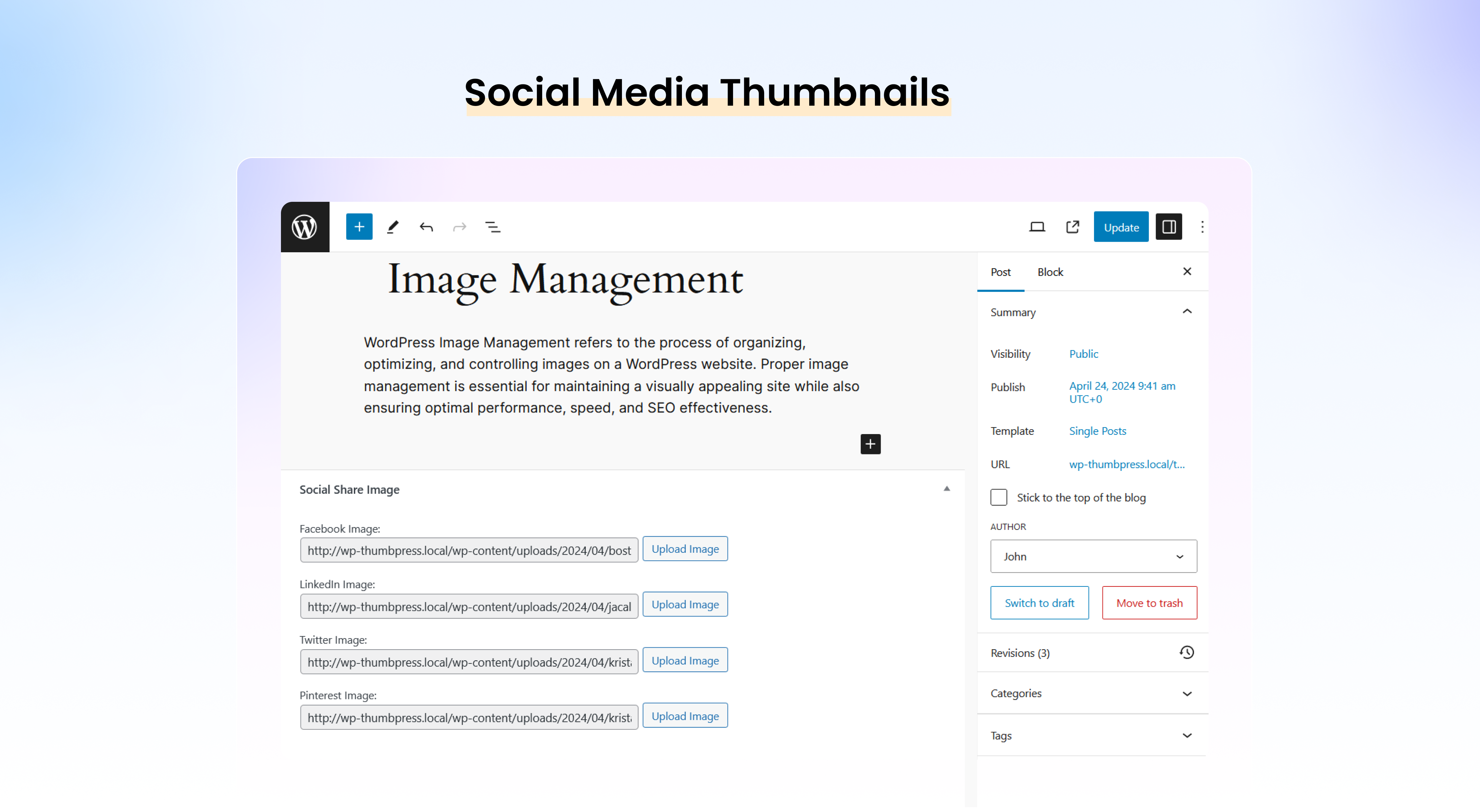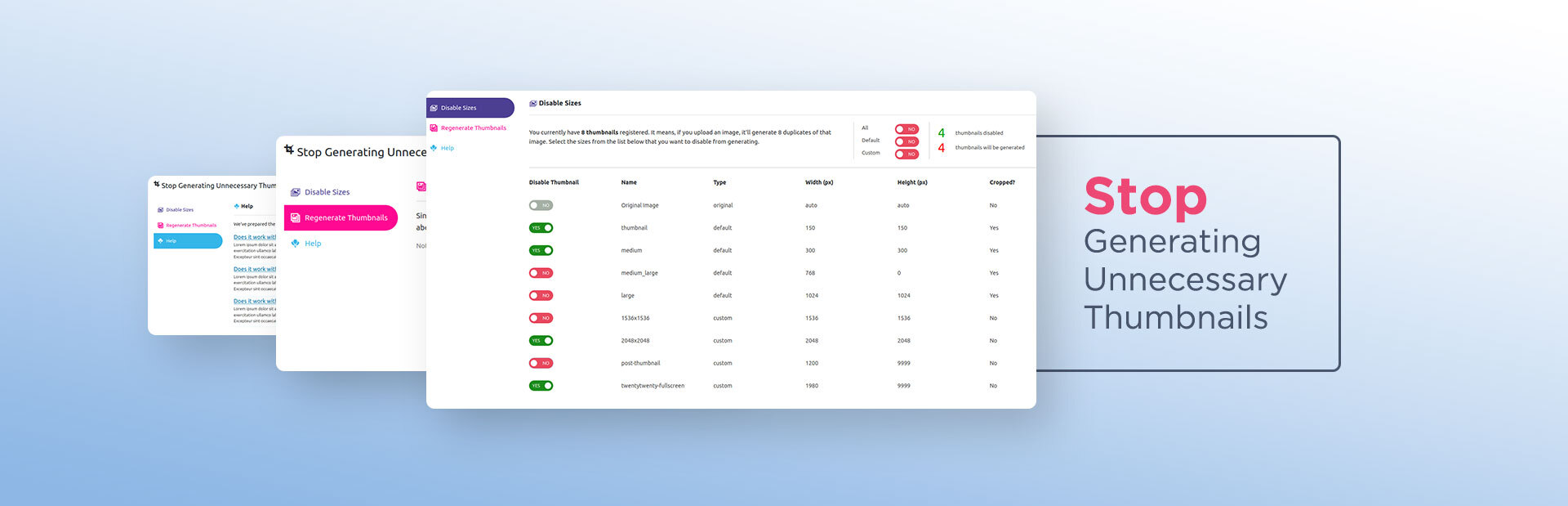
ThumbPress - Image Management Suite for Performance and Optimization
| 开发者 |
mukto90
codexpert pluggable thumbpressco |
|---|---|
| 更新时间 | 2026年1月13日 17:27 |
| 捐献地址: | 去捐款 |
| PHP版本: | 7.0 及以上 |
| WordPress版本: | 6.9 |
| 版权: | GPLv2 or later |
| 版权网址: | 版权信息 |
标签
下载
详情介绍:
- ThumbPress uses Intercom and its API to provide live chat support right from the dashboard.
- Some third-party libraries are used to enable some features of the plugin. Kudos to the corresponding authors.
安装:
- Upload the plugin to the
/wp-content/plugins/directory - Activate the plugin through the Plugins menu in WordPress
- Go to the ThumbPress menu from the left and choose which of the sizes you want to prevent from generating.
屏幕截图:
常见问题:
What is ThumbPress?
ThumbPress is a comprehensive WordPress image management solution. It offers a wide range of features to optimize, manage, and protect images on a WordPress site.
Does ThumbPress work with WooCommerce?
Yes, absolutely! All features of ThumbPress are fully compatible with WooCommerce.
Is it compatible with WordPress Multisite?
Yes, ThumbPress is fully compatible with any WordPress Multisite installations.
How does the disable and delete thumbnails feature work?
You will find your images displayed on the dashboard. Simply use our drag-and-drop interface to select the images you want to disable or delete from your media library.
Is it possible to bulk convert images to a different format with ThumbPress?
Yes, but you can only convert JPG and PNG images into WebP format.
Can I get back my old thumbnails?
Of course! From version 3.0 and higher, you can regenerate thumbnails of your existing images. Just go to the Regenerate Thumbnails tab, select the images you want to regenerate, and click on the ‘Regenerate Button’.
Can I replace an image in the WordPress Media Library without changing its URL?
Yes, you can. ThumbPress lets you replace images and thumbnails with new versions without updating existing links anytime!
My question is not answered here.
Please post on our support forum here https://wordpress.org/support/plugin/image-sizes/
更新日志:
- [remove] Removed the notice for the Year End sale campaign.
- [added] Added a new notice for the Year End sale campaign.
- [fix] Fixed regenerate thumbnails, detect unused & large Images not working issue.
- [fix] Fixed Free/Pro tab switching (clicks were being ignored)
- [added] Added a new notice for the upcoming BFCM campaign.
- [imp] Version compatibility tested with 6.8.3
- [imp] Version compatibility tested
- [fix] Plugin search issue fixed
- [imp] Security issue fixed
- [imp] CSS issues fixed
- [imp] Security issue fixed
- [imp] Change in upgrade to pro text and link.
- [imp] Code improved
- [imp] Compatibility tested with WordPress v6.8.1
- [fix] Security issues fixed
- [fix] Fixed issue where images with the same name but different extensions were incorrectly converted to the same image.
- [fix] Notice issue updated
- [fix] Code improved
- [fix] Fix Menu disappeared issue
- [fix] Plugin search result issue fixed
- [imp] Code improved
- [imp] Code improved
- [imp] Compatibility tested with WordPress v6.8
- [misc] Compatibility tested with WP v6.7.2
- [misc] Version number conflict fixed
- [fix] Fixed the bug related to the convert to WebP feature reached more than 100%
- [add] Code improved
- [add] Code improved
- [add] Compatibility tested
- [add] New Year Notice added
- [fix] Error related to
_load_textdomain_just_in_timefixed
- [remove] removed promotional button from dashboard
- [imp] update promotional link & text from plugin menu
- [imp] compatibility tested with WordPress 6.7.1
- [imp] compatibility tested with WordPress 6.7
- [imp] routine maintenance
- [imp] routine maintenance
- [imp] routine maintenance
- [add] added escaping functions for output
- [imp] corrected escaping attribute format
- [fix] fixed ninja forms conflict issue
- [imp] enabled necessary modules upon install
- [add] added escaping functions for output
- [add] added escaping functions for output
- [imp] corrected escaping attribute format
- [fix] fixed string and translation issue
- [add] added escaping functions for output
- [imp] code formatted
- [imp] compatibility tested with WordPress 6.6.2
- [add] added escaping functions for output
- [imp] corrected escaping attribute format
- [fix] solved string and translation issue
- [add] added escaping functions for output
- [imp] corrected escaping attribute format
- [fix] solved string and translation issue
- [rem] removed unnecessary DS_Store files
- [fix] fixed thumbpress constant issue
- [fix] fixed font-awesome enqueue issue
- [imp] updated text-domain
- [imp] updated css classes
- [fix] fixed background actions for modules
- [fix] fixed offset count issue
- [add] new progress messages added
- [imp] improved progress bar design
- [imp] updated settings for modules
- [imp] restricted double click on action buttons
- [imp] optimized javascript code
- [fix] convert images action scheduler issue fixed
- [fix] regenerate thumbnails real time ajax issue fixed
- [fix] convert images offset fixed
- [imp] progress completion system improved
- [imp] javascript code optimized
- [imp] improved regenerate thumbnails progress
- [imp] plugin activation time condition updated
- [imp] code structure updated for compress images
- [add] new css class added for buttons
- [add] not found message added in multiple modules
- [add] real time actions added using ajax in multiple modules
- [imp] integrated Action Scheduler into convert to WebP module
- [imp] integrated Action Scheduler into some other modules
- [imp] improved background process of regenerate thumbnails module
- [imp] improved design issues of some modules
- [fix] fixed disable thumbnails drag-n-drop not working issue
- [fix] fixed module interconnecting links not working issue
- [imp] moved overview page contents to advanced features page
- [imp] Removed unnecessary
wporg-assetsfolder
- [imp] optimized code and reduced plugin file size
- [imp] improved style of disable thumbnails module
- [imp] added links for interconnecting two modules
- [fix] Fixed the issue of stopping generating thumbnails
- [imp] removed pointer notice
- [fix] solved regenerate thumbnails issue
- [imp] optimized javascript code
- [imp] removed admin notice from dashboard
- [mod] changed leave a review button url
- [fix]
Add New Pluginpage refersh button onclick issue fixed
- [imp] code structure improved
- [fix] sub-menu text changed
- [fix] replace images issue fixed
- [fix] convert all images issue fixed
- [fix] convert images scaled issue fixed
- [fix] delete original image after conversion issue fixed
- [add] get image from attached file with scaled name function added
- [imp] code cleaned and image mime type updated
- [fix] action scheduler table issue fixed
- [imp] check action scheduler table function updated
- [add] create action scheduler tables if missing
- [imp] check action table before activation and delete option table data
- [imp] plugin settings slug changed
- [fix] dashboard pointer issue solved
- [imp] dashboard banner logic updated
- [add] social share image single post check added
- [add] social share image extra check added to avoid warning
- [fix] scaled image regenerate issue fixed
- [fix] scaled image thumbnail regenerate in background issue fixed
- [fix] fixed pinterest thumbnail in social share images module
- [fix] fixed typographic issues in sereral modules
- [fix] fixed Setup Wizard skip button URL
- [fix] fixed some minor issues in Setup Wizard
- [add] Pinterest pin support added for woocommerce product in social share images module
- [add] fallback image meta tag added for Twitter card in social share images module
- [imp] Pinterest pin meta tag updated in social share images module
- [imp] improved some styles
- [fix] JS and CSS minified
- [fix] Compat tested with WordPress 6.5.2
- [new] #### 🚀 Introduced modules-
- Detect Unused Images
- Set Image Upload Limit
- Detect Large Images
- Compress Images
- Replace Image with New Version
- Set Social Media Thumbnails
- Image Editor
- Convert Images into WebP
- Disable Right Click on Image View detailed Changelog from 👉 here.