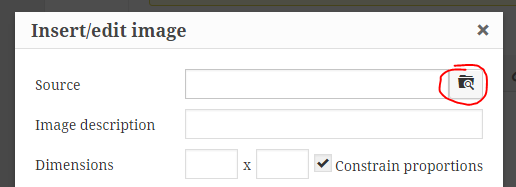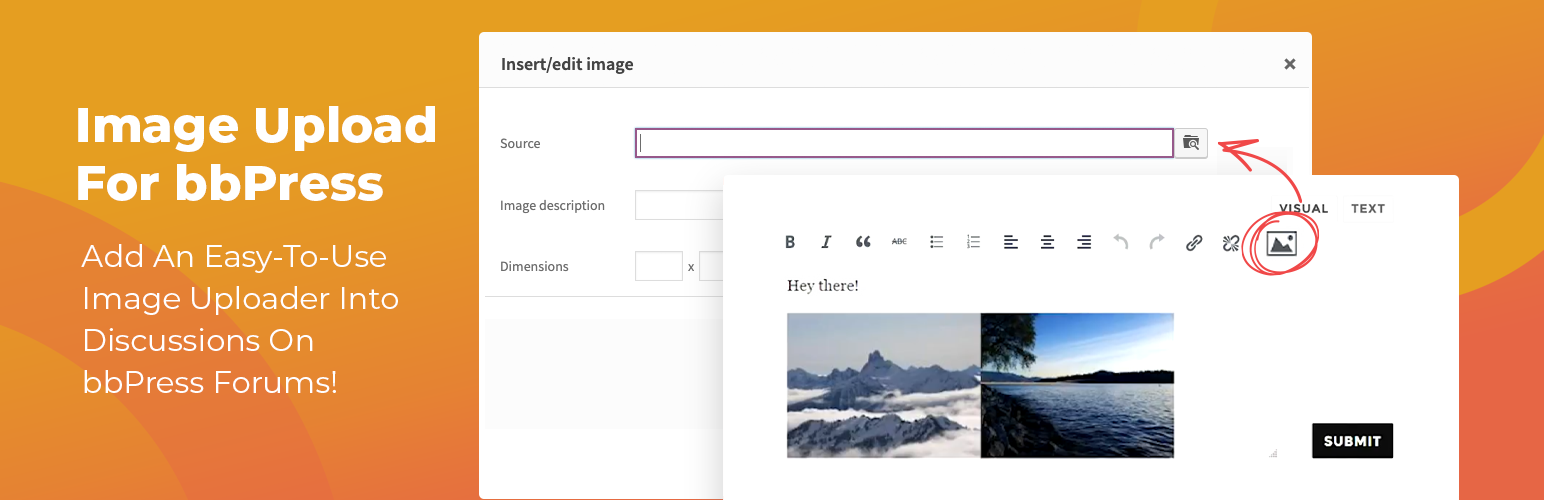
Inline Image Upload for BBPress
| 开发者 |
aspengrovestudios
annaqq berrypress |
|---|---|
| 更新时间 | 2025年8月22日 20:40 |
| PHP版本: | 3.5 及以上 |
| WordPress版本: | 6.8 |
| 版权: | GPLv3 or later |
| 版权网址: | 版权信息 |
详情介绍:
This plugin enables the TinyMCE WYSIWYG editor for BBPress forum topics and replies and adds a button to the editor's "Insert/edit image" dialog that allows forum users to upload images from their computer and insert them inline into their posts.
A pro version with the following additional features is also available:
- Change the directory where uploaded images are stored.
- Limit which user roles are permitted to upload images.
- Limit the number of uploaded images allowed per post.
- Automatically downsize images to fit specified maximum dimensions.
- Convert all uploaded images to the same image format, if desired.
- Set PNG and JPEG compression levels so images take up less disk space.
- Allow users to view enlarged images in a lightbox by clicking on them within the post.
- View total image count and file size statistics.
- Use Amazon S3™ to store and serve uploaded images in submitted forum posts (optional; requires add-on plugin purchase).
安装:
- Click "Plugins" > "Add New" in the WordPress admin menu.
- Search for "Image Upload for BBPress".
- Click "Install Now".
- Click "Activate Plugin".
屏幕截图:
更新日志:
1.1.23
- Fix duplicate image button, e.g. in BuddyPress
- Fix potential fatal error
- Change plugin author to BerryPress, update links.
- Plugin check fixes
- Minor security improvement
- Updated links, author, changed branding
- Updated tested up to
- Removed donation links
- Updated banner and icon
- Fix: incompatibility with jQuery 3
- Fix: forum reply editor crashes after clicking the Reply link on a forum topic or reply in recent version(s) of bbPress
- Change license to GPLv3+
- Fixed duplicate BuddyPress activity entries
- Fixed unnecessary creation of revision when saving forum post
- Improved compatibility with other plugins and themes that activate the visual editor in bbPress
- Added image button to full TinyMCE editor
- Fixed tabbing issue in image dialog
- Fixed problem with reply threading in IE
- Added support for rotations based on EXIF orientation data in JPEG images
- Added cleanup feature to remove unnecessary files
- Added plain text conversion when pasting formatted text into the WYSIWYG editor
- Added attempt to increase PHP memory limit before image processing
- Fixed bug affecting multi-domain sites
- Fixed bug with non-root-URL WordPress installations
- Hide image caption field
- Fixed bug with uploads by anonymous users
- Initial release