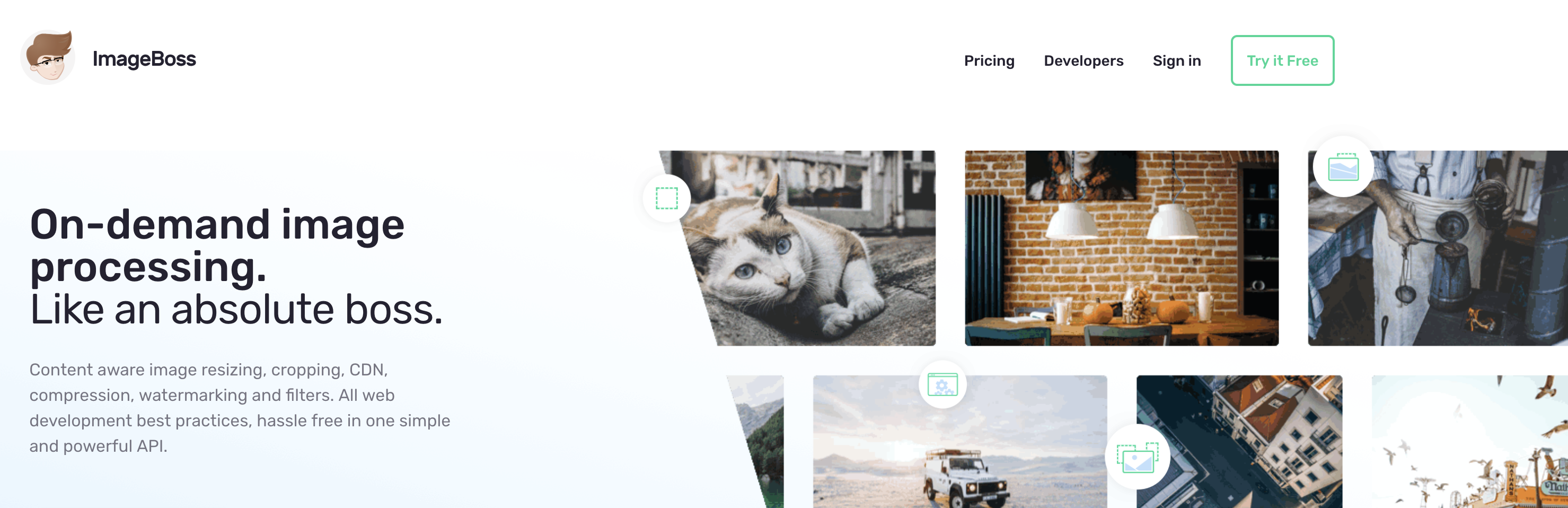
ImageBoss - Images Up To 60% Smaller & CDN
| 开发者 | igorescobar |
|---|---|
| 更新时间 | 2023年12月10日 21:31 |
| PHP版本: | 5.3.0 及以上 |
| WordPress版本: | 6.3 |
| 版权: | MIT |
| 版权网址: | 版权信息 |
标签
下载
1.0.22
1.0.8
2.0.4
2.0.5
2.0.6
2.0.7
2.0.8
2.1.1
2.1.2
3.0.0
3.0.1
1.0.12
1.0.10
1.0.13
1.0.14
1.0.15
1.0.16
1.0.17
1.0.18
1.0.19
1.0.20
1.0.21
1.0.23
1.0.24
1.0.25
1.0.26
1.0.28
1.0.3
1.0.4
1.0.5
1.0.6
1.0.7
2.0.0
2.0.1
2.0.10
2.0.11
2.0.12
2.0.2
2.0.3
1.0.11
2.0.9
2.1.0
3.0.10
3.0.11
3.0.2
3.0.3
3.0.4
3.0.5
3.0.6
3.0.7
3.0.8
3.0.9
4.0.0
5.0.0
5.0.1
详情介绍:
Plugin Features
- WooCommerce Compatible.
- Compression, CDN and Progressive Scans to all your images AUTOMATICALLY.
- Free Bandwidth.
- Retina Displays Support.
- Lazy loading.
- Content Aware Image Cropping.
- Up to 60% smaller images.
- Lazy loading.
- WebP Detection.
- Face Detection.
- Animated GIFs.
- Progressive Scans.
- Image CDN.
- Image Filters.
- Watermarking.
安装:
Installing "ImageBoss WordPress Plugin" can be done either by searching for "ImageBoss" via the "Plugins > Add New" screen in your WordPress dashboard, or by using the following steps:
- Download the plugin via WordPress.org Plugins.
- Upload the ZIP file through the 'Plugins > Add New > Upload' screen in your WordPress dashboard.
- Activate the plugin through the 'Plugins' menu in WordPress.
- Go to the Plugin Settings and follow the instructions.
- Make sure you clean your cache if you have any caching-related plugins installed.