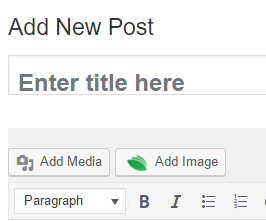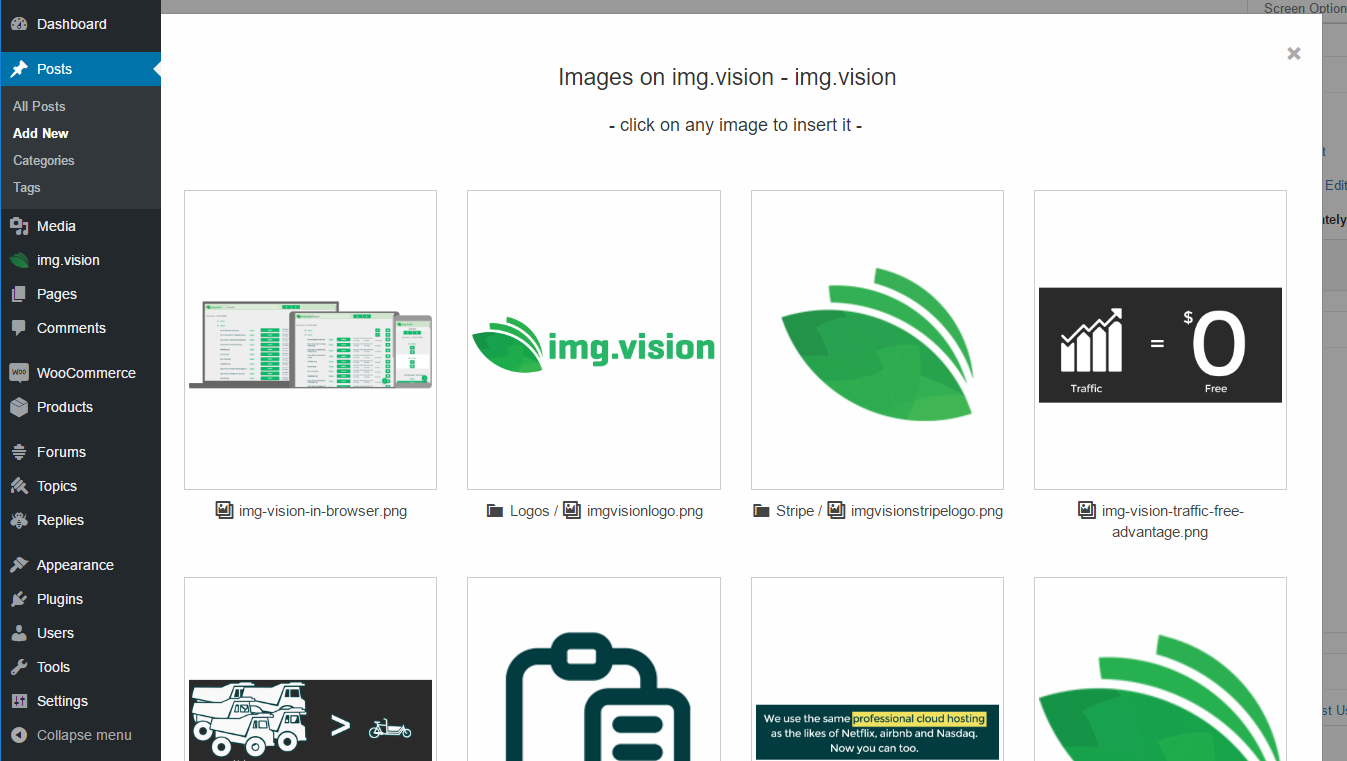Img.vision Image Button
| 开发者 | mathiasv |
|---|---|
| 更新时间 | 2017年5月27日 01:00 |
| 捐献地址: | 去捐款 |
| PHP版本: | 4.6 及以上 |
| WordPress版本: | 4.7.5 |
| 版权: | GPLv2.0 |
| 版权网址: | 版权信息 |
详情介绍:
This plugin does two things:
- It adds a button to your text editor to insert images from your Img.vision account. Much like the default Media insert button, but then only images from Img.vision.
- It adds an entry in your WP Admin menu where you can view the latest images you uploaded in your Img.vision account. Img.vision info Img.vision is a paid service to host your images. Images are stored in our storage infrastructure and loaded through our CDN infrastructure. For this infrastructure we use services used by the likes of Netflix and Spotify. The benefit if you don't need the technical know-how to set it up but you get storage and speed benefit of a professional hosting.
安装:
Pre-requisites
You need to have an Img.vision account to use this plugin.
For this plugin to be useful you'll need a property and some images in your account.
Retrieve API Key
- Go to Img.vision and log in to your account
- Open the User drawer (top right, green user button)
- Open the settings drawer (hamburger menu next to your email address)
- Click API key and copy your API key Setup plugin
- Install this plugin and activate it
- Go to WP Admin > Settings > Img.vision
- Enter the API key and save
- Select a property (website) from the list and save
屏幕截图:
常见问题:
Do I need an Img.vision account to use this plugin?
Yes. Img.vision is a paid service offering image storage and CDN services.
Is the plugin free?
Yes. Besides having to pay for your Img.vision account, you don't need to pay to use this plugin.
更新日志:
1.0
First release.