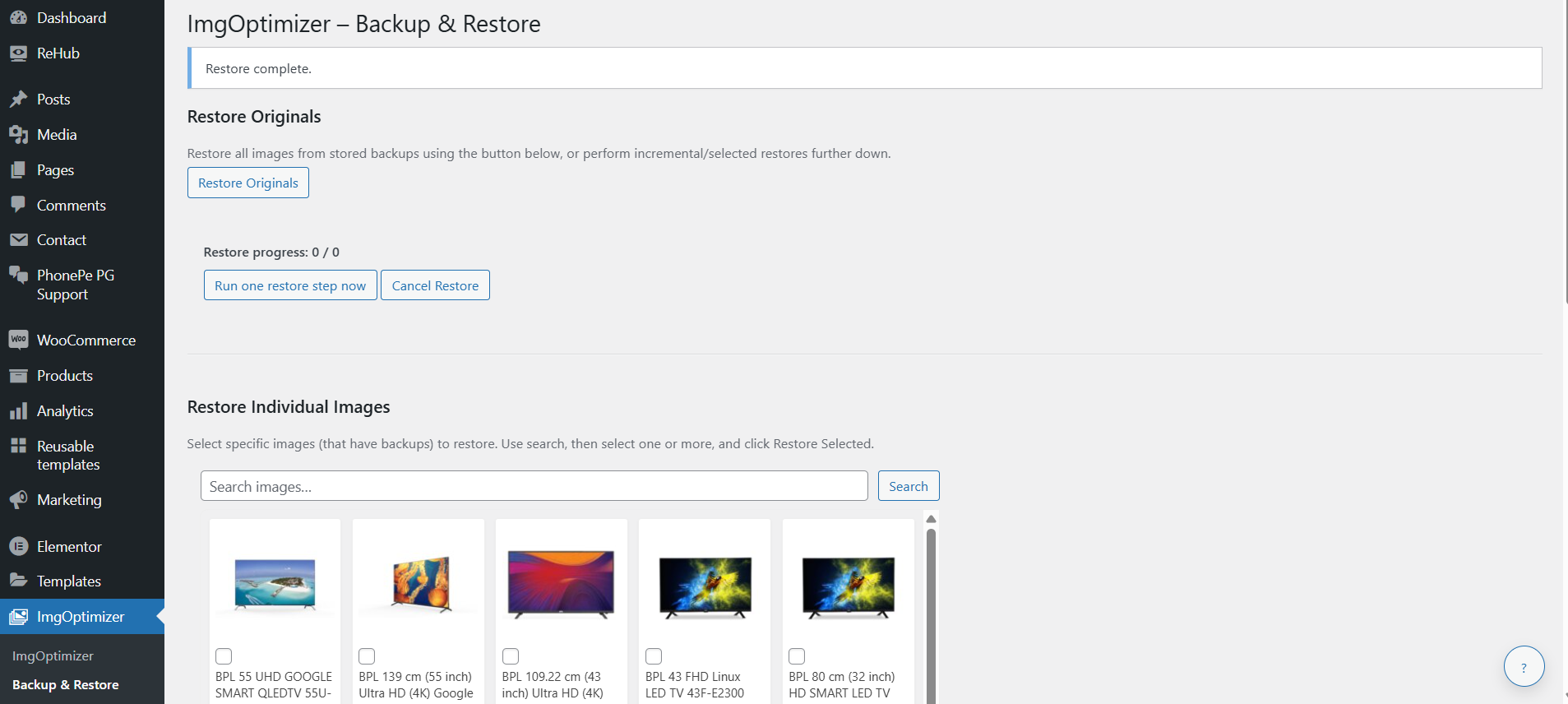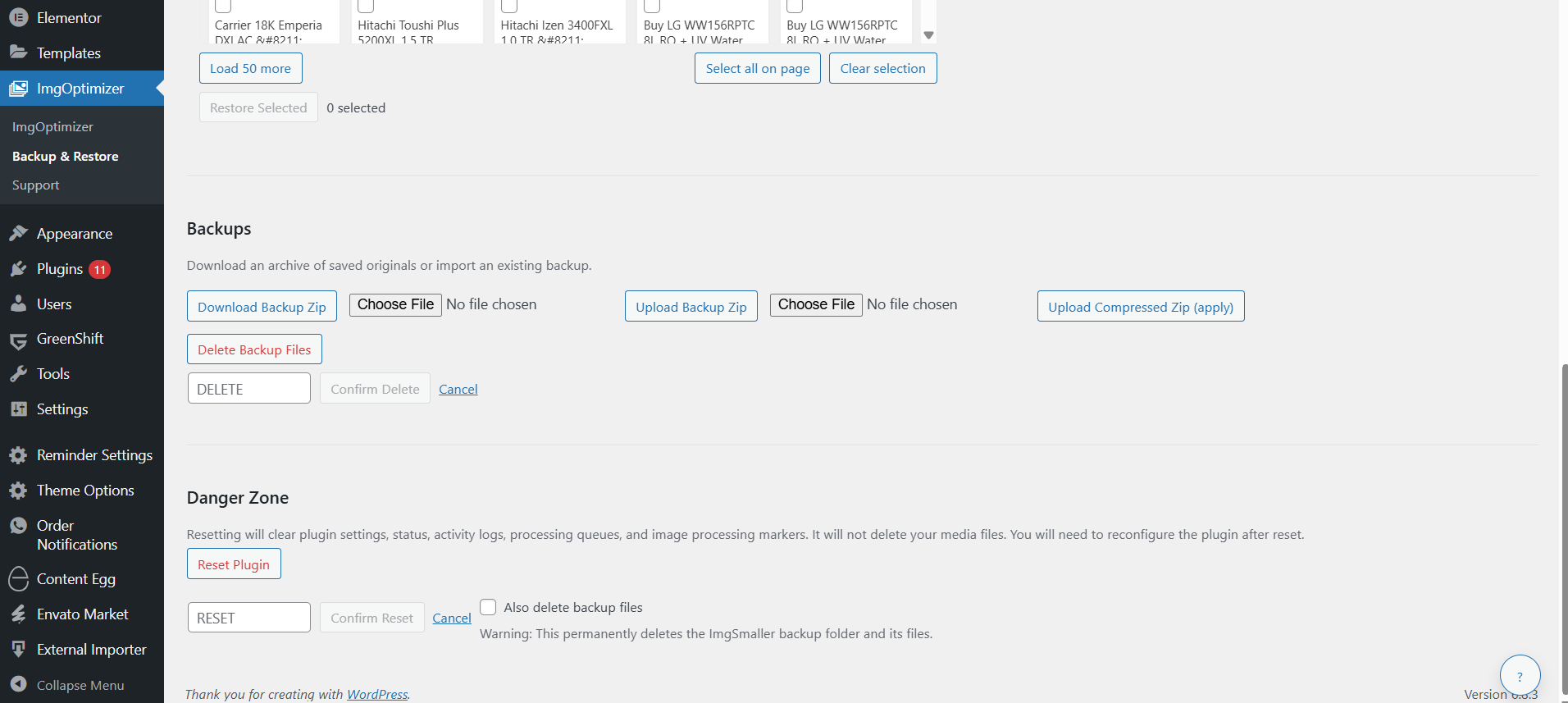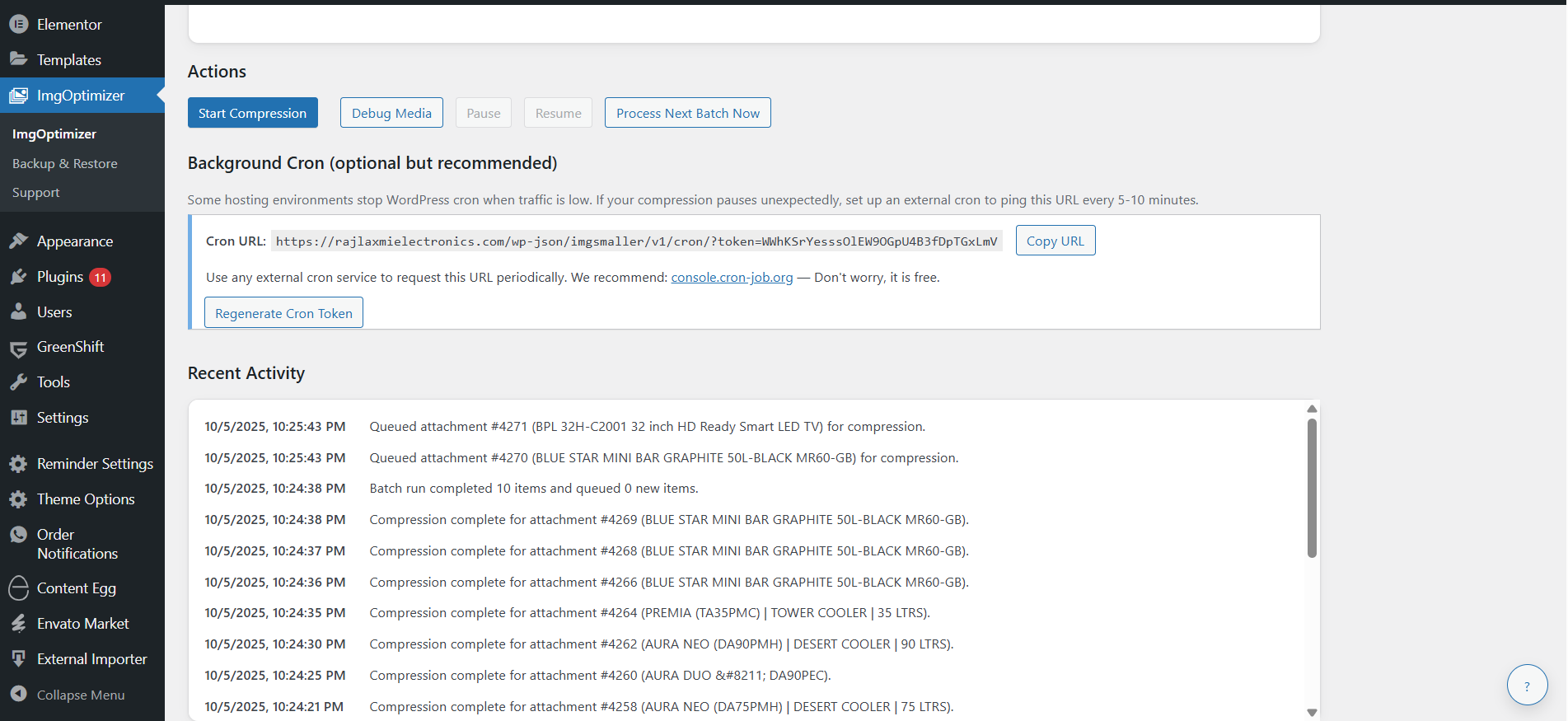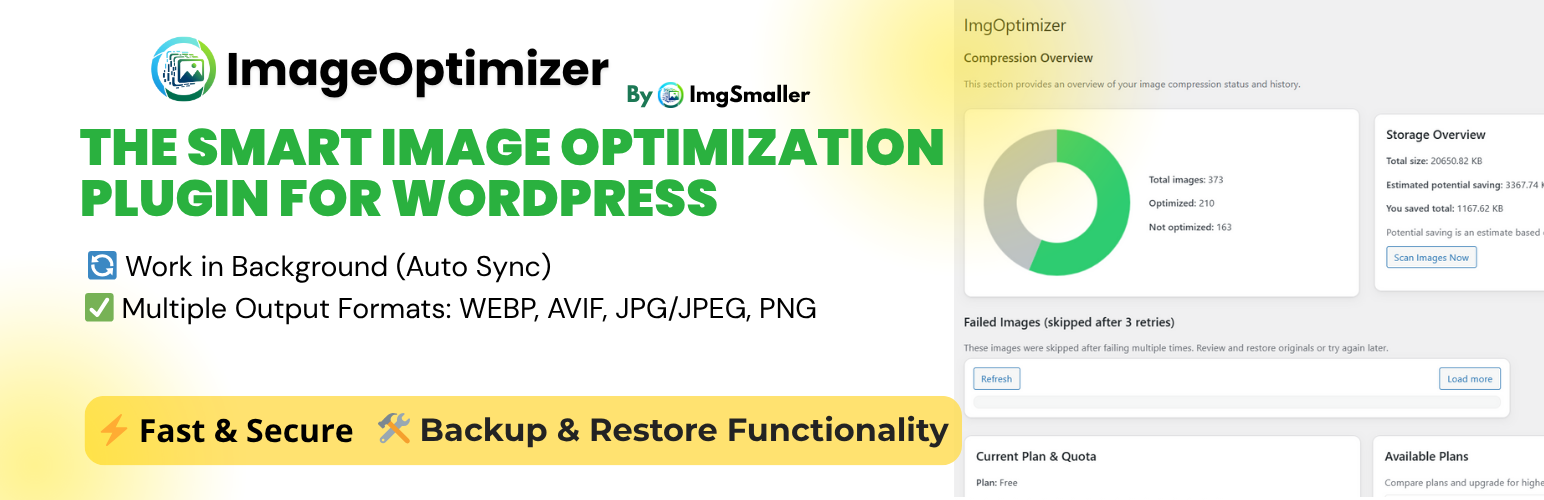
ImgSmaller - ImgOptimizer
| 开发者 | subarnadip |
|---|---|
| 更新时间 | 2025年10月20日 01:45 |
| 捐献地址: | 去捐款 |
| PHP版本: | 7.4 及以上 |
| WordPress版本: | 6.8 |
| 版权: | GPLv2 or later |
| 版权网址: | 版权信息 |
详情介绍:
ImgSmaller integrates with the ImgSmaller API to compress images in your Media Library. It supports WEBP and AVIF output, runs in the background via WP-Cron or external cron, and includes robust backups and one-click restore. It also provides an exclusions browser, export/import of backups and replacements, and plan/quota awareness.
Key features:
- Background image optimization with batching
- WEBP and AVIF output formats
- Automated backup of originals and one-click restore (all or selected)
- Export/import backups ZIP; import optimized replacements ZIP
- Exclusions browser with search, filters, and infinite scroll
- Quota-aware processing with countdown and auto-resume
- Secure tokenized public endpoints and file proxy for private media
- Dashboard metrics, logs, and plan/allowed domains management
- External cron support with copyable URL and token regeneration
安装:
- Upload the plugin zip via Plugins → Add New → Upload Plugin, or place the folder
ImgSmallerinwp-content/plugins/. - Activate the plugin through the Plugins menu in WordPress.
- Go to ImgSmaller in the admin menu.
- Enter your ImgSmaller API key and click Connect.
- (Optional) Add your site domain to Allowed Domains in your ImgSmaller account.
- Click Start Compression to begin. It runs in the background; you can close the dashboard.
屏幕截图:
常见问题:
Do I need backups enabled?
Backups are recommended to restore originals and to export backups. You can disable them if you have another backup strategy.
Will this work with private or protected content?
Yes. If ImgSmaller cannot access a file directly, the plugin retries via a secure file proxy route.
How does quota blocking work?
When the daily limit is reached, the plugin pauses enqueueing new jobs and shows a countdown. It auto-resumes after reset.
Can I restore only specific images?
Yes. Use the Restore browser to search and select images to restore.
Does it support AVIF?
Yes. Choose AVIF in settings.
更新日志:
1.0.1
- Security hardening: prevent direct access to view files.
- Plugin header cleanup: remove Domain Path header.
- Documentation: add External services section with data disclosure and policy links.
- Initial release with background optimization, WEBP/AVIF, backups & restore, exclusions, export/import, plan management, quota awareness, secure file proxy, and polished dashboard.