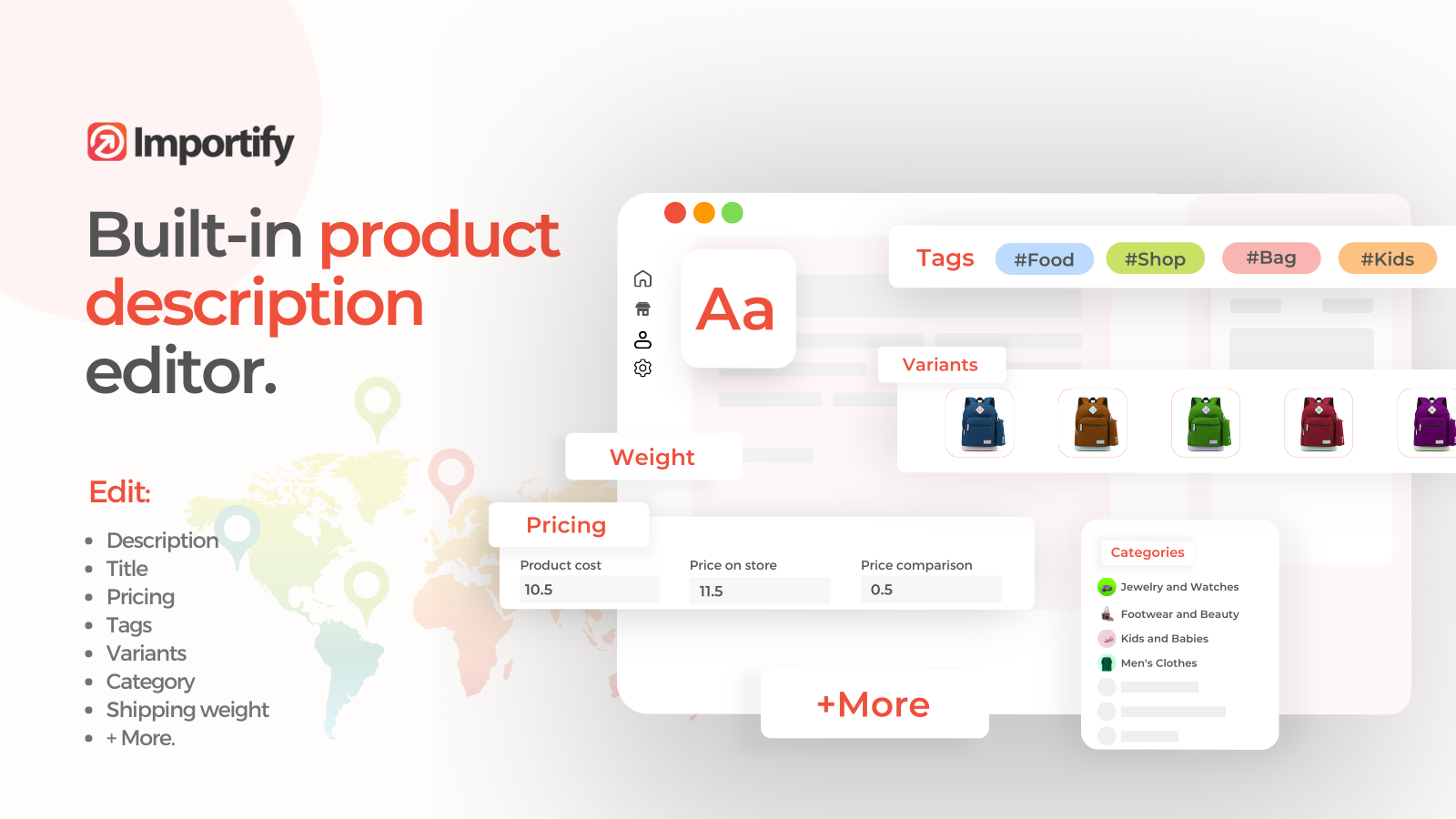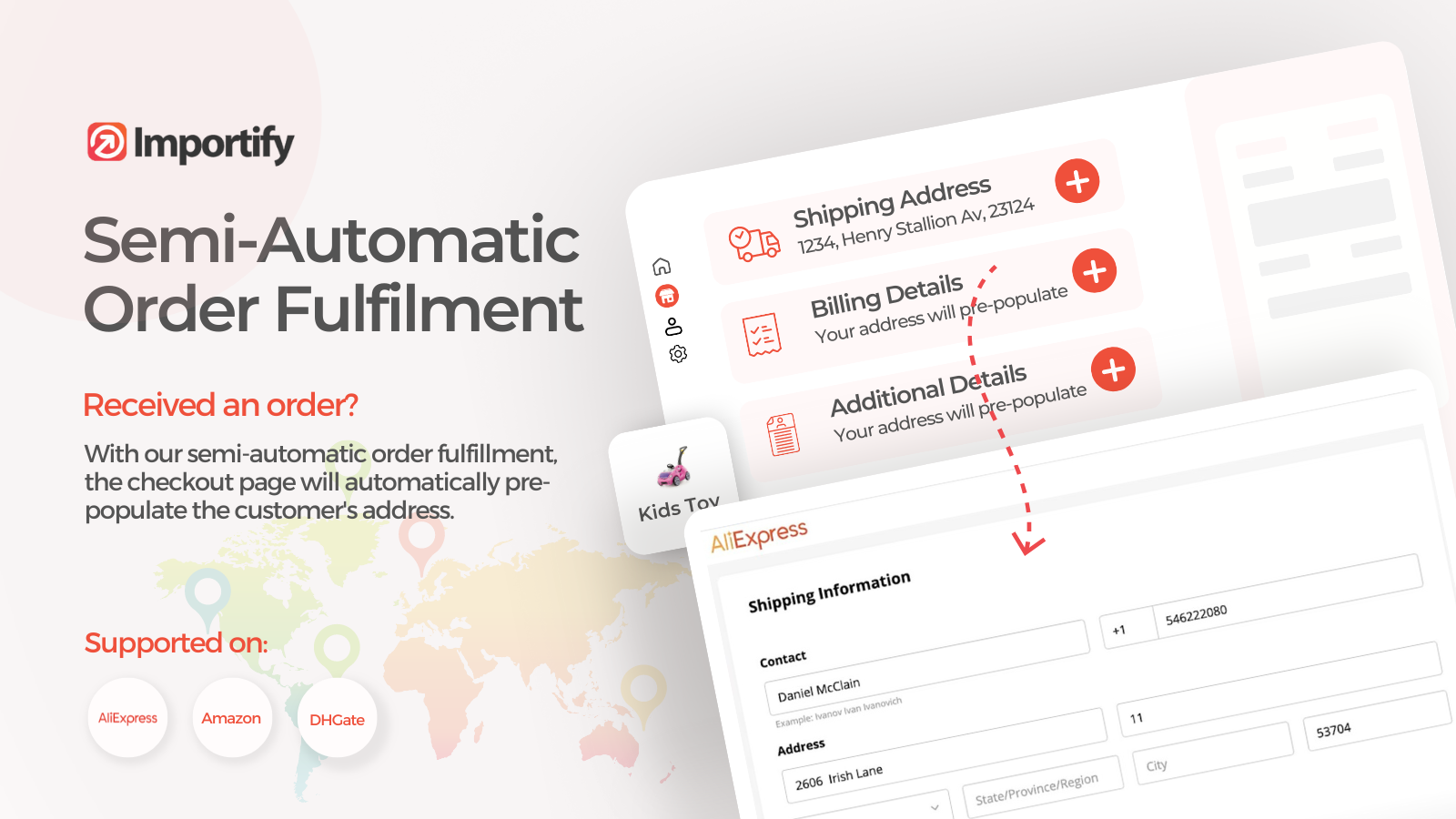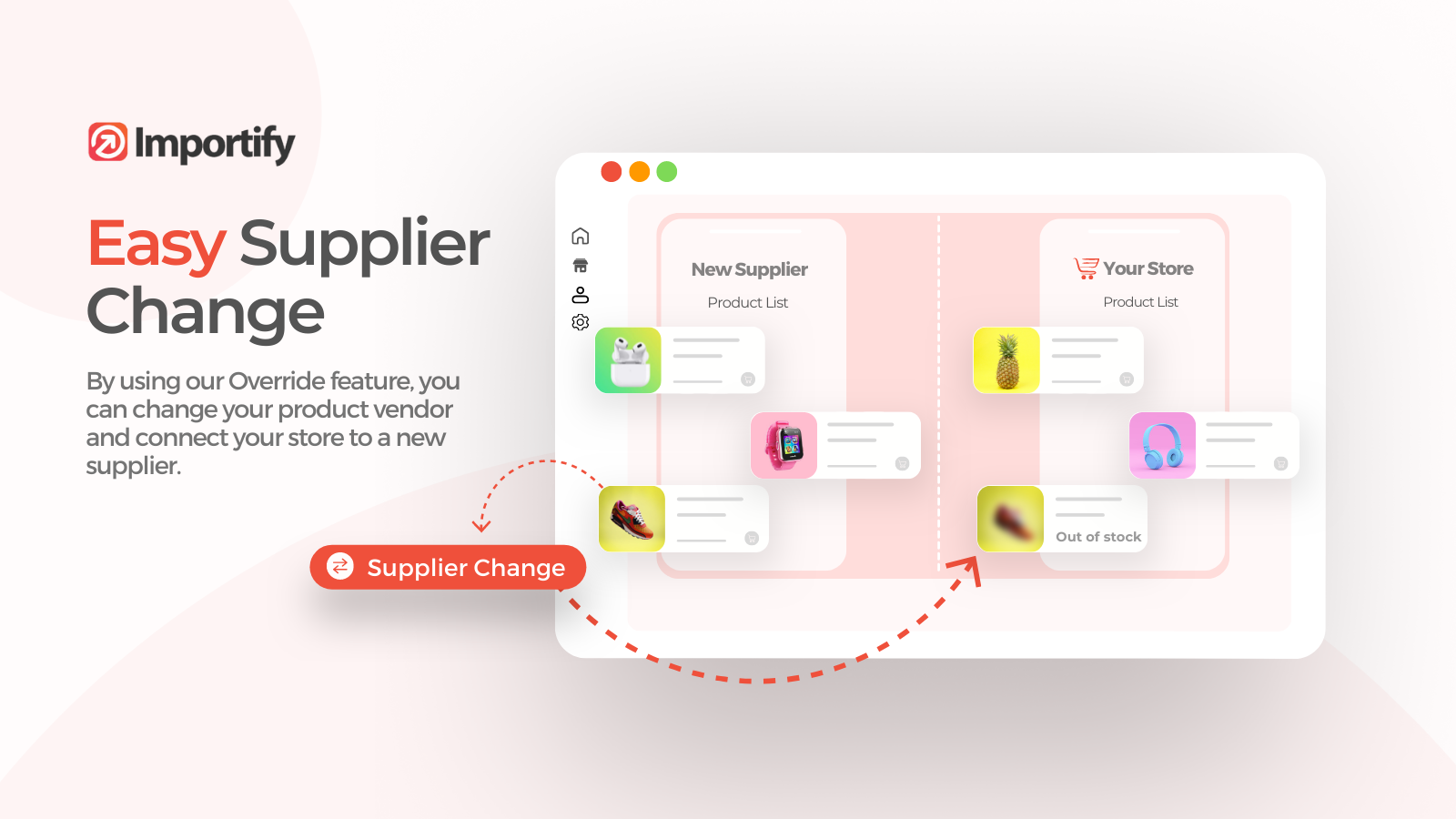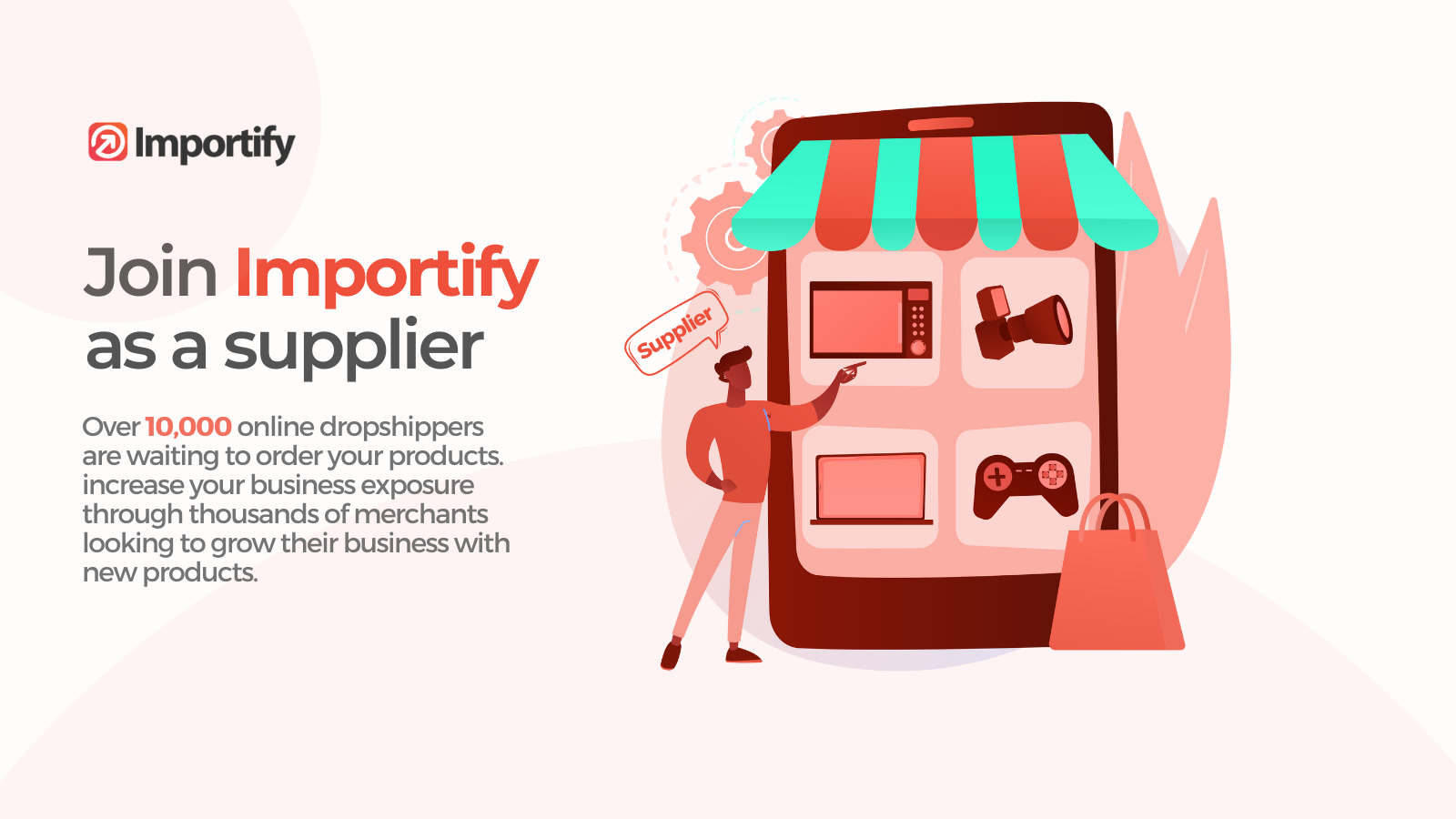Importify – AI Dropshipping for WooCommerce
| 开发者 | Importify |
|---|---|
| 更新时间 | 2025年9月17日 19:05 |
| 捐献地址: | 去捐款 |
| PHP版本: | 5.4 及以上 |
| WordPress版本: | 6.8 |
| 版权: | proprietary |
详情介绍:
Importify is the all-in-one dropshipping plugin designed for WooCommerce stores, helping
you easily import and sell products from over 25 top global marketplaces, including
AliExpress, Alibaba, Etsy, Walmart, Taobao, 1688, Temu, Shein, Banggood,
CJDropshipping, and many more.
Why Importify?
Importify helps dropshippers and ecommerce entrepreneurs run stores without holding inventory. With powerful automation, AI-powered content optimization,
advanced pricing tools, and integration with WooCommerce and other platforms,
Importify simplifies every step of the dropshipping journey.
[youtube https://www.youtube.com/watch?v=DanHmNwqgOI&t]
Key Features and Benefits
🌍 Support for 25+ Marketplaces and Suppliers Worldwide
Import products from a wide variety of global and regional suppliers, including but not limited to:
- AliExpress
- Alibaba
- Etsy
- Walmart
- Taobao
- 1688
- Temu
- Shein
- Banggood
- CJDropshipping
- Dhgate
- Flipkart
- Snapdeal
- Lazada
- Shopee
- Nordstrom
- Kohls
- Costco
- Bed Bath & Beyond …and many more suppliers for all product niches.
- One-click import of product images, titles, variants, descriptions, and pricing from supported marketplaces.
- Edit and customize product titles, descriptions, images, variants, and prices before importing.
- Full control over product details ensures your listings are unique and brand-aligned.
- Import from any public Shopify store using Edge extensions for cross-platform product migration.
- Rewrites and optimizes product titles and descriptions to be benefit-driven, clear, and SEO-friendly.
- Lets you define your brand voice, writing style, and target audience (e.g., parents, gamers, pet owners, budget buyers, premium shoppers).
- Automatically generates FAQ sections to reduce buyer hesitation and support questions.
- Adds trust sections with shipping, returns, and refund policies tailored to your store region.
- Supports translation and localization for over 20 languages including RTL languages.
- Helps you create product pages with clear titles and descriptions.
- Translate product titles, descriptions, variants, FAQ, and trust content into 20+ languages.
- Perfect for importing from non-English suppliers like Taobao, 1688, and Tmall.
- Localize content while preserving original formatting and structure.
- Support international reach and enhance customer confidence.
- Supports major world currencies like USD, EUR, CAD, AUD, GBP , and more.
- Ensures accurate pricing and profit margin calculations with real-time exchange rates.
- Flexible toggle to enable or disable currency conversion as needed.
- Works seamlessly with smart pricing rules.
- Apply fixed amount or percentage markups on supplier prices automatically.
- Round prices to psychological endings like .99 or .95 for better sales appeal.
- Set different pricing rules for different cost ranges.
- Preview price changes before import to avoid surprises.
- Import all variants or select specific ones to offer.
- Split multi-variant products into separate listings for better SEO, targeted marketing, and inventory management.
- Customize variant names, SKUs, and pricing individually.
- Automatically assign imported products to the correct collections.
- Maintain a neat, customer-friendly storefront that improves navigation and usability. 🔄 Switch Suppliers & Override Existing Products
- Easily switch the vendor source for any product without losing SEO, URLs, or reviews.
- Connect products already in your WooCommerce store to Importify for streamlined management.
- Useful for supplier testing, pricing adjustments, and fulfillment updates.
- Automatically pre-fill customer shipping details and select correct variants on the AliExpress checkout page.
- Quickly create draft orders with accurate info — no copy-pasting or manual entry needed.
- Arts & Crafts
- Automotive Accessories
- Baby & Kids Products
- Bags & Luggage
- Business & Office Supplies
- Clothing & Fashion Accessories
- Electronics & Gadgets
- Entertainment & Media
- Food & Beverage
- Furniture & Home Decor
- Hardware & Tools
- Health & Beauty
- Home & Garden
- Mature Products
- Pet Supplies
- Sports Equipment
- Toys & Games
- Over 7 years of dropshipping experience.
- Seamless integration with WooCommerce and support for 25+ top marketplaces.
- Recognized by Cloudways for one of the best dropshipping tools for 2024.
- Focus on building product pages with clear titles and descriptions.
- 24/7 customer support to assist you at every step.
- WooCommerce plugin installed and activated on your WordPress website.
- WordPress permalinks set to anything except “plain.”
- SSL certificate installed (HTTPS).
- Supported browsers: Chrome, Firefox, or Edge with the Importify extension.
- Premium or Gold plan + personal OpenAI API key required for AI Product Optimizer and translation features.
- Install and Activate the Importify Plugin:
安装:
Importify plugin installation is as easy as it gets, it works with both WordPress and WooCommerce on your website.
Instructions:
- Install the plugin through the Wordpress plugins screen OR unzip the plugin archive to '/wp-content/plugins'
- In the Wordpress 'Plugins' page, activate the plugin.
- Click on "Importify" menu item from your admin sidebar.
- Click on "Go To Dashboard"
- From the Importify dashboard, Install the Importify chrome extension
- Visit one of the supported wholesalers sites, visit a product page and click on the Add button.
屏幕截图:
常见问题:
What sites can I import products from?
Using Importify you can import products from Aliexpress, DhGate, Etsy, Alibaba, ChinaBrands, Banggood, CJdropshipping, TaoBao, 1688, Tmall, Gogomall, Walmart, DealExtreme, Wonify, Gearbest, Geekbuying, JD, Kohls, Miniinthebox, RoseGal, Sears, Wish, Costco, Snapdeal, Overstock, Fasttech, Tmart, Tomshop, Flipkart, Rubyimports, Bonanza, LtdCommodities, Shein, Allstarthealth, Lazada
Will I need a web developer to handle code embedding?
No need, after installing the plugin and the chrome extension, you're good to go!
How much does Importify cost?
Importify offers a free trial, for more details about our plans please visit our pricing page
How do I reach out to Importify's customer support?
You can contact our support by using this form. How to start using Importify: [youtube youtube.com/watch?v=Vv0vzHgZWfA]
更新日志:
1.0.0
- Initial release.
- Update Error message handleing.
- Update Account check action.
- Bug fixes.