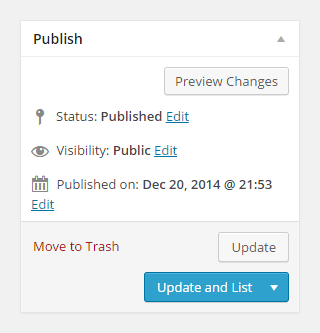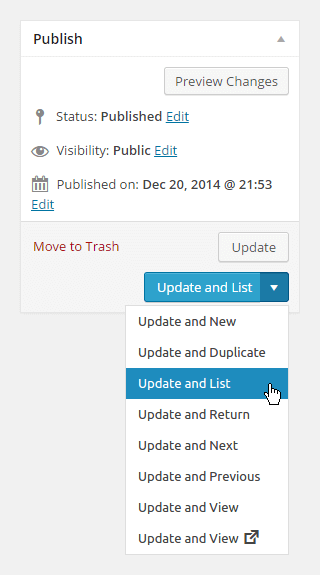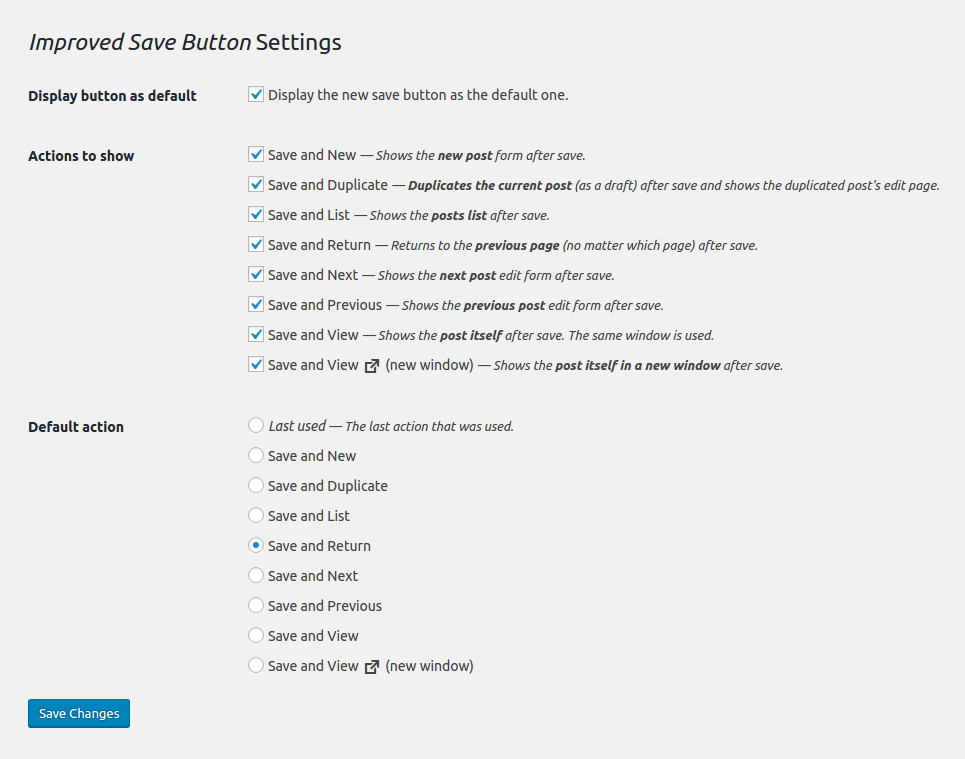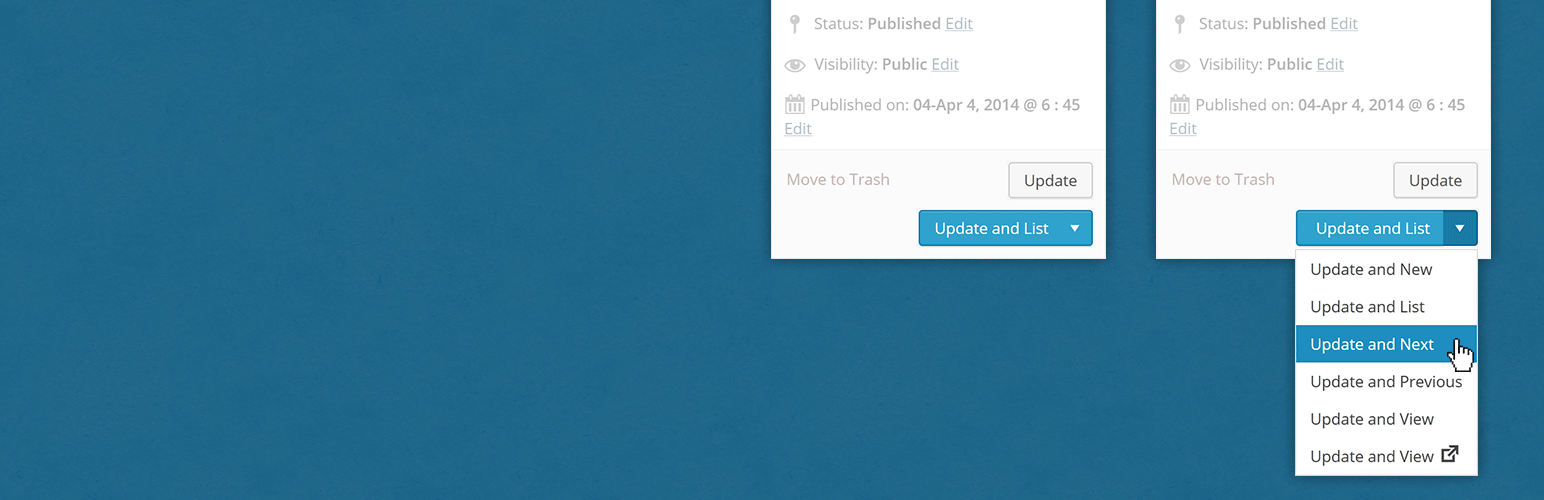
Improved Save Button
| 开发者 | LabelBlanc |
|---|---|
| 更新时间 | 2020年5月11日 06:01 |
| PHP版本: | 3.5.1 及以上 |
| WordPress版本: | 4.9.2 |
| 版权: | GPLv3 or later |
| 版权网址: | 版权信息 |
详情介绍:
This plugin adds a new and improved "Save" button to the Post Edit screen that, in a single click, saves the current post and immediately takes you to your next action.
(Wordpress 5 info: see below for particularities for Wordpress 5.)
The following actions are available:
- Save and New: in a single click, saves the current post and goes to New Post Screen.
- Save and Duplicate: saves the post, duplicates it and goes to this new post's Edit Screen.
- Save and List (a.k.a. Save and Close): saves the post and goes to the Posts List.
- Save and Return: saves the post and returns you to the page where you were just before (no matter which page).
- Save and Next: saves the post and goes to the next post's Edit Screen.
- Save and Previous: saves the post and goes to the previous post's Edit Screen.
- Save and View (same or new window): saves the post and goes to the post's frontend page. Can show the post in the same window or in a new one.
安装:
- Download Improved Save Button.
- Upload the 'improved-save-button' directory to your '/wp-content/plugins/' directory, using your favorite method (ftp, sftp, scp, etc...)
- Activate Improved Save Button from your Plugins page.
屏幕截图:
更新日志:
1.2.1
Release Date: February 22, 2017
- Bug fix: "Save and next/previous" actions were skipping posts when multiple posts had the exact same date (which happens when batch importing posts).
- New action: A "Save and Return" action was added! This action redirects you to the page where you were before (no matter the page).
- New action: A "Save and Duplicate" action was added! This action duplicates the current post and redirects you to this new post's Edit Screen.
- Languages: for translators, contexts were added to strings. Also, all translation files were removed from the plugin and moved to the plugin's project on Wordpress Translation Service.
- Some text updates and minor improvements.
- Misc: code updated to allow Wordpress Translation service (text domain changed to the plugin's slug)
- Languages: added fr_CA and fr_BE languages
- New action: As requested, a "Save and View" action was added! This action shows the post's frontend page after the save. Two behaviors are available: show in the same window or show in a new window.
- Enhancement: A title attribute on the 'Save and next/previous' action now shows the name of the next/previous post.
- Enhancement: A big part of the code was rewritten to ease the addition of future new actions (no documentation yet, but you can develop plugins that add new actions, look in the code if interested!).
- Some bug fixes, including one with required fields of ACF.
- Misc: Changed the title of the settings page from h2 to h1, like other settings pages in Wordpress 4.3
- Enhancement: Post Edit Spinner: Up to date with Wordpress 4.2 behavior.
- Enhancement: Wordpress 4.2's new "removable query args" is now used.
- Bug Fix: The "1 post updated" message was not always shown after a "Save and list".
- Misc: Checked for add_query_arg() XSS attack possibility.