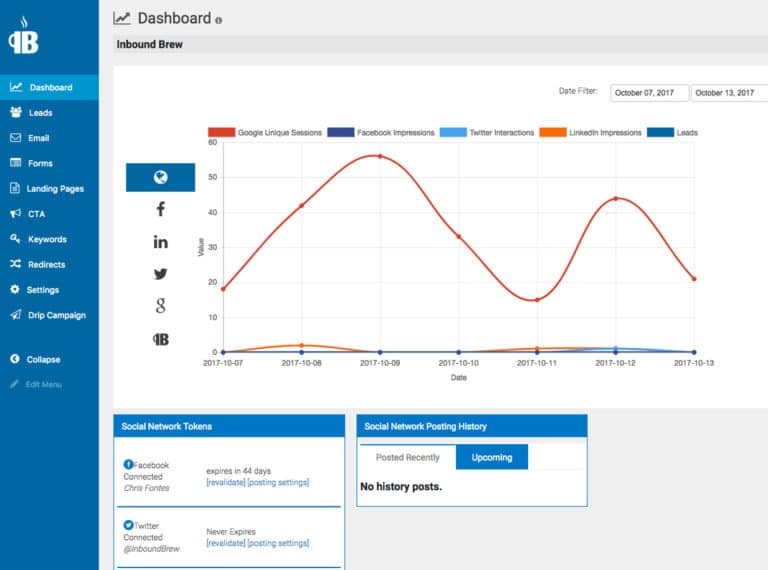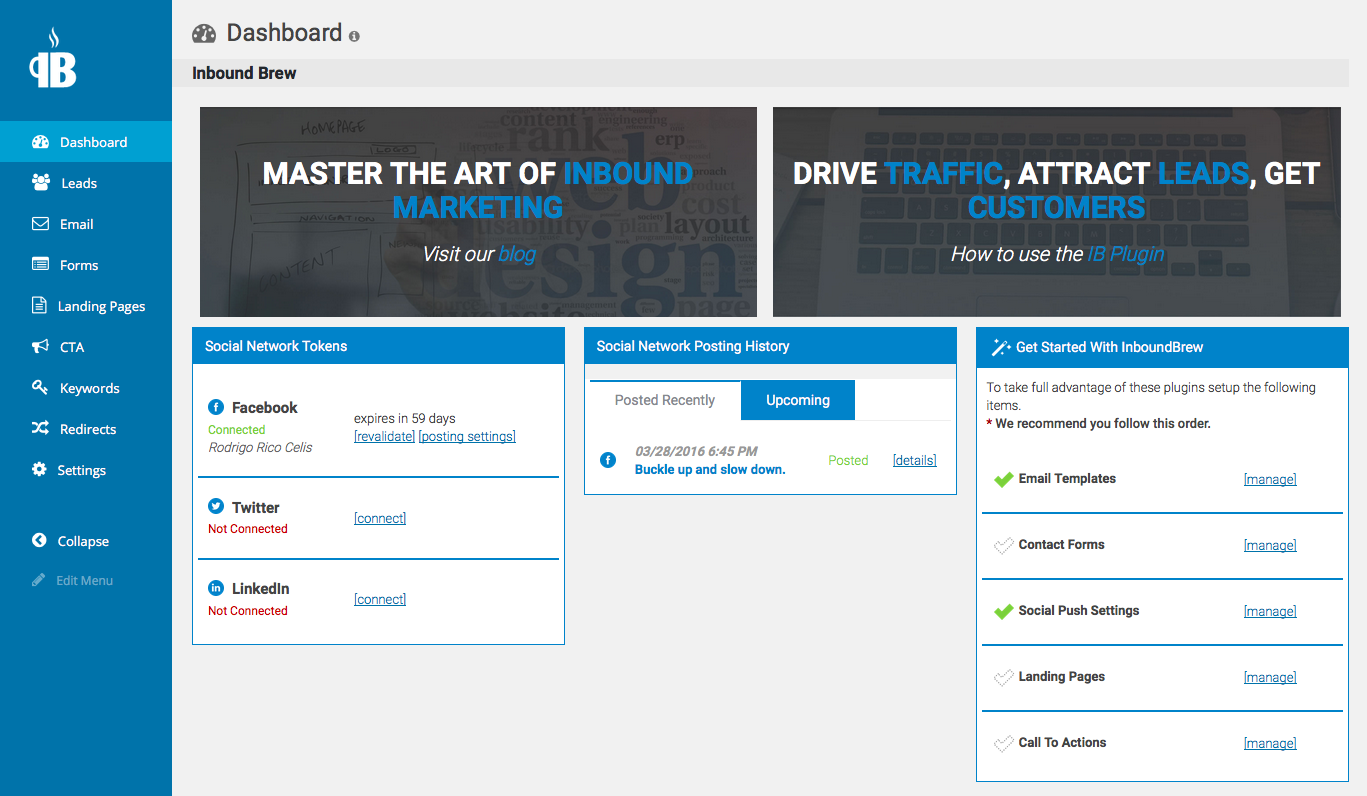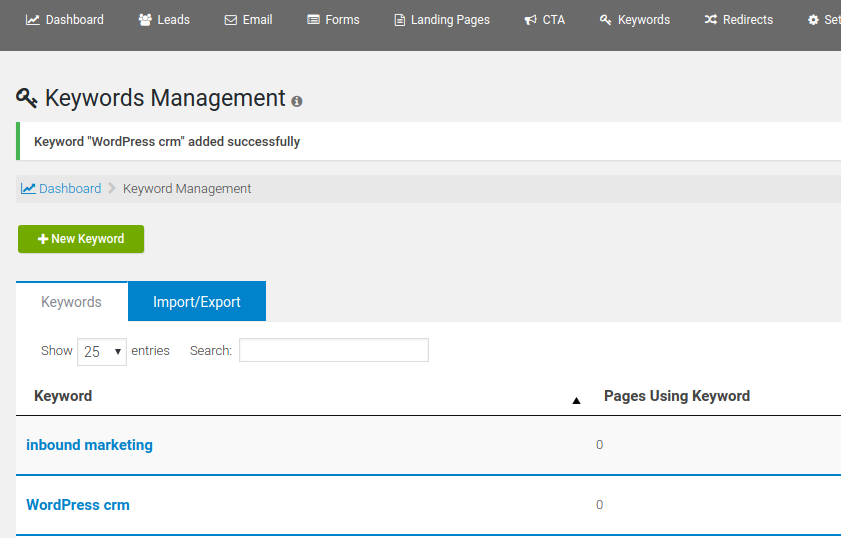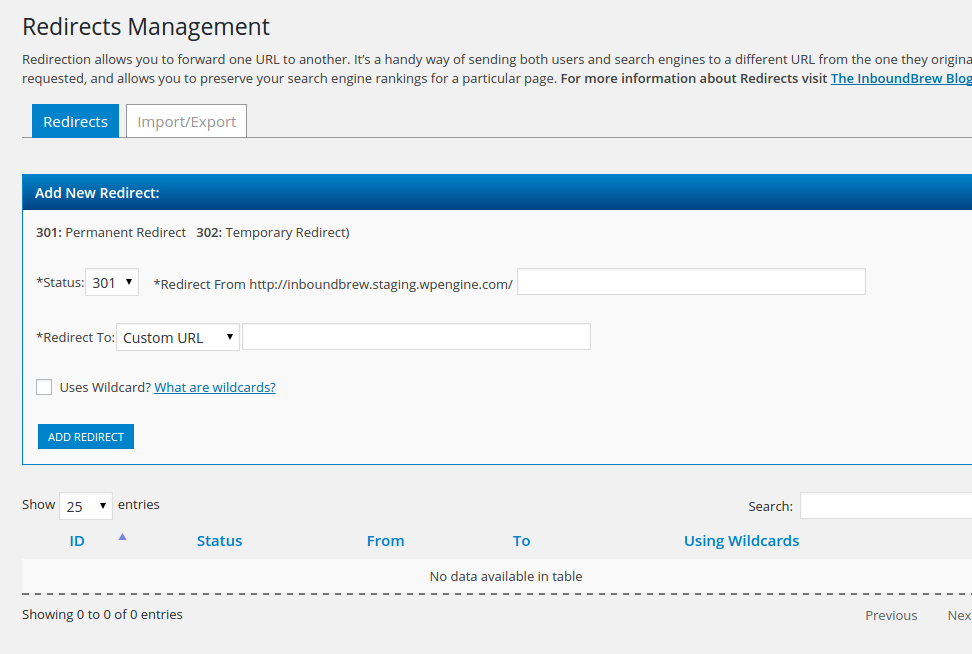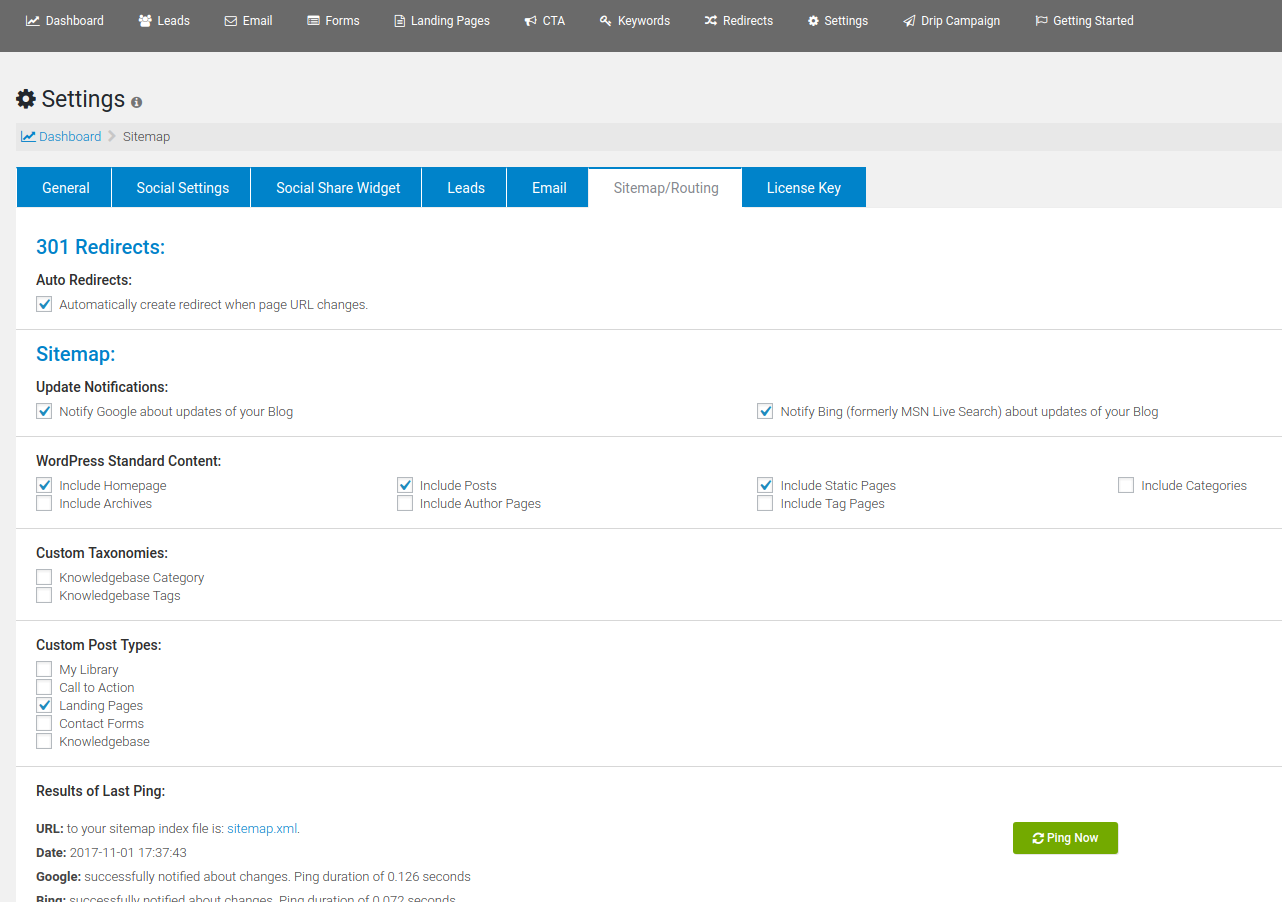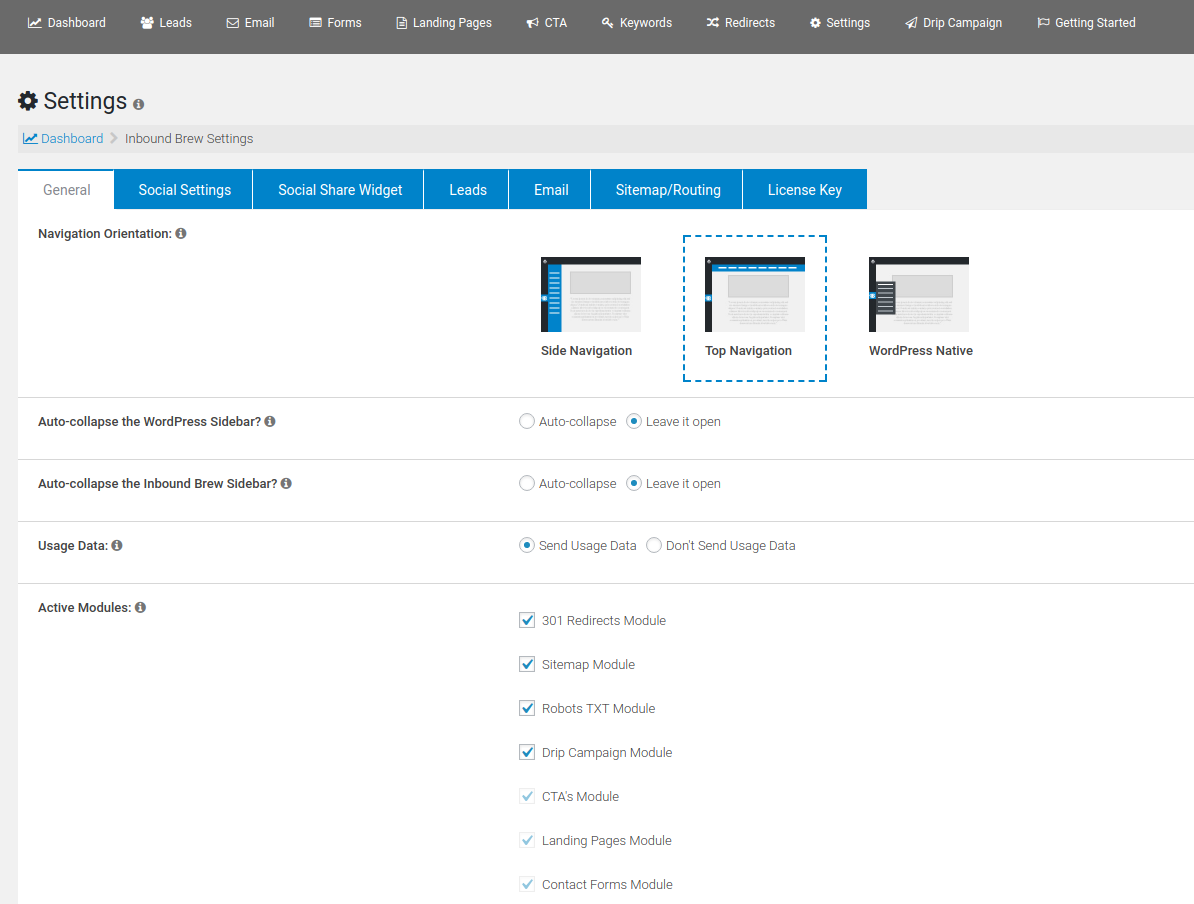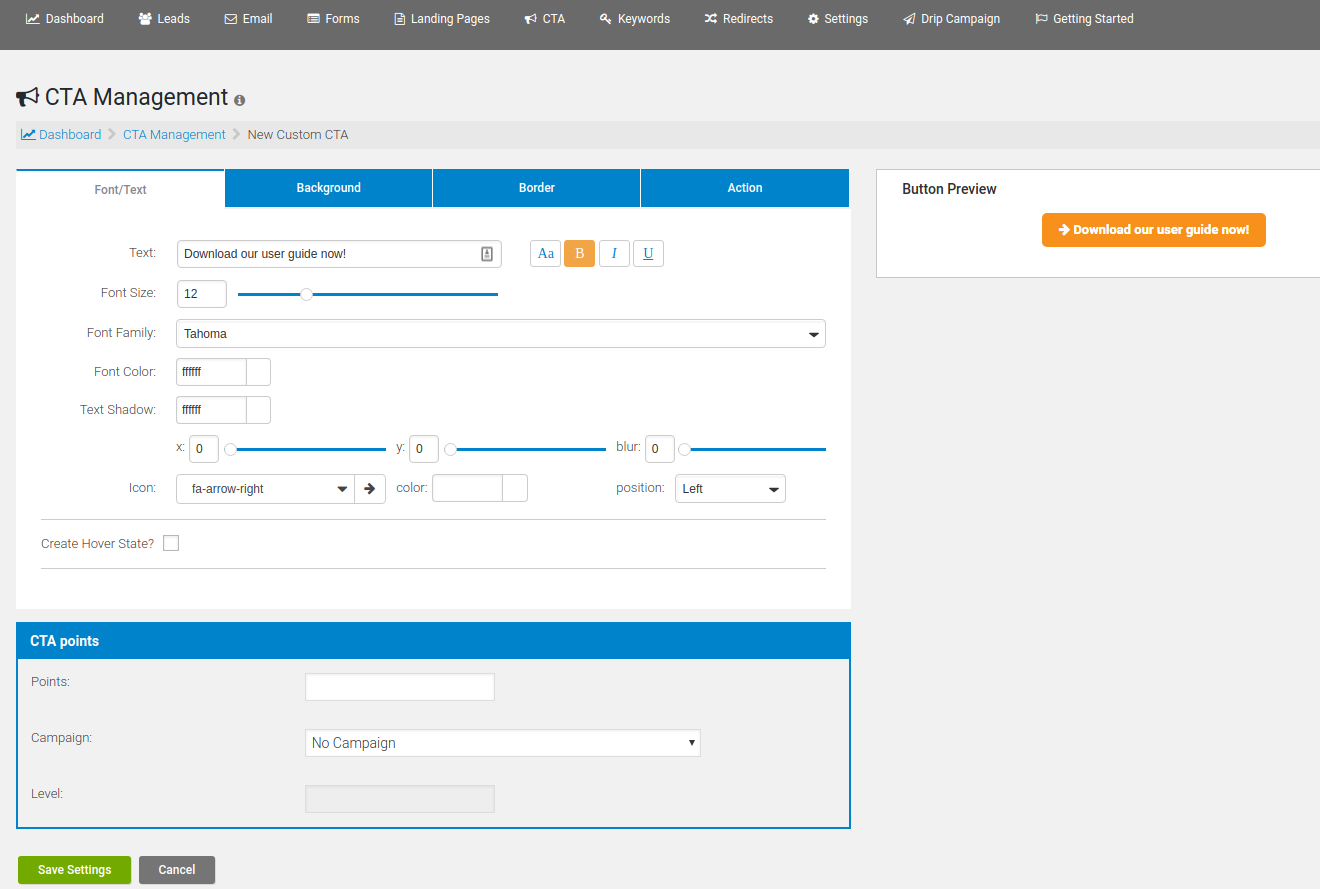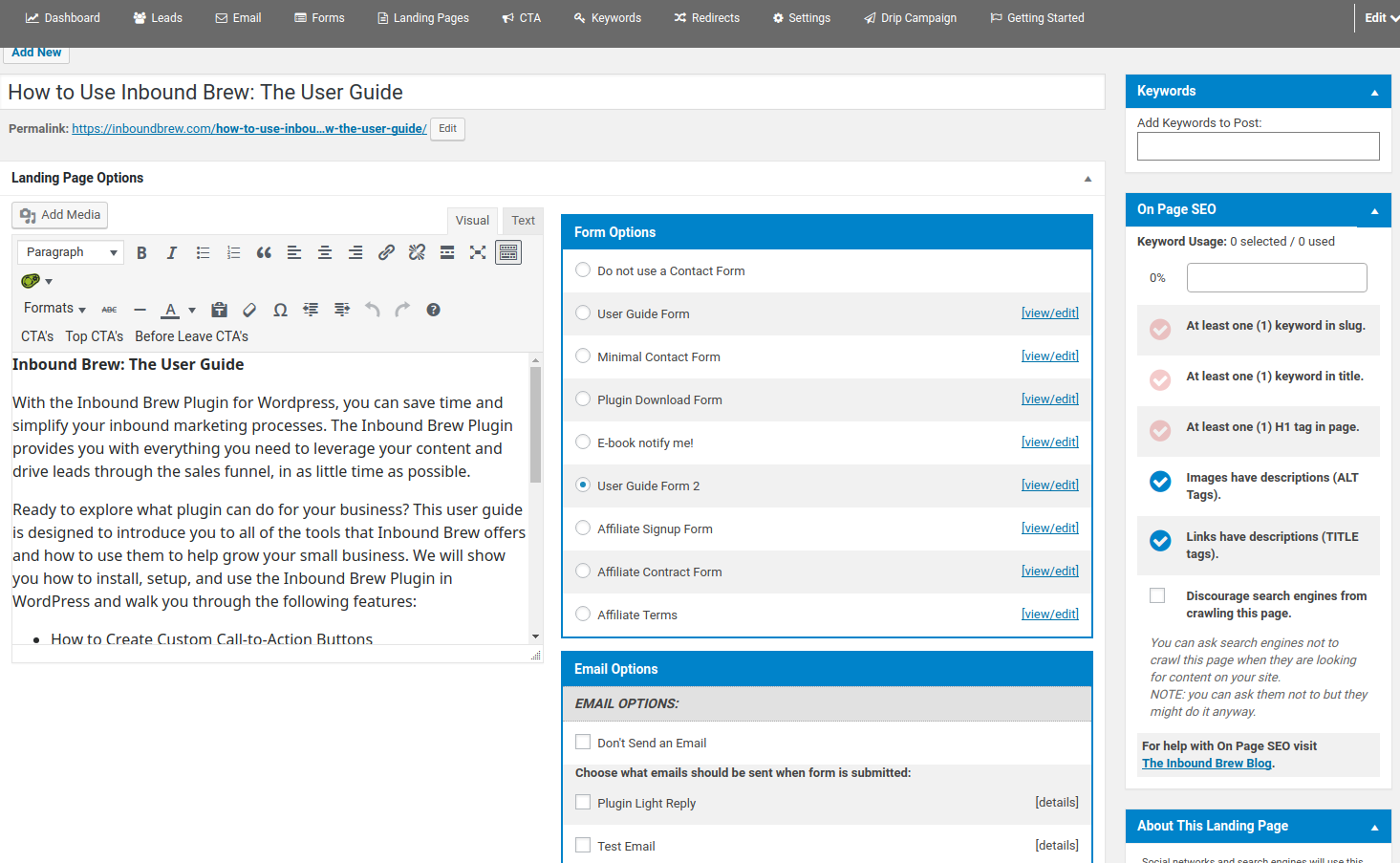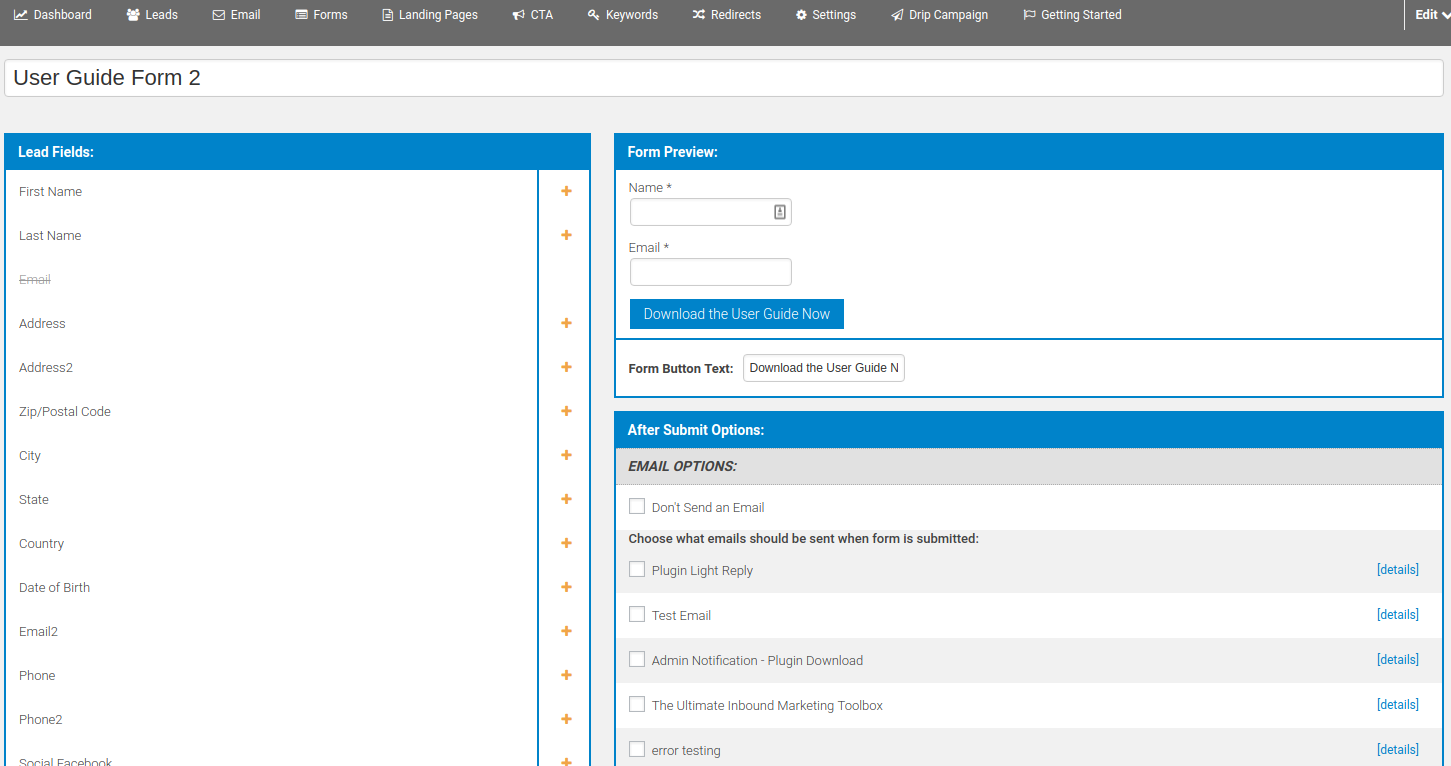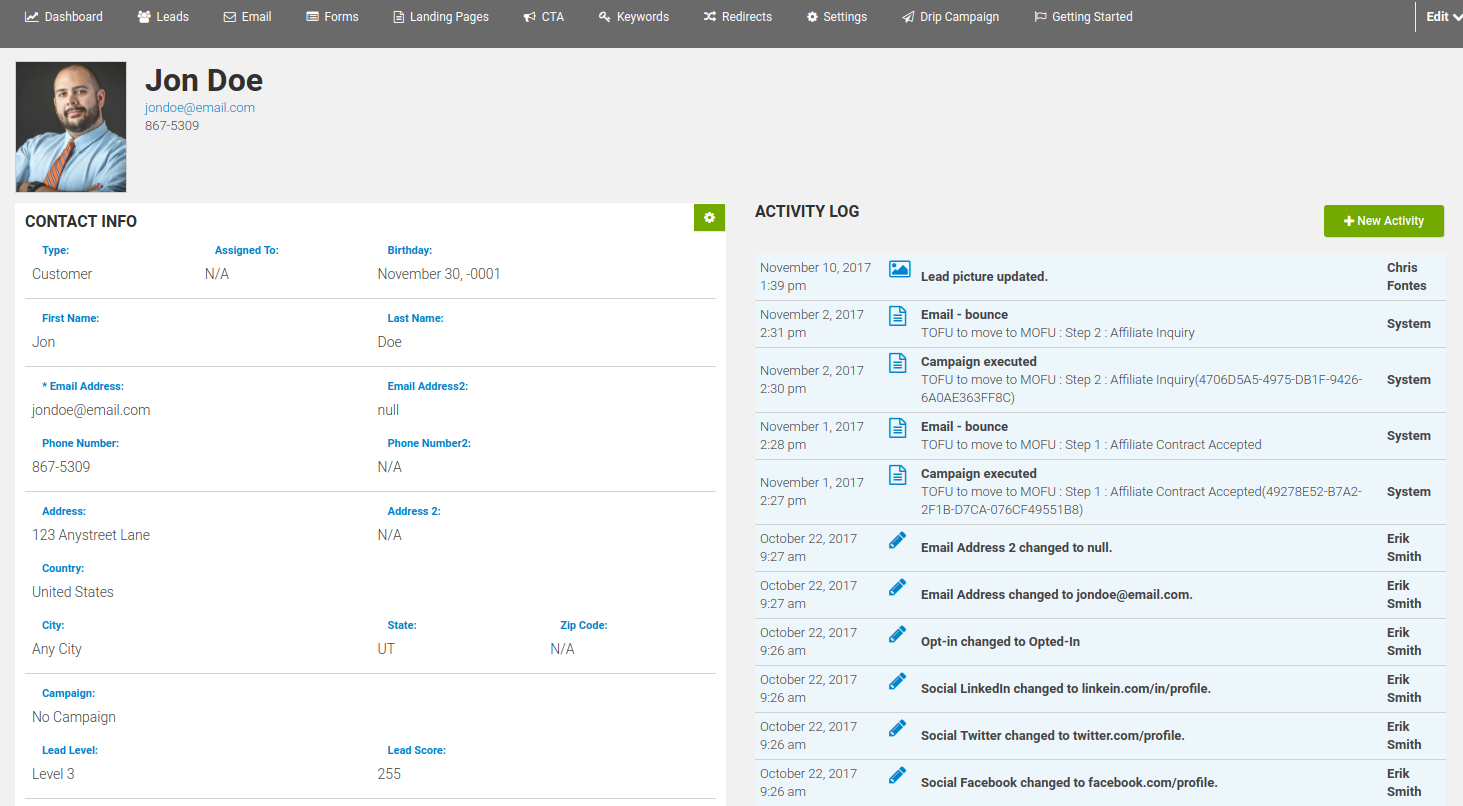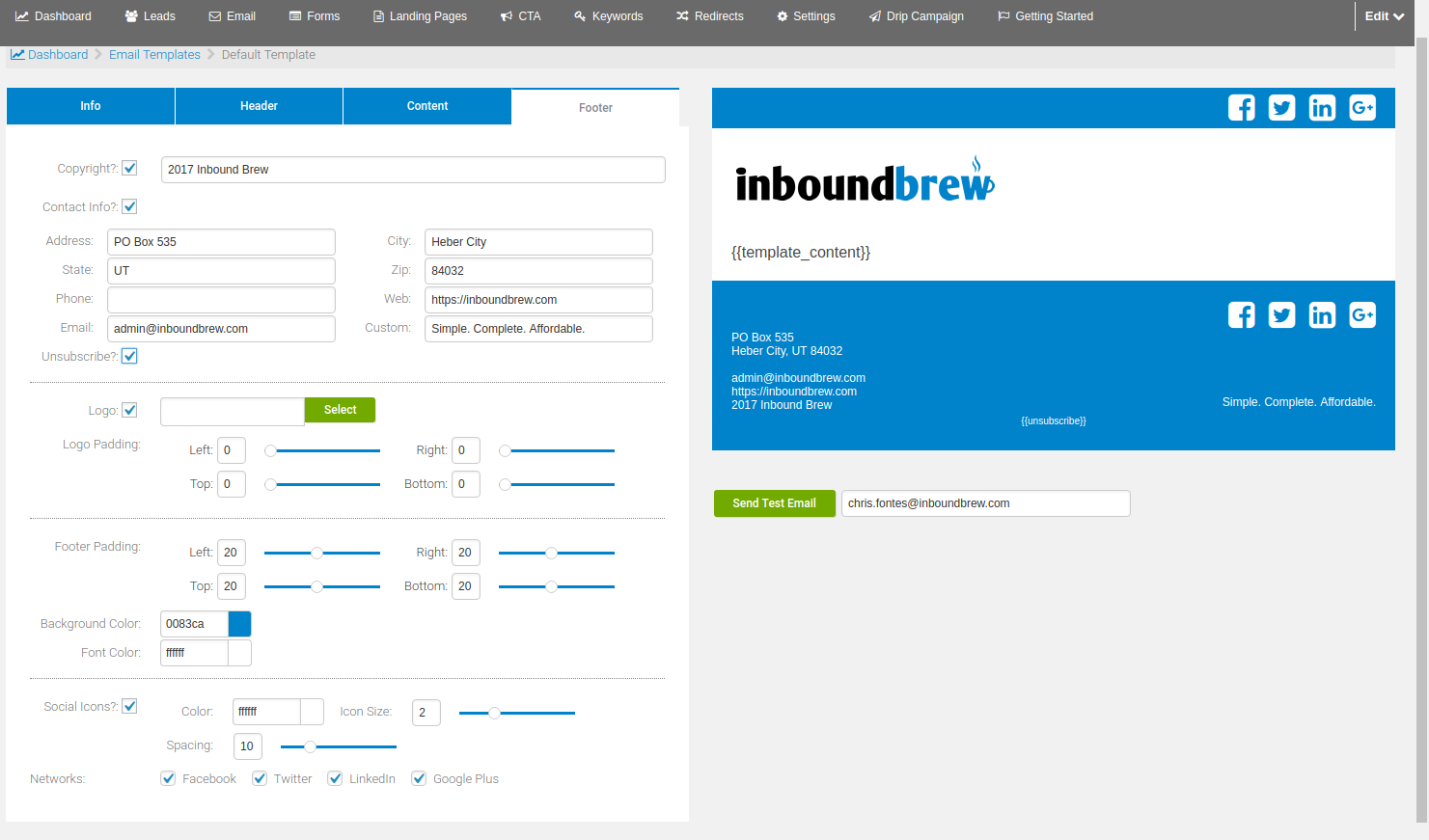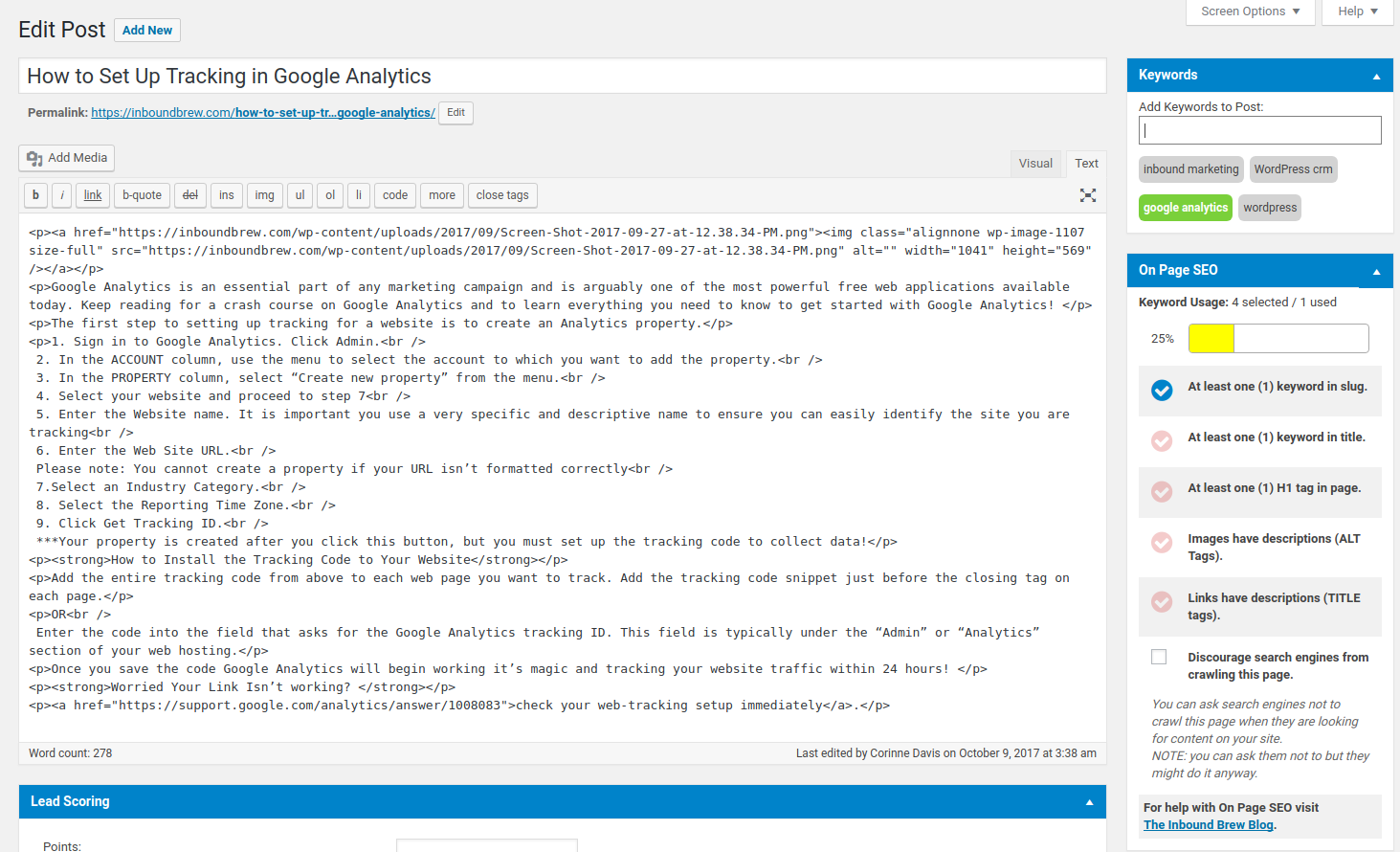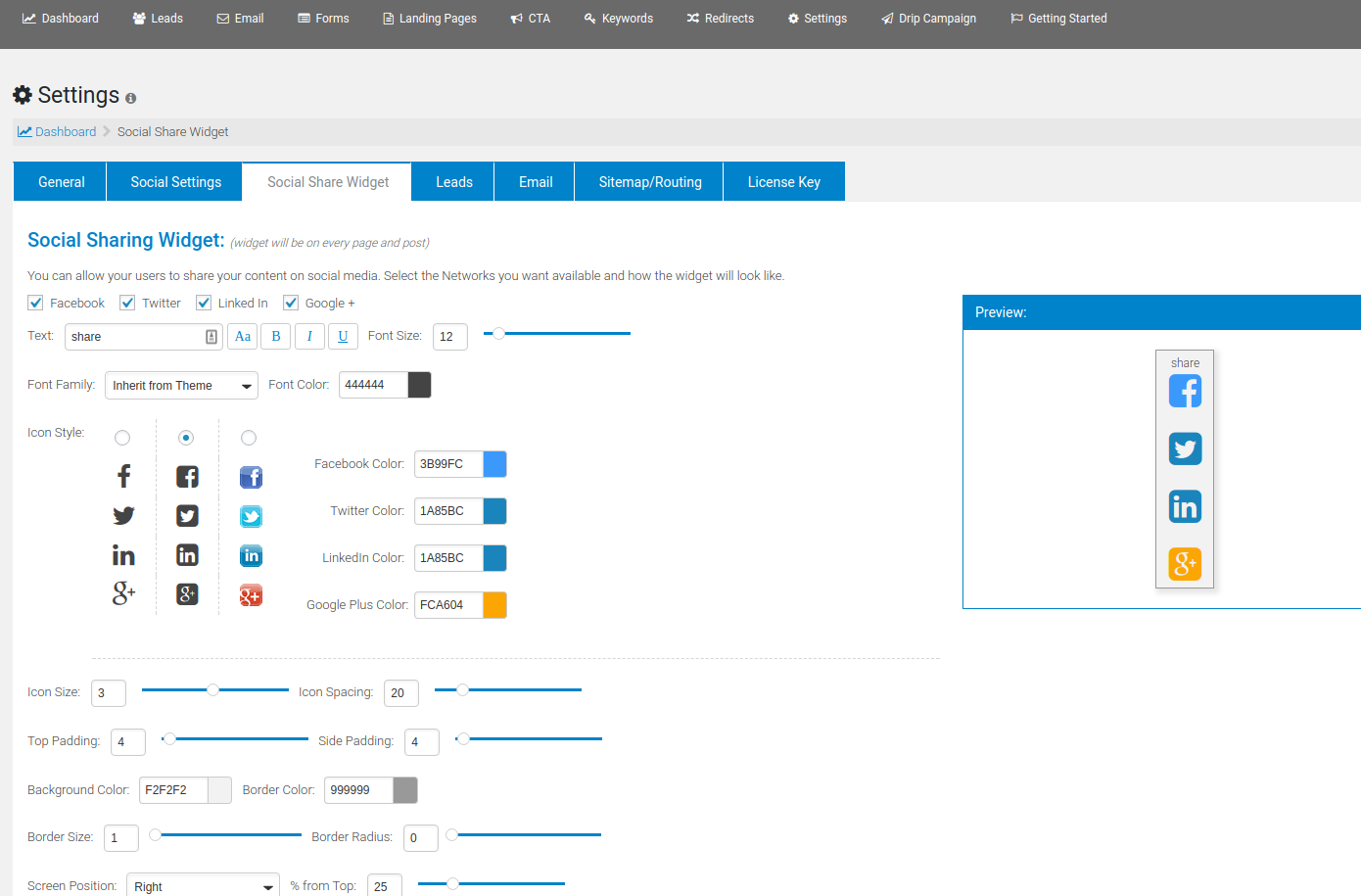Inbound Brew
| 开发者 | chris.fontes |
|---|---|
| 更新时间 | 2018年9月7日 06:39 |
| 捐献地址: | 去捐款 |
| PHP版本: | 3.0.1 及以上 |
| WordPress版本: | 4.9.4 |
| 版权: | GPLv2 or later |
| 版权网址: | 版权信息 |
详情介绍:
A great free WordPress inbound content marketing tool that will help generate leads for you and start building your email list faster… The team at Inbound Brew is really great, every time I’ve reached out them, I get a response back very fast. They’ve been super helpful and I have no problem recommending their tools and services!-- Graham Couling, Brain Drops Marketing
Many inbound marketing platforms are expensive and beyond the reach of many small businesses. Inbound Brew provides a simple, WordPress-based solution that turns your site into an inbound marketing machine. A fantastic alternative you can have up and running quickly.-- Devin Sears, BlueHost
Inbound Brew is a full-service digital marketing, web development, and software development firm, that helped small businesses utilize content marketing to drive engagement and leads. They’ve now published an inbound marketing plugin that provides all the tools necessary to do this – directly from WordPress! The plugin has several features that coordinate your content marketing with your inbound marketing efforts.-- Douglas Karr, Marketing Tech Blog For more information visit inboundbrew.com If you have suggestions for an improvement, feel free to email us at info@inboundbrew.com. Want regular updates? Follow us on Facebook, signup for our newsletter, or follow us on twitter! Requires: PHP 5.4, WordPress 3+, and the PDO PHP extension. Read here for more info on the PDO extension.
安装:
- Visit 'Plugins' > 'Add New'
- Search for 'Inbound Brew'
- Activate Inbound Brew from your Plugins page.
- Download Inbound Brew.
- Upload the 'inbound-brew' directory to your '/wp-content/plugins/' directory, using your favorite method (ftp, sftp, scp, etc...)
- Activate Inbound Brew from your Plugins page.
- If you do not have pretty permalinks enabled, you will want to enable them. (Landing Pages work best when they are enabled)
- Visit 'Inbound Brew' dashboard to connect to your social networks
- Visit 'Inbound Brew' dashboard to view the get started wizard.
- Visit our resource center to read articles outlining how to best use our plugin
- Download our Plugin User Guide to fully master inbound marketing!
屏幕截图:
常见问题:
Can I use my existing WordPress theme?
Yes. Inbound Brew work with most themes. If you find a conflict of any sort, please let us know right away.
Where can I learn how to manage inbound marketing?
We offer free training via blog posts and white papers at inboundbrew.com/blog
Is this like Hubspot, Pardot, Infusionsoft, etc. ?
We offer similar tools to these enterprise-level solutions, but in a simpler, streamlined method that makes more sense for small business or smaller marketing teams. Additionally, our free version offers everything you need at zero cost to you.
Can't I do all of this with existing tools?
YYou can find tutorials if you google "WordPress vs Hubspot" that will teach you how to make WordPress function more like Hubspot, then you can manually download a dozen plugins and install them, then configure them, then hope they don't conflict, then do a little coding to integrate it into your theme, then make sure each is updated, then check them every time you update WordPress Core, then pull your hair out and curse the amount of time you spend maintaining this house of cards you've built. OR, you can install one tool, that works amazingly well, and focus on spending time generating leads.
All of This For Free? But Why?
We created this full-featured and completely free marketing plugin simply because we’re passionate about small-business. You shouldn’t need to take out a small loan to be able to afford the tools necessary to grow your business.
How do you stay in business?
We also have a Pro version our plugin that enables us to keep the doors open and continue building free tools for those that cannot afford more. Paid features include an advanced analytics dashboard, additional CTA types, email drip-campaigns, and more. Our low-cost paid version of the plugin is for those who are generating revenue from inbound marketing and want to dig deeper, pull more levers, and maximize their ROI. Click Here to see more on our Pro version
Do I need to use a specific version of PHP?
Inbound Brew requires PHP 5.4 or greater.
更新日志:
- Fixed issue with tabs not opening on CTAs
- Fixed issue with Facebook posts not posting
- Fixed issue with MCrypt and PHP 7.1
- fixed issue with incorrect column type causing lead insert failures
- fixed issue leads table failing to create on initial install
- fixed issue with contact forms not submitting
- fixed issue with CTA templates not loading
- fixed issues with WordPress being installed in a subfolder
- Several bug fixes with the email system and templates
- Introduced a Tutorial System for Free version
- A Multitude of minor fixes
- Several minor fixes
- Fixed display issue while creating lead
- Fixed "not null" values for leads
- Replaced "Name" with First and Last name in Leads
- Fixed bug with email preview
- Improved email preview on Contact Form
- Fixed bug with updating Contact Form
- Fixed bugs with on-page-seo keyword module
- Fixed incorrectly coded inboundbrew API location (created bug with social media connecting)
- Fixed bugs with CTA links
- Removed legacy tracking JS for leads
- Fixed several php warnings, cleaned up text in the redirects module, and fixed bug where you could not create a "Custom URL" redirect
- Fixed issue where social media posts attached to scheduled posts would not fire/send
- Fixed major issue in which social media pushes were being multiplied and simultaneously failing the scrape
- Fixed bug with Contact Forms and Safari
- Fixed issue with Facebook Double Posts
- Fixed Facebook scrape issue
- Various UI improvements
- Fixed bug with PHP 7.1
- Altered Inbound Brew Email Settings so they are no longer applied site-wide
- Various UI improvements
- Fixed bug where "p" tags where being stripped from public pages if relying on WordPress "autop" filter
- Fixed bug when the port was attached to the hostname string for the db connection - thanks GoDaddy....
- Fixed bug with "getting started" page.
- Fixed several UI issues with the in-plugin navigation
- Fixed bugs with email css
- Fixed UI issues with WordPress admin notifications
- Added several in-line information bubbles (that were previously palceholders)
- Added more robust requirements checking on activation (hence fixed bug where missing PDO would crash site)
- Fixed bug with all "i" popups not working in "top nav" mode
- Added "Getting Started" page for first-time activations
- Added footer for easy help
- Added option to disable WordPress navigation auto-collapsing
- Added option to enable Inbound Brew navigation auto-collapsing
- Altered Dashboard icon to differentiate between WordPress Dash and IB Dash
- the footer-information on emails sent was always blue in color
- typos with social network names (Linked In vs LinkedIn, LinkedIn showing on Facebook pages, etc)
- deleteing lead views
- attempting to save a new lead view on the "all leads" default view
- updating a contact form title
- redirects and the hyphen character
- many custom fields issues in contact forms
- some php warnings with better error checking
- some internal links going to the wrong location
- broken email preview while creating a new email
- sending of emails from the lead screens
- display issue with multiple X (close) icons in various model windows