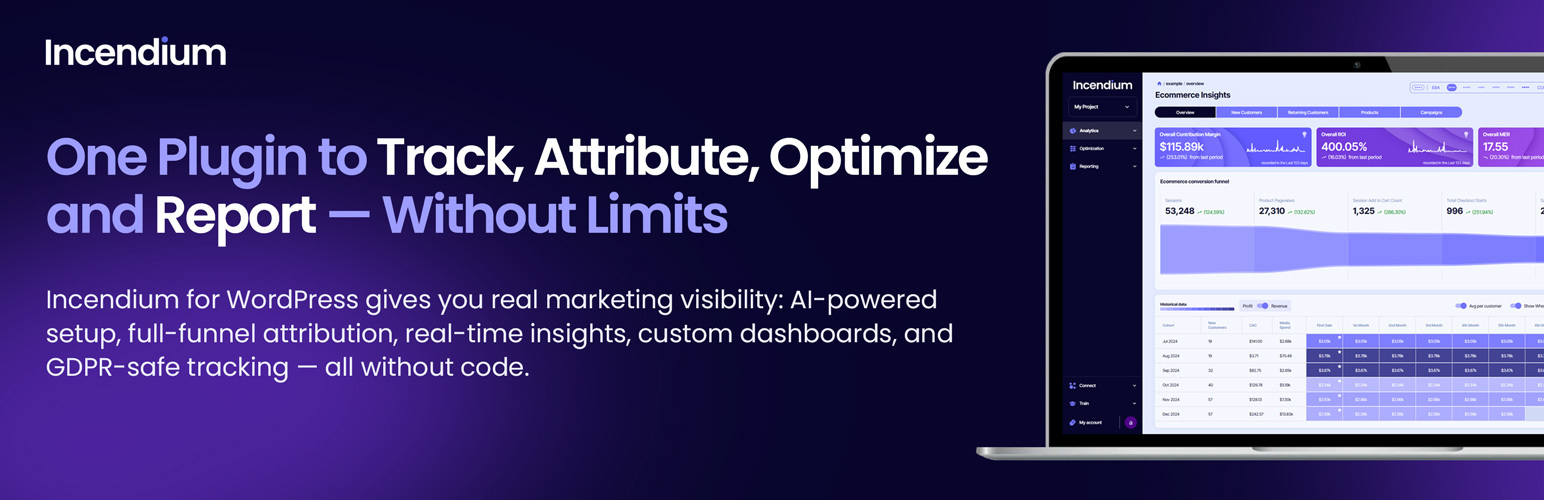
Incendium
| 开发者 | lewisbayfield |
|---|---|
| 更新时间 | 2025年7月30日 18:59 |
| PHP版本: | 7.2 及以上 |
| WordPress版本: | 6.8 |
| 版权: | GPLv2 or later |
| 版权网址: | 版权信息 |
详情介绍:
Incendium gives you a clear, end-to-end view of your site’s performance. Track every visit, action, and outcome. Attribute results with confidence, beat tracking blockers, and unlock deeper insights. Launch A/B tests, optimize flows, and generate reports—all in one place.
This plugin connects your WordPress site with the Incendium analytics platform, providing seamless integration for tracking and analysis. Visit incendium.ai to learn more.
https://youtu.be/-D3qhMVW3vo
Key Features
- Tracking: patent pending tracking captures more data so you make more accurate decisions
- Impactial attribution: get attribution you can trust, and customise your own models
- AB testing: test optimization changes and action your insights
- LTV Analysis: forecast lifetime customer value to enhance decision-making.
- Reporting & dashboards: make sure everyone in your team has the data they need with unlimited custom dashboards
- WooCommerce support: automatic set up to track product, cart, and checkout behavior instantly
- Sign up for an Incendium account at incendium.ai
- Go to the Integrations page in your Incendium dashboard
- Click "Connect WordPress" to get your environment and project key
- Install and configure this plugin with your credentials
安装:
- Upload the plugin files to the
/wp-content/plugins/incendiumdirectory, or install the plugin through the WordPress plugins screen directly - Activate the plugin through the 'Plugins' screen in WordPress
- Use the Incendium menu item to configure the plugin settings
- Enter your environment and project key from your Incendium dashboard
- Environment - Available in the Integrations > WordPress section
- Project Key - Available in the Integrations > WordPress section
常见问题:
Do I need an Incendium account?
Yes, this plugin requires an active Incendium subscription to function. Visit incendium.ai to learn more about pricing and sign up for an account.
How do I get my project key?
- Log in to your Incendium dashboard
- Go to Integrations > WordPress
- Click "Connect WordPress"
- Your environment and project key will be displayed
更新日志:
1.0.0
- Initial release
- WooCommerce integration
- Admin interface
- Performance optimized tracking implementation
- Added script strategy and position options
- Pass original users useragent in all api calls = 1.0.3
- Pass server side param to incendium api
- Add HTTP_X_FORWARDED_FOR header = 1.0.4
- clear cached incendium data for every pageview