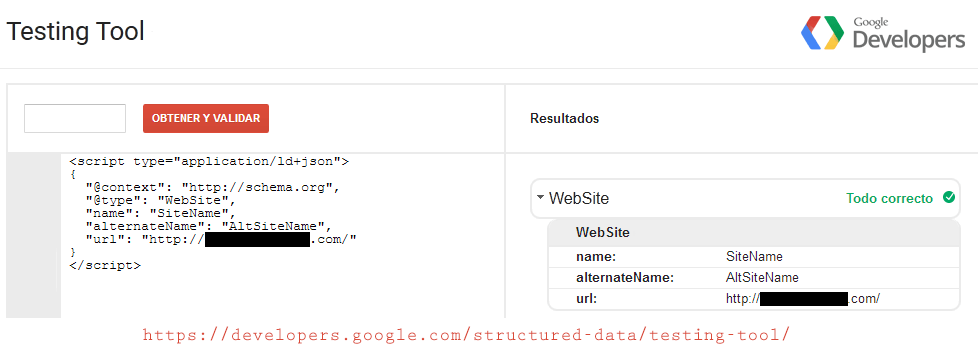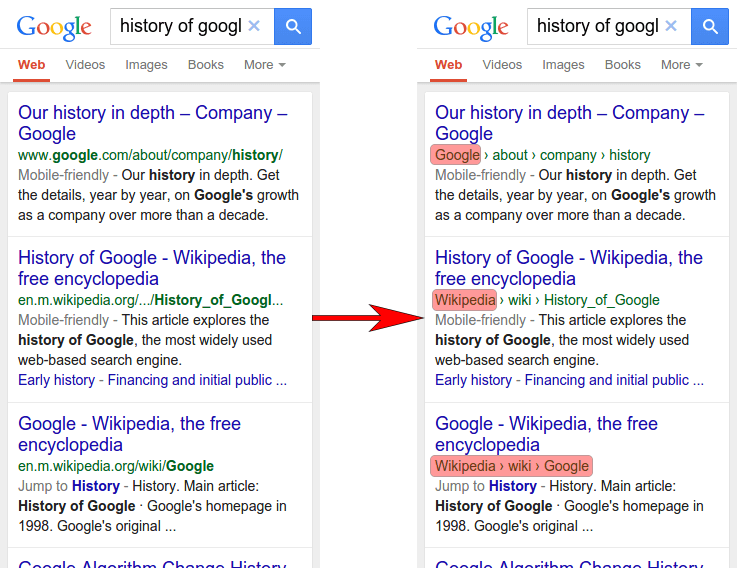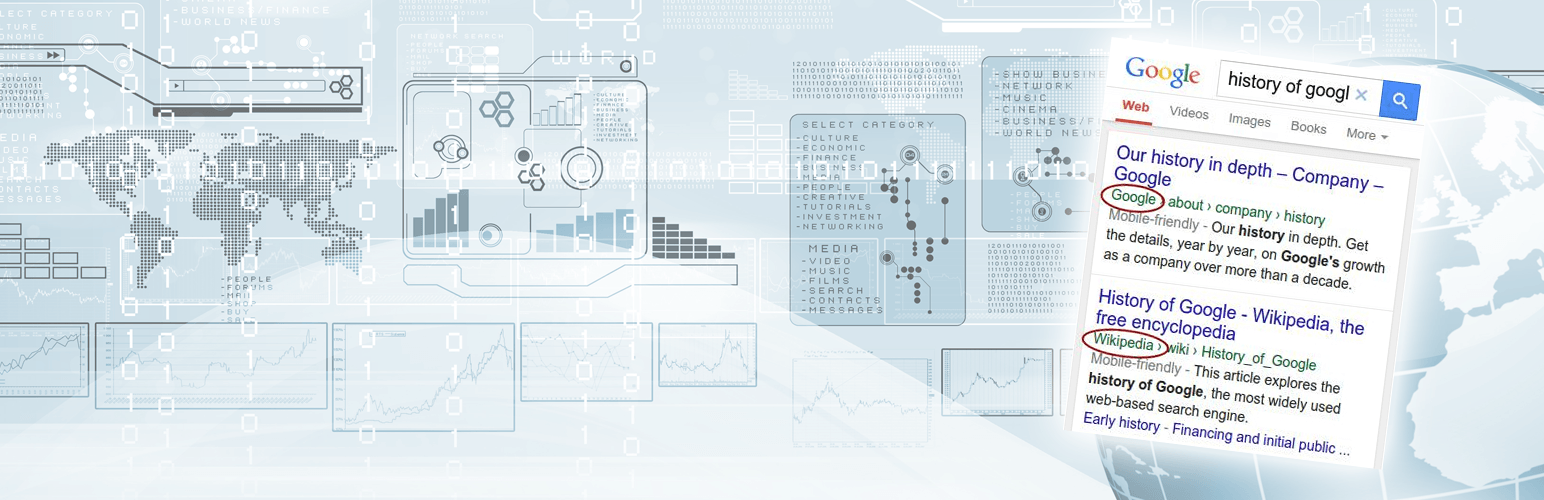
Include Sitename in Search Results
| 开发者 | apasionados |
|---|---|
| 更新时间 | 2026年2月1日 23:41 |
| 捐献地址: | 去捐款 |
| PHP版本: | 3.0.1 及以上 |
| WordPress版本: | 6.9 |
| 版权: | GPLv2 or later |
| 版权网址: | 版权信息 |
详情介绍:
If you use WordPress SEO by Yoast version 1.6 or newer, you don't need to use this plugin, as this feature has been included in the version 1.6 update. There is more information in the FAQ section of the plugin.What can I do with this plugin? This plugin adds the JSON-LD schema.org markup for including the Site Name in Search Results on the homepage. After activating the plugin you have to configure the Name you want Google to display in your search results instead of the domain name. When Google next crawls your page, its indexing algorithms will process the site name specified by your markup and make it eligible to be used in Search results. Note: It can take some time before you see a change to the presentation of your site in Search results. Also, Google's algorithms might choose not to use the name you provided, or not might choose to show the domain name instead. INCLUDE SITENAME IN SEARCH RESULTS in your Language! This first release is avaliable in English and Spanish. In the languages folder we have included the necessary files to translate this plugin. If you would like the plugin in your language and you're good at translating, please drop us a line at 联系人 us. Further Reading You can access the description of the plugin in Spanish at: Include Sitename in Search Results en castellano.
安装:
- Upload the
sitelinks-search-boxfolder to the/wp-content/plugins/directory (or to the directory where your WordPress plugins are located) - Activate the INCLUDE SITENAME IN SEARCH RESULTS plugin through the 'Plugins' menu in WordPress.
- Go to settings / Include Sitename in Search Results and configure the website name and the alternative website name. If you don't configure them, the plugin uses the site name (set in SETTINGS / GENERAL).
屏幕截图:
常见问题:
What is INCLUDE SITENAME IN SEARCH RESULTS good for?
This plugin adds the JSON-LD schema.org markup for including the Site Name in Search Results on the homepage.
Does INCLUDE SITENAME IN SEARCH RESULTS make changes to the database?
The plugin creates a new option in the options table: ap_issr with values ap_issr_name and ap_issr_alternateName where the settings of the domain name and alternative domain name are saved.
How can I check out if the plugin works for me?
Install and activate. Empty cache (if any cache plugin installed) and have a look at the source code of the homepage. At the end there should be the JSON-LD markup. You can also check with the Structured Data Linter that the JSON-LD markup is correctly implemented. Or you can check with it Google Developer but you have to be logged in a Google account.
How can I remove INCLUDE SITENAME IN SEARCH RESULTS?
You can simply activate, deactivate or delete it in your plugin management section.
Are there any known incompatibilities?
Please don't use it with WordPress MultiSite, as it has not been tested. If you use WordPress SEO by Yoast version 1.6 or newer, you don't need to use this plugin, as this feature has been included in the version 1.6 update. There is more info here: Yoast Changelog.
Do you make use of INCLUDE SITENAME IN SEARCH RESULTS yourself?
Of course we do. ;-)
更新日志:
- The update fixes the early translation-loading error by moving all localization to init, removes unused translation calls, and improves security and robustness by safely encoding JSON-LD, properly escaping output, hardening option handling, and adding standard WordPress guards and best practices.
- Added check to see if Yoast SEO plugin is active (if it's active this plugin doesn't show any info) + Updated readme.txt file with info about "WordPress SEO by Yoast" including this markup in their plugin from version 1.6 on. If you use WordPress SEO by Yoast version 1.6 or newer, you don't need this plugin.
- First release.