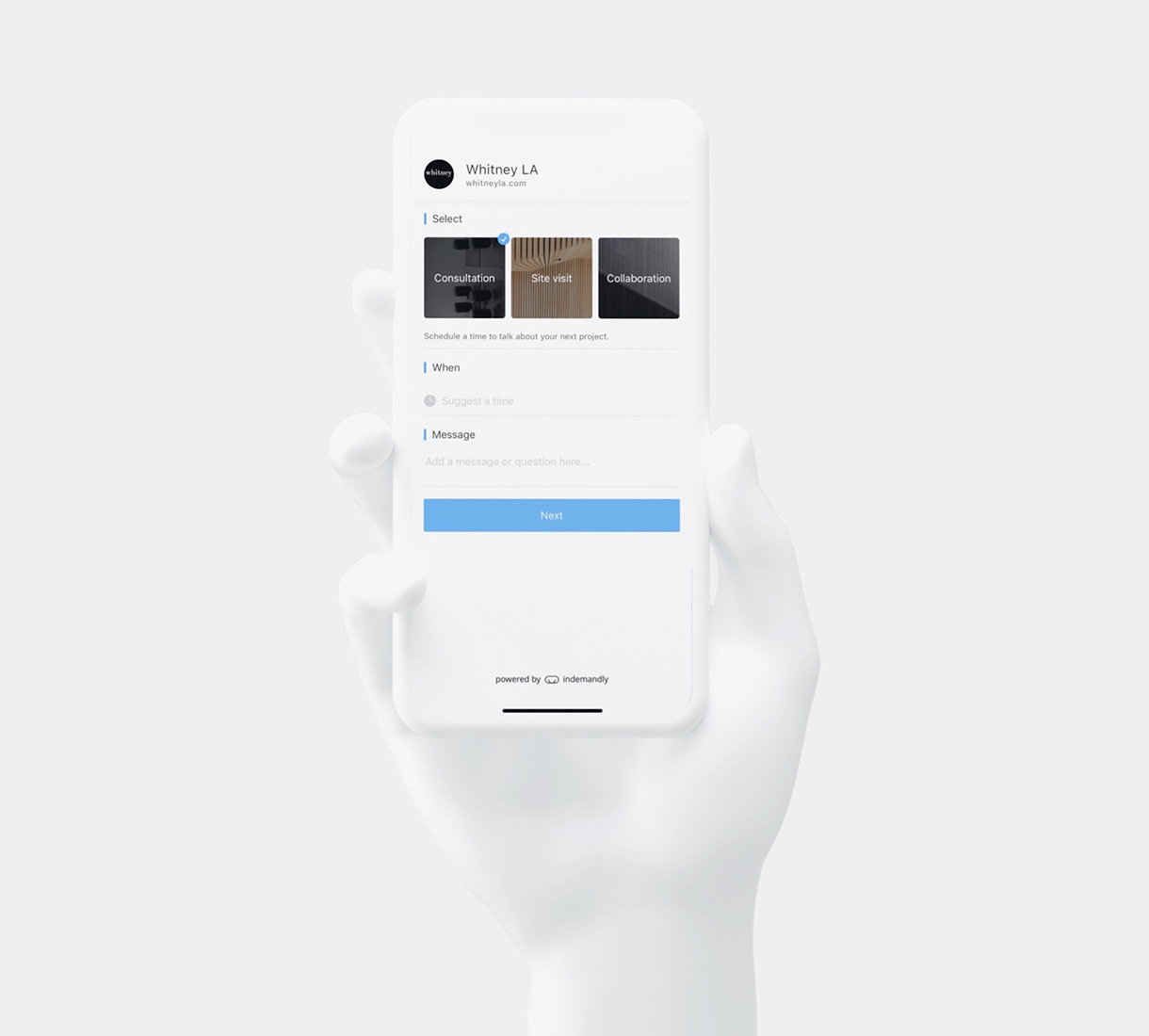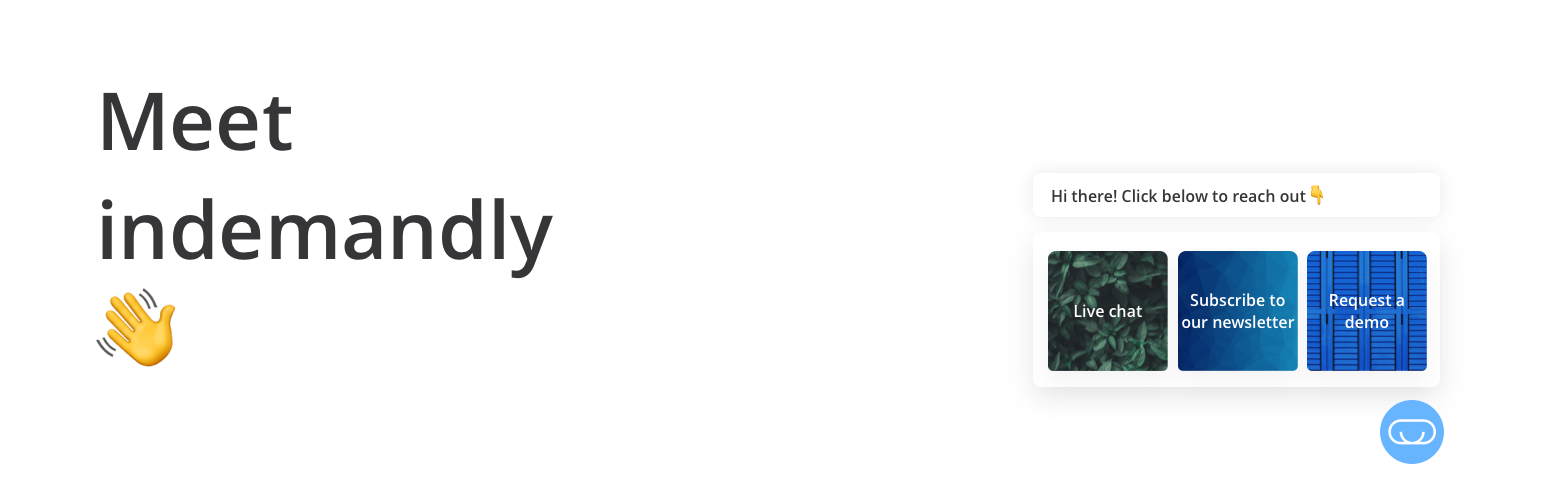
Indemandly
| 开发者 |
jehy
cavin smith |
|---|---|
| 更新时间 | 2018年8月22日 18:42 |
| PHP版本: | 2.6 及以上 |
| WordPress版本: | 4.9.4 |
| 版权: | GPLv2 or later |
详情介绍:
Indemandly is a powerful marketing and scheduling tool that will supercharge your Wordpress website - convert customers fast with messaging, scheduling, a visual link directory, & much more. Integrates directly with your email, calendar, Stripe, Slack, Mailchimp, and Unsplash, in addition to 1000+ apps through Zapier.
Cut through the clutter:
Websites have a lot going on - 98% of website visitors drop off websites without taking any action. It’s time to change that! Use indemandly to help cut through the clutter & highlight a few key actions. Give customers that gentle nudge & direct them to the important stuff.
Some of our users have reported increases in client leads by over 2.5x.
Stick indemandly on your website to get customers to quickly:
💸 pay for something (or donate)
💌 subscribe to your mailing list
📆 schedule a meeting
🧐 give feedback
🙋♀️ ask a question
🎭 RSVP to an event
🎓 request a demo
💻 sign up to a webinar
🎤 check out your new podcast
🚀 view a new product
⚡️ take advantage of a new promotion
✍️ fill out forms & submit info
…& much, much more
With this plugin you'll have the indemandly button on your website in a few clicks, and you'll be able to edit it without ever needing to recode anything on your website.
We also have an iOS and Android app so you can do everything on the go.
屏幕截图:
常见问题:
Installation instructions
Head to indemandly.com/register to get an account.
- Follow the steps in creating your account
- Install indemandly wordpress plugin
- Activate your indemandly plugin and click 'visit configuration panel.'
- Insert your indemandly username and click 'Save changes'
Do I need to code anything on the backend to get this to work?
No, once you install the plugin and paste in your indemandly code snippet you're all set.
Is it free?
Yes!
Can I change the icon?
Yes! Use an emoji to match your mood or bolster your brand.