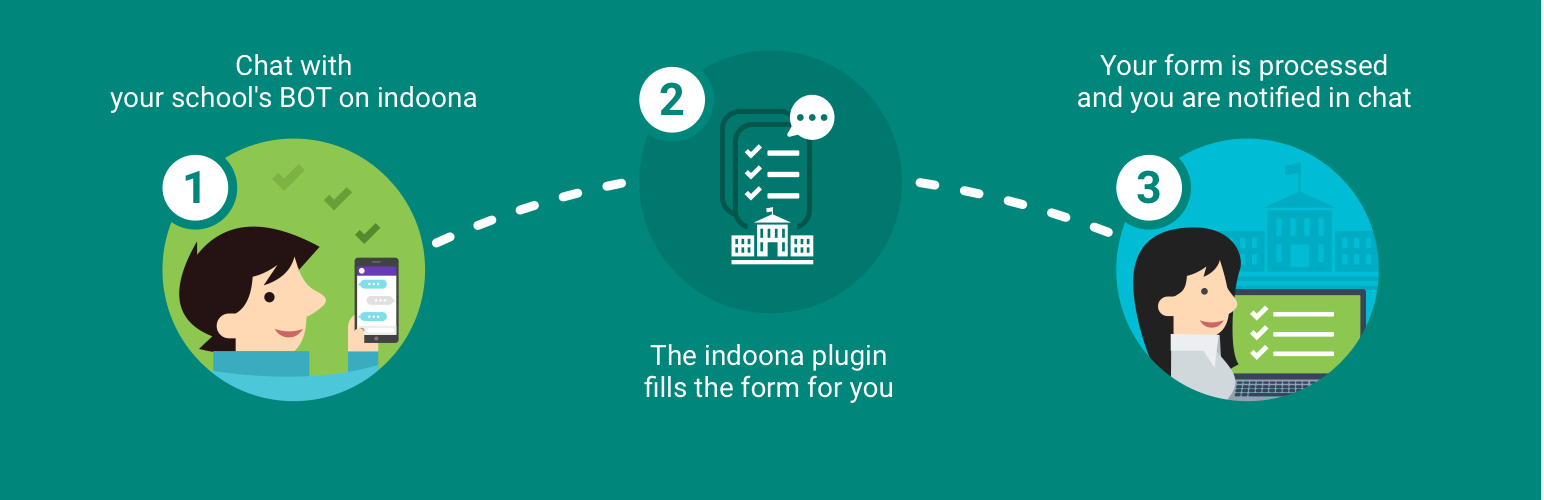
indoona schools
| 开发者 | indoonaopenplatform |
|---|---|
| 更新时间 | 2016年10月19日 22:11 |
| PHP版本: | 4.2 及以上 |
| WordPress版本: | 4.6 |
| 版权: | GPLv2 or later |
| 版权网址: | 版权信息 |
详情介绍:
The indoona plugin for school forms allows school personnel to fill and submit forms (e.g. work permits, holiday requests, etc..) directly from their indoona chat.
This plugin requires the indoona plugin (https://wordpress.org/plugins/indoona-connect) to be installed and active on your WordPress.
安装:
- Upload the plugin files to the
/wp-content/plugins/indoona-schools-formsdirectory, or directly install the plugin through the WordPress plugins screen. - Activate the plugin from Plugins page
- Find the 'School' entry on the left bar and go to 'Settings' page to configure your plugin
- Have a look at the list of indoona subscribers from the base plugin: this is the place where you can enable forms on your school's personnel
更新日志:
0.9.1 17/10/2016
- bugfixes