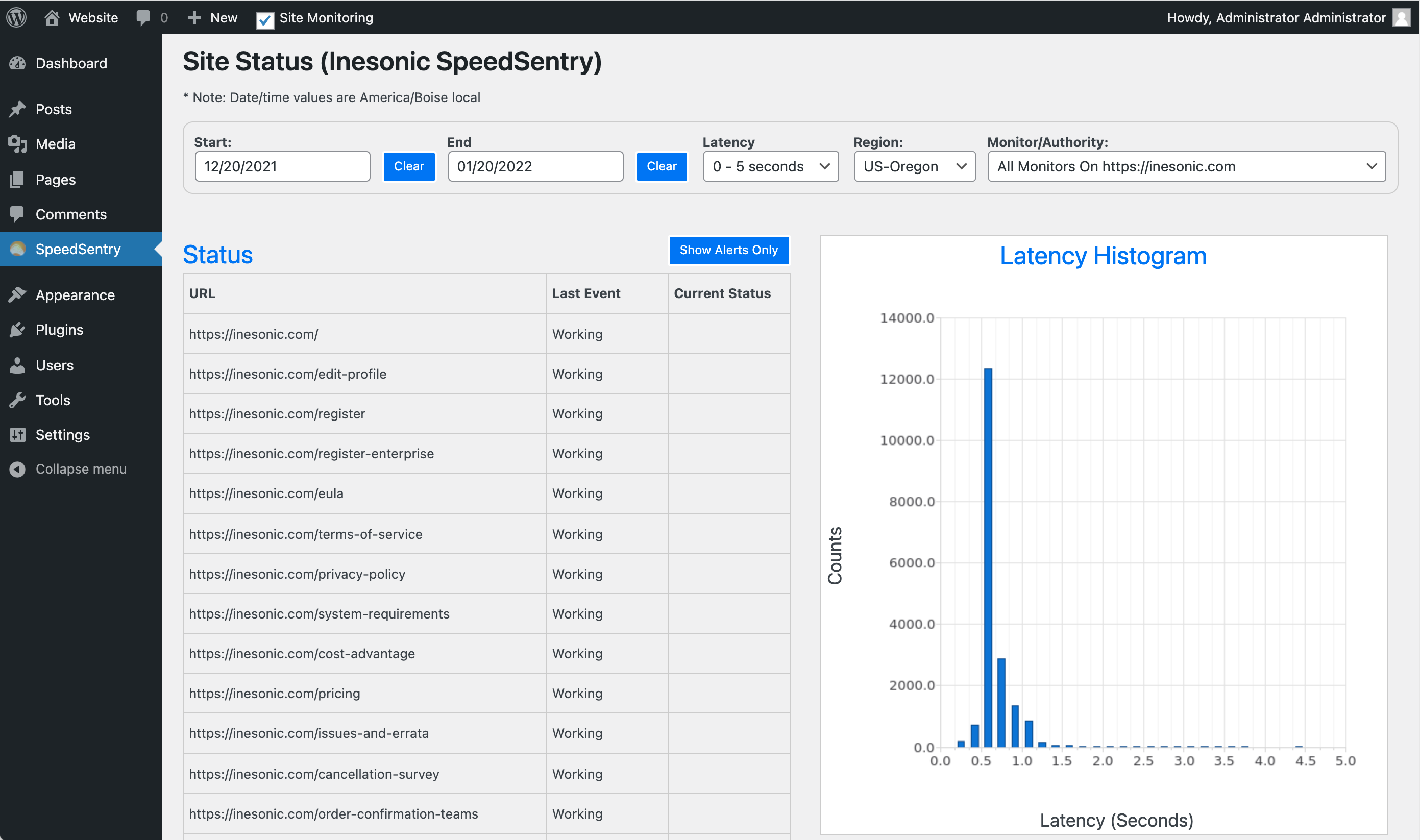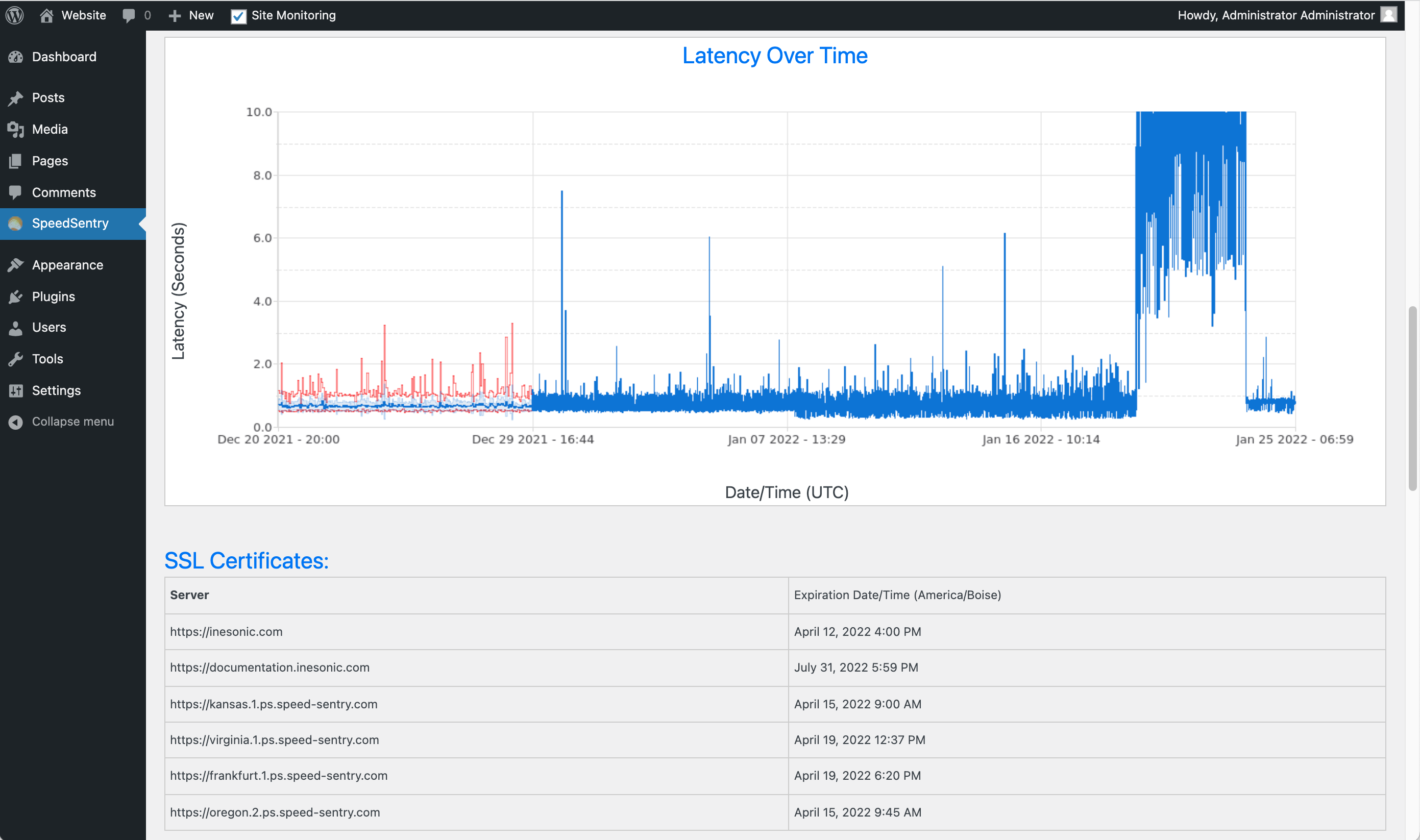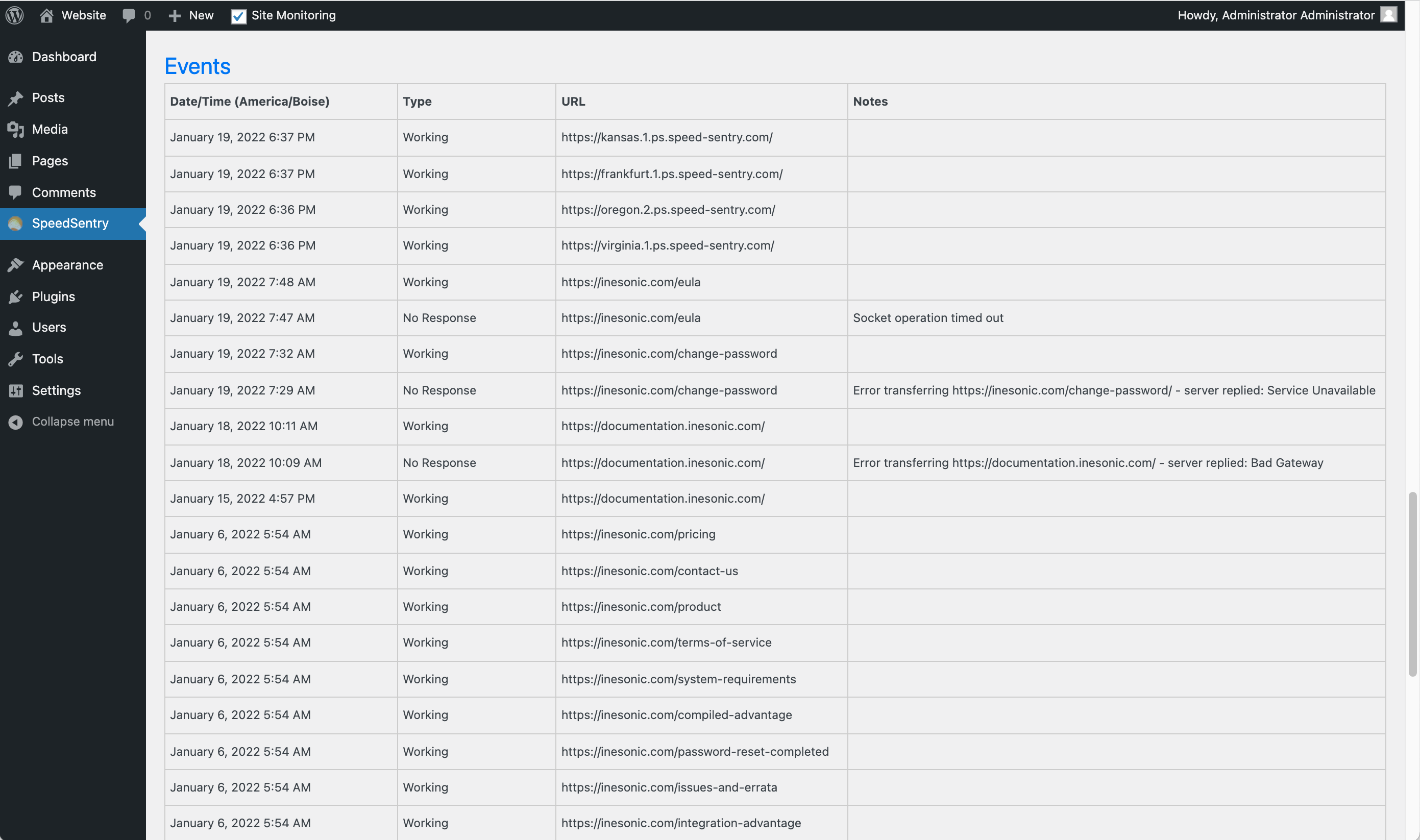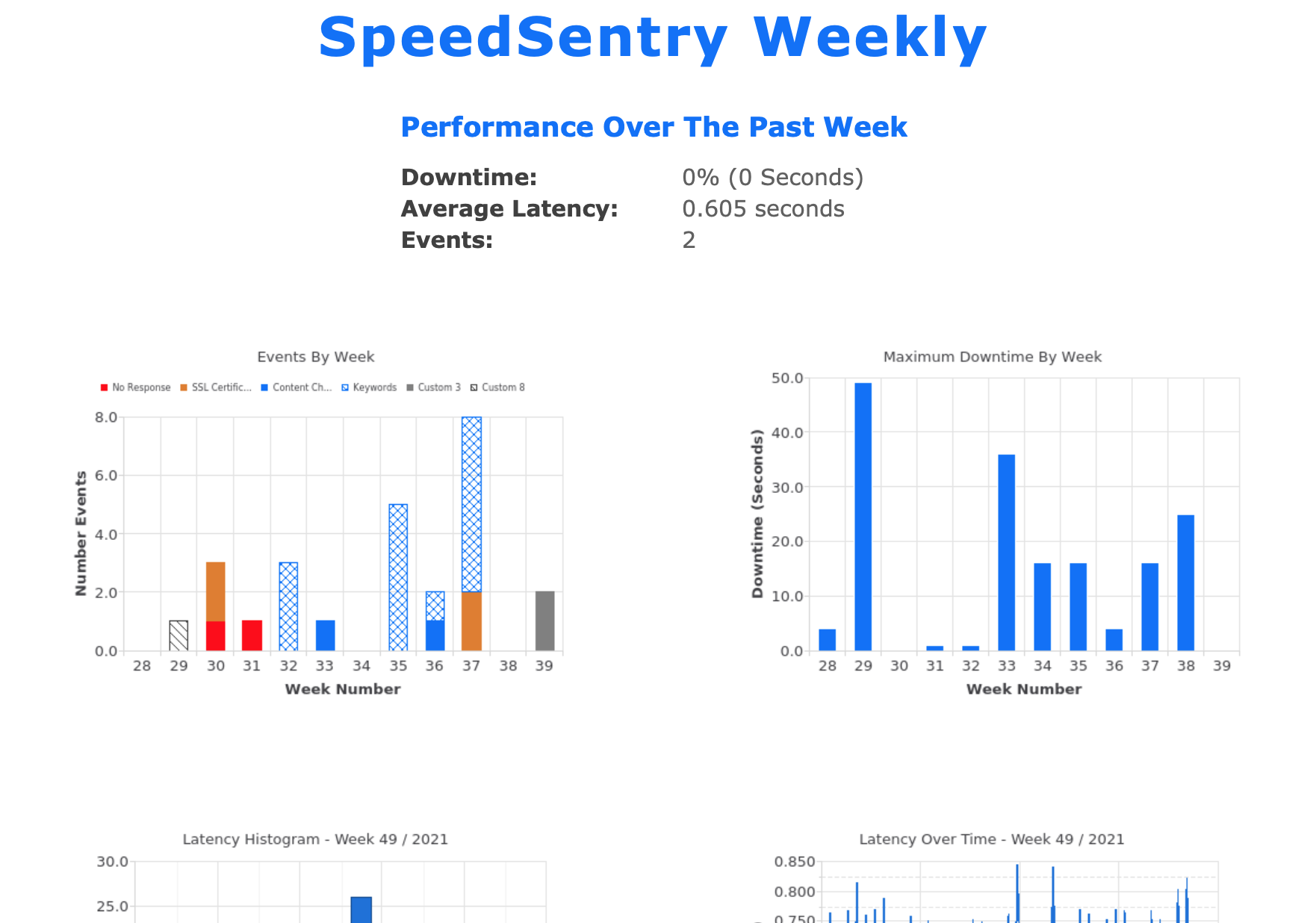Inesonic SpeedSentry
| 开发者 | tuxidriver |
|---|---|
| 更新时间 | 2022年2月1日 22:32 |
| PHP版本: | 7.4 及以上 |
| WordPress版本: | 5.9 |
| 版权: | GPLv3 and LGPLv3 |
| 版权网址: | 版权信息 |
详情介绍:
- Monitor your site, know if your site ever goes down.
- Track your site’s performance from multiple geographic regions.
- Monitor specific pages for content changes and/or missing keywords.
- Track your SSL certificates and inform you if any of your certificates are about to expire.
- Optionally send you weekly rollups outlining events and performance over the past week.
安装:
- Install “inesonic-speedsentry.zip” using the WordPress Plugins button. Alternately, unzip “inesonic-speedsentry.zip” into “/wp-content/plugins/” directory.
- Activate the plugin through the “Plugins” menu in WordPress admin panel.
- Connect the Inesonic SpeedSentry plug-in to Inesonic’s monitoring system by clicking “Connect” or “Reconnect”. You can alternately manually configure the SpeedSentry plug-in by entering your access code.
屏幕截图:
常见问题:
How does SpeedSentry notify me when a failure occurs
SpeedSentry can notify you via:
- Automated voice calls.
- SMS messages
- Email messages
- Slack messages
- REST API calls
Is SpeedSentry Free
We offer both free and paid subscriptions. By design, our paid subscriptions are inexpensive and offer significant additional functionality over our free plan.
Can I see our performance from multiple locations
Our paid subscriptions check your performance from multiple geographic regions. You can view your site’s latency from all regions or from specific regions.
Is SpeedSentry Invasive
Inesonic SpeedSentry simply monitors your site using our infrastructure. We do not perform any testing directly on your website. Our plug-in simply requests and then displays data from our infrastructure at periodic intervals. We designed our plug-in to be small and non-intrusive.
Will SpeedSentry impact my site's performance
SpeedSentry is designed not to impact your site significantly. We rate limit our checks for each server you ask us to monitor so that we do not impact your or your hosting provider's infrastructure. We also use HTTP HEAD messages when appropriate. Our distributed polling servers coordinate timing with each other so that the rate we check your infrastructure remains constant even as we add new polling servers or you add new monitors. For Professional and Business subscriptions, if your server responds to ICMP echo or ping messages, we will also issue light-weight ping messages to your server to improve our response time should your server go off-line. Use of ICMP echo messages is fully automatic. For details, see https://speed-sentry.com/ping-support/.
Can I disable SpeedSentry when I make changes
Our business subscription offers a maintenance mode feature. When you re-enable site monitoring, we will update our infrastructure to automatically accept changes you've made while monitoring was disabled.
Can I extend SpeedSentry
We offer a flexible REST API you can use to extend SpeedSentry. We also offer PHP and Python libraries you can use. Detailed documentation can be found at https://speedsentry-documentation.inesonic.com.