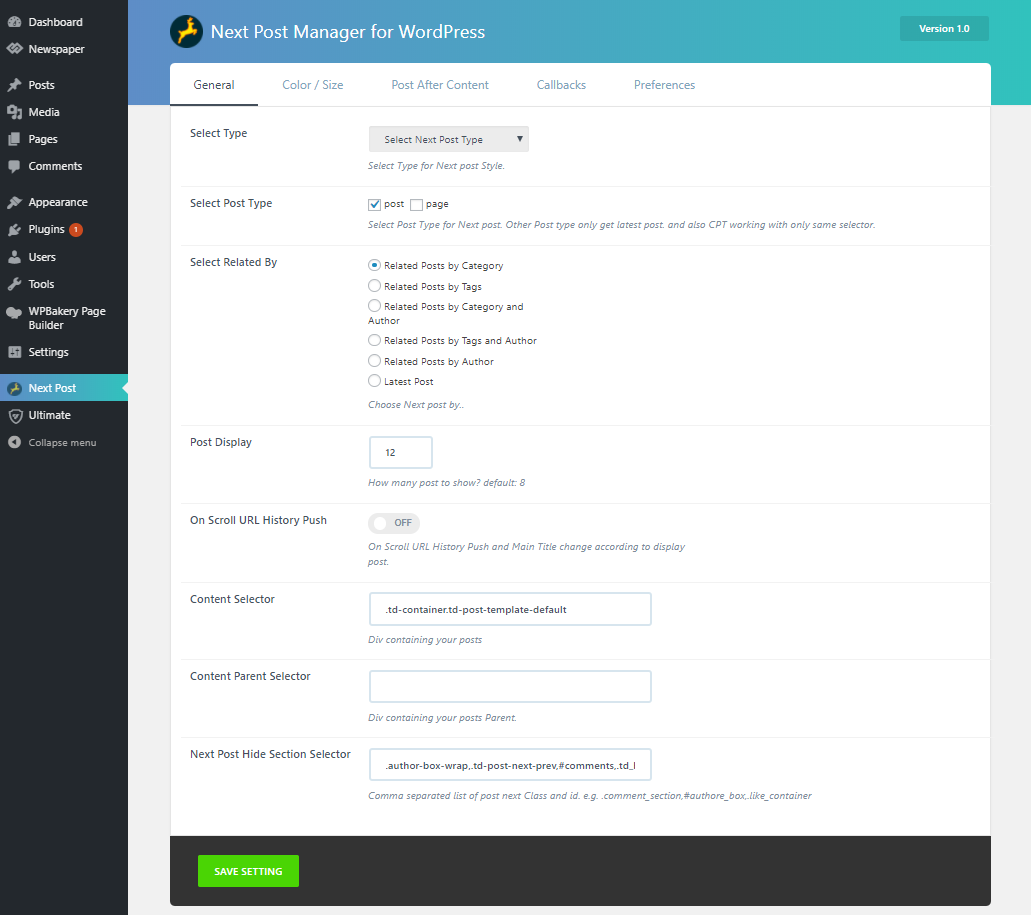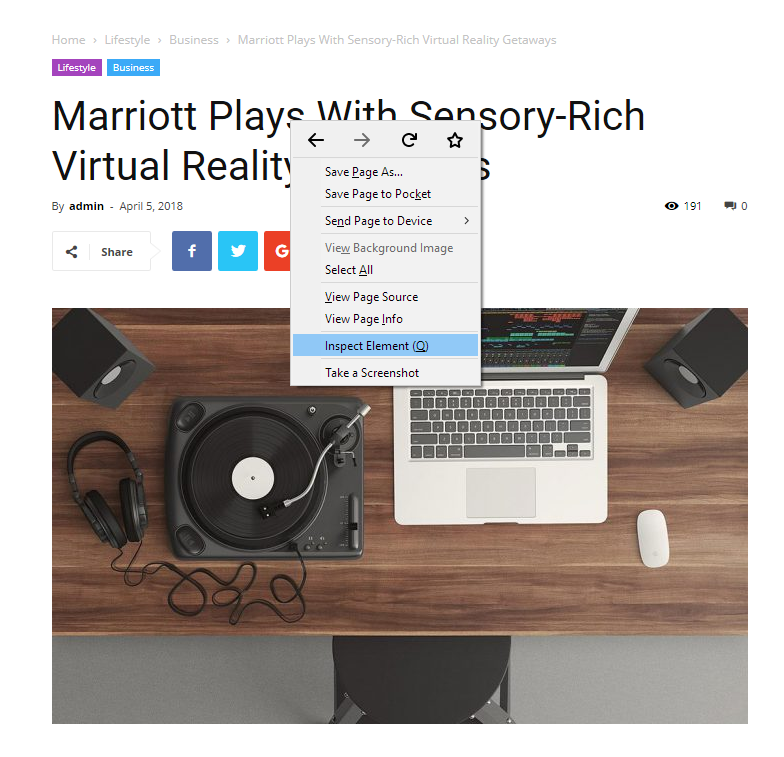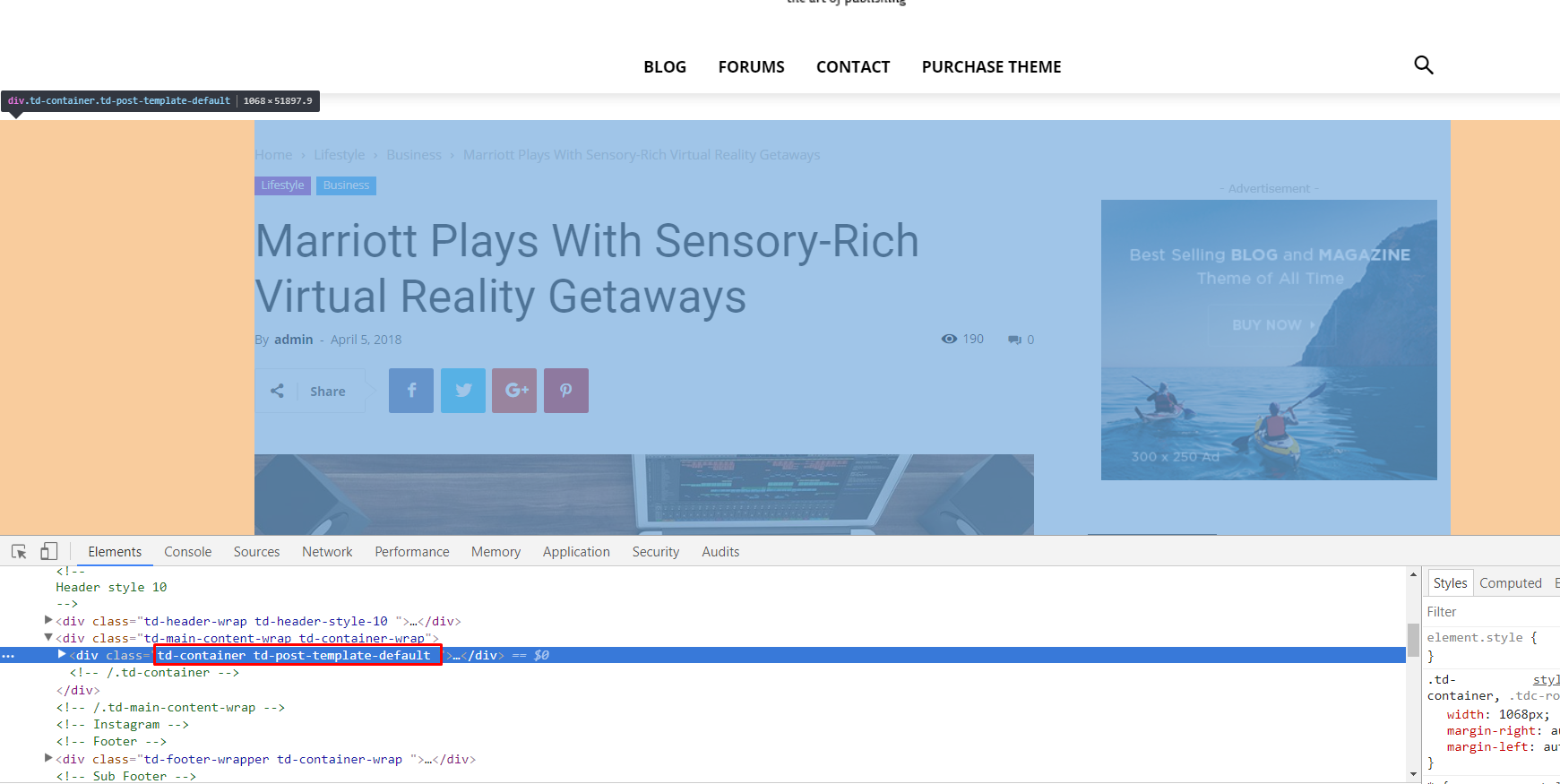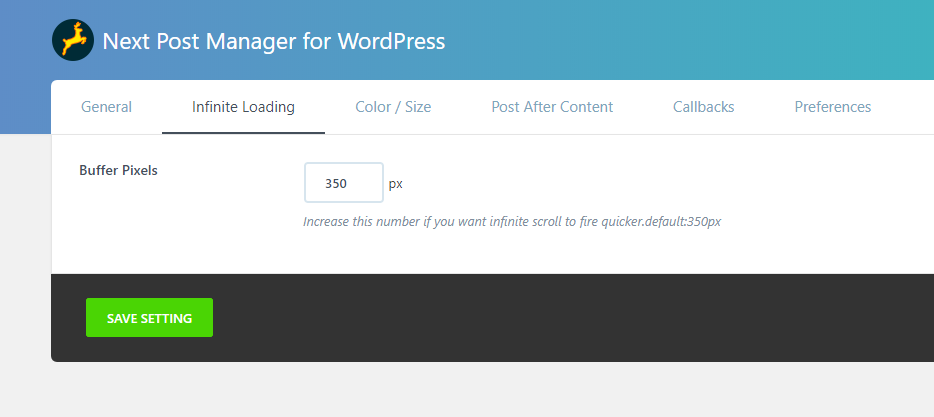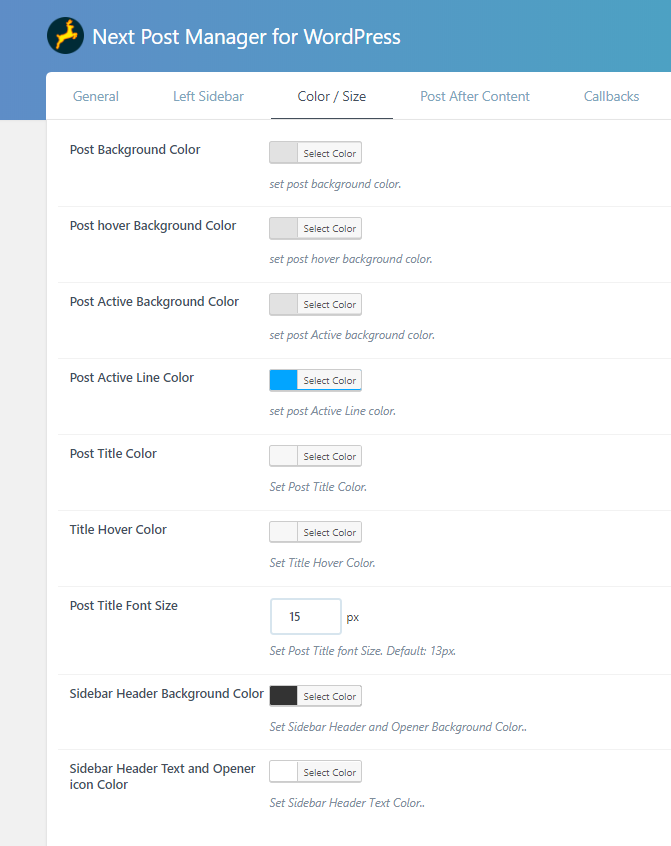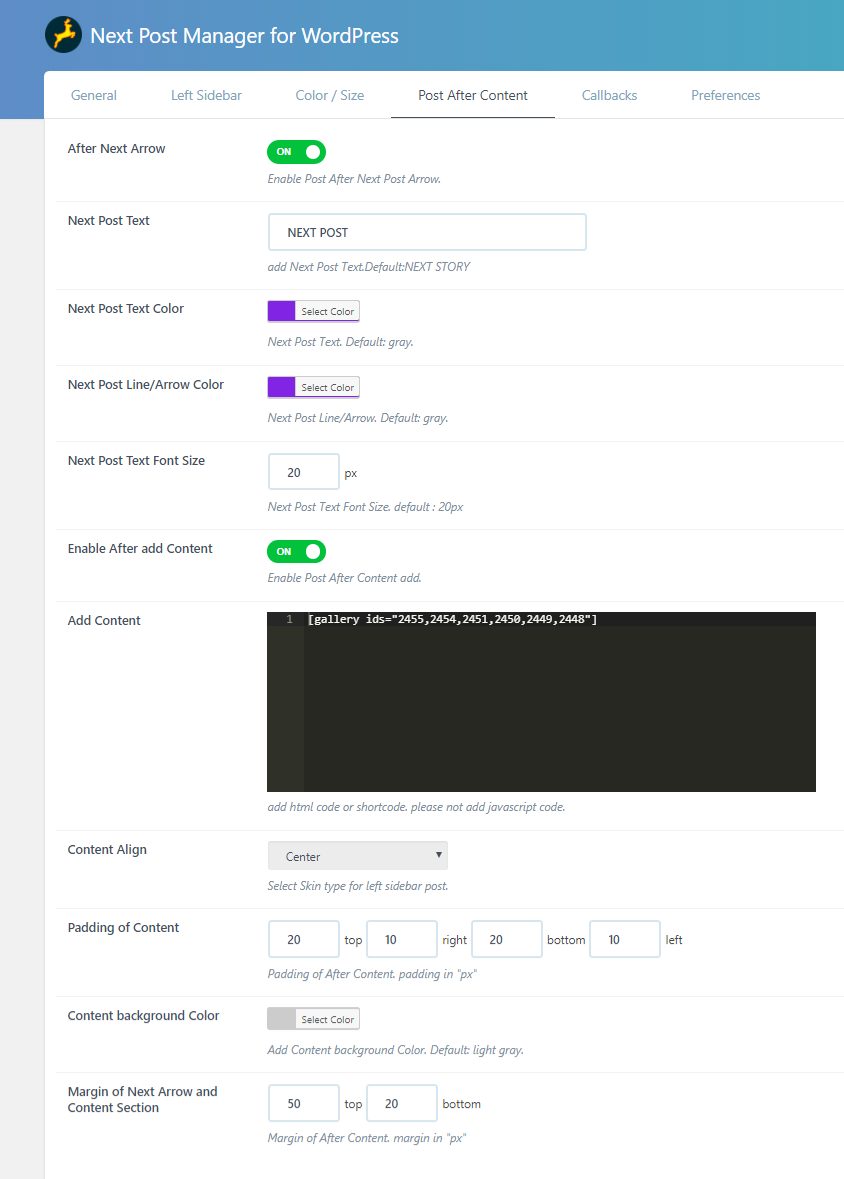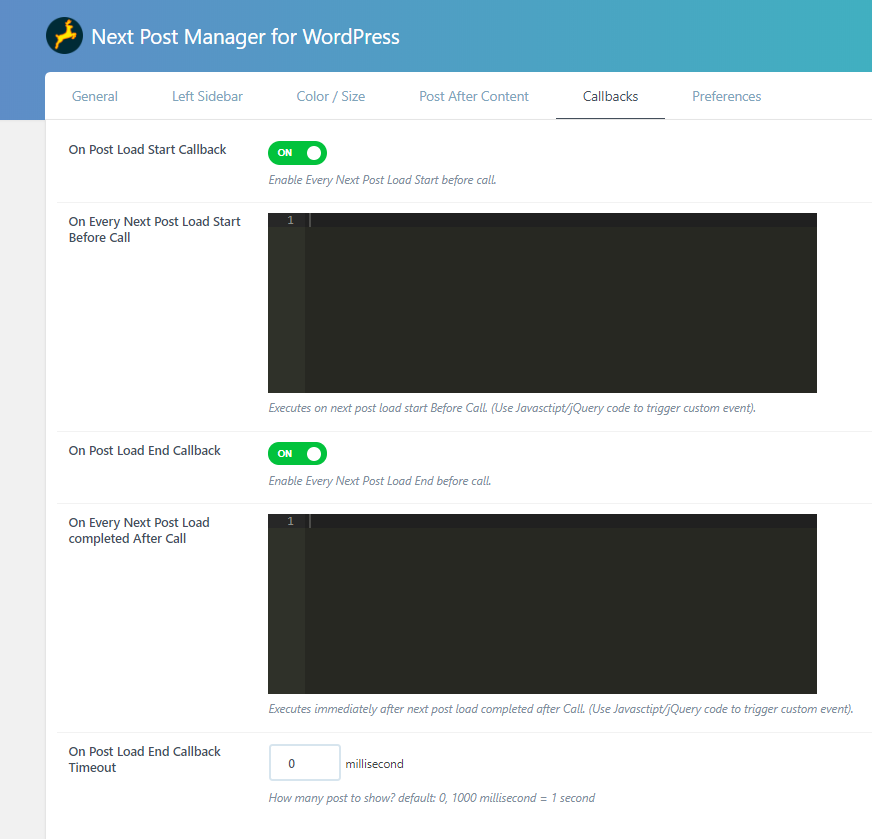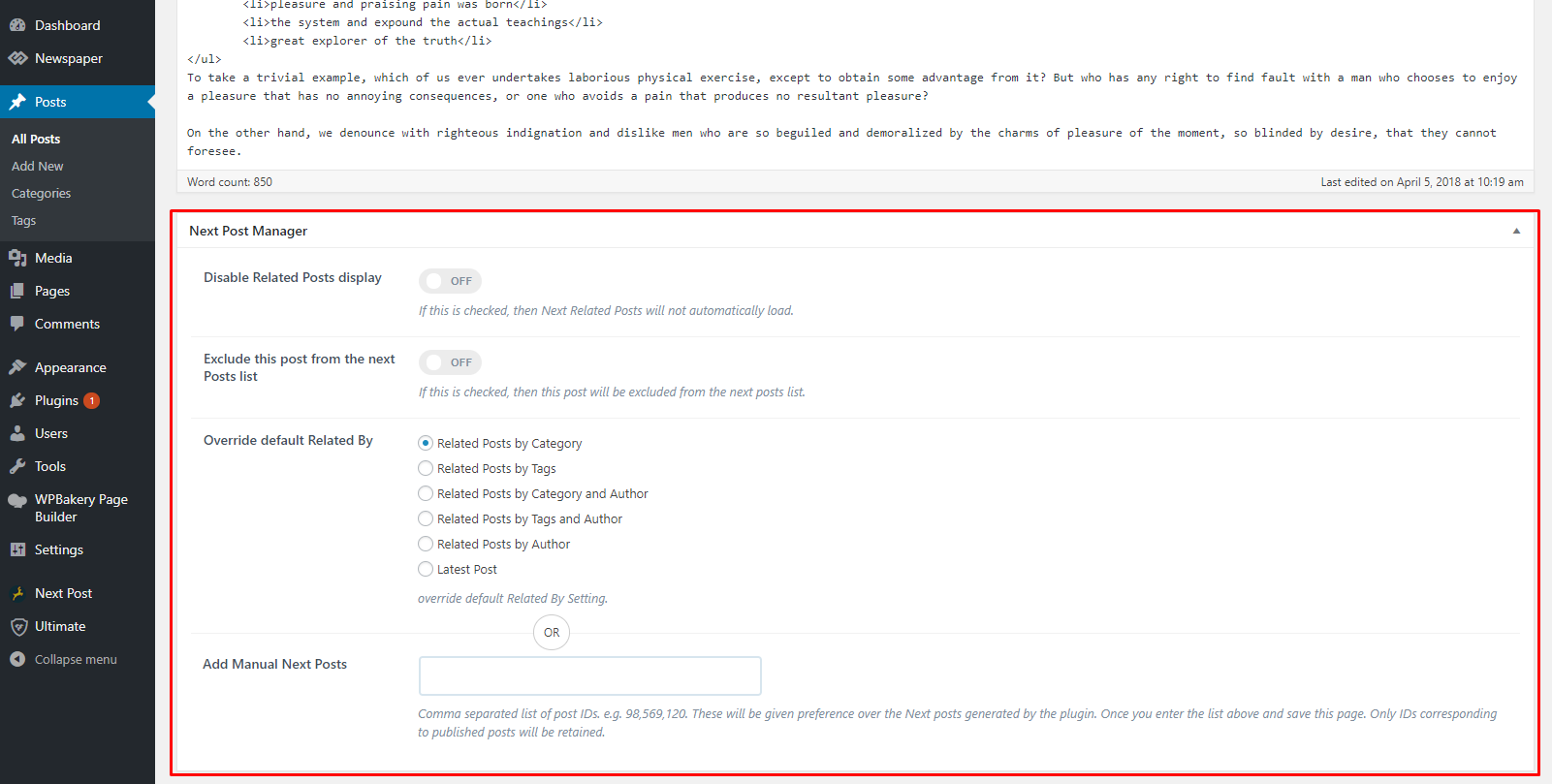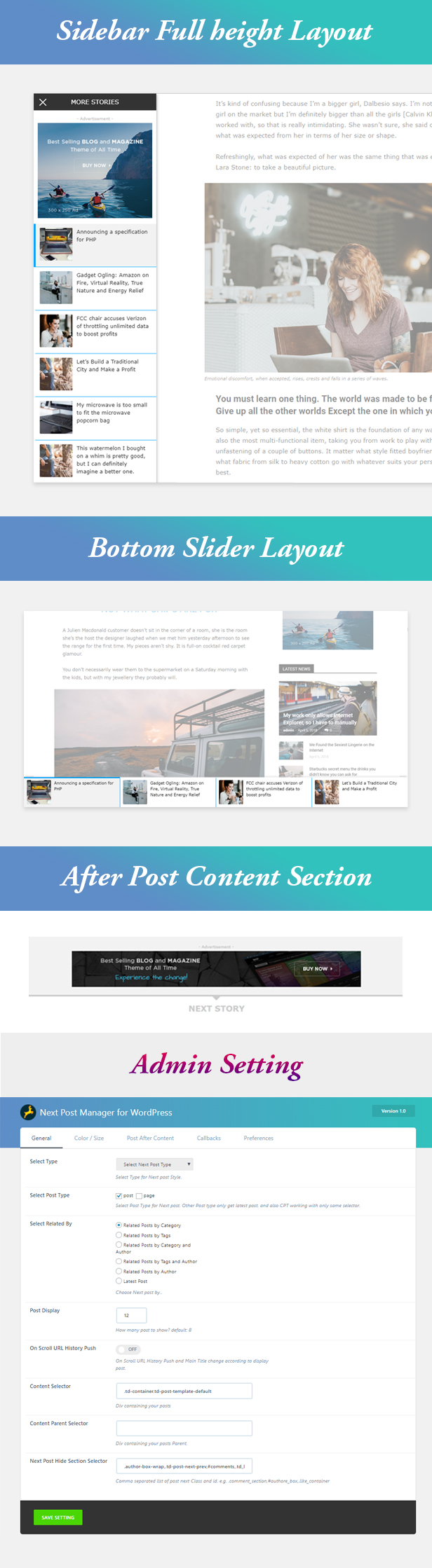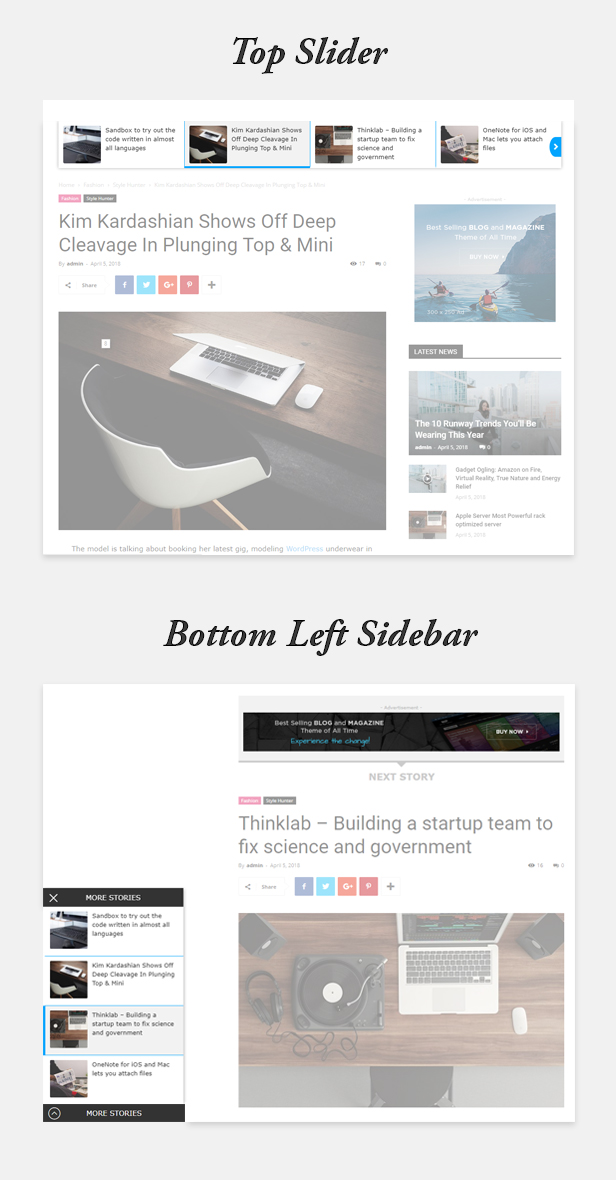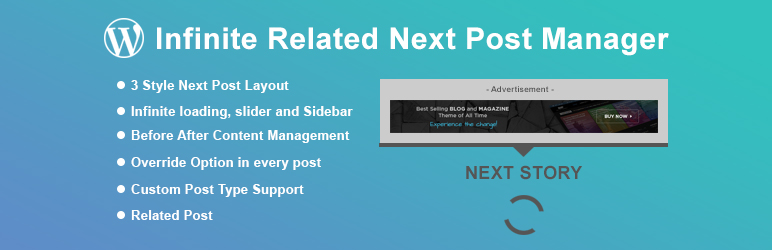
Infinite Related Next Post Manager for WordPress
详情介绍:
Infinite related Next post plugin for increase website visit and revenue. It supports Google analytic and Google Adsense ads.
安装:
This section describes how to install the plugin and get it working
Automatic installation
To do an automatic install of infinite-related-next-post-manager, log in to your WordPress dashboard, navigate to the Plugins menu and click Add New.
In the search field type "infinite-related-next-post-manager" and click Search Plugins. Once you have found it you can install it by simply clicking "Install Now".
Manual installation
Uploading via WordPress Dashboard
- Download
wp-next-post-manager.zip - Navigate to the 'Add New' in the plugins dashboard
- Navigate to the 'Upload' area
- Select
wp-next-post-manager.zipfrom your computer - Click 'Install Now'
- Activate the plugin in the Plugin dashboard
- Download
wp-next-post-manager.zip - Extract the
wp-next-post-managerdirectory to your computer - Upload the
wp-next-post-managerdirectory to the/wp-content/plugins/directory - Activate the plugin in the Plugin dashboard
屏幕截图:
常见问题:
Where I can find Setting?
- First Manage your settings in 'Next Post'
How to find Selector?
- Please see Screensot 10 and 11.
更新日志:
1.0
- Initial release.