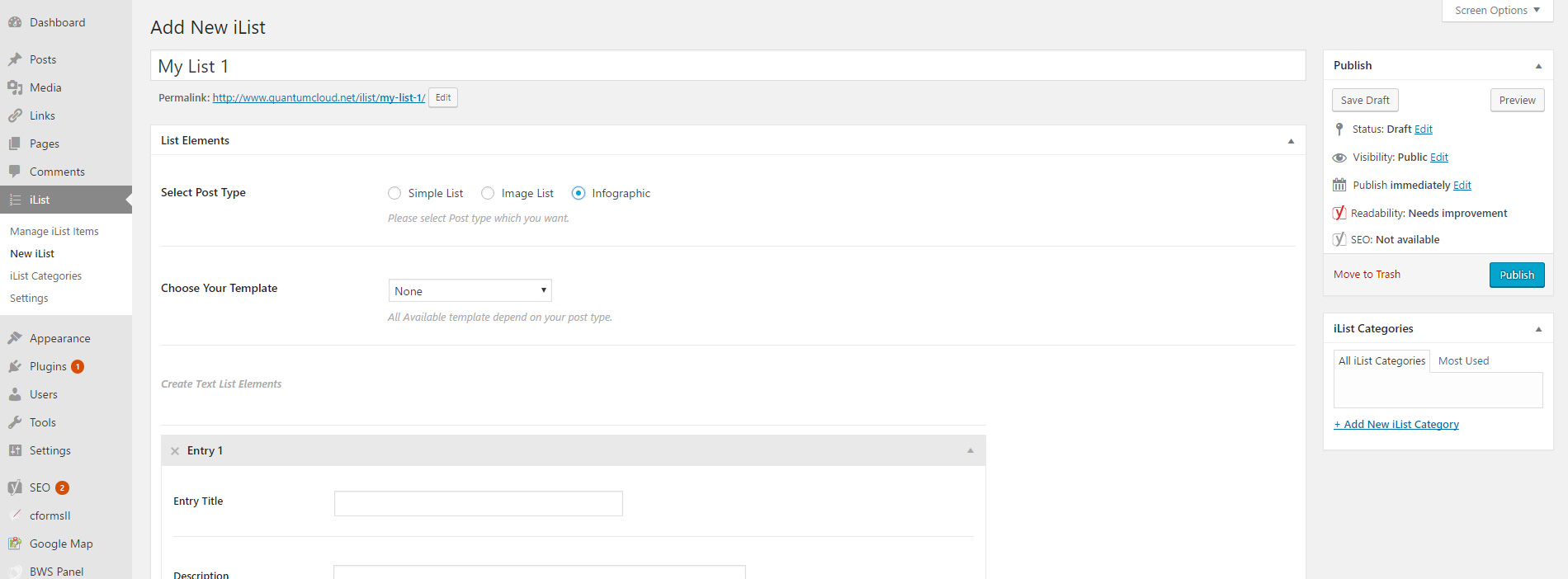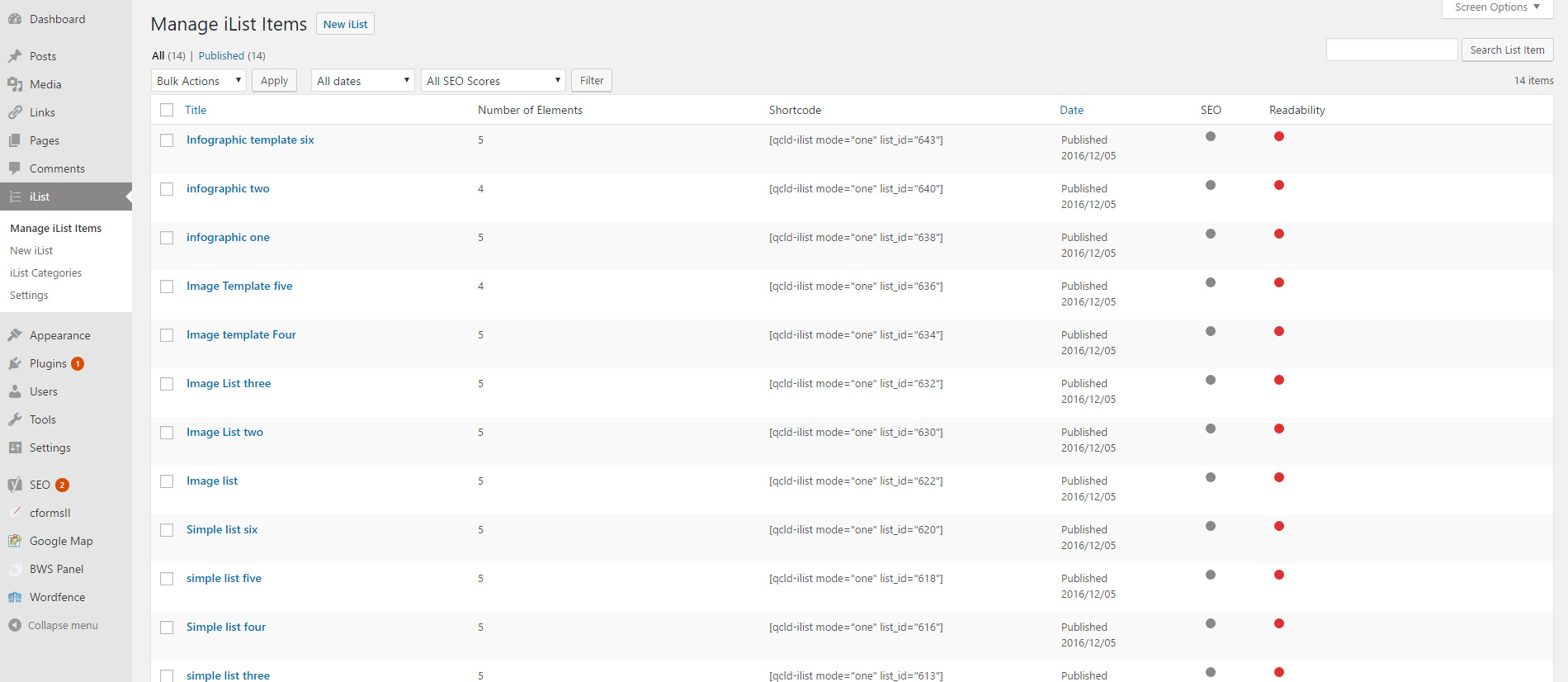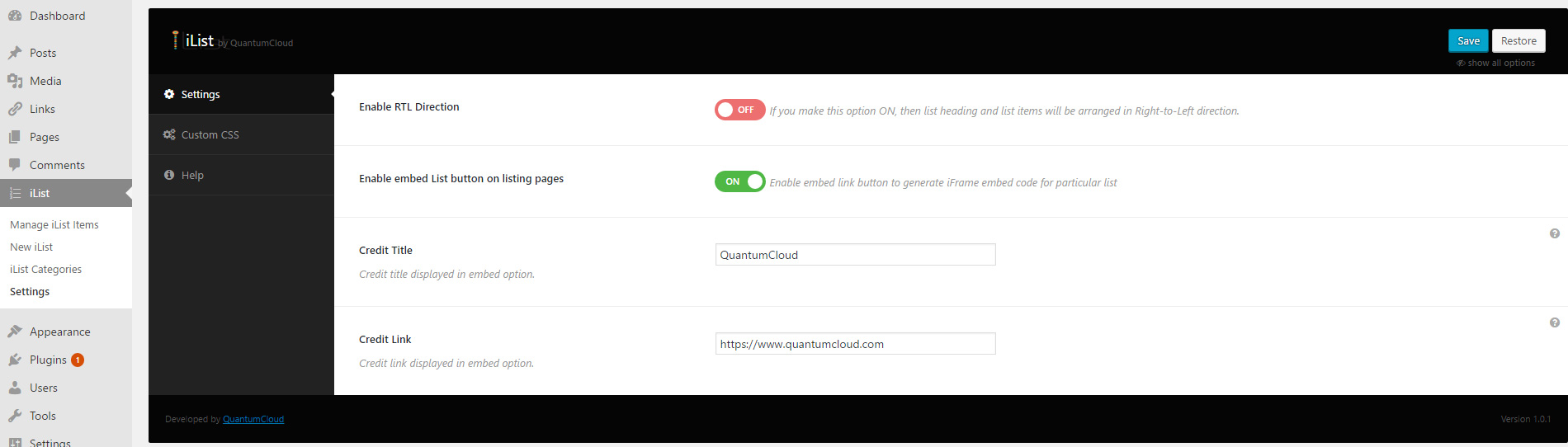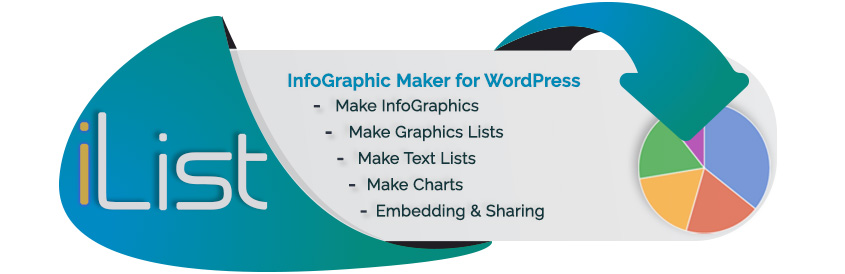
AI Infographic Maker
| 开发者 | quantumcloud |
|---|---|
| 更新时间 | 2025年9月29日 19:50 |
| 捐献地址: | 去捐款 |
| PHP版本: | 5.6 及以上 |
| WordPress版本: | 6.8 |
| 版权: | GPLv2 or later |
| 版权网址: | 版权信息 |
标签
下载
1.9.5
4.2.3
4.2.4
4.2.5
4.2.7
4.2.9
4.3.0
4.5.3
4.8.4
5.0.7
1.8.0
5.0.8
1.3.0
3.3.0
3.5.0
3.6.0
3.7.0
3.8.0
3.9.0
3.9.1
1.5.2
1.7.5
4.7.4
2.5.0
4.4.7
4.7.7
4.8.8
4.4.3
1.7.0
1.9.2
2.3.0
3.9.3
4.0.0
4.2.6
4.3.1
4.3.7
4.3.8
4.4.0
4.4.1
4.4.4
4.4.6
4.6.5
2.0.0
2.1.0
2.6.0
2.8.0
3.2.0
3.9.2
3.9.4
4.1.0
4.2.0
4.2.8
4.3.4
4.4.5
4.5.0
4.5.4
4.4.9
4.5.9
4.6.7
4.6.9
1.4.0
1.6.0
2.2.0
2.7.0
2.9.0
3.1.0
4.2.1
4.3.3
4.3.6
4.5.1
4.5.6
4.5.8
4.6.1
4.7.1
4.7.2
1.9.0
4.3.9
4.6.0
4.6.3
4.6.6
4.5.2
4.5.7
4.6.4
4.6.8
4.7.3
4.7.6
4.7.9
4.8.7
1.0
3.0.0
4.8.0
4.8.1
4.8.9
4.9.0
5.0.0
5.0.3
5.0.4
5.0.5
5.0.2
5.0.9
5.1.0
0.9
1.1.0
1.5.0
3.4.0
4.7.0
5.0.1
5.1.1
5.1.2
5.1.3
0.9.2
1.2.0
4.2.2
4.3.2
4.4.8
4.5.5
4.6.2
4.7.5
4.8.2
4.8.5
5.0.6
5.1.4
5.1.5
详情介绍:
AI Infographics Maker with Charts and Graphs - iList
Infographics & elegant Lists are now easy to make with iList using OpenAI to generate contents. Create impressive Listicles quickly. iList is first of its kind WordPress plugin to create free AI Infographic from your WordPress backend. Use AI to generate the infographics for you!
🚀 Upgrade to Inforgraphic Maker iList Pro Now now! 🚀 Support, Bug Report, Feature Requests | Infographic Maker Pro Version with ChatGPT Demo |[youtube https://www.youtube.com/watch?v=T6SzFIby88Q] Automatically create Infographics with AI
//-> Try our Free ChatBot for WordPress with AI - WPBot plugin. It is an easy to use, Native, No coding required, AI ChatBot to provide Automated Live Chat Support. Use ChatBot to answer user questions and also collect information from the users using conversational forms. It can be also be powered by DialogFlow, Tavily or OpenAI ChatGPT or simply use the built-in features to provide Live support and collect user data. ++++ Grab the Best ChatBot for WordPress WPBot Now!Make elegant listicles effortlessly directly from the WordPress backend using ChatGPT AI. Data visualiation is now easy! Build Dynamic, HTML & Responsive infographics (data visualizer) or elegant Text and Image Lists easily with embedded HTML5 charts and graphs. Display the infographic on any WordPress page or post with a short code for elegant data visualization. iList is compatible with Gutenberg and other visual editors like elementor. It also includes a Shortcode Generator Block for Gutenberg. Getting Started with the Infographic Maker - iList (PRO) [youtube https://www.youtube.com/watch?v=dxACdl0XZHg] This is a new way to create, curate and visualize useful contents or listicles and display them with elegant designs. Make elegant text lists, image lists or infographics that your users will love, bookmark, embed and share! Not convinced? Check our starter guide on how to make Infographics quickly and easily with iList under 15 minutes. You can allow people to cast votes for your list and infographic items. You can allow anyone to embed your infographic or list on their websites! As a HUGE added bonus this creates BackLink opportunities for you because each embed code generates a backlink to your own website with custom anchor text as you define. Charts and Graphs with iList iList supports creating and adding Bar chart, Line Chart, Polar Area Chart, Radar Chart, Pie Chart and Doughnut Charts. Making a chart or graph is as easy as eating a pie and allows you rich data visualization in the form of infographic. The chart creation and adding processes are fully integrated with iList. Google's chartjs livrary is used to generate the charts. Chartjs uses the HTML5 canvas element. It supports all modern browsers, and polyfills provide support for IE7/8. Who is it for? Free Online Infographic maker iList is a must have plugin for you if you are a:
- Blogger
- SEO Specialist
- Content Curator
- Marketer
- Webmaster
- Data Visualizer
- Anyone with a WordPress website
- The Infographic or Lists are all dynamic and HTML – so they are fully SEO friendly.
- They are also Responsive – so readable in any screen size.
- Info graphics are embeddable – so anyone else can share them on their websites
- People can vote for each individual Infographics or List items – so your users can interact with them
- They are customizable for every aspect of colors and fonts
- Create Infographics Automatically with OpenAI, ChatGPT
- Unlimited iLists - Info Lists, Graphics Lists, InfoGraphics & MultiPage Listicles!
- Integration with OpenAI
- Create Infographics Automatically with OpenAI, ChatGPT
- Create Elegant Lists or Infographics Directly from WordPress Backend.
- Integration with OpenAI
- Create Infographics Automatically with OpenAI, ChatGPT
- Make Multi page Listicles with unique URLs and Ad Space to generate money
- Shortcode Generator Infographic Block for Gutenberg
- 80+ Beautiful, Responsive Templates
- Create Dynamic Infographics Easily and also save as Image
- Create Dynamic Image Lists Easily
- Create Dynamic Text Lists Easily
- Create Once Use Anywhere!
- Check Preview from the WordPress backend
- Save Infographics as an Image!
- Responsive, Editable, Animated
- Extensive Options for Control Over Display
- Elegant Box View or Open Width
- Define Infographic Width
- Link Image to a Custom URL
- Visual Editor for Short and Long Description Fields
- Format Your List itemss with Bold, Links, Colors etc.
- Assign Different Background Colors for Each Item
- Integrated Font Awesome Icons
- Show Chart or primary Image with Infographic
- Embed option. Other website owners can now embed the useful Infographics and lists you create on their websites with a backlink to your own website. Great for SEO!
- Create charts and graphs and add to your iLists with few clicks. Pie Chart, Bar chart, Line Chart, Polar Area Chart, Radar Chart, and Doughnut Chart are supported
- Google ChartJS implementation with HTML5, responsive charts and graphs
- iChart editor button that lets you create charts on any page anywhere - even without an iList!
- Configurable iList Highlight Colors for Each List
- Allow Site Users to Up Vote Infographic Items
- Enable Share button to copy individual list item
- Enable Share button to share a list item on Twitter
- Long Description Field
- Show Long Description in LightBox Modal When Available
- Control Infograohic Items Ordering
- Quick and Intuitive Admin Area to Make Infographics Easily
- Pick from 800+ Google Fonts for Title and Description
- Customize iList templates from your active theme's folder.
- Custom CSS to Add Your Own Style
- Pre Designed Title Area
- RTL support
- Compare Two Lists
- Show Percentage Bars
- Priority Support and Help
🚀 iList Pro now supports creating Infographics Automatically with OpenAI (ChatGPT)! ++ Download Free ChatBot from WordPress WPBot from GITHUBShortCode Generator You are encouraged to use the handy Short Code generator from your page Visual Editor bar. But here are the shortcode parameterd if you want to do it manually. Shortcode Example [qcld-ilist mode="one" list_id="75" column=2] Available Parameters:
- mode Value for this option can be set as "one" or "all". Example: mode="one"
- column Avaialble values: "1", "2", "3". Example: column=1
- list_id Applicable if you want to display a single list [not all]. You can provide specific list id here as a value. You can also get ready shortcode for a single list under "Manage List Items" menu. Example: list_id="404"
- upvote Values: on or off. This options allows upvoting of your list items. Example: upvote="on"
安装:
- Download the plugin zip file. Extract and upload iList in your wp-content/plugins folder.
- From the wp-admin panel goto plugins and activate "iList"
- Create an iList
- Create a new page and use the shortcode generator to embed the shortcode in your page.
- Publish and you are done.
屏幕截图:
更新日志:
5.1.5
Some CSS fixes
5.1.4
UI Update
5.1.3
Updated Charts
5.1.2
Admin area update
5.1.1
UI update
5.1.0
CSS update
5.0.9
UI update
5.0.8
Fixed some CSS issues
5.0.7
Admin update
5.0.6
cmb2 php array issue fixed.
5.0.5
UI Update
5.0.4
UI Update
5.0.3
Improved UI
5.0.2
Improved OpenAI Responses
5.0.1
Templates updated
Improved OpenAI
5.0.0
Improved security
4.9.0
Improved security
4.8.9
End sale
4.8.8
Improved security
4.8.7
Improved security
Christmas Sale
4.8.5
Improved security
4.8.4
End sale
4.8.2
AI Writing panel
4.8.1
Black Friday Sale
4.8.0
End Sale
4.7.9
Halloween Sale
4.7.7
End Sale
4.7.6
4th of July Sale
4.7.5
Improved coding standard
4.7.4
Improved coding standard
4.7.3
Improved coding standard
4.7.2
Fixed a plugin redirect issue on activation
4.7.1
GPT 4o support
4.7.0
End Eid sale
4.6.9
Eid sale
4.6.8
Improved security
4.6.6
Removed Obsolete OpenAI models
4.6.5
Removed New year sale
4.6.4
New year sale
4.6.3
Christmas sale
4.6.2
Removed BF sale
4.6.1
BF sale
4.6.0
BF sale
4.5.9
Removed Halloween sale
4.5.8
Halloween sale
4.5.7
Updated the support section
4.5.5
Removed admin notice
4.5.4
Added admin notice
4.5.3
Added warning text
4.5.2
Fixed some responsive issues
4.5.1
Fixed JS error for iChart
4.5.0
Fixed some PHP bugs
Improved layouts
4.4.9
some php bugs fixed.
template thirteen column css issue fixed.
4.4.8
OpenAi settings value modified.
Embed iList page create php bug fixed.
4.4.7
OpenAI AI support for iList Free
4.4.6
OpenAI support for iList Pro
4.4.5
Removed Admin notice
4.4.4
Added Admin notice
4.4.3
Removed Admin notice
4.4.1
Admin notice
4.4.0
Fixed some issues with PHP 8
4.3.9
Upgrade button style
4.3.8
fixed ajax nonce issue for upvote
Post ID cast as number
4.3.7
Fixed H1 CSS conflict
4.3.6
Enable preview with page builder
4.3.4
Fixed Visual builder tag issue
4.3.3
Added getting started section
4.3.2
Fixed some PHP errors
4.3.1
Improved and refactored code
Removed unneded files
4.3.0
Improved PHP 8 compatibility
4.2.9
WP 5.6 compatible
4.2.8
Improved deactivation module
4.2.7
Improved performance. Fixed some JS conflicts
4.2.6
Fixed a conflict with the fusion builder
4.2.5
Fixed issue with block
4.2.4
Fixed PHP error creating new iList
4.2.3
Fixed some PHP errors
4.2.2
Improved responsiveness of a template
4.2.1
Improved the deactivation module
4.2.0
Fixed bug with Upvote
Fixed scroll bar design bug
4.1.0
Added Save and Preview feature
4.0.0
Improved overall UX
Removed Category option as unnecessary
Improved RWD
3.9.4
Updated the support page
3.9.3
Improved the shortcode generator
3.9.2
Fusion builder conflict issue fixed.
3.9.1
Improved some responsive issues
3.9.0
Fixed a PHP error on IIS server
3.8.0
Stop creating multiple embed pages in some cases
3.7.0
Removed all inline css and added it through wp_inline_enqueue_style function.
Removed all possibled inline js and added it through wp_inline_enqueue_script function.
Code refactored.
3.6.0
Improved the shortcode maker
3.5.0
Added support link
3.4.0
Fixed a gutenberg block issue
3.3.0
Help Section updated.
Deactivate feedback form updated.
3.2.0
Better PHP 7.2 compatibility
3.1.0
Added Infographic directory block
3.0.0
Fixed a PHP compatibility issue
Improved Help Area
2.9.0
Replaced OT with custom framework for settings
2.8.0
Removed some OT files and references to them to improve security
2.7.0
ksort warning issue fixed.
2.6.0
Help section submenu added.
iList Admin panel compacted.
Disable Lightbox option added in shortcode generator.
2.5.0
Added Language Change Option
2.3.0
Fixed conflict with other theme's option tree
2.2.0
Added new template
2.1.0
Fixed an option tree conflict
2.0.0
Promo Page updated.
Support Email problem fixed.
Misc. CSS bug fixes
h1 tag fixed
1.9.0
Upvote bug fix for a template
1.9.0
Added New Template
1.8.0
Modal class and other minor bug fixes
1.7.5
Added a new section
1.7.0
Added more features to Charts and graphs
1.6.0
Massive improvement on selecting a template
1.5.2
Header already sent bug fix
1.5.0
Added charts and graphs with chart.js integration
1.4.0
Added 5 more Infographics Template
1.1.0
Fixed some JS conflicts
1.0
*Major overhaul of short tag
0.9
*Inception