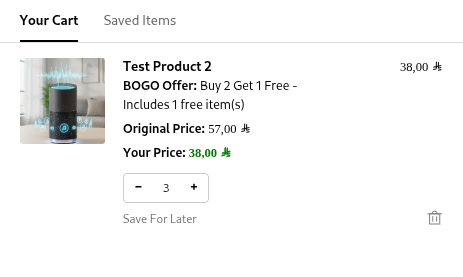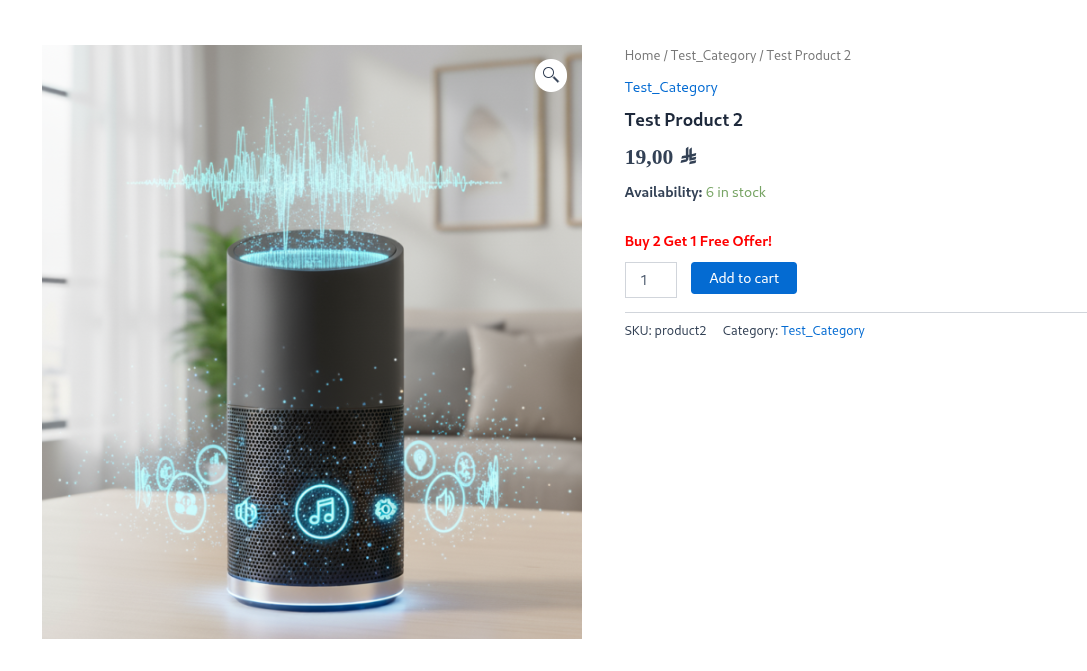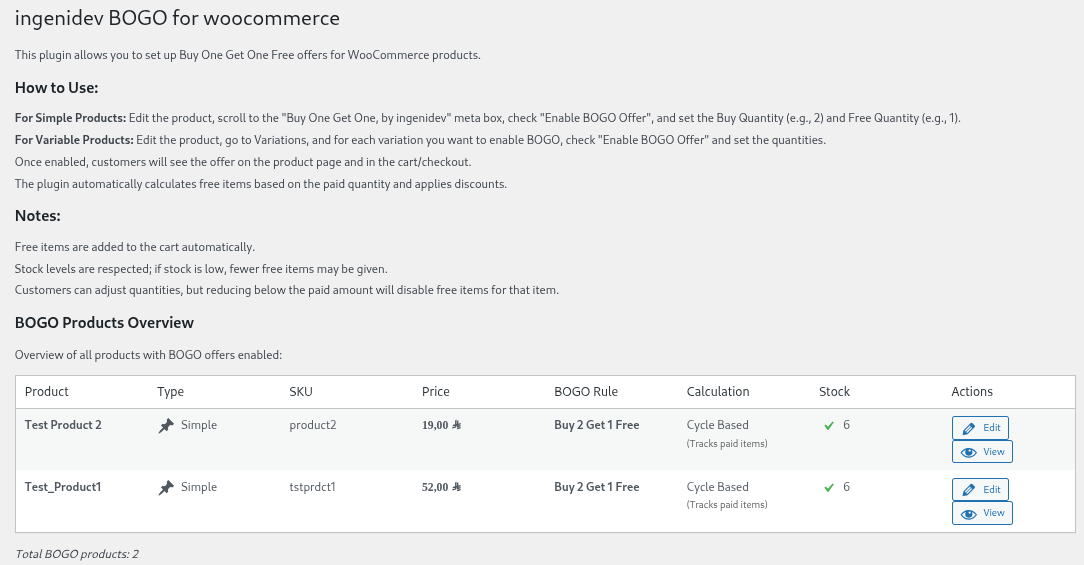ingenidev Buy One Get One Free (BOGO) for WooCommerce
| 开发者 | ingenidev |
|---|---|
| 更新时间 | 2025年11月7日 22:05 |
| PHP版本: | 7.4 及以上 |
| WordPress版本: | 6.8 |
| 版权: | GPLv2 or later |
| 版权网址: | 版权信息 |
详情介绍:
The ingenidev Buy One Get One Free (BOGO) for WooCommerce plugin allows you to create flexible promotional offers for your WooCommerce store. Set up customizable BOGO (Buy One Get One) deals that automatically apply discounts when customers add qualifying products to their cart.
Key Features
- Flexible BOGO Rules: Configure custom buy and free quantities (e.g., Buy 2 Get 1 Free, Buy 3 Get 2 Free)
- Product & Variation Support: Works with both simple products and individual product variations
- Automatic Cart Management: Automatically adjusts cart quantities and pricing based on BOGO rules
- Stock Integration: Respects product stock levels and adjusts free items accordingly
- Admin Dashboard: Easy-to-use admin interface for managing all BOGO-enabled products
- Frontend Display: Shows BOGO offers on product pages and in cart/checkout
- Smart Cart Merging: Prevents duplicate cart items while maintaining accurate pricing
- Setup: Enable BOGO offers on individual products or variations through the WordPress admin
- Configuration: Set the number of items customers need to buy and how many they get free
- Automatic Application: When customers add qualifying products to cart, free items are automatically added
- Dynamic Pricing: Cart totals are automatically calculated with appropriate discounts applied
- Stock Management: Free items are limited by available stock to prevent overselling
安装:
- Upload the plugin files to the
/wp-content/plugins/ing-bogodirectory, or install the plugin through the WordPress plugins screen directly. - Activate the plugin through the 'Plugins' screen in WordPress
- Go to WooCommerce > Products to configure BOGO settings on individual products
- Use the ingenidev menu in the WordPress admin to view all BOGO-enabled products
屏幕截图:
常见问题:
Can I use this plugin with variable products?
Yes! The plugin works with both simple products and individual product variations. You can set different BOGO rules for each variation if needed.
How do I configure BOGO settings for a product?
- Edit any WooCommerce product
- Look for the "Buy One Get One, by ingenidev" meta box
- Check "Enable BOGO Offer"
- Set your desired "Buy Quantity" and "Free Quantity"
- Save the product
Does the plugin respect stock levels?
Absolutely. The plugin automatically adjusts the number of free items based on available stock to prevent overselling.
Can customers adjust quantities in the cart?
Yes, customers can modify quantities, but reducing quantities below the paid amount will disable free items for that product.
How does the pricing work?
The plugin calculates an effective price per item based on the total paid items divided by the total quantity (paid + free). This ensures accurate pricing display.
Is there an admin overview of all BOGO products?
Yes! Use the ingenidev menu in the WordPress admin to see an overview table of all products with BOGO offers enabled.
更新日志:
1.0.0
- Initial release
- Support for simple and variable WooCommerce products
- Configurable buy/free quantities
- Automatic cart management and pricing
- Stock level integration
- Admin dashboard for BOGO product overview
- Frontend display of BOGO offers