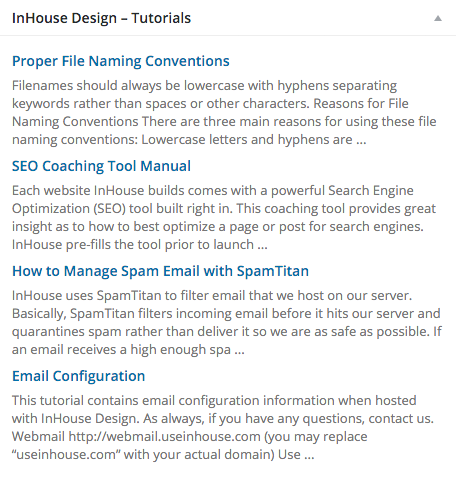Plugin Name
| 开发者 | inhouse |
|---|---|
| 更新时间 | 2015年12月9日 04:37 |
| PHP版本: | 3.0.1 及以上 |
| WordPress版本: | 4.3 |
| 版权: | GPLv2 or later |
| 版权网址: | 版权信息 |
详情介绍:
InHouse Tutorials RSS Dashboard Widget was published so we could provide quick tips for sites we build. The plugin adds a dashboard widget which is a simple RSS feed of a series of helpful tutorials.
安装:
- Upload
plugin-name.phpto the/wp-content/plugins/directory - 通过WordPress的“插件”菜单激活插件
- That's it! You now have an RSS feed of InHouse tutorials on your dashboard.
- Use 'Screen Options' on the dashboard to control which widgets display.
屏幕截图:
常见问题:
I don't see the widget on my dashboard
It may be necessary to use the Screen Options to choose to display this widget.
How do I hide the widget
Use the Screen Options and uncheck the box next to InHouse Design – Tutorials.
更新日志:
0.3
Add a 'read more' link.
0.1
This is the very first release of the plugin.