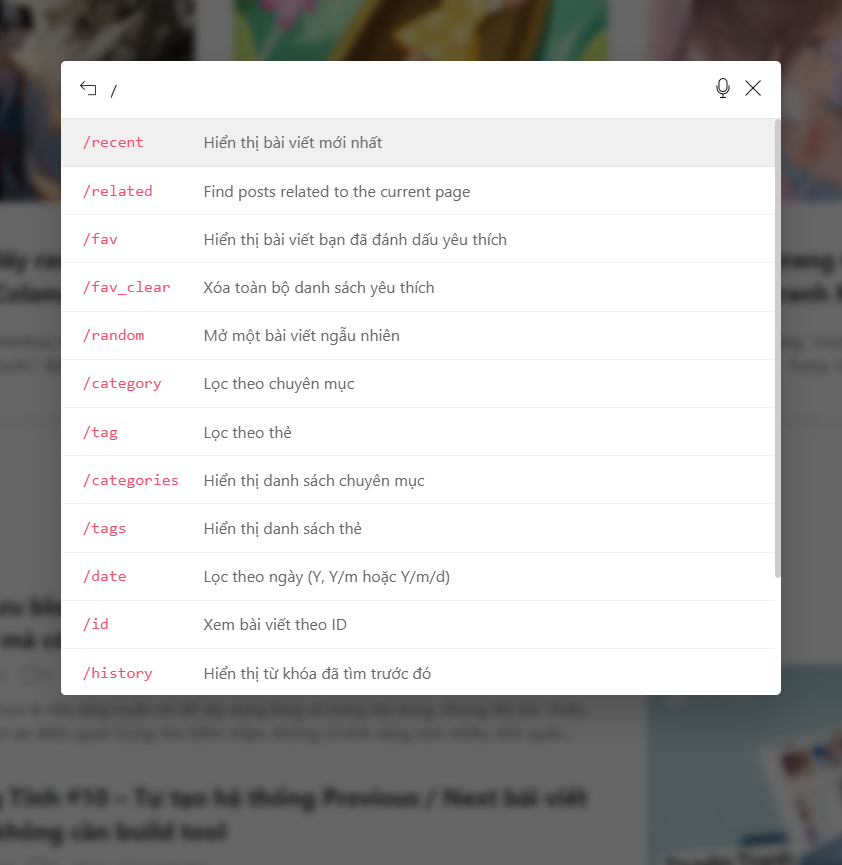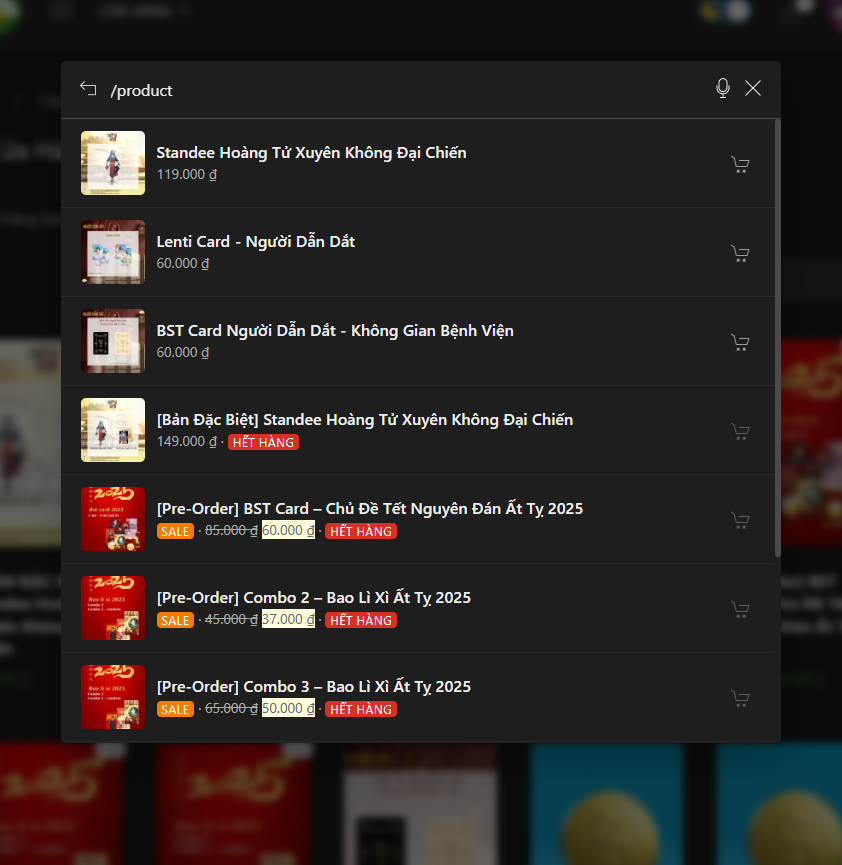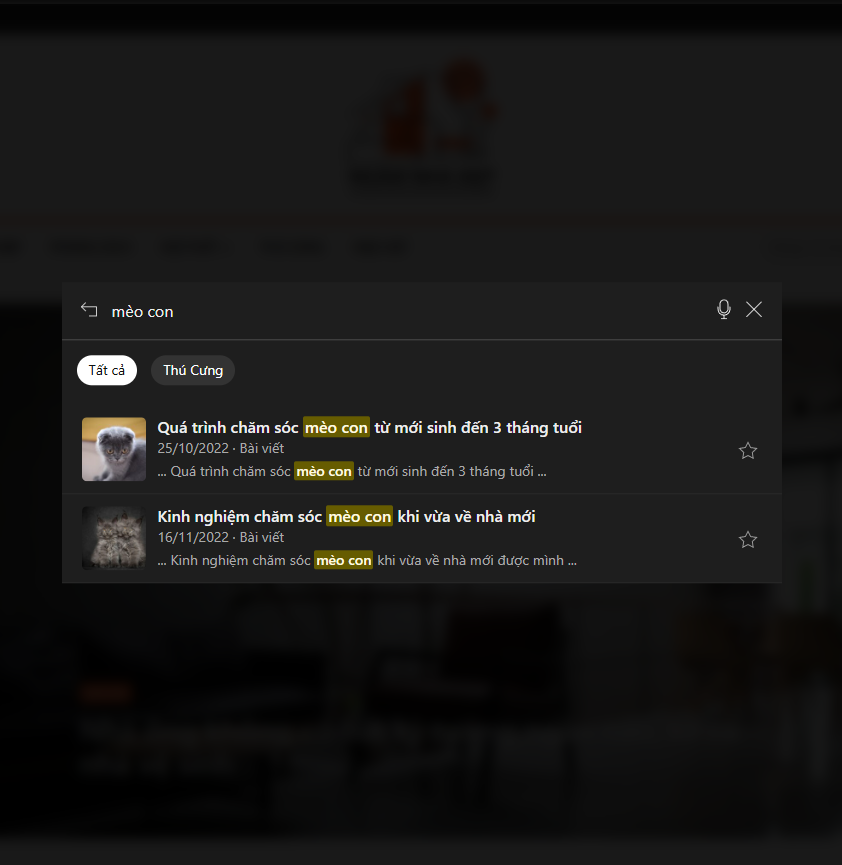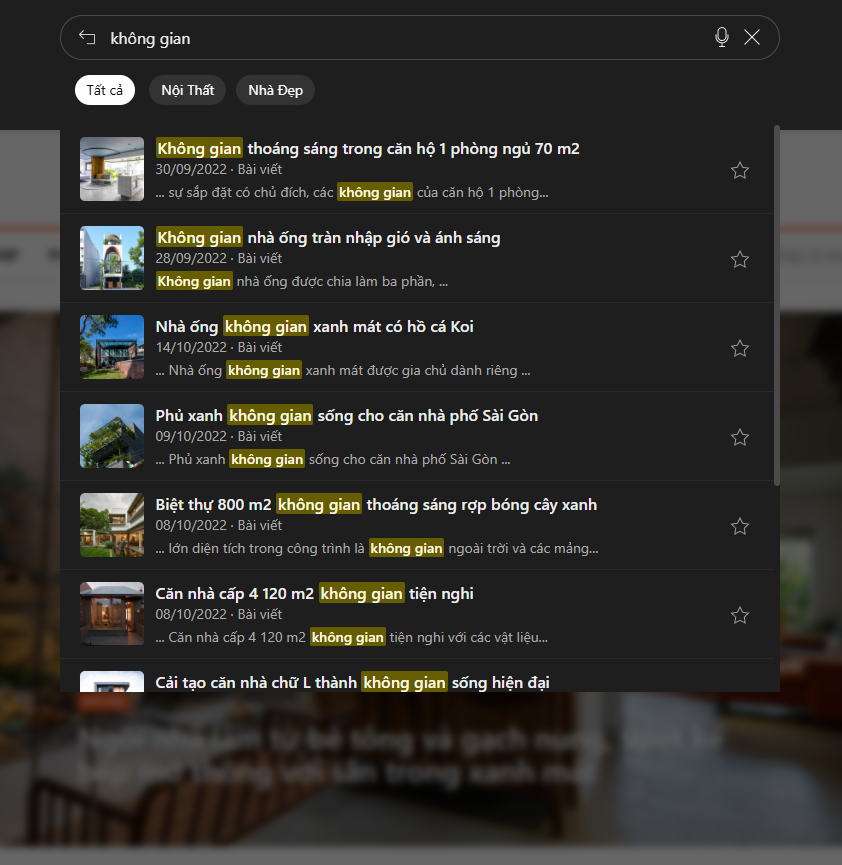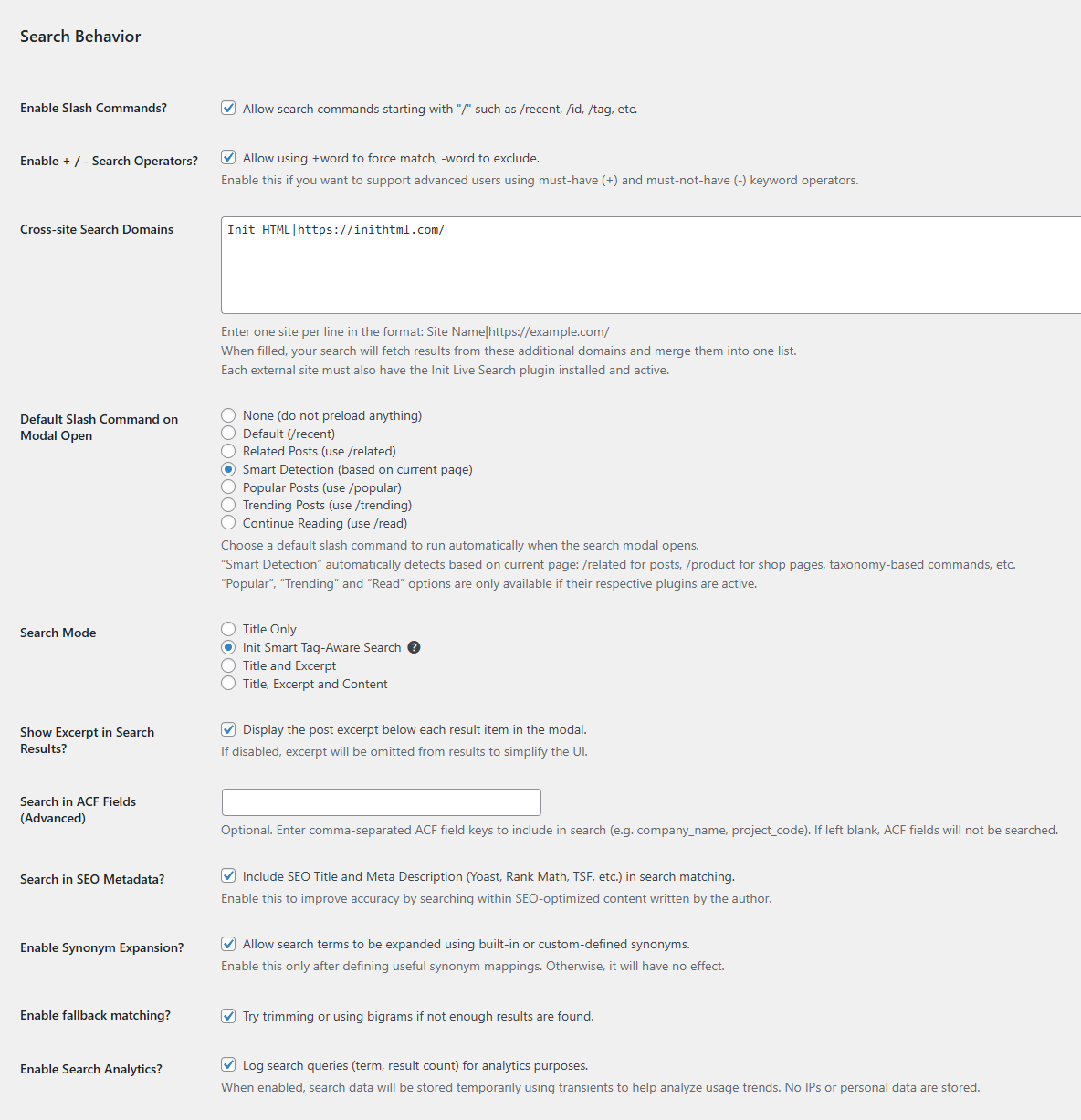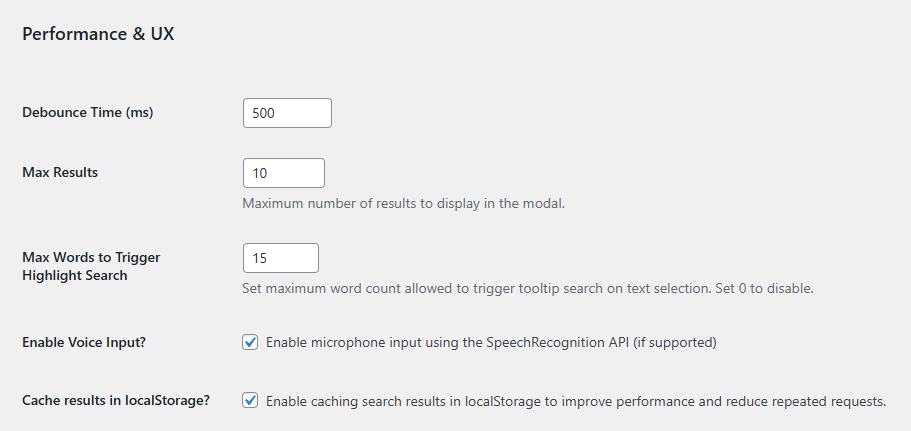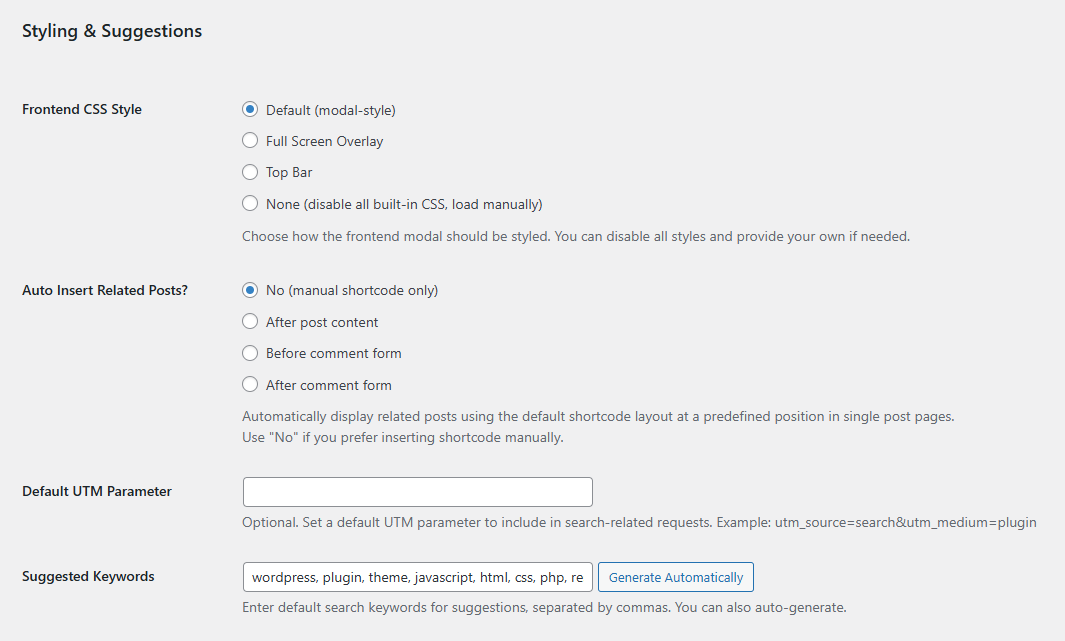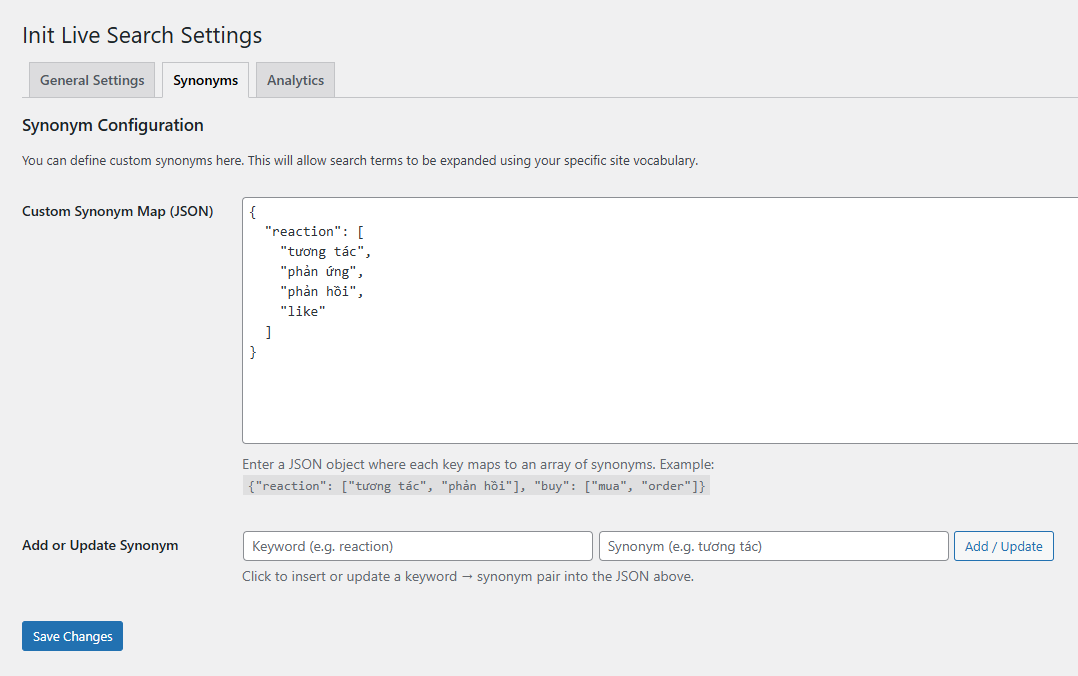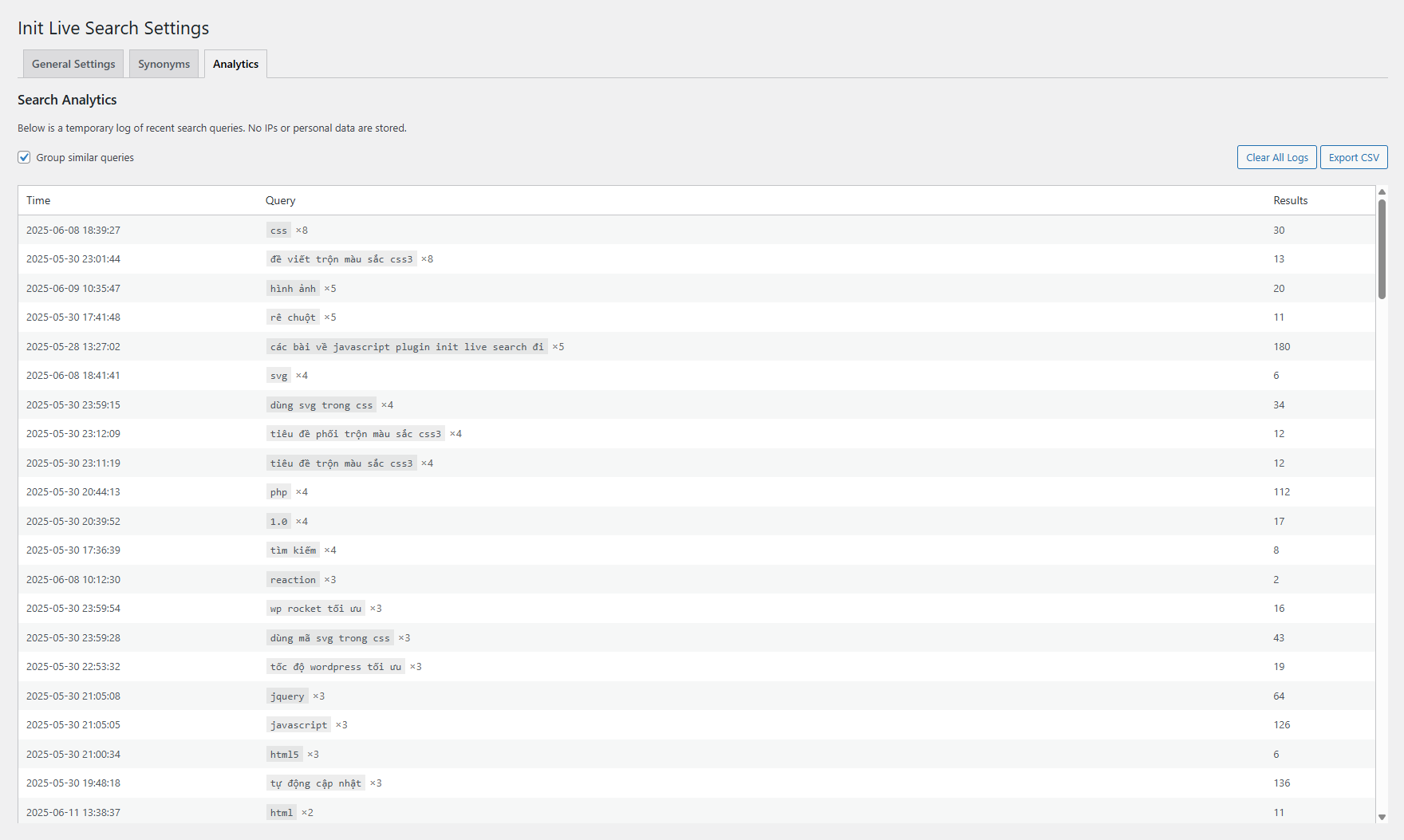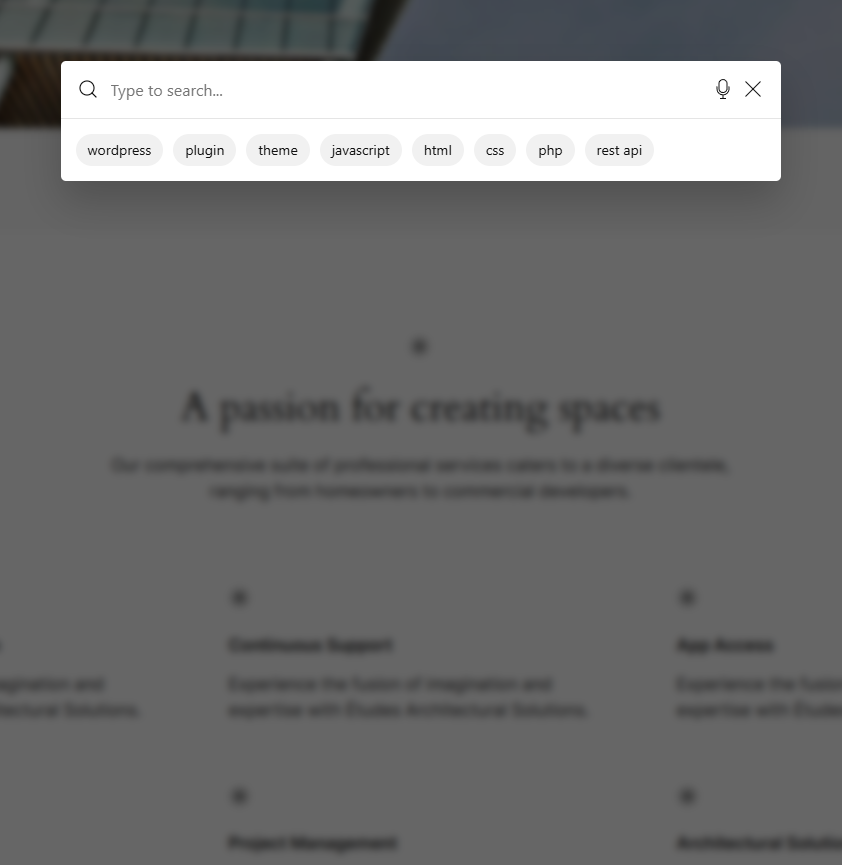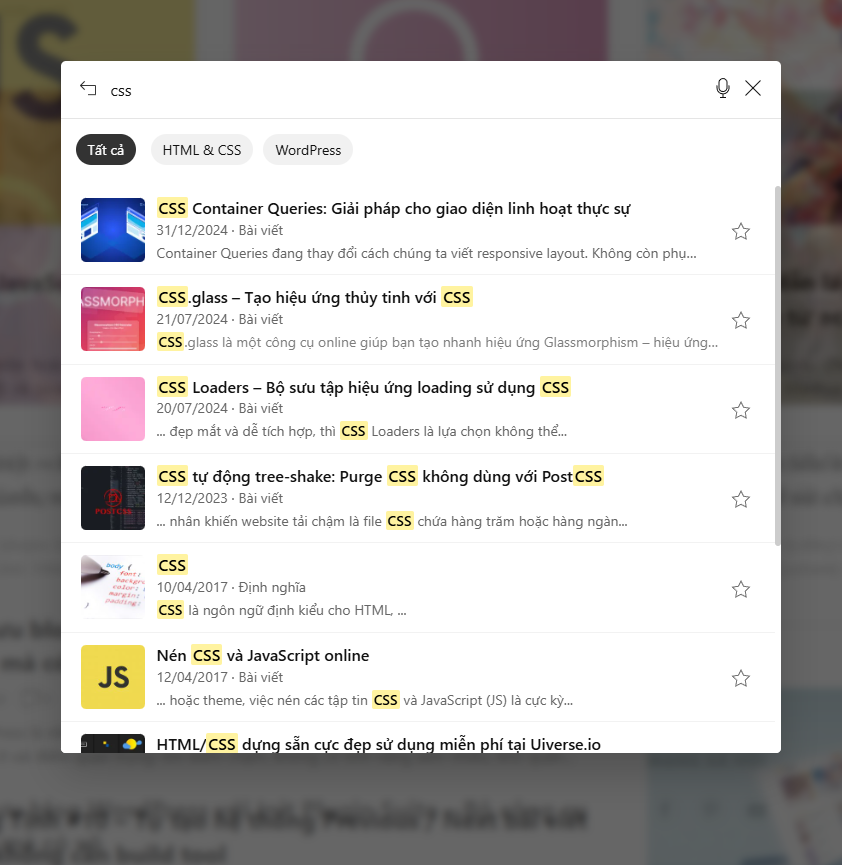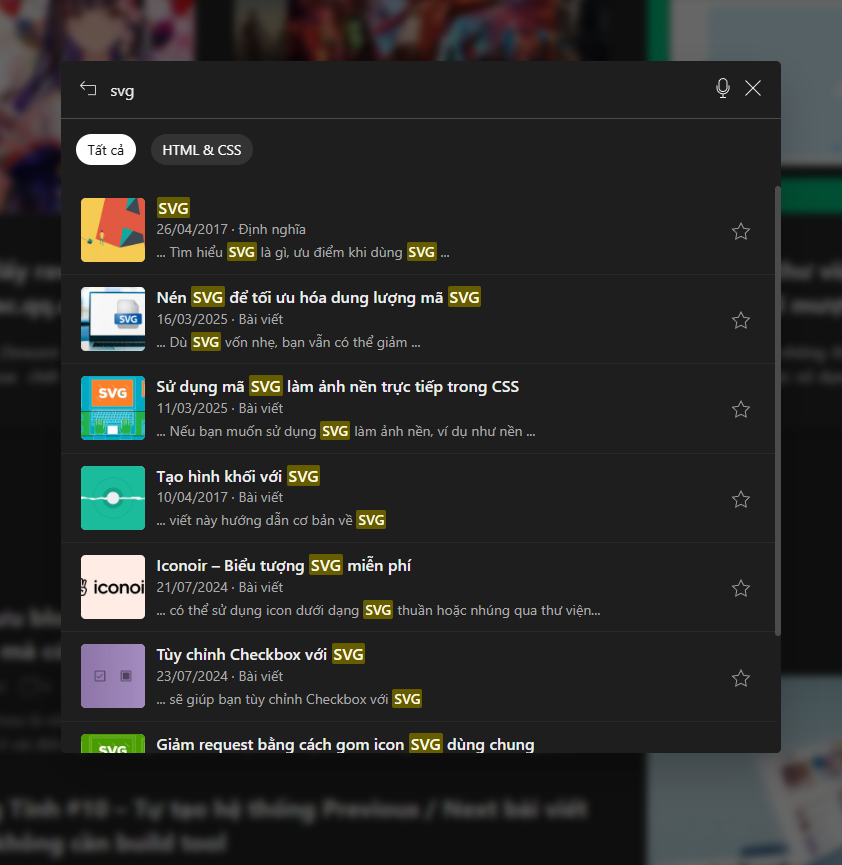Init Live Search – AI-Powered, Related Posts, Slash Commands
| 开发者 | brokensmile.2103 |
|---|---|
| 更新时间 | 2025年12月12日 12:17 |
| PHP版本: | 7.4 及以上 |
| WordPress版本: | 6.9 |
| 版权: | GPLv2 or later |
| 版权网址: | 版权信息 |
详情介绍:
Deliver an ultra-responsive search experience to your visitors — no page reloads, no jQuery, no lag. Init Live Search is a modern, lightweight, and fully accessible live search solution for WordPress — now with tag-aware matching, SEO metadata support, ACF integration, WooCommerce product filters, and customizable UI presets.
It replaces the default
<input name="s"> with a clean, intuitive search modal powered entirely by the WordPress REST API. Everything loads in real-time — with zero disruption to browsing flow.
Perfect for content-heavy blogs, WooCommerce stores, or even headless sites. Every interaction is fast, fluid, and designed to work across devices.
It also brings AI-powered related posts and an advanced keyword generator — giving your visitors smarter ways to discover content.
This plugin is part of the Init Plugin Suite — a collection of minimalist, fast, and developer-focused tools for WordPress.
GitHub repository: https://github.com/brokensmile2103/init-live-search
安装:
- Upload the plugin folder to
/wp-content/plugins/or install via the WordPress admin panel. - Activate the plugin through Plugins → Installed Plugins.
- Go to Settings → Init Live Search to configure options.
- The search modal can be triggered by default using:
- Focusing any
<input name="s">field - Pressing Ctrl + / (or Cmd + / on Mac)
- Triple-clicking anywhere on the page (within 0.5s)
- Clicking an element with a
data-ilsattribute - Visiting a URL with
#searchor?modal=search&term=your+keyword
屏幕截图:
更新日志:
1.8.7 – December 11, 2025
- 404 Smart Redirect: added new option “Auto Redirect 404 to Best Match” — automatically redirects 404 pages to the most relevant post determined by Init Live Search.
- Post Type Awareness: redirect engine now respects the plugin’s “Post Types to Include” setting and works seamlessly with multiple post types.
- Unified Resolver: 404 redirect now uses
init_plugin_suite_live_search_resolve_post_types()and the filterinit_plugin_suite_live_search_post_typesfor consistent, extensible post-type handling. - Safety & Accuracy: redirect only triggers on valid, published posts and prevents unexpected loops or mismatches across post types.
- Code Quality: improved sanitization of
$_SERVER['REQUEST_URI'](unslash + sanitize), removed unsafe patterns, standardized function prefixes, and ensured PHPCS compliance.
- Shortcode Enhancement:
[init_live_search]now supports new attributes:width,max_width,align,id,name,aria_label,button(show/hide), and improvedradius. - Security / Code Quality: escaped dynamic attributes, removed unsafe inline output, and improved PHPCS compliance.
- SQL Safety: converted
LIMITvalues to%dand applied scoped PHPCS ignores for dynamic placeholder lists.
- Fix:
.ils-cart-btnnow consistently redirects to the product page for all WooCommerce product types (simple, variable, grouped, etc.) instead of calling the AJAXadd_to_cartendpoint that returned a JSON response - UX Consistency: ensures identical “View Product” behavior across all product types in live search results
- Thanks: special thanks to m0n0brands for reporting and confirming the issue
- Dev Filter:
init_plugin_suite_live_search_post_types– allow themes/plugins to modify or enforce post type list - Example Use Case: ensure a custom post type (e.g.
manga) is always included in search results without affecting plugin settings - Code Quality: standardized return handling with
array_values(array_unique())for consistent output
- Fix:
/couponREST endpoint – prevent 500 errors on expired or limited coupons - Code Quality: added PHPCS ignores for complex SQL queries (placeholders, interpolated vars, direct queries)
- Stability: improved parameter checks and reduced false positives from PHPCS
- AI Related Posts Engine v2: dual signals (recency + time_gap), smarter diversification (MMR), safer cache versioning
- Performance: pre-cache posts & terms, deduplication, optimized scoring loop
- Dev Filters: new controls for recency, gap decay, MMR λ, and final candidate selection
- AI-Powered Related Posts: new
[init_live_search_related_ai]shortcode with multi-signal scoring (tags, series, categories, etc.) - Extensible API: inject candidates, extend signals, adjust weights, override scores
- Performance: pre-cached post data, unified template rendering
- Keyword Generator Upgrade: BM25 + NPMI + Log-Likelihood Ratio for high-quality bigrams
- Bigram-Only Focus: stricter filtering, Unicode-safe, excludes noise terms
- Resilience: fallback mode ensures at least 15 keywords per request
- Performance: memory-efficient scoring, optimized regex, robust error handling View full changelog (all versions): Init Live Search – Changelog