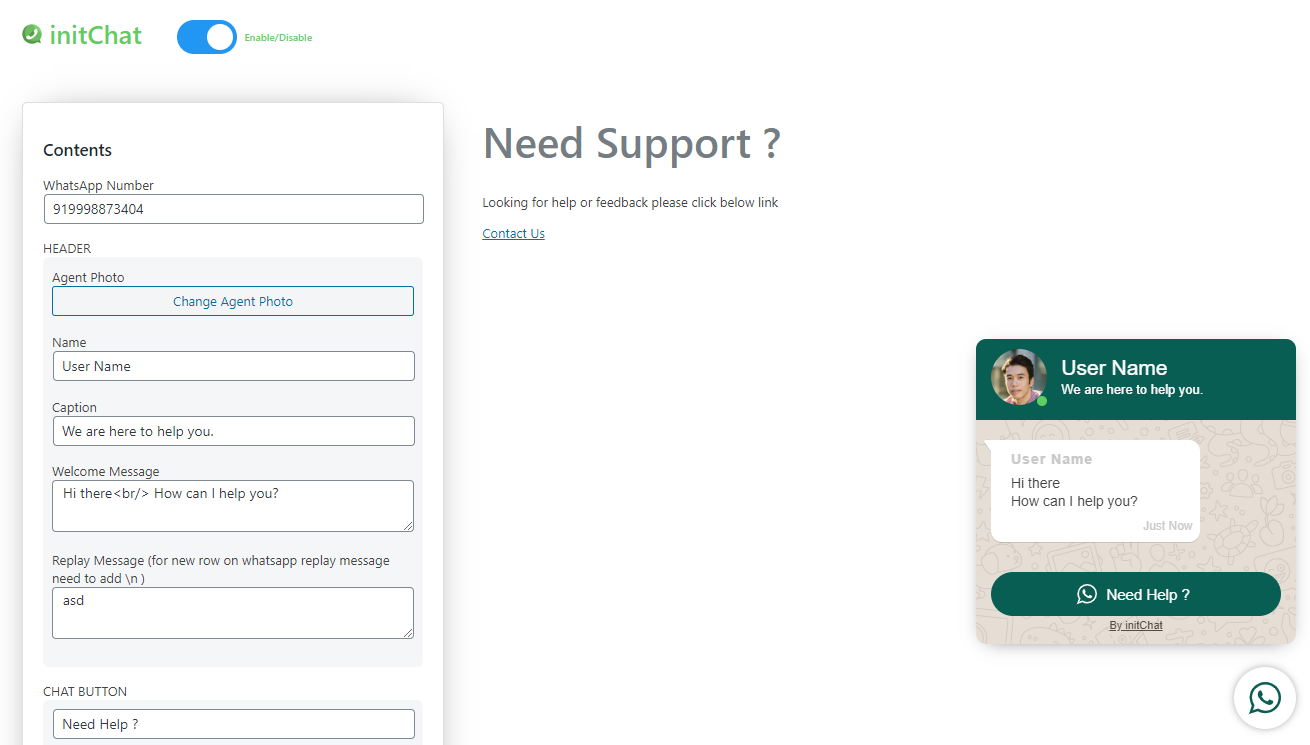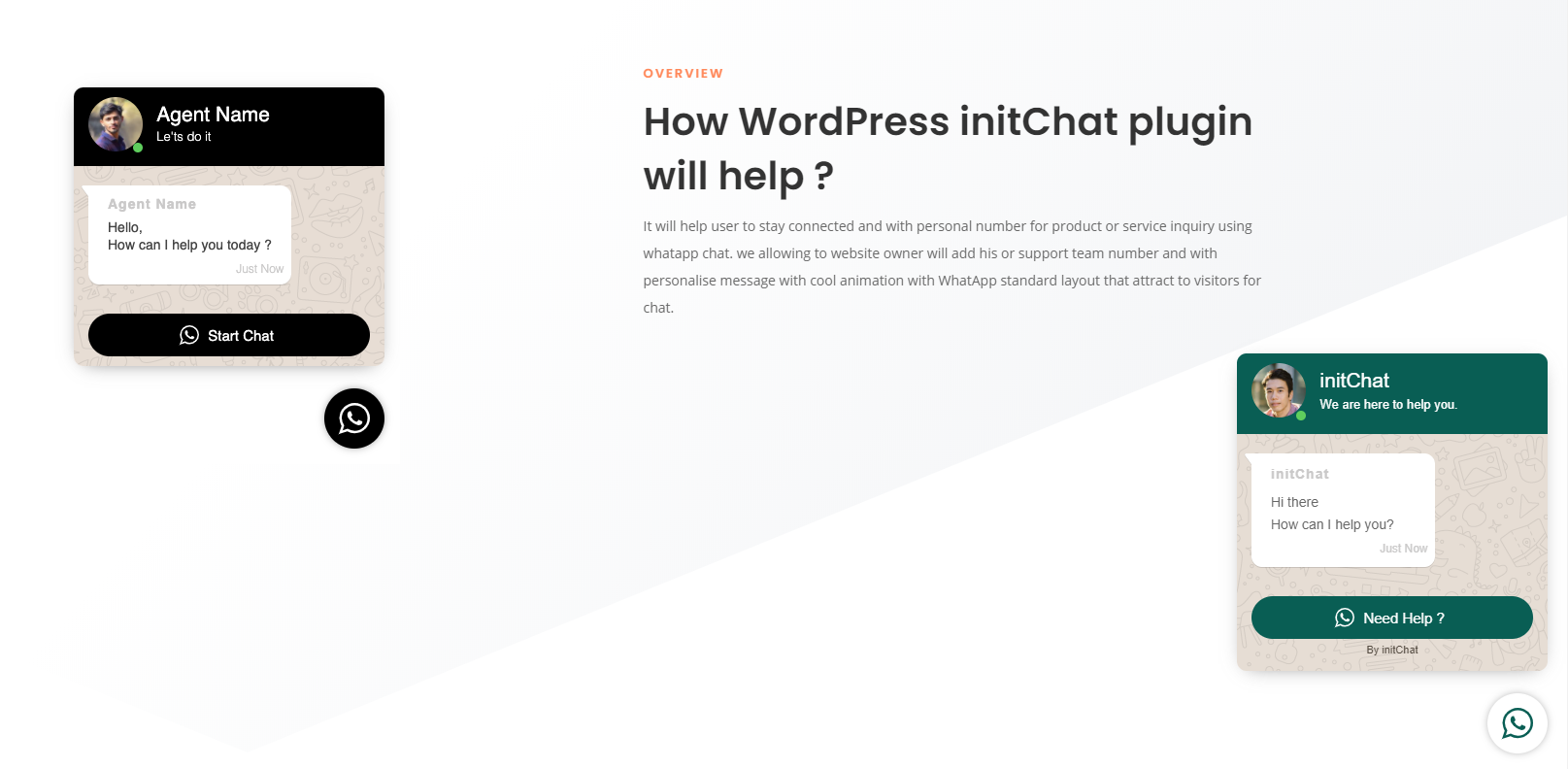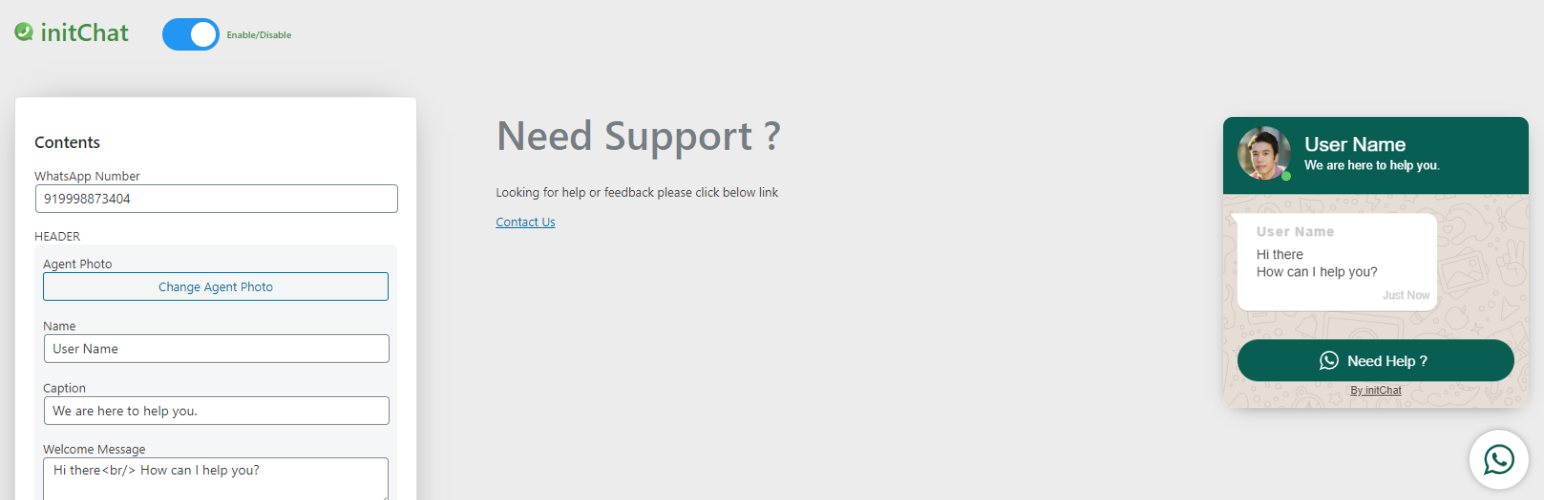
initChat
| 开发者 | 9code |
|---|---|
| 更新时间 | 2021年5月5日 02:19 |
| WordPress版本: | 5.7 |
| 版权: | GPL2 |
| 版权网址: | 版权信息 |
详情介绍:
Integrate WhatsApp chat support dialog directly into your WordPress website and that will help you to increase leads/sales from your website. this is well design with lightwight code help to attract users for chat with active agent using WhatApp application.
Now a days mostof users are using WhatsApp application and this plugin will intiate chat.
Shortcodes for inline initChat widget
Available fields[initChat][initChat_Dialog]
- third party application (WhatsApp) mobile Number.
- Agent Image
- Agent Name
- Agent Status
- Welcome Message
- Apperiance
- Setting
- Content (In content you can change your messages)
- Apperiance
- Setting
安装:
Installation
- In your WordPress admin panel, go to Plugins > New Plugin
- Find our WhatApp Chat plugin by WP Darko and click Install now
- Alternatively, download the plugin and upload the contents of initchat.zip to your plugins directory, which usually is /wp-content/plugins/
- Activate the plugin
- Enjoy
屏幕截图:
常见问题:
No limitation for the Free version
The free version of the initChat Chat is not limited.
Usage
Go to the plugin's documentation if you need more information on how to use this plugin.
Support
Find help on our support plaftorm for this plugin (we’ll answer you fast, promise).
更新日志:
1.3.2
- fix css issue
- fix css issue
- Added new popup tooltip view feature
- Fix safari image load issue
- Hiding behind website data when popup has not visible
- Fix data save issue on new version due to some synbols used in configuration
- Fix media selcetion issue
- Initial release :)