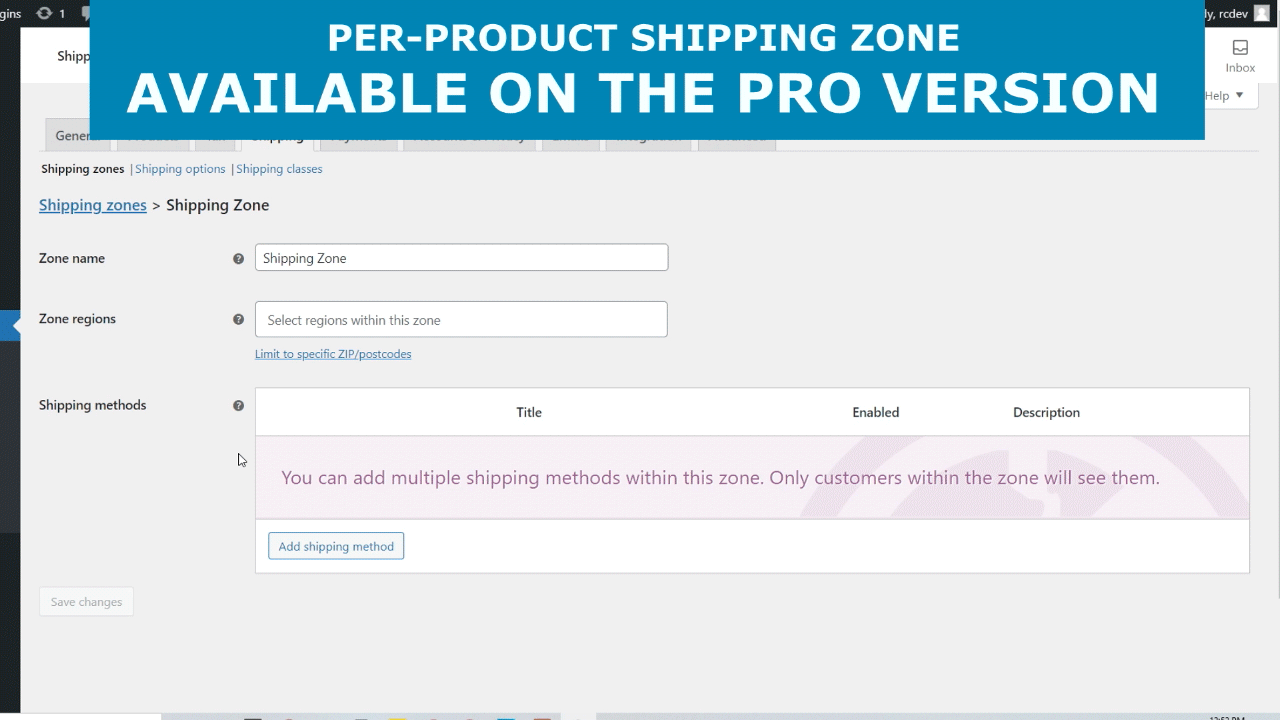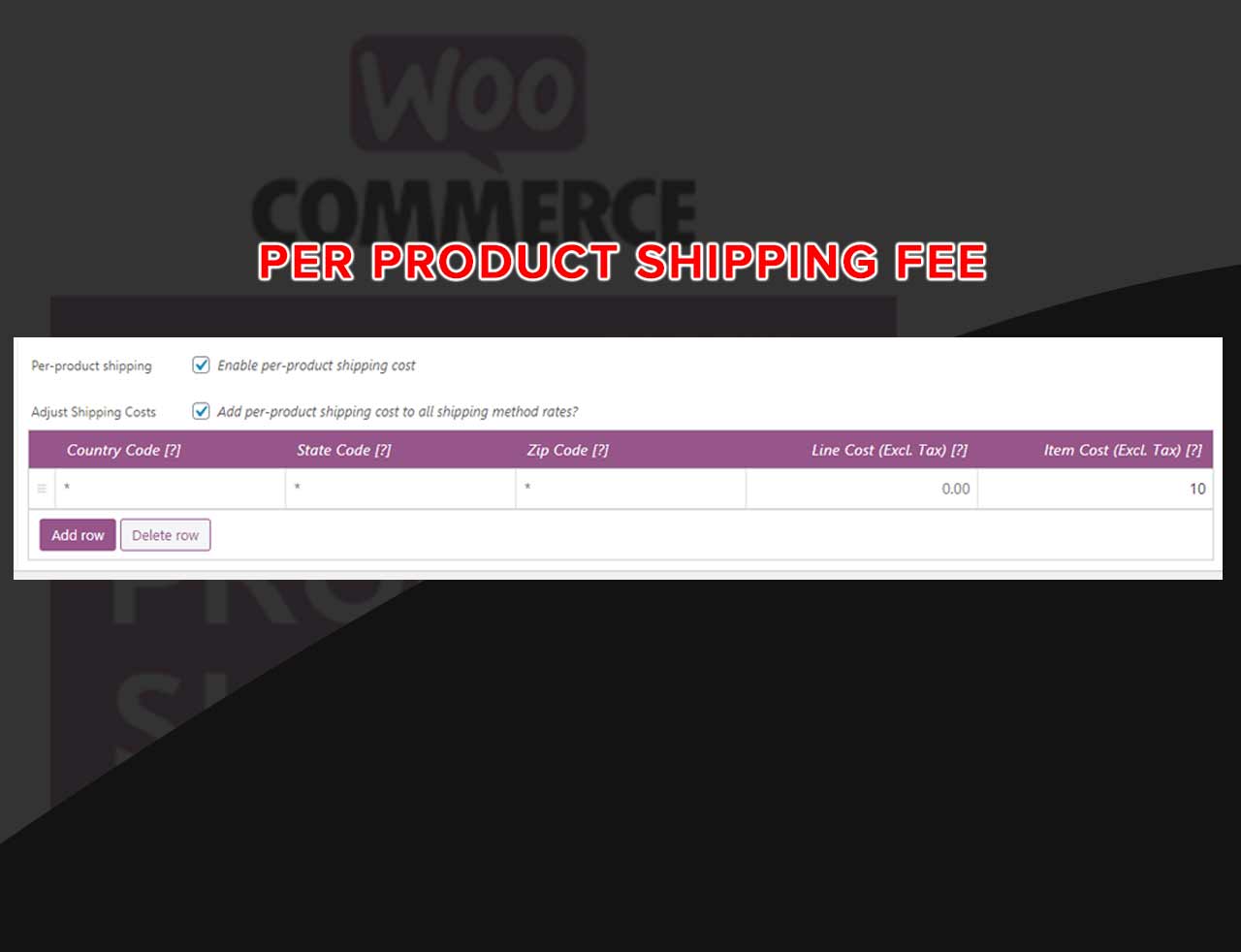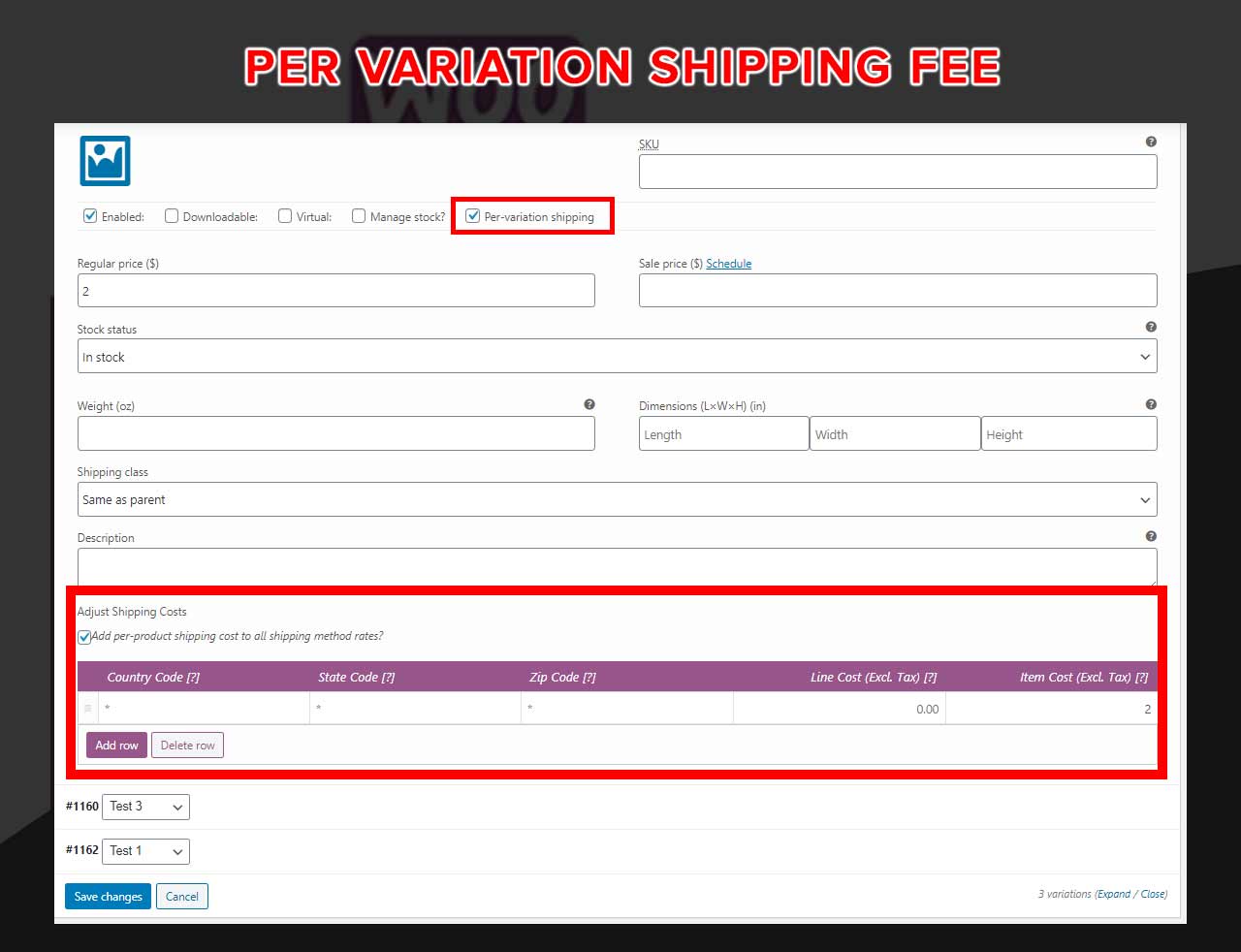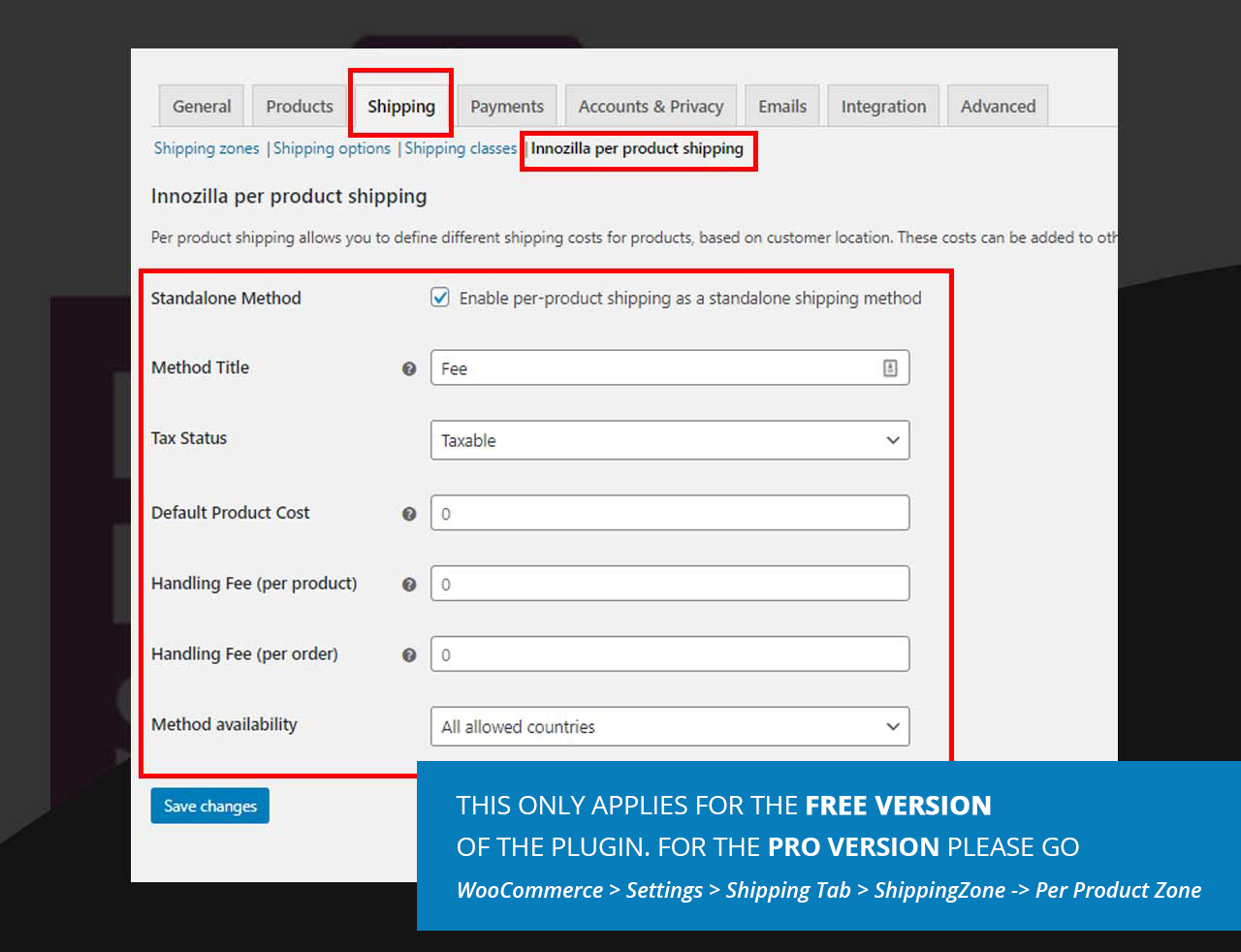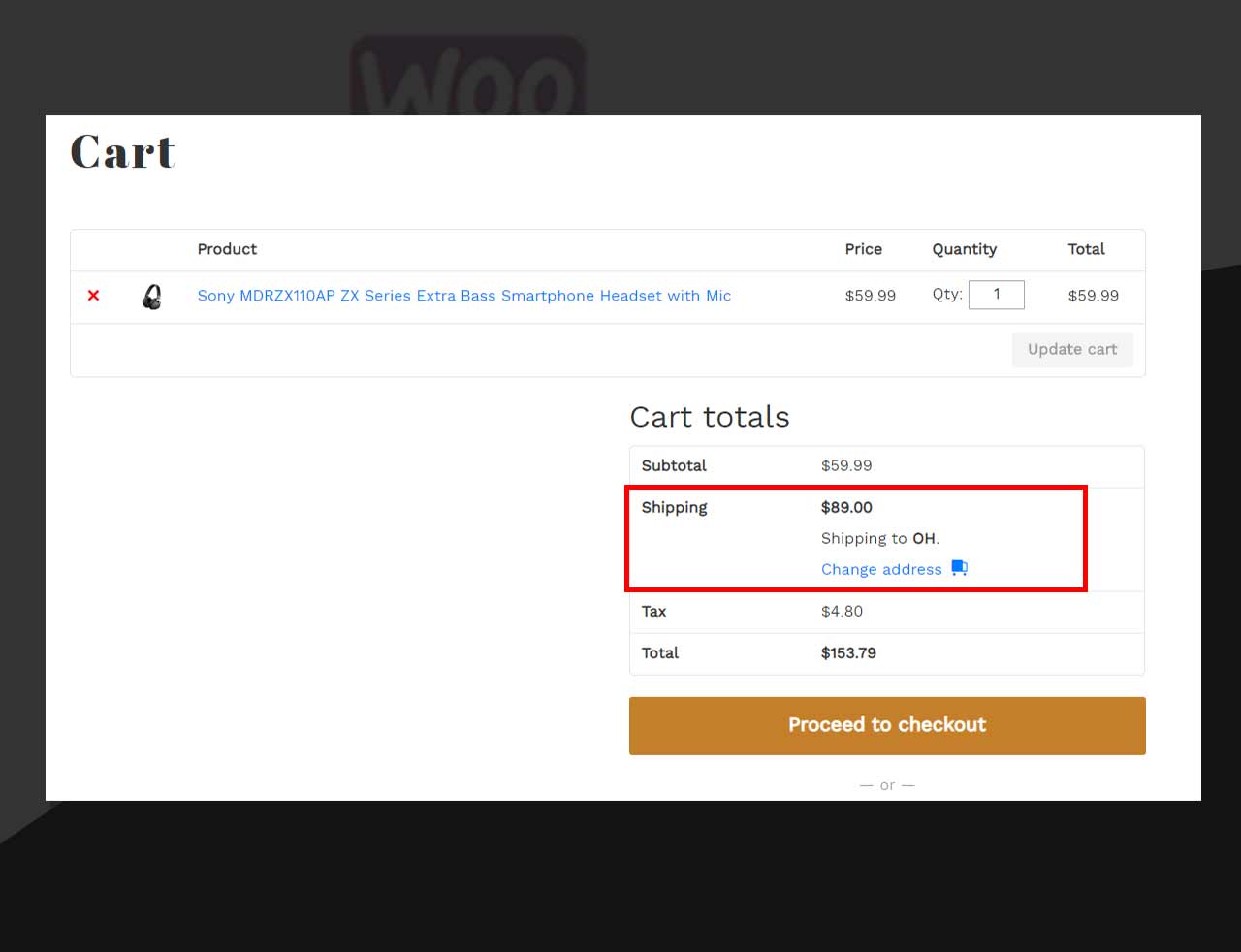Innozilla Per Product Shipping WooCommerce
| 开发者 | Innozilla |
|---|---|
| 更新时间 | 2024年7月19日 21:19 |
| 捐献地址: | 去捐款 |
| PHP版本: | 7.0 及以上 |
| WordPress版本: | 6.5 |
| 版权: | GPLv2 or later |
| 版权网址: | 版权信息 |
详情介绍:
This is a WooCommerce extension that can set multiple, standalone or per product shipping method.
HOW TO USE THE PLUG & FREE VERSION TO PRO VERSION GUIDE
[youtube https://www.youtube.com/watch?v=tQoY4fJqaDU]
FEATURES
- Per Product Shipping Cost
- Per Product Variation Shipping Method
- Global Shipping Cost if no set
- Global Restriction (by. Country)
- Add Shipping Restriction (by. Country, State Code and Zip Code)
- Tested Up to the latest WooCommerce 2.0 ++
- Small file size
- Optimized Code
- Friendly support
- Very Easy to Use Plugin
- Table Rate Shipping - Advanced Shipping Rules - Ship by Quantity, Weight, Price etc. - CLICK HERE
- For Conditional Shipping and Payments - CLICK HERE
- PLUGIN QUESTIONS?
- Click Here to talk to our LIVE CHAT support personnel
- ONE TIME PAYMENT with FREE support
- LIFETIME FREE UPDATES (future compatibility proof)
- MULTILINGUAL SUPPORT (you can use other 3rd party multilingual plugins to add languages to this plugin)
- UNLIMITED ROW (Define line and per-item costs per product)
- UNLIMITED ROW (Define line and per-item costs per variation)
- PER-PRODUCT SHIPPING ZONE Feature
- Use as a standalone shipping method, where the final cost is the sum of all product costs
- Costs can vary depending on the destination
- Import and export rates via the built-in simple CSV handler. Click here to watch the video guide
- Add per-product costs to other shipping methods
- Compatible with the latest WooCommerce]
- Can add Per Product Shipping together with your existing shipping method
- 24/7 Chat Support
This plugin requires the WooCommerce plugin For Plugin Customization you can contact Innozilla OTHER PLUGINS WE DEVELOPED
- Innozilla Per Product Shipping WooCommerce
- Innozilla Conditional Shipping and Payments for WooCommerce
- Innozilla Table Rate Shipping for WooCommerce
- Innozilla Skins for Contact Form 7
- Innozilla Image Gallery 8
- Per Product Shipping for WooCommerce
- Conditional Payments
- Conditional Country
- Conditional States
- Conditional Shipping
- Variation Product Shipping
- Stand Alone Product Shipping
- WooCommerce Shipping
- WooCommerce Product
- Custom Shipping WooCommerce
- Per Product Shipping
- Multiple Product Shipping
- Easy Shipping
- Multi Shipping
- WooCommerce Addon Shipping
- Simple Product Shipping
- Per Product Shipping
- Per Product Shipping WooCommerce
- Table Rate Shipping
- Advanced Shipping
- Flexible Shipping
- Weight Based Shipping
- Free Shipping
- Flat Rate Shipping
- USPS Shipping
- UPS Shipping
- Local Pickup
- Hide Shipping Method
- Custom Shipping
- Bundle Shipping
- Fedex Shipping
- Ship Station Shipping
- Ship Station Shipping
- Conditional Payment
- Ship by quanity
- Ship by weight
- Ship by order amount
- Woocommerce shipping
- Conditional shipping fee
安装:
This section describes how to install the plugin and get it working.
- Upload the plugin files to the '/wp-content/plugins/woocommerce-innozilla-shipping-per-product.zip' directory, or install the plugin through the WordPress plugins screen directly.
- Activate the plugin.
屏幕截图:
常见问题:
How to Disable other Shipping Methods (Free Shipping, Flat Rate etc.) while using Per Product Shipping?
For the FREE version, other shipping method should be removed so that it will not show on cart or checkout shipping section. But for the PRO version you can, with this method. https://www.screencast.com/t/oJ3gpIueTXo
Country Codes & State Codes List
https://innozilla.com/country-codes-state-codes-list-woocommerce/
How to use this plugin?
You can refer to this video: FREE VERSION [youtube https://www.youtube.com/watch?v=tQoY4fJqaDU] PROVERSION [youtube https://youtu.be/YpEBeY4Pths]
I still got questions. Where can I find the answers?
Please open a support ticket in the forum. We will get back to you within 24 hours.
更新日志:
1.0.1
- Free to pro data switch data protection
- Added country and state codes link
- Wordpress v5.6+ compatibility check
- WooCommerce v4.9+ compatibility check
- Security updates
- Updated links (documentation, pro version etc.)
- Wordpress v5.7+ compatibility check
- WooCommerce v5.0+ compatibility check
- Fixed - "A non-numeric value encountered Error"