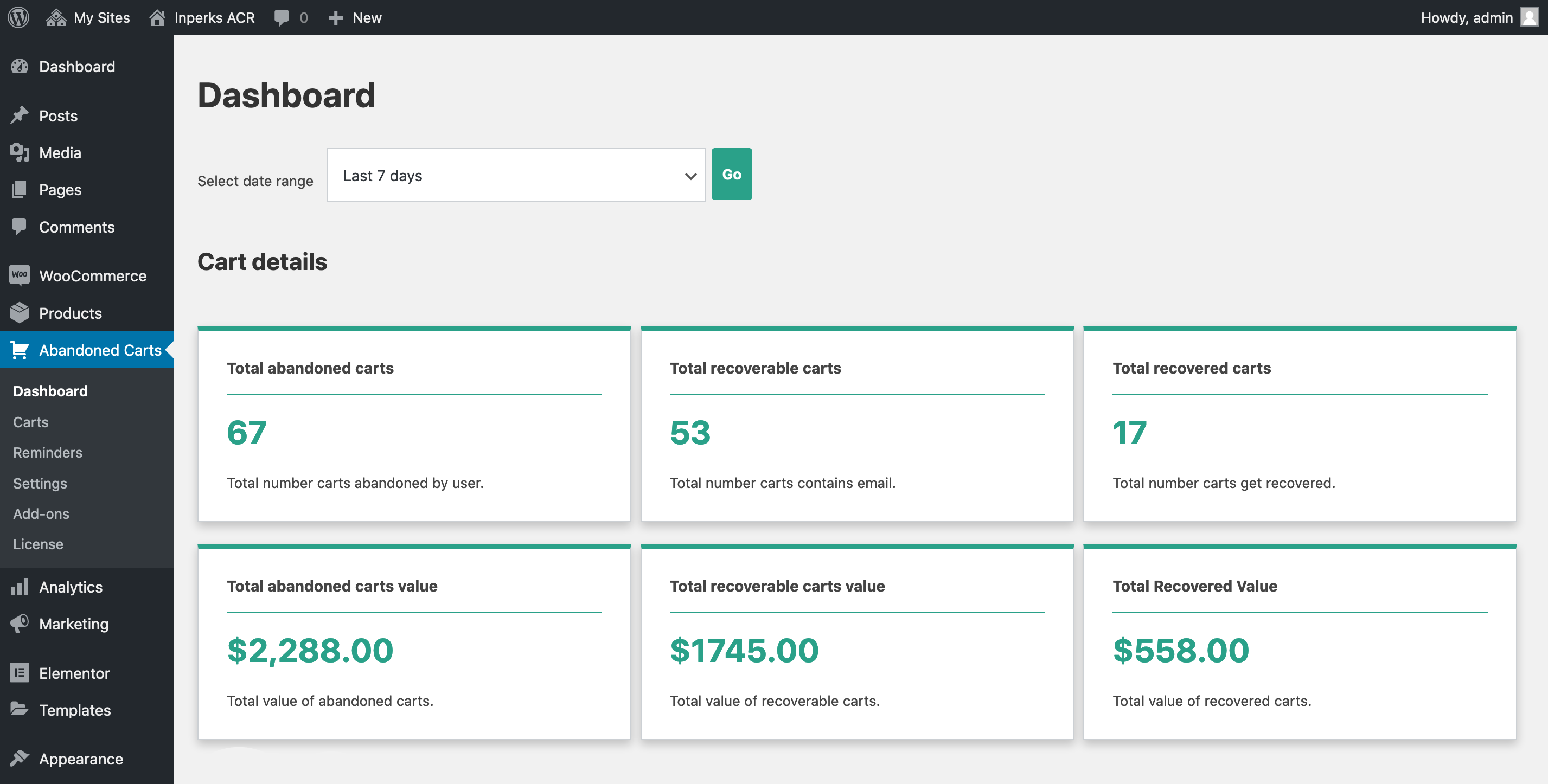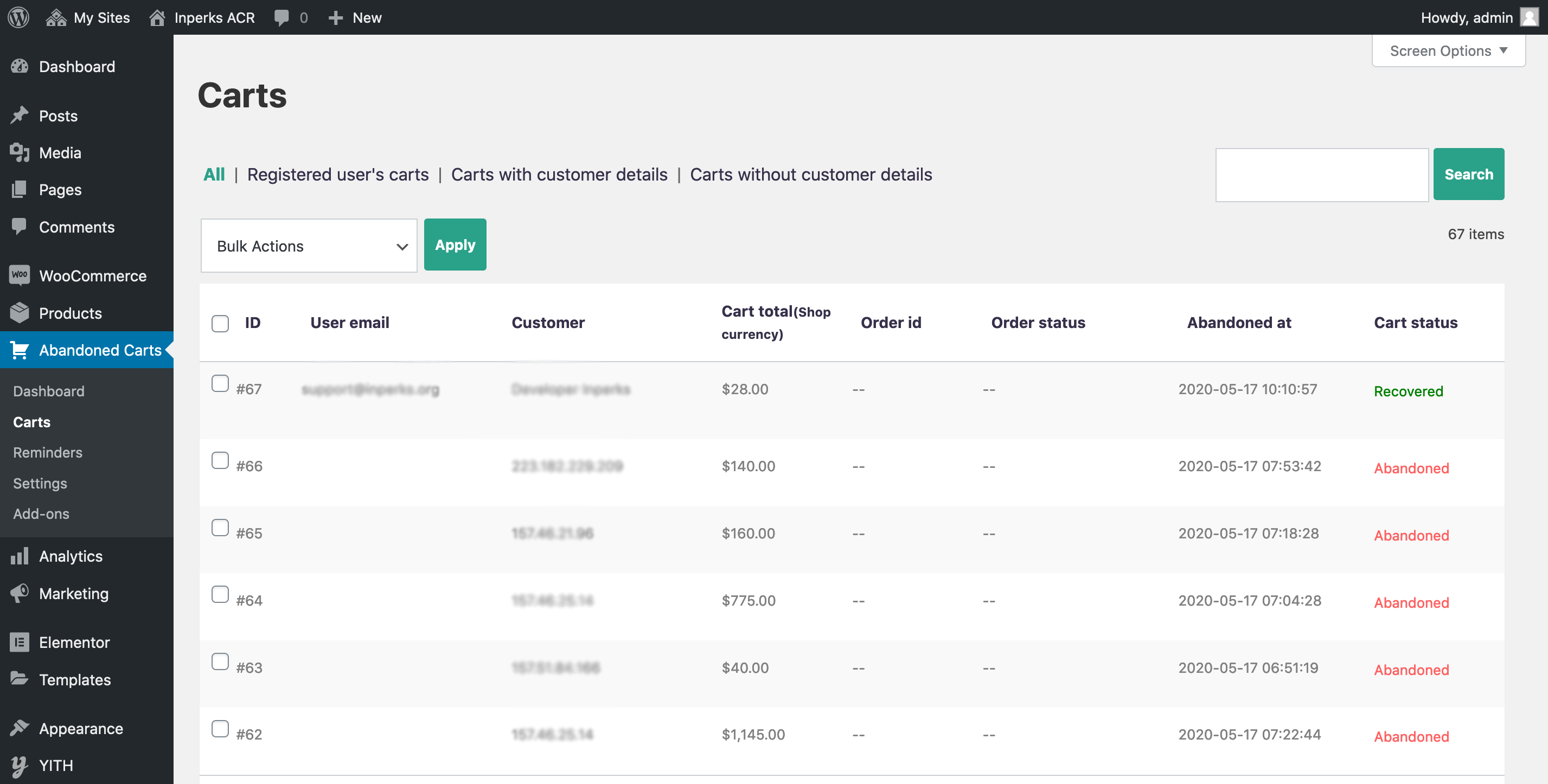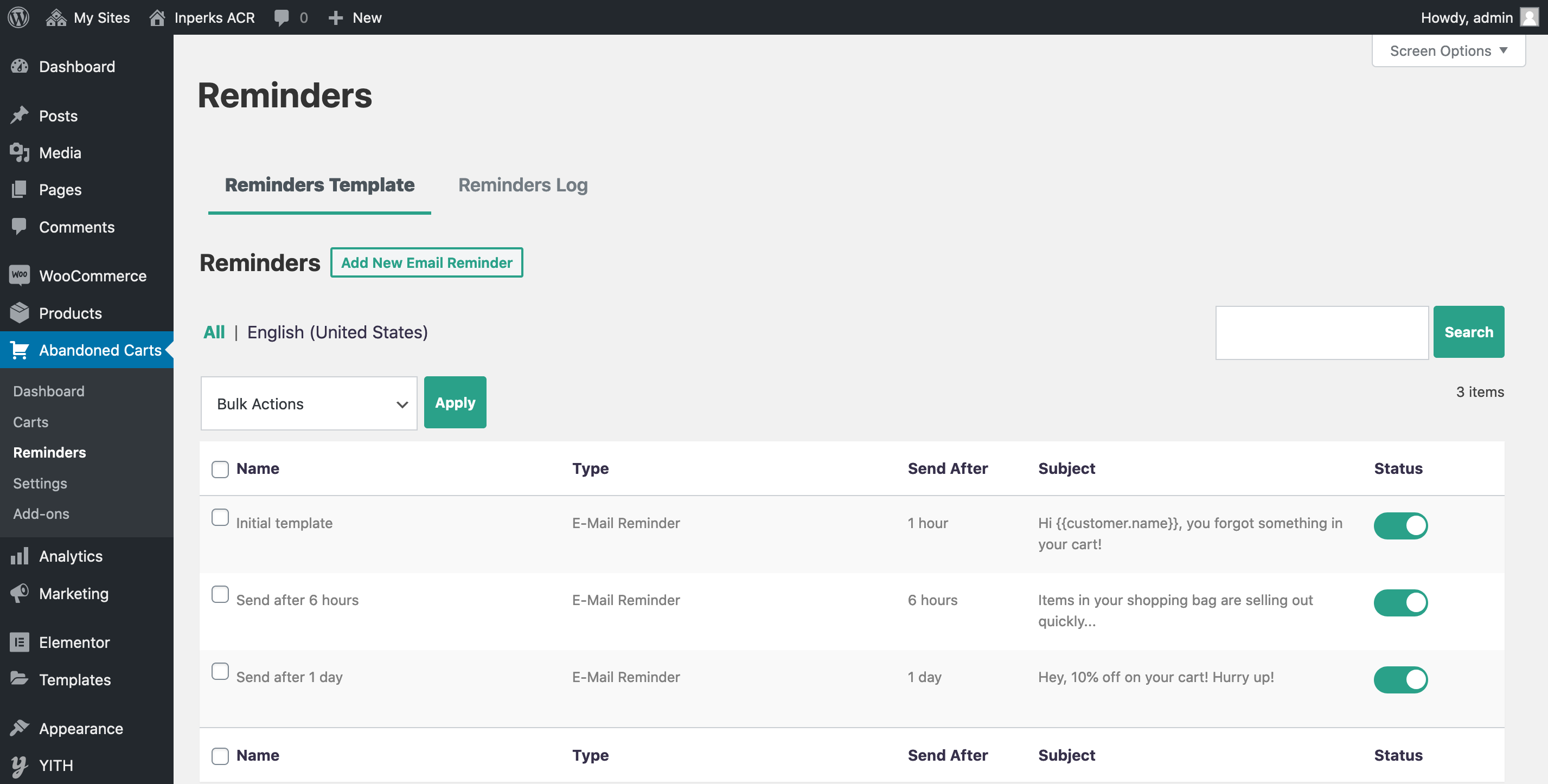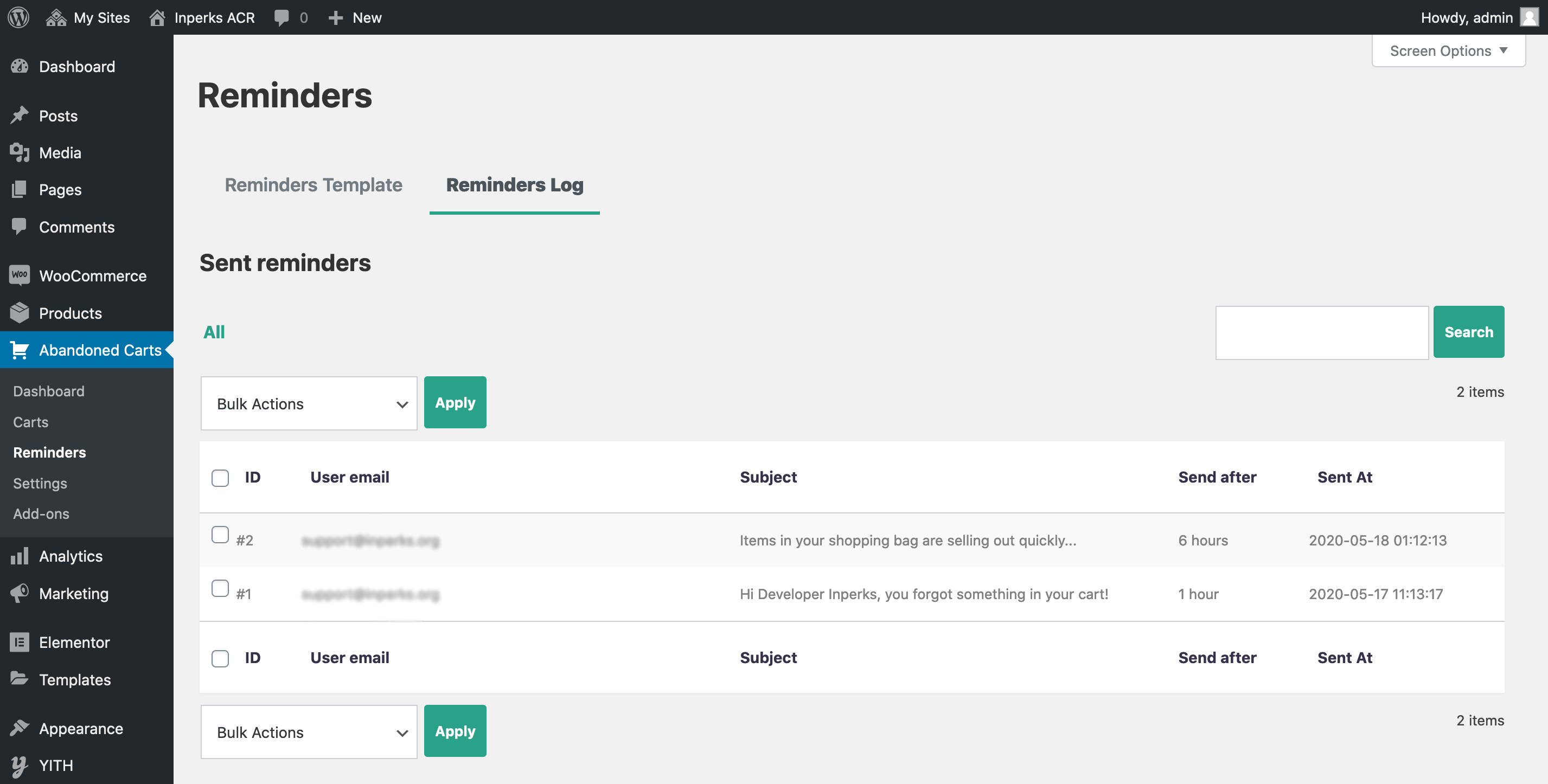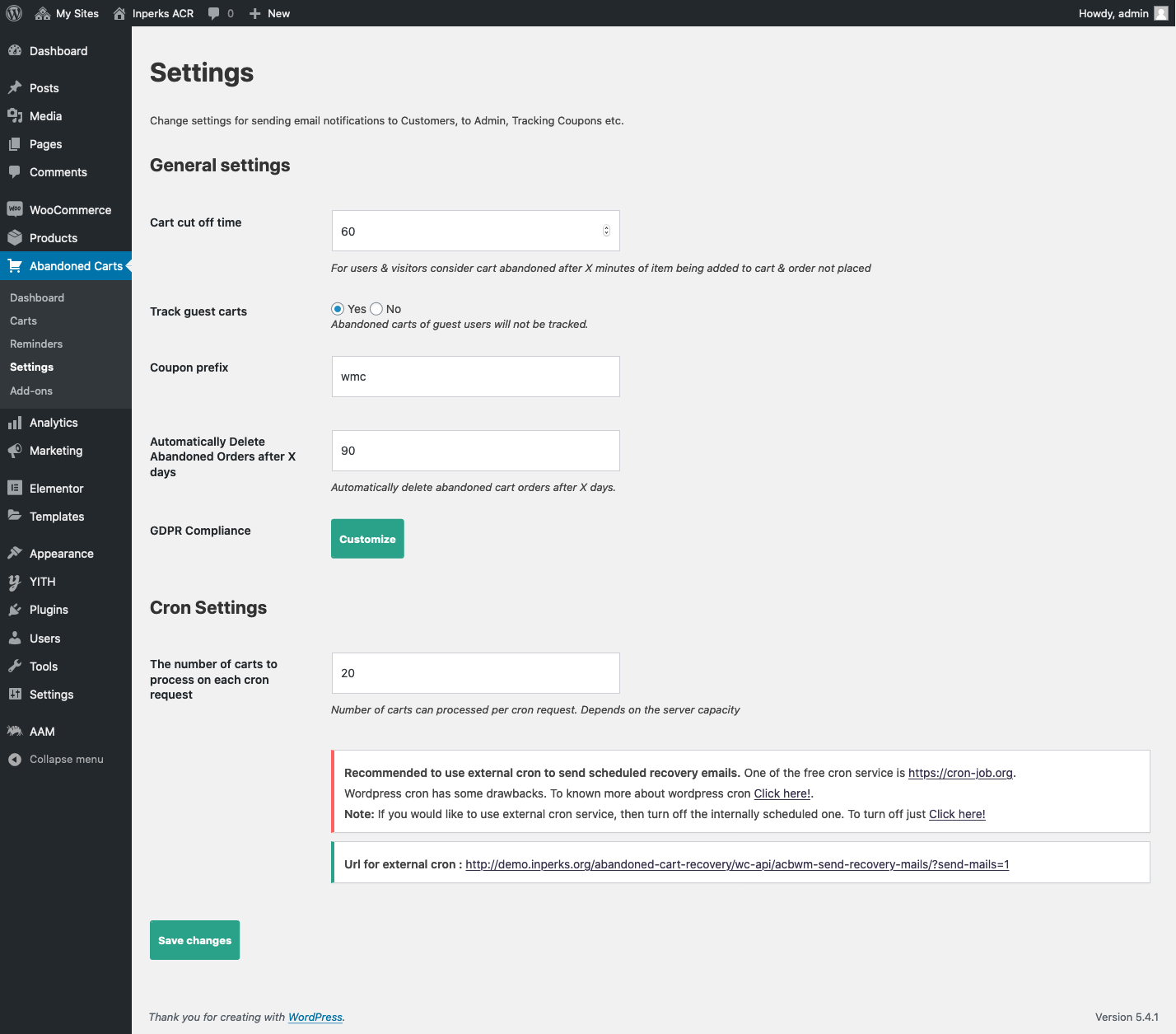Abandoned cart recovery for WooCommerce by Inperks
| 开发者 | inperks |
|---|---|
| 更新时间 | 2020年8月4日 22:34 |
| PHP版本: | 5.6 及以上 |
| WordPress版本: | 5.4.1 |
| 版权: | GPL3 or later |
| 版权网址: | 版权信息 |
详情介绍:
According to the research, 60 to 70% is the average cart abandonment rate for online stores. Most of the users exit your site without buying even after visiting the checkout page. Despite the high number, it is possible to recover abandoned carts efficiently by sending the series of remainder emails.
You were only a few steps away from recovering your lost sales.
- Install our Abandoned cart recovery plugin in your WooCommerce store.
- Customize your email reminders that suit your theme and then activate the reminder. Finally, sit and watch how our plugin gets back your lost revenue.
- The first email reminder will send to the customer after an hour of cart abandonment.
- The second email will send after six hours after abandonment. If the first email does not satisfy customers to complete the purchase, then a second email could be triggered to induce urgency.
- A third and final email could be triggered to persuade customers with an incentive to complete their purchase. Also, personalize these recovery emails based on customer actions and optimize accordingly.
- It allows customers to recover their abandoned carts from anywhere with cross-device rebuilding.
- Make your store 100% GDPR compliant ready store.
- Track visitor's carts and their email addresses when they entered it on the checkout page.
- It comes with two inbuilt email templates that fit every store.
- Create unlimited email reminders to be sent at different intervals. Intervals start from one hour of abandonment.
- Rich and powerful HTML editor to design your email templates.
- Automatically stops email notifications when a customer makes a purchase or uses the cart recovery link.
- You can view all abandoned products of the carts. Our plugin does not cut off the features in our free version.
- Capture visitor's email addresses early as possible with Add to cart popup.
- Create urgency among the customers by incentivizing your customer a unique coupon with our coupon timer.
- Encourage customers by sending a unique coupon code to complete their purchase.
- Auto applies coupon codes when the customer tries to recovering the abandoned cart.
- Fully integrated with Multi-Currency for WooCommerce and WOOCS – WooCommerce Currency Switcher plugins.
- WPML compatible email templates: Customers will receive abandoned cart recovery mail notifications in the language in which they abandoned their cart.
- Manually send abandoned cart recovery mail notifications.
- View a complete history of customer like pages visited and cart actions.
- Clean and simple interface to observe abandoned carts v/s recovered carts, emails sent, opened, clicked, and more.
安装:
This section describes how to install the plugin and get it working.
e.g.
- Upload the plugin files to the
/wp-content/plugins/abandoned-carts-by-inperksdirectory, or install the plugin through the WordPress plugins screen directly. - Activate the plugin through the 'Plugins' screen in WordPress
- Use the Abandoned cart->Settings screen to configure the plugin
屏幕截图:
常见问题:
When would the customer’s cart consider as an abandoned cart?
Each cart would consider as a abandoned cart after the cut-off time passed since adding the product to the cart. The default value for cut-off time is 60 minutes.
How does the abandoned cart plugin sent out the recovery emails?
Our plugin uses the WP-Cron to send the abandoned cart reminder email to customers automatically every 15 minutes. You can also set an external cron scheduler or server cron to send out abandoned cart rest emails.
How to capture a customer’s email address?
Our plugin can capture the customer’s email address as soon as a customer enters it at the checkout page. You can also capture the customer’s email early, as by using the Add-to-cart Email Collection pop-up.
更新日志:
1.0.1
- Woocommerce tested upto 4.3.1
- initial release